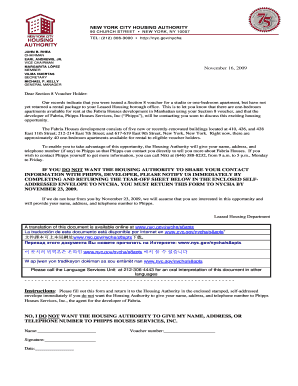
Nycha Household Composition Letter Form


What is the Nycha Household Composition Letter
The Nycha Household Composition Letter serves as an official document that outlines the members residing in a household. This letter is crucial for various applications, including housing assistance programs such as the Supplemental Nutrition Assistance Program (SNAP) and public housing eligibility. It provides proof of household composition, which is often required by government agencies and housing authorities to determine eligibility for benefits and services.
How to use the Nycha Household Composition Letter
The Nycha Household Composition Letter can be used to verify the individuals living in a household for various purposes. It is commonly required when applying for housing assistance, public benefits, or when updating information with housing authorities. To use the letter effectively, ensure that it is filled out accurately with all required details about each household member, including names, relationships, and ages. This information helps agencies assess eligibility for programs and services.
Steps to complete the Nycha Household Composition Letter
Completing the Nycha Household Composition Letter involves several key steps:
- Gather personal information for all household members, including names, dates of birth, and relationships.
- Fill out the letter with accurate details, ensuring no information is omitted.
- Review the letter for completeness and accuracy before submission.
- Sign and date the letter to validate the information provided.
Following these steps will help ensure that the letter meets the requirements set by housing authorities.
Legal use of the Nycha Household Composition Letter
The Nycha Household Composition Letter is legally binding when completed correctly. It must include accurate information about all household members to be considered valid by housing authorities. Misrepresentation or inaccuracies can lead to penalties or denial of benefits. Therefore, it is essential to ensure that the letter complies with all legal requirements and is submitted in accordance with the guidelines provided by the relevant agencies.
Key elements of the Nycha Household Composition Letter
Several key elements must be included in the Nycha Household Composition Letter to ensure its validity:
- Household Member Information: Names, ages, and relationships of all individuals residing in the household.
- Signature: The signature of the head of household or authorized representative to authenticate the document.
- Date: The date the letter is completed and signed.
- Contact Information: The contact details of the head of household for any follow-up inquiries.
Including these elements will help ensure that the letter meets the requirements for various applications.
Examples of using the Nycha Household Composition Letter
The Nycha Household Composition Letter can be utilized in various scenarios, such as:
- Applying for housing assistance programs, including public housing and rental subsidies.
- Verifying household composition for SNAP benefits.
- Updating information with local housing authorities when there are changes in household members.
These examples illustrate the importance of the letter in accessing essential services and benefits.
Quick guide on how to complete nycha household composition letter
Easily Prepare Nycha Household Composition Letter on Any Device
Managing documents online has gained signNow traction among both businesses and individuals. It offers an ideal environmentally friendly alternative to traditional printed and signed papers, as you can access the correct form and securely save it online. airSlate SignNow equips you with all the tools necessary to create, edit, and electronically sign your documents swiftly and efficiently. Handle Nycha Household Composition Letter on any device using airSlate SignNow's Android or iOS applications and streamline any document-related procedure today.
How to Edit and Electronically Sign Nycha Household Composition Letter Effortlessly
- Locate Nycha Household Composition Letter and click on Get Form to begin.
- Utilize the tools we offer to fill out your form.
- Emphasize important sections of the documents or redact sensitive information using the tools specifically designed for that purpose by airSlate SignNow.
- Create your signature with the Sign tool, which takes just seconds and holds the same legal validity as a traditional wet ink signature.
- Review all the details and click on the Done button to save your changes.
- Select how you wish to send your form: via email, text message (SMS), invitation link, or download it to your computer.
Eliminate concerns over missing or lost documents, tedious form searches, or errors that necessitate printing new document copies. airSlate SignNow meets your document management needs in just a few clicks from your preferred device. Edit and electronically sign Nycha Household Composition Letter and ensure effective communication at every stage of the form preparation process with airSlate SignNow.
Create this form in 5 minutes or less
Create this form in 5 minutes!
How to create an eSignature for the nycha household composition letter
How to create an electronic signature for a PDF online
How to create an electronic signature for a PDF in Google Chrome
How to create an e-signature for signing PDFs in Gmail
How to create an e-signature right from your smartphone
How to create an e-signature for a PDF on iOS
How to create an e-signature for a PDF on Android
People also ask
-
What is a household composition letter?
A household composition letter is a document that outlines the members living in a household. It is commonly required for applications related to housing, assistance programs, or enrollment in schools. With airSlate SignNow, you can easily create and eSign this document, ensuring that all necessary details are accurately captured.
-
How do I create a household composition letter using airSlate SignNow?
Creating a household composition letter with airSlate SignNow is straightforward. Simply use our easy-to-navigate templates, fill in the required information about household members, and customize as needed. Once complete, you can eSign it digitally for immediate use.
-
Is there a cost associated with generating a household composition letter on airSlate SignNow?
airSlate SignNow offers cost-effective solutions for generating a household composition letter. You can choose from various pricing plans that suit your needs, including features for individuals and businesses. Visit our pricing page for detailed information on our packages and what they include.
-
What features does airSlate SignNow offer for household composition letters?
airSlate SignNow provides features specifically designed to make the process of creating household composition letters seamless. These include customizable templates, secure eSigning options, and the ability to collaborate with multiple users. These features streamline the documentation process, saving time and effort.
-
What are the benefits of using airSlate SignNow for my household composition letter?
Using airSlate SignNow for your household composition letter allows for quicker processing times and enhanced security. You can easily save and share your documents in a secure environment, ensuring peace of mind. Moreover, eSigning reduces the need for physical paperwork, making the process more efficient.
-
Can I integrate airSlate SignNow with other applications to manage my household composition letters?
Yes, airSlate SignNow offers integrations with various applications that can enhance how you manage your household composition letters. This includes seamless connections with cloud storage services and project management tools, allowing you to organize your documents effectively. Check our integrations page to see all available options.
-
How secure is the information in my household composition letter with airSlate SignNow?
Security is a top priority at airSlate SignNow, and we ensure that your household composition letter information is protected. We use advanced encryption methods and comply with industry standards to safeguard your documents. You can trust airSlate SignNow to keep your sensitive data secure.
Get more for Nycha Household Composition Letter
- Schedule approval form
- Time management for students form
- Parent residency petition university of colorado boulder form
- Medication administration flow sheet log form
- Swine 4h online activities form
- University analysis form
- Cps media consent form
- Ferpa release form westchester community college sunywcc
Find out other Nycha Household Composition Letter
- eSign Missouri Work Order Computer
- eSign Hawaii Electrical Services Contract Safe
- eSign Texas Profit Sharing Agreement Template Safe
- eSign Iowa Amendment to an LLC Operating Agreement Myself
- eSign Kentucky Amendment to an LLC Operating Agreement Safe
- eSign Minnesota Affidavit of Identity Now
- eSign North Dakota Affidavit of Identity Free
- Help Me With eSign Illinois Affidavit of Service
- eSign North Dakota Affidavit of Identity Simple
- eSign Maryland Affidavit of Service Now
- How To eSign Hawaii Affidavit of Title
- How Do I eSign New Mexico Affidavit of Service
- How To eSign Texas Affidavit of Title
- How Do I eSign Texas Affidavit of Service
- eSign California Cease and Desist Letter Online
- eSign Colorado Cease and Desist Letter Free
- How Do I eSign Alabama Hold Harmless (Indemnity) Agreement
- eSign Connecticut Hold Harmless (Indemnity) Agreement Mobile
- eSign Hawaii Hold Harmless (Indemnity) Agreement Mobile
- Help Me With eSign Hawaii Hold Harmless (Indemnity) Agreement