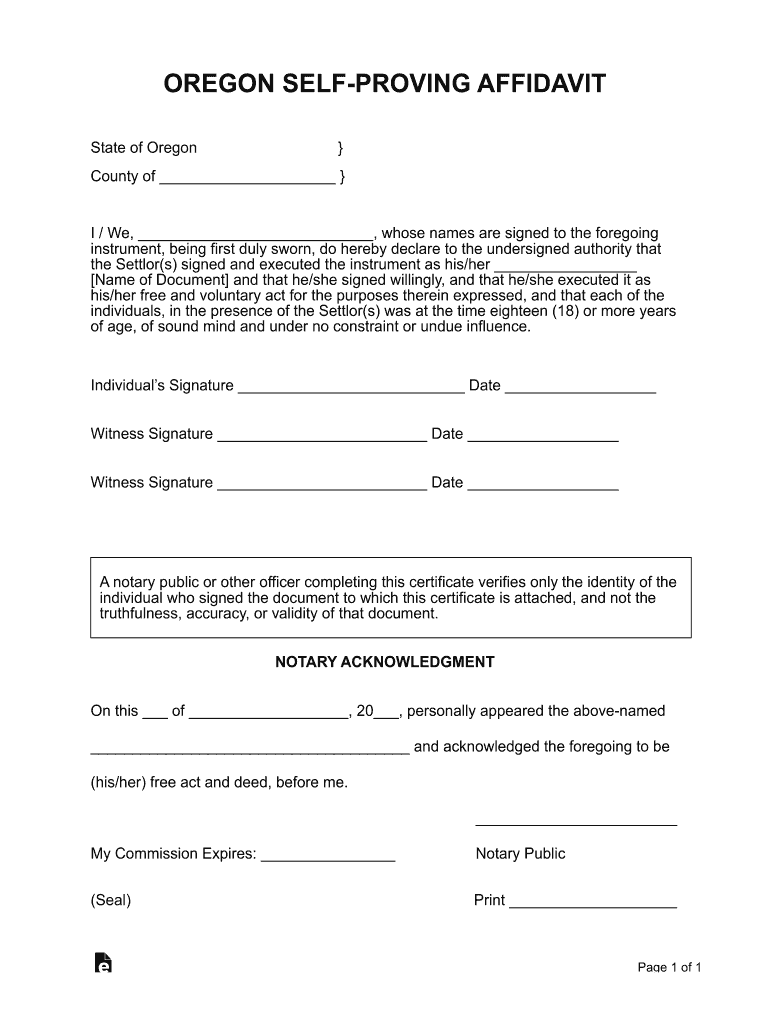
Self Proving Affidavit Sample Form


What is the self proving affidavit sample
A self proving affidavit is a legal document that verifies the authenticity of a will or other legal instrument. It serves as evidence that the individual who signed the document did so willingly and with the necessary mental capacity. This affidavit is often used in probate proceedings to simplify the process of validating a will, allowing the court to accept the will without requiring the testimony of witnesses. The self proving affidavit sample typically includes the names of the testator and witnesses, along with their signatures and the date of execution.
Steps to complete the self proving affidavit sample
Completing a self proving affidavit involves several important steps to ensure its validity:
- Gather necessary information, including the names and addresses of the testator and witnesses.
- Fill out the affidavit form, ensuring all required fields are completed accurately.
- Have the testator and witnesses sign the document in the presence of a notary public.
- Ensure the notary public completes their section, providing their signature and seal.
- Store the completed affidavit with the will or other important documents for future reference.
Legal use of the self proving affidavit sample
The self proving affidavit sample is primarily used in the context of estate planning and probate law. It allows for a smoother probate process by eliminating the need for witnesses to appear in court to validate the will. This document is legally binding and must comply with state laws regarding the execution of wills and affidavits. Each state may have specific requirements regarding the format and content of the affidavit, so it is essential to ensure compliance with local regulations.
Key elements of the self proving affidavit sample
To ensure the self proving affidavit is effective, it should contain several key elements:
- Identification of the testator: Full name and address of the individual creating the will.
- Witness information: Names and addresses of the witnesses who observed the signing of the will.
- Signatures: Signatures of the testator and witnesses, along with the date of signing.
- Notary acknowledgment: A section for the notary public to sign and seal, confirming the identities of the signers.
How to obtain the self proving affidavit sample
The self proving affidavit sample can be obtained through various sources. Many legal websites provide downloadable templates that can be customized to meet specific needs. Additionally, local probate courts may offer forms that comply with state laws. It is advisable to consult with a legal professional to ensure that the selected sample meets all legal requirements and is appropriate for the intended use.
State-specific rules for the self proving affidavit sample
Each state in the U.S. has its own laws governing the use of self proving affidavits. These laws dictate the required format, content, and execution process for the affidavit. It is crucial to review state-specific regulations to ensure compliance. Some states may require additional information or have different witnessing requirements. Consulting with a local attorney or reviewing state statutes can provide clarity on these specific rules.
Quick guide on how to complete self proving affidavit sample
Complete Self Proving Affidavit Sample effortlessly on any device
Web-based document management has become increasingly favored by companies and individuals. It offers an ideal eco-friendly alternative to conventional printed and signed documents, as you can obtain the right form and securely store it online. airSlate SignNow provides you with all the tools necessary to create, edit, and eSign your documents quickly without delays. Handle Self Proving Affidavit Sample on any platform using airSlate SignNow's Android or iOS applications and enhance any document-focused process today.
How to modify and eSign Self Proving Affidavit Sample effortlessly
- Locate Self Proving Affidavit Sample and click on Get Form to begin.
- Utilize the tools we offer to fill out your document.
- Highlight pertinent sections of the documents or conceal sensitive information using tools that airSlate SignNow provides specifically for that purpose.
- Create your eSignature with the Sign tool, which takes moments and has the same legal validity as a conventional handwritten signature.
- Review all the information and click on the Done button to save your modifications.
- Choose your preferred delivery method for your form, whether by email, SMS, or invitation link, or download it to your computer.
Eliminate the stress of lost or misplaced files, cumbersome form searching, or errors that necessitate printing new document copies. airSlate SignNow meets your document management needs in just a few clicks from any device of your choice. Modify and eSign Self Proving Affidavit Sample and ensure exceptional communication throughout your form preparation process with airSlate SignNow.
Create this form in 5 minutes or less
Create this form in 5 minutes!
How to create an eSignature for the self proving affidavit sample
How to create an electronic signature for a PDF online
How to create an electronic signature for a PDF in Google Chrome
How to create an e-signature for signing PDFs in Gmail
How to create an e-signature right from your smartphone
How to create an e-signature for a PDF on iOS
How to create an e-signature for a PDF on Android
People also ask
-
What is a self proving affidavit form?
A self proving affidavit form is a legal document that verifies the authenticity of a will without the need for witness testimony. This form simplifies the probate process and can help in avoiding potential legal challenges later. Understanding how to utilize a self proving affidavit form can streamline your estate planning.
-
How do I use the self proving affidavit form with airSlate SignNow?
To use the self proving affidavit form with airSlate SignNow, you simply upload the document to our platform and use our user-friendly tools to complete and send it for eSignature. Our platform ensures that your affidavit is legally binding and secure. It’s an efficient way to manage your legal documents online.
-
Is there a pricing plan for using the self proving affidavit form on airSlate SignNow?
Yes, airSlate SignNow offers flexible pricing plans tailored to different business needs, including plans that support the use of self proving affidavit forms. Our plans are designed to be cost-effective, ensuring you get the most value for your investment. With our transparent pricing, you'll know exactly what to expect.
-
What features does airSlate SignNow offer for self proving affidavit forms?
airSlate SignNow provides features like customizable templates, easy document sharing, and secure electronic signatures specifically for self proving affidavit forms. You can also track document status in real-time, ensuring a smooth workflow. These features enhance your experience and simplify the signing process.
-
Are the self proving affidavit forms created with airSlate SignNow legally binding?
Absolutely! The self proving affidavit forms created and signed through airSlate SignNow comply with legal standards, making them binding in court. Our secure platform ensures all signatures are verified and documented, providing you confidence in the legality of your completed forms. Always consult legal counsel to confirm compliance based on your jurisdiction.
-
Can I integrate airSlate SignNow with other tools for managing self proving affidavit forms?
Yes, airSlate SignNow offers integrations with various tools and platforms, allowing you to manage self proving affidavit forms seamlessly. Whether you need to connect to your document storage systems or CRM, our integrations help streamline your workflow. This compatibility ensures you can maximize efficiency across your operations.
-
How can using a self proving affidavit form benefit my business?
Utilizing a self proving affidavit form can benefit your business by simplifying the estate planning process and reducing the time required for probate. By using airSlate SignNow, you can manage these forms efficiently, providing peace of mind to your clients. Efficient document handling can enhance client satisfaction and build trust in your services.
Get more for Self Proving Affidavit Sample
- Montana state loan repayment program application form
- Verification of enrollment for family member form umass
- Bentranscriptbenedu form
- Armstrong atlantic state university transcript request form
- Occupational health medicine questionnaire the purpose of this form
- University avenue mike loya academic services building room 204 form
- Student health form uncp
- Transfer verification form university of massachusetts boston
Find out other Self Proving Affidavit Sample
- Sign West Virginia Doctors Rental Lease Agreement Free
- Sign Alabama Education Quitclaim Deed Online
- Sign Georgia Education Business Plan Template Now
- Sign Louisiana Education Business Plan Template Mobile
- Sign Kansas Education Rental Lease Agreement Easy
- Sign Maine Education Residential Lease Agreement Later
- How To Sign Michigan Education LLC Operating Agreement
- Sign Mississippi Education Business Plan Template Free
- Help Me With Sign Minnesota Education Residential Lease Agreement
- Sign Nevada Education LLC Operating Agreement Now
- Sign New York Education Business Plan Template Free
- Sign Education Form North Carolina Safe
- Sign North Carolina Education Purchase Order Template Safe
- Sign North Dakota Education Promissory Note Template Now
- Help Me With Sign North Carolina Education Lease Template
- Sign Oregon Education Living Will Easy
- How To Sign Texas Education Profit And Loss Statement
- Sign Vermont Education Residential Lease Agreement Secure
- How Can I Sign Washington Education NDA
- Sign Wisconsin Education LLC Operating Agreement Computer