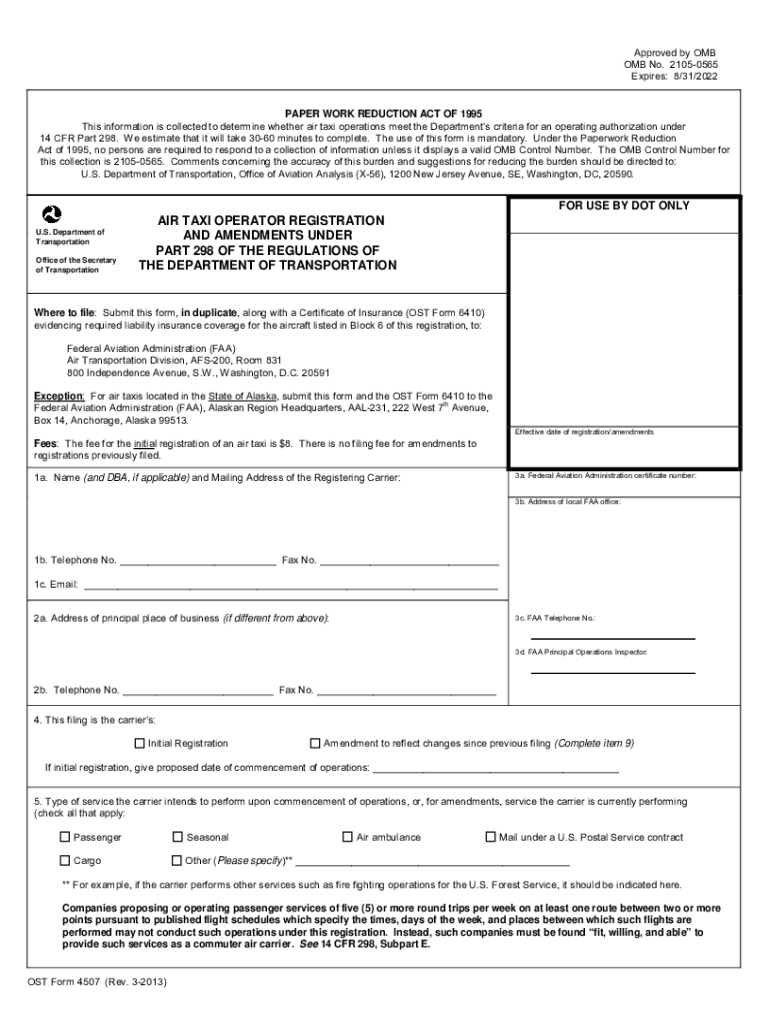
Form 4507 2013-2026


What is the Form 4507
The Form 4507 is a document used by the U.S. Department of Transportation to collect information related to air taxi operations. This form is essential for carriers operating under the regulations specified in 49 U.S.C. § 41738. It serves to ensure compliance with federal transportation laws and helps maintain safety standards within the aviation industry. The form captures vital details about the operator, including the type of services offered and the operational parameters of the air taxi service.
How to use the Form 4507
Using the Form 4507 involves accurately filling out the required sections to provide a comprehensive overview of your air taxi operations. This includes detailing the types of aircraft used, the geographical areas served, and the operational capabilities of the service. Once completed, the form must be submitted to the appropriate regulatory body to ensure compliance with federal guidelines. It is crucial to review the form for accuracy to avoid potential delays in processing.
Steps to complete the Form 4507
Completing the Form 4507 requires careful attention to detail. Follow these steps to ensure proper submission:
- Gather necessary information about your air taxi operation, including aircraft details and service areas.
- Fill out each section of the form, ensuring all information is accurate and complete.
- Review the form for any errors or omissions.
- Submit the completed form to the designated regulatory authority, either online or via mail.
Legal use of the Form 4507
The legal use of the Form 4507 is governed by federal transportation regulations. To be considered valid, the form must be filled out in accordance with the guidelines set forth by the Department of Transportation. This includes providing truthful information and ensuring that all required signatures are obtained. Non-compliance can lead to penalties, including fines or suspension of operating authority.
Key elements of the Form 4507
Key elements of the Form 4507 include:
- Carrier Information: Details about the air taxi operator, including name, address, and contact information.
- Aircraft Details: Information on the aircraft being used for operations, including make, model, and registration numbers.
- Service Areas: Geographical regions where the air taxi service operates.
- Operational Capabilities: Description of the types of services offered and any limitations.
Form Submission Methods
The Form 4507 can be submitted through various methods, ensuring flexibility for operators. These methods include:
- Online Submission: Many operators prefer submitting the form electronically through designated portals.
- Mail: The completed form can be printed and sent via postal service to the appropriate regulatory office.
- In-Person: Operators may also choose to deliver the form directly to a regulatory office, ensuring immediate receipt.
Quick guide on how to complete form 4507
Complete Form 4507 effortlessly on any device
Online document management has become popular among businesses and individuals. It offers a perfect eco-friendly alternative to conventional printed and signed documents, as you can access the correct form and securely store it online. airSlate SignNow provides you with all the tools you need to create, edit, and eSign your documents swiftly without delays. Manage Form 4507 on any platform with airSlate SignNow Android or iOS applications and enhance any document-based process today.
How to adjust and eSign Form 4507 with ease
- Locate Form 4507 and click Get Form to begin.
- Utilize the tools we offer to complete your document.
- Emphasize important sections of your documents or redact sensitive information with tools that airSlate SignNow offers specifically for that purpose.
- Create your eSignature using the Sign tool, which takes seconds and carries the same legal weight as a traditional wet ink signature.
- Review all the information and click on the Done button to保存 your updates.
- Choose how you want to send your form, via email, SMS, or invitation link, or download it to your computer.
Say goodbye to lost or misplaced documents, tedious form searches, or errors that necessitate printing new copies. airSlate SignNow fulfills all your document management requirements in just a few clicks from any device of your choice. Edit and eSign Form 4507 and ensure remarkable communication at every stage of your form preparation process with airSlate SignNow.
Create this form in 5 minutes or less
Find and fill out the correct form 4507
Create this form in 5 minutes!
How to create an eSignature for the form 4507
The way to generate an eSignature for your PDF file online
The way to generate an eSignature for your PDF file in Google Chrome
How to make an eSignature for signing PDFs in Gmail
The way to generate an eSignature straight from your mobile device
The way to create an electronic signature for a PDF file on iOS
The way to generate an eSignature for a PDF document on Android devices
People also ask
-
What is ost 7 and how does it work with airSlate SignNow?
Ost 7 is a powerful eSigning solution that integrates seamlessly with airSlate SignNow, allowing users to send and sign documents electronically. With its intuitive interface, managing document workflows becomes effortless, ensuring quick turnaround times for critical agreements. This feature not only boosts productivity but also enhances the overall signing experience.
-
What pricing options are available for the ost 7 integration with airSlate SignNow?
airSlate SignNow offers competitive pricing plans that include access to the ost 7 integration, catering to businesses of all sizes. You can choose from monthly or annual subscription plans, ensuring you get the best value for your investment. Each plan provides comprehensive features to optimize your document management and eSigning processes.
-
What are the key features of ost 7 within airSlate SignNow?
The ost 7 features within airSlate SignNow include advanced document editing, customizable templates, and robust audit trails for compliance. Additionally, users can enjoy real-time notifications and status updates as documents are reviewed and signed. This ensures that your team remains informed and can act quickly on important paperwork.
-
How does ost 7 enhance the security of document signing?
Ost 7 ensures top-notch security for document signing by utilizing encryption and secure access controls within airSlate SignNow. Each signed document is securely stored, and tamper-proof signatures provide an extra layer of protection against fraud. These measures build trust with customers and stakeholders by safeguarding sensitive information.
-
Can I integrate ost 7 with other software tools?
Yes, airSlate SignNow allows seamless integration with various software tools alongside ost 7, including CRM systems, project management apps, and cloud storage services. This interoperability enhances your workflow efficiency by connecting all the essential tools in your tech stack. Discover how the ost 7 integration can help streamline your processes.
-
What benefits does ost 7 provide for remote teams?
For remote teams, ost 7 offers signNow benefits by enabling quick and efficient eSigning from anywhere, eliminating the need for physical document exchange. It supports collaboration across locations, ensuring that team members can review and sign documents without delay. This accelerates business operations and keeps projects moving forward seamlessly.
-
Is training available for using ost 7 with airSlate SignNow?
Yes, airSlate SignNow provides extensive training resources for users of ost 7, including online tutorials and customer support. This ensures that you can efficiently utilize all features and maximize the benefits the integration offers. With adequate training, your team can swiftly become proficient in managing document workflows.
Get more for Form 4507
- Nobodys mother is in second grade form
- Fulton county shs 2 form
- Safety patrol order form
- Genre and subgenre worksheet 2 answer key 448585659 form
- Immaf annual medical examination form feb version docx
- Authorization letter for unaccompanied minors form
- Annual medical examination form
- Request for an execution from nyc small claims form
Find out other Form 4507
- How Can I Sign Indiana High Tech PDF
- How To Sign Oregon High Tech Document
- How Do I Sign California Insurance PDF
- Help Me With Sign Wyoming High Tech Presentation
- How Do I Sign Florida Insurance PPT
- How To Sign Indiana Insurance Document
- Can I Sign Illinois Lawers Form
- How To Sign Indiana Lawers Document
- How To Sign Michigan Lawers Document
- How To Sign New Jersey Lawers PPT
- How Do I Sign Arkansas Legal Document
- How Can I Sign Connecticut Legal Document
- How Can I Sign Indiana Legal Form
- Can I Sign Iowa Legal Document
- How Can I Sign Nebraska Legal Document
- How To Sign Nevada Legal Document
- Can I Sign Nevada Legal Form
- How Do I Sign New Jersey Legal Word
- Help Me With Sign New York Legal Document
- How Do I Sign Texas Insurance Document