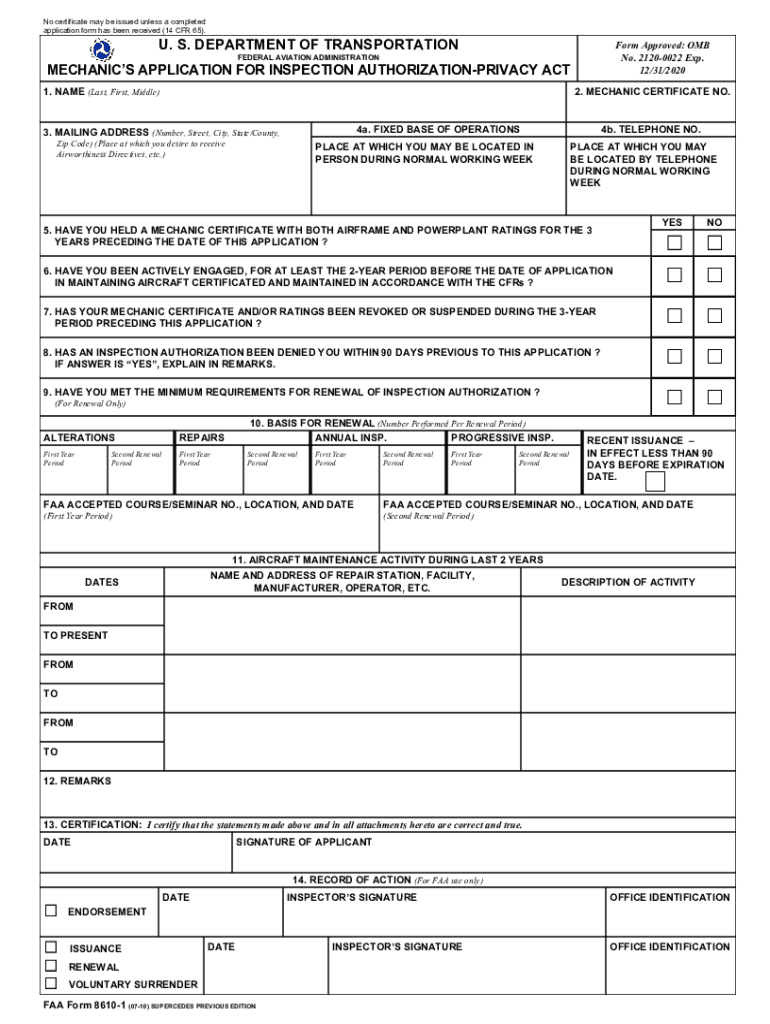
Faa Form 8610 1 2010-2026


What is the FAA Form 8610-1?
The FAA Form 8610-1, also known as the IA renewal form, is a crucial document for individuals seeking to renew their Inspection Authorization (IA) status. This form is required by the Federal Aviation Administration (FAA) and is used to verify that the applicant meets the necessary qualifications and experience to continue performing inspections on aircraft. The form collects essential information about the applicant's background, including their work history and any relevant certifications.
How to Obtain the FAA Form 8610-1
Acquiring the FAA Form 8610-1 is straightforward. It is available on the official FAA website, where users can download a fillable PDF version. This allows applicants to complete the form electronically, ensuring clarity and accuracy. Additionally, individuals can visit local FAA offices or flight schools, which may provide physical copies of the form. It is important to ensure that the most current version of the form is used to avoid any processing delays.
Steps to Complete the FAA Form 8610-1
Completing the FAA Form 8610-1 involves several key steps:
- Gather Required Information: Collect all necessary documentation, including your aviation experience records and any previous certifications.
- Fill Out the Form: Enter your personal details, including your full name, address, and contact information. Provide accurate information regarding your work history and qualifications.
- Review for Accuracy: Double-check all entries to ensure there are no errors or omissions, as this can lead to processing delays.
- Sign and Date: Ensure that you sign and date the form, as an unsigned form may be rejected.
Legal Use of the FAA Form 8610-1
The FAA Form 8610-1 serves as a legal document confirming the qualifications of an applicant for IA renewal. Its completion and submission must adhere to FAA regulations to ensure compliance. The form must be filled out accurately, as any misinformation can lead to legal consequences, including the potential denial of the renewal application. It is essential to maintain copies of the completed form and any supporting documents for personal records.
Key Elements of the FAA Form 8610-1
The FAA Form 8610-1 includes several key elements that applicants must address:
- Personal Information: Name, address, and contact details of the applicant.
- Experience Record: A detailed account of the applicant's aviation experience, including types of aircraft worked on.
- Certifications: Any relevant certifications or qualifications that support the application.
- Signature: The applicant's signature, which verifies the information provided is true and correct.
Form Submission Methods
Submitting the FAA Form 8610-1 can be done through various methods:
- Online Submission: Some applicants may have the option to submit the form electronically through the FAA's online portal.
- Mail: The completed form can be mailed to the appropriate FAA office. Ensure to check for the correct mailing address based on your location.
- In-Person: Applicants may also submit the form in person at their local FAA Flight Standards District Office (FSDO).
Quick guide on how to complete faa form 8610 1
Complete Faa Form 8610 1 effortlessly on any device
Digital document management has gained traction among companies and individuals. It offers an excellent eco-friendly option compared to traditional printed and signed documents, as you can easily locate the right form and securely keep it online. airSlate SignNow equips you with all the necessary tools to create, modify, and electronically sign your documents quickly without hold-ups. Manage Faa Form 8610 1 on any device using airSlate SignNow's Android or iOS applications and enhance any document-centric process today.
How to modify and electronically sign Faa Form 8610 1 without stress
- Locate Faa Form 8610 1 and click on Get Form to begin.
- Utilize the tools we offer to complete your document.
- Highlight key sections of your documents or obscure sensitive information using tools that airSlate SignNow specifically provides for that purpose.
- Create your electronic signature using the Sign feature, which takes mere seconds and holds the same legal validity as a conventional wet ink signature.
- Review the information and click on the Done button to save your updates.
- Choose how you wish to share your form, via email, text message (SMS), or invitation link, or download it to your computer.
Put aside concerns about lost or misplaced files, tedious form searches, or errors necessitating new document copies. airSlate SignNow addresses your document management needs in just a few clicks from any device you prefer. Modify and electronically sign Faa Form 8610 1 and guarantee excellent communication at every phase of the form preparation process with airSlate SignNow.
Create this form in 5 minutes or less
Find and fill out the correct faa form 8610 1
Create this form in 5 minutes!
How to create an eSignature for the faa form 8610 1
The way to generate an eSignature for your PDF online
The way to generate an eSignature for your PDF in Google Chrome
How to generate an electronic signature for signing PDFs in Gmail
The way to generate an eSignature straight from your smartphone
The way to create an electronic signature for a PDF on iOS
The way to generate an eSignature for a PDF document on Android
People also ask
-
What is an ia renewal form?
An ia renewal form is a document used to request the renewal of an Individual Account (IA) with an organization. This form ensures that the necessary personal and account details are updated and verified for continued service. Understanding how to correctly fill out your ia renewal form can streamline the renewal process.
-
How can airSlate SignNow help with my ia renewal form?
airSlate SignNow simplifies the process of preparing and signing your ia renewal form. With our easy-to-use platform, you can quickly upload your form, add eSignatures, and securely send it for approval. This elimination of paper and manual processing makes your renewal process faster and more efficient.
-
What are the costs associated with using airSlate SignNow for my ia renewal form?
airSlate SignNow offers a range of pricing plans to suit various business needs, starting from free trials to premium subscriptions. The cost associated with sending and managing your ia renewal form can vary based on the features and number of users required. Visit our pricing page for detailed information and to find the best plan for your needs.
-
Is airSlate SignNow secure for handling sensitive ia renewal forms?
Yes, airSlate SignNow prioritizes security and compliance when managing your ia renewal form. Our platform employs advanced encryption methods and complies with industry standards to protect your data. You can securely send and store your forms, ensuring that sensitive information remains confidential.
-
Can I integrate airSlate SignNow with other tools for my ia renewal form process?
Absolutely! airSlate SignNow integrates seamlessly with various applications such as CRM systems, cloud storage, and collaboration tools. This allows you to automate workflows and enhance the efficiency of managing your ia renewal form, making it part of your larger business processes.
-
What are the benefits of using airSlate SignNow for sending my ia renewal form?
Using airSlate SignNow to send your ia renewal form provides several benefits, including quick document turnaround, reduced paper waste, and easy tracking of document status. With electronic signatures, you can finalize and send your forms faster, helping ensure timely renewals. Additionally, our user-friendly interface guarantees a smooth experience for all users.
-
How do I create an ia renewal form with airSlate SignNow?
Creating an ia renewal form with airSlate SignNow is simple and intuitive. You can start by uploading an existing document or using our template library to find a suitable renewal form. After customization, you can easily add eSignatures and share it with your recipients for quick processing.
Get more for Faa Form 8610 1
- North carolina school entrance health form
- Tax compliance form
- Lindenwood university transcripts form
- Mepco job application form download
- Imm5917e form
- Canadian citizenship application form ct0001
- Nyc department of financeoffice of the sheriffreq form
- Affidavit pursuant to 23 pa c s a 5328 and 5329 form
Find out other Faa Form 8610 1
- How Can I Electronic signature Wyoming Real Estate Quitclaim Deed
- Electronic signature Virginia Police Quitclaim Deed Secure
- How Can I Electronic signature West Virginia Police Letter Of Intent
- How Do I Electronic signature Washington Police Promissory Note Template
- Electronic signature Wisconsin Police Permission Slip Free
- Electronic signature Minnesota Sports Limited Power Of Attorney Fast
- Electronic signature Alabama Courts Quitclaim Deed Safe
- How To Electronic signature Alabama Courts Stock Certificate
- Can I Electronic signature Arkansas Courts Operating Agreement
- How Do I Electronic signature Georgia Courts Agreement
- Electronic signature Georgia Courts Rental Application Fast
- How Can I Electronic signature Hawaii Courts Purchase Order Template
- How To Electronic signature Indiana Courts Cease And Desist Letter
- How Can I Electronic signature New Jersey Sports Purchase Order Template
- How Can I Electronic signature Louisiana Courts LLC Operating Agreement
- How To Electronic signature Massachusetts Courts Stock Certificate
- Electronic signature Mississippi Courts Promissory Note Template Online
- Electronic signature Montana Courts Promissory Note Template Now
- Electronic signature Montana Courts Limited Power Of Attorney Safe
- Electronic signature Oklahoma Sports Contract Safe