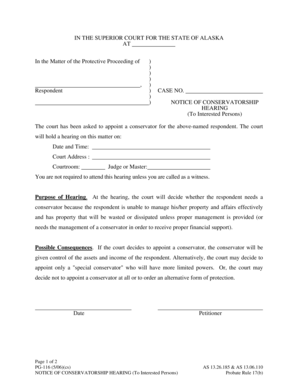
NOTICE of CONSERVATORSHIP Form


What is the NOTICE OF CONSERVATORSHIP
The notice of conservatorship is a legal document that informs interested parties about the appointment of a conservator for an individual who is unable to manage their own affairs due to incapacity. This form serves to protect the rights of the individual under conservatorship and ensures that all relevant parties are aware of the legal authority granted to the conservator. The notice typically includes details such as the name of the conservator, the individual under conservatorship, and the court that issued the order.
How to complete the NOTICE OF CONSERVATORSHIP
Completing the notice of conservatorship involves several important steps to ensure accuracy and compliance with legal requirements. First, gather all necessary information about the individual under conservatorship and the appointed conservator. This includes full names, addresses, and any relevant court case numbers. Next, fill out the form clearly and legibly, ensuring that all sections are completed. It is crucial to review the document for any errors before submission, as inaccuracies can lead to delays or legal complications.
Key elements of the NOTICE OF CONSERVATORSHIP
Several key elements must be included in the notice of conservatorship to ensure its validity. These elements typically encompass the following:
- Name of the conservator: The individual or entity appointed to manage the affairs of the incapacitated person.
- Name of the individual under conservatorship: The person whose affairs are being managed.
- Details of the court order: Information regarding the court that issued the conservatorship, including the case number and date.
- Rights of the individual: A statement outlining the rights of the person under conservatorship, ensuring they are informed of their situation.
Legal use of the NOTICE OF CONSERVATORSHIP
The legal use of the notice of conservatorship is crucial for maintaining transparency and protecting the rights of the individual involved. This document must be filed with the appropriate court and served to all interested parties, including family members and other stakeholders. Failure to properly execute the notice can result in legal challenges or disputes regarding the conservatorship arrangement. It is essential to adhere to state-specific regulations governing the use of this form.
Steps to obtain the NOTICE OF CONSERVATORSHIP
Obtaining the notice of conservatorship generally involves a few straightforward steps. Initially, you must file a petition for conservatorship with the local court, which will review the case and determine the necessity of appointing a conservator. Once the court issues a ruling, you can request the official notice from the court clerk. It is advisable to check with your local court for any specific requirements or forms that may need to be completed during this process.
Form Submission Methods (Online / Mail / In-Person)
Submitting the notice of conservatorship can be done through various methods, depending on the court's regulations. Typically, you may submit the completed form online through the court's electronic filing system, if available. Alternatively, you can mail the document directly to the court or deliver it in person. It is important to verify the submission method preferred by your local court to ensure compliance and timely processing.
Quick guide on how to complete notice of conservatorship
Effortlessly prepare NOTICE OF CONSERVATORSHIP on any device
Digital document management has become widely embraced by companies and individuals alike. It serves as an excellent environmentally friendly alternative to conventional printed and signed paperwork, allowing users to locate the correct form and securely store it online. airSlate SignNow provides all the tools necessary to create, edit, and electronically sign your documents quickly and without delays. Manage NOTICE OF CONSERVATORSHIP on any device with the airSlate SignNow Android or iOS applications and simplify any document-related tasks today.
The simplest way to modify and eSign NOTICE OF CONSERVATORSHIP effortlessly
- Locate NOTICE OF CONSERVATORSHIP and click Get Form to commence.
- Utilize the tools we provide to complete your form.
- Emphasize pertinent sections of your documents or conceal sensitive information using tools that airSlate SignNow specifically offers for this purpose.
- Create your signature with the Sign tool, which takes mere seconds and holds the same legal validity as a traditional wet ink signature.
- Review the information and click on the Done button to finalize your changes.
- Choose how you wish to send your form, via email, SMS, invite link, or download it to your computer.
Say goodbye to lost or mislaid documents, tedious form searches, or mistakes that require printing new document copies. airSlate SignNow meets your document management needs in just a few clicks from any device you prefer. Modify and eSign NOTICE OF CONSERVATORSHIP and ensure outstanding communication at every phase of the form preparation process with airSlate SignNow.
Create this form in 5 minutes or less
Create this form in 5 minutes!
How to create an eSignature for the notice of conservatorship
The best way to make an electronic signature for your PDF document online
The best way to make an electronic signature for your PDF document in Google Chrome
The best way to make an electronic signature for signing PDFs in Gmail
The way to generate an eSignature from your smart phone
How to generate an electronic signature for a PDF document on iOS
The way to generate an eSignature for a PDF file on Android OS
People also ask
-
What is a NOTICE OF CONSERVATORSHIP and why is it important?
A NOTICE OF CONSERVATORSHIP is a legal document that informs interested parties about the appointment of a conservator. This document is crucial as it ensures all parties are aware of who is responsible for managing the affairs of an individual deemed incapable of doing so. Understanding its significance can help you navigate legal processes more effectively.
-
How can airSlate SignNow assist with creating a NOTICE OF CONSERVATORSHIP?
airSlate SignNow provides an easy-to-use platform for drafting and eSigning your NOTICE OF CONSERVATORSHIP. With customizable templates and a user-friendly interface, you can create legally compliant documents quickly, ensuring you meet all necessary legal standards for your conservatorship needs.
-
Is there a cost associated with using airSlate SignNow for a NOTICE OF CONSERVATORSHIP?
Yes, airSlate SignNow offers a variety of pricing plans to accommodate different needs. Our plans are designed to be affordable, providing you with an effective way to manage documents, including a NOTICE OF CONSERVATORSHIP, without breaking the bank. You can choose a plan that best suits the frequency and volume of your document needs.
-
What features does airSlate SignNow offer for managing a NOTICE OF CONSERVATORSHIP?
airSlate SignNow includes features such as customizable templates, real-time document tracking, and secure cloud storage to manage your NOTICE OF CONSERVATORSHIP efficiently. These tools not only enhance the drafting process but also provide peace of mind through secure electronic signatures and comprehensive audit trails.
-
Can I integrate airSlate SignNow with other software for processing a NOTICE OF CONSERVATORSHIP?
Absolutely! airSlate SignNow offers integrations with various software tools, enhancing your ability to process a NOTICE OF CONSERVATORSHIP seamlessly. Whether you use CRM systems, document management tools, or cloud storage, integrating our platform can streamline your workflow and save you time.
-
What are the benefits of using airSlate SignNow for a NOTICE OF CONSERVATORSHIP?
Using airSlate SignNow for your NOTICE OF CONSERVATORSHIP streamlines the documentation process, making it faster and more efficient. Its user-friendly interface and advanced features help reduce errors and ensure compliance, signNowly simplifying the legalities involved in conservatorship.
-
Is airSlate SignNow compliant with legal requirements for a NOTICE OF CONSERVATORSHIP?
Yes, airSlate SignNow is designed to ensure compliance with relevant legal requirements when creating documents like a NOTICE OF CONSERVATORSHIP. Our platform maintains high security standards and follows legal guidelines, helping you to create valid and enforceable electronic documents.
Get more for NOTICE OF CONSERVATORSHIP
- Hobbes locke montesquieu and rousseau on government answer key form
- Ir526 online form
- Gaf form
- Girl cant dance quiz answers form
- Forms fillable file
- Puc formal complaint form office of consumer advocate puc pa
- Northwest territorieshealth care cardrenewal for form
- Www mmfeducation cacontact uscontact usmmf post secondary student support program form
Find out other NOTICE OF CONSERVATORSHIP
- eSignature Arizona Contract of employment Online
- eSignature Texas Contract of employment Online
- eSignature Florida Email Contracts Free
- eSignature Hawaii Managed services contract template Online
- How Can I eSignature Colorado Real estate purchase contract template
- How To eSignature Mississippi Real estate purchase contract template
- eSignature California Renter's contract Safe
- eSignature Florida Renter's contract Myself
- eSignature Florida Renter's contract Free
- eSignature Florida Renter's contract Fast
- eSignature Vermont Real estate sales contract template Later
- Can I eSignature Texas New hire forms
- How Can I eSignature California New hire packet
- How To eSignature South Carolina Real estate document
- eSignature Florida Real estate investment proposal template Free
- How To eSignature Utah Real estate forms
- How Do I eSignature Washington Real estate investment proposal template
- Can I eSignature Kentucky Performance Contract
- eSignature Nevada Performance Contract Safe
- eSignature California Franchise Contract Secure