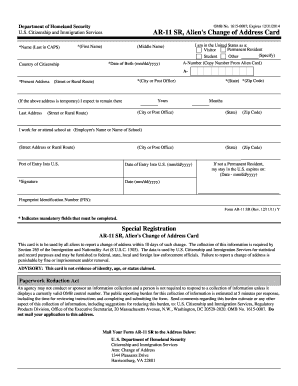
Omb No1615 0007 Form


What is the Omb No Form
The Omb No Form is a document used by individuals and organizations to provide essential information required by the United States government. This form is often associated with immigration processes and serves as a means to collect data necessary for various applications. Understanding its purpose is crucial for ensuring compliance with federal regulations.
How to use the Omb No Form
Using the Omb No Form involves several steps to ensure that all necessary information is accurately provided. Begin by carefully reading the instructions accompanying the form. Fill in the required fields with precise information, ensuring that all entries are clear and legible. After completing the form, review it for any errors or omissions before submission. This attention to detail can help prevent delays in processing.
Steps to complete the Omb No Form
Completing the Omb No Form requires a systematic approach:
- Gather all necessary personal information, including identification numbers and relevant documentation.
- Access the form from an official source to ensure you have the most current version.
- Fill out the form, paying close attention to each section and ensuring accuracy.
- Double-check all entries for completeness and correctness.
- Sign and date the form where required.
- Submit the completed form according to the provided instructions, whether online, by mail, or in person.
Legal use of the Omb No Form
The Omb No Form is legally binding when completed and submitted in accordance with federal guidelines. It is essential to ensure that the information provided is truthful and accurate, as any discrepancies may lead to legal repercussions. Utilizing electronic signature solutions can enhance the legitimacy of the submission, ensuring compliance with relevant laws regarding eSignatures.
Key elements of the Omb No Form
Key elements of the Omb No Form include:
- Personal Information: Details such as name, address, and identification numbers.
- Purpose of Submission: A clear indication of why the form is being submitted.
- Signature Section: Where the applicant must sign to validate the information provided.
- Date of Submission: Ensures that the form is processed within the appropriate timeframe.
Examples of using the Omb No Form
The Omb No Form can be utilized in various scenarios, such as:
- Applying for an immigration benefit.
- Updating personal information with government agencies.
- Responding to requests for additional information from immigration authorities.
Quick guide on how to complete omb no1615 0007 form
Effortlessly Prepare Omb No1615 0007 Form on Any Device
Digital document management has gained traction among companies and individuals alike. It serves as an excellent eco-friendly substitute for conventional printed and signed paperwork, allowing you to locate the appropriate form and securely store it online. airSlate SignNow provides all the necessary tools to swiftly create, modify, and eSign your documents without any holdups. Manage Omb No1615 0007 Form across any platform using airSlate SignNow's Android or iOS applications and streamline any document-related task today.
How to Edit and eSign Omb No1615 0007 Form with Ease
- Find Omb No1615 0007 Form and click Get Form to commence.
- Utilize the features we provide to complete your form.
- Emphasize important parts of your documents or redact sensitive information with tools specifically designed by airSlate SignNow for that purpose.
- Generate your eSignature using the Sign tool, which takes just a few seconds and carries the same legal validity as a conventional handwritten signature.
- Review all details and click on the Done button to store your modifications.
- Select how you want to share your form, via email, SMS, an invitation link, or download it to your computer.
Eliminate concerns over lost or misplaced documents, tedious form searches, or errors that necessitate the printing of new copies. airSlate SignNow meets all your document management needs in just a few clicks from any device you prefer. Edit and eSign Omb No1615 0007 Form and guarantee effective communication throughout the document preparation process with airSlate SignNow.
Create this form in 5 minutes or less
Create this form in 5 minutes!
How to create an eSignature for the omb no1615 0007 form
How to create an electronic signature for a PDF online
How to create an electronic signature for a PDF in Google Chrome
How to create an e-signature for signing PDFs in Gmail
How to create an e-signature right from your smartphone
How to create an e-signature for a PDF on iOS
How to create an e-signature for a PDF on Android
People also ask
-
What is the Omb No1615 0007 Form?
The Omb No1615 0007 Form is a legal document required for certain applications and procedures involving immigration, provided by the U.S. government. It is essential for individuals seeking to complete various immigration processes, and understanding its requirements can streamline your application. airSlate SignNow offers an efficient way to eSign this form securely.
-
How can airSlate SignNow help with the Omb No1615 0007 Form?
airSlate SignNow simplifies the process of filling out and signing the Omb No1615 0007 Form electronically. With our user-friendly interface, you can easily upload your form, fill it out, and eSign it wherever you are. This not only saves time but also ensures compliance with legal standards.
-
Is there a cost associated with using airSlate SignNow for the Omb No1615 0007 Form?
Yes, airSlate SignNow offers competitive pricing plans that provide access to a variety of features, including eSigning the Omb No1615 0007 Form. Our plans are designed to be cost-effective, making it easier for businesses to manage their document workflows without breaking the bank.
-
What features does airSlate SignNow offer for handling the Omb No1615 0007 Form?
AirSlate SignNow provides a range of features specifically beneficial for managing the Omb No1615 0007 Form. These include customizable templates, real-time collaboration, document tracking, and secure cloud storage. This ensures that tracking the status and progress of your form is seamless.
-
Can I integrate airSlate SignNow with other applications for the Omb No1615 0007 Form?
Yes, airSlate SignNow supports integrations with a variety of applications, enhancing the efficiency of processing the Omb No1615 0007 Form. Whether you're using CRM systems, cloud storage, or productivity tools, our platform can fit seamlessly into your existing workflows.
-
What are the benefits of using airSlate SignNow for the Omb No1615 0007 Form?
Using airSlate SignNow for the Omb No1615 0007 Form comes with several benefits, including convenience, security, and time savings. Businesses can send, receive, and store signed documents efficiently, ensuring a streamlined process that enhances productivity and reduces errors.
-
How secure is airSlate SignNow when dealing with the Omb No1615 0007 Form?
Security is a top priority for airSlate SignNow, especially when handling sensitive documents like the Omb No1615 0007 Form. Our platform employs advanced encryption methods and compliance with regulations to ensure your information remains safe and confidential.
Get more for Omb No1615 0007 Form
Find out other Omb No1615 0007 Form
- How Can I eSign North Carolina Courts Presentation
- How Can I eSign Washington Police Form
- Help Me With eSignature Tennessee Banking PDF
- How Can I eSignature Virginia Banking PPT
- How Can I eSignature Virginia Banking PPT
- Can I eSignature Washington Banking Word
- Can I eSignature Mississippi Business Operations Document
- How To eSignature Missouri Car Dealer Document
- How Can I eSignature Missouri Business Operations PPT
- How Can I eSignature Montana Car Dealer Document
- Help Me With eSignature Kentucky Charity Form
- How Do I eSignature Michigan Charity Presentation
- How Do I eSignature Pennsylvania Car Dealer Document
- How To eSignature Pennsylvania Charity Presentation
- Can I eSignature Utah Charity Document
- How Do I eSignature Utah Car Dealer Presentation
- Help Me With eSignature Wyoming Charity Presentation
- How To eSignature Wyoming Car Dealer PPT
- How To eSignature Colorado Construction PPT
- How To eSignature New Jersey Construction PDF