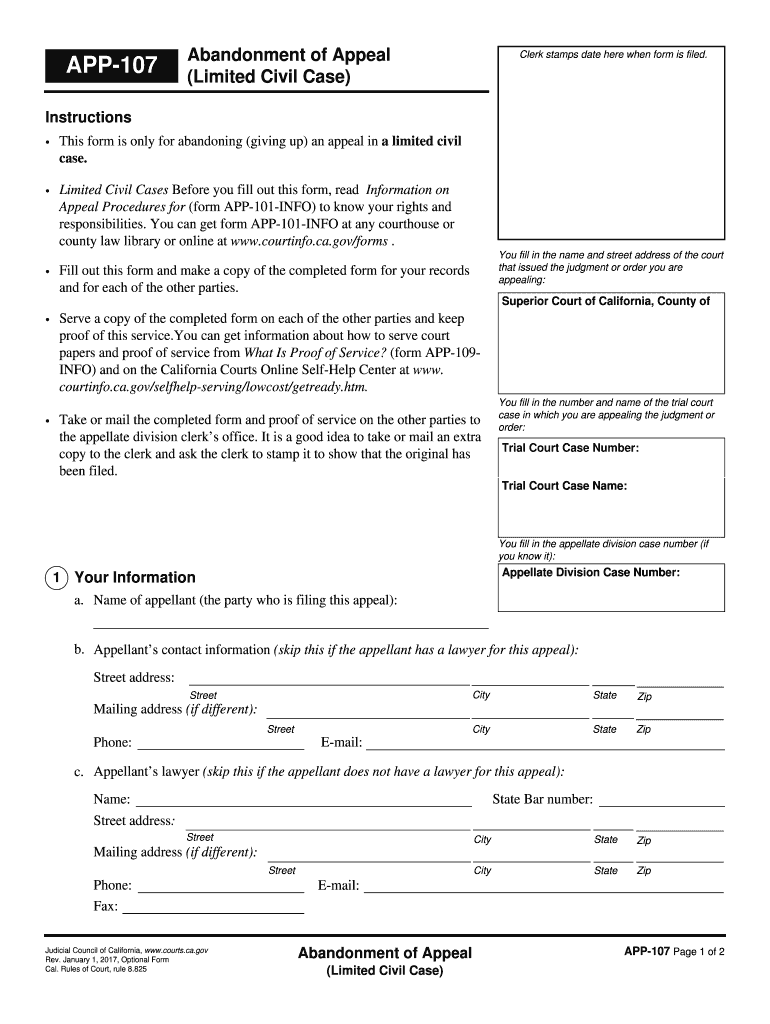
App 107 Form 2017-2026


What is the App 107 Form
The App 107 form is a legal document used in the context of appeals within the California court system. It is specifically designed for individuals who wish to file an appeal in limited civil cases. This form serves as a formal request to the court to review a decision made by a lower court, ensuring that the appellant's concerns are addressed in a higher jurisdiction. Understanding the purpose of the App 107 form is essential for anyone navigating the appeals process in California.
How to Use the App 107 Form
Using the App 107 form involves several key steps to ensure proper submission and compliance with legal requirements. First, individuals must accurately fill out the form, providing all necessary information, including case details and the grounds for appeal. It is crucial to review the completed form for accuracy before submission. Once filled out, the form can be submitted electronically or via traditional methods. Utilizing a reliable electronic signature solution can streamline this process, making it easier to manage and submit the form securely.
Steps to Complete the App 107 Form
Completing the App 107 form requires careful attention to detail. Begin by gathering all relevant information related to the case, including the original court decision and any supporting documentation. Follow these steps:
- Download the App 107 form from an official source.
- Fill in the required fields, ensuring all information is accurate and complete.
- Attach any necessary documents that support your appeal.
- Review the form for any errors or omissions.
- Submit the form electronically or by mail, as preferred.
Each step is vital to ensure that your appeal is considered valid and legally binding.
Legal Use of the App 107 Form
The App 107 form must be used in accordance with California's legal standards for appeals. It is essential to comply with the rules set forth by the California Rules of Court, which govern the appeals process. This includes adhering to filing deadlines and ensuring that the grounds for appeal are clearly stated. Failure to follow these legal guidelines may result in the dismissal of the appeal, making it critical to understand and implement the legal requirements associated with the App 107 form.
Form Submission Methods
The App 107 form can be submitted through various methods, offering flexibility for appellants. Options include:
- Online Submission: Many courts allow electronic filing of the App 107 form, which can expedite the process.
- Mail: The form can be printed and mailed to the appropriate court, ensuring that it is sent to the correct address.
- In-Person Submission: Individuals may also choose to deliver the form directly to the court clerk's office.
Each submission method has its own requirements and considerations, so it is important to choose the one that best fits your needs.
Filing Deadlines / Important Dates
Timeliness is crucial when filing the App 107 form. There are specific deadlines that must be adhered to in order for the appeal to be considered valid. Generally, the App 107 form must be filed within a certain number of days following the judgment or order being appealed. It is important to check the exact deadlines applicable to your case, as missing these dates can result in the loss of the right to appeal. Keeping a calendar of important dates can help ensure compliance with these timelines.
Quick guide on how to complete app 107 form
Complete App 107 Form effortlessly on any device
Digital document management has gained traction among businesses and individuals alike. It offers an ideal eco-friendly substitute for traditional printed and signed paperwork, allowing you to access the correct format and securely store it online. airSlate SignNow equips you with all the necessary tools to create, modify, and electronically sign your documents swiftly, without any holdups. Handle App 107 Form on any device using airSlate SignNow's Android or iOS applications and streamline your document-based processes today.
How to alter and electronically sign App 107 Form effortlessly
- Obtain App 107 Form and click Get Form to begin.
- Utilize the tools available to complete your documentation.
- Emphasize pertinent sections of the documents or obscure sensitive information with tools provided specifically by airSlate SignNow.
- Create your signature using the Sign feature, which takes mere seconds and carries the same legal validity as a conventional ink signature.
- Review the details and click on the Done button to save your changes.
- Choose how you would prefer to send your form: via email, text message (SMS), an invite link, or download it to your computer.
Forget about misplaced or lost documents, tedious form hunts, or mistakes that necessitate printing new document copies. airSlate SignNow fulfills your document management needs in just a few clicks from any device you prefer. Edit and electronically sign App 107 Form to guarantee outstanding communication throughout the entire form preparation process with airSlate SignNow.
Create this form in 5 minutes or less
Find and fill out the correct app 107 form
Create this form in 5 minutes!
How to create an eSignature for the app 107 form
The way to make an eSignature for your PDF online
The way to make an eSignature for your PDF in Google Chrome
The way to generate an electronic signature for signing PDFs in Gmail
How to make an electronic signature from your smartphone
The way to make an electronic signature for a PDF on iOS
How to make an electronic signature for a PDF file on Android
People also ask
-
What is app 107 and how does it relate to airSlate SignNow?
App 107 is a user-friendly solution provided by airSlate SignNow for sending and eSigning documents. It offers businesses an efficient way to manage their documentation and streamline workflows, ensuring that the signing process is faster and more secure.
-
What are the key features of app 107?
App 107 includes features such as customizable templates, one-click eSigning, real-time notifications, and multi-party signing options. These features empower businesses to handle their document workflows seamlessly and enhance collaboration among team members.
-
How much does app 107 cost?
The pricing for app 107 is competitive and designed to accommodate businesses of all sizes. There are various plans available, allowing users to choose the one that best fits their needs and budget, with no hidden fees.
-
Can app 107 integrate with other software applications?
Yes, app 107 offers robust integrations with popular software tools like Google Drive, Salesforce, and Microsoft Office. This capability allows users to manage documents across platforms efficiently and enhances overall productivity.
-
Is app 107 secure for handling sensitive documents?
Absolutely! App 107 employs advanced security measures including encryption and secure access controls to protect sensitive documents. Businesses can confidently use airSlate SignNow knowing that their information is safe and compliant with regulations.
-
How can app 107 improve my business workflow?
App 107 can signNowly improve business workflow by automating the document signing process, reducing delays, and minimizing paperwork. This streamlined approach allows teams to focus on high-value tasks, leading to increased efficiency and productivity.
-
What type of support does airSlate SignNow offer for app 107 users?
Users of app 107 benefit from comprehensive support options including live chat, email assistance, and an extensive knowledge base. This ensures that customers have access to the help they need to maximize the app's features and resolve any issues quickly.
Get more for App 107 Form
- Medical certificate for work form
- Abt 6009 form
- Assured shorthold tenancy agreement docx form
- Bcal 5053 parent notification of the licensing notebook bcal 5053 parent notification of the licensing notebook michigan form
- Hit a thon pledge sheet 347806832 form
- Fill in dh 4015 08 09 form
- Certificate of medical examination texas form
- Copies and certificates texas secretary of state form
Find out other App 107 Form
- Can I Sign Illinois Lawers Form
- How To Sign Indiana Lawers Document
- How To Sign Michigan Lawers Document
- How To Sign New Jersey Lawers PPT
- How Do I Sign Arkansas Legal Document
- How Can I Sign Connecticut Legal Document
- How Can I Sign Indiana Legal Form
- Can I Sign Iowa Legal Document
- How Can I Sign Nebraska Legal Document
- How To Sign Nevada Legal Document
- Can I Sign Nevada Legal Form
- How Do I Sign New Jersey Legal Word
- Help Me With Sign New York Legal Document
- How Do I Sign Texas Insurance Document
- How Do I Sign Oregon Legal PDF
- How To Sign Pennsylvania Legal Word
- How Do I Sign Wisconsin Legal Form
- Help Me With Sign Massachusetts Life Sciences Presentation
- How To Sign Georgia Non-Profit Presentation
- Can I Sign Nevada Life Sciences PPT