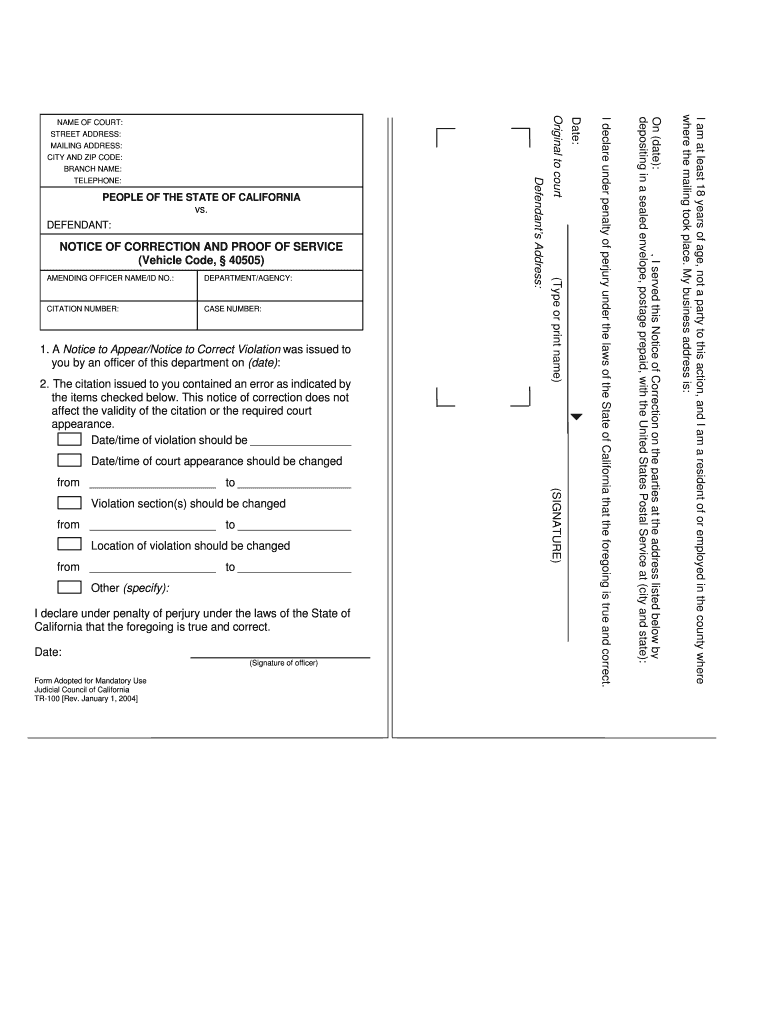
Tr 100 Form


What is the TR-100 Form?
The TR-100 Form, also known as the Notice of Correction and Proof of Service, is a crucial document in the context of vehicle code 40505 in California. This form is used to correct errors on previously filed documents related to vehicle registration or title. It serves as an official notification to the Department of Motor Vehicles (DMV) regarding any inaccuracies that need rectification. Understanding the purpose of the TR-100 Form is essential for ensuring compliance with state regulations and maintaining accurate vehicle records.
How to Use the TR-100 Form
Using the TR-100 Form involves a straightforward process. First, ensure you have the correct version of the form, which can typically be obtained from the DMV or relevant state websites. Next, fill out the form with accurate information regarding the corrections needed. This includes details such as the vehicle identification number (VIN), the nature of the correction, and any supporting documentation that may be required. Once completed, the form must be submitted to the DMV for processing, either online or via mail, depending on the specific guidelines provided by the state.
Steps to Complete the TR-100 Form
Completing the TR-100 Form requires careful attention to detail. Here are the essential steps:
- Obtain the TR-100 Form from the DMV or authorized sources.
- Read the instructions thoroughly to understand the requirements.
- Fill in your personal information, including name and address.
- Provide the vehicle information, including the VIN and any relevant registration details.
- Clearly state the corrections needed and attach any necessary documentation.
- Review the form for accuracy before submission.
- Submit the completed form to the DMV, ensuring you follow the preferred submission method.
Legal Use of the TR-100 Form
The TR-100 Form is legally recognized under California vehicle code 40505, making it essential for anyone needing to correct vehicle registration errors. Proper use of this form ensures that all corrections are documented and processed by the DMV, which helps prevent potential legal issues related to vehicle ownership and registration. Failure to use this form correctly may result in penalties or complications in vehicle transactions.
Required Documents for the TR-100 Form
When submitting the TR-100 Form, certain documents may be required to support your request for correction. Commonly needed documents include:
- A copy of the original vehicle registration.
- Proof of identity, such as a driver's license or state ID.
- Any additional documentation that verifies the correction, such as a bill of sale or title.
Having these documents ready will facilitate a smoother submission process and help ensure that your corrections are processed without delay.
Form Submission Methods
The TR-100 Form can be submitted through various methods, depending on the preferences of the DMV. Common submission methods include:
- Online submission via the DMV's official website, where applicable.
- Mailing the completed form to the designated DMV office.
- In-person submission at a local DMV office, which may provide immediate assistance.
Choosing the appropriate submission method can help expedite the correction process and ensure that your request is handled efficiently.
Quick guide on how to complete tr 100 form
Complete Tr 100 Form effortlessly on any device
Online document management has gained popularity among businesses and individuals. It offers an ideal eco-friendly alternative to conventional printed and signed documents, as you can access the required form and securely store it online. airSlate SignNow equips you with all the necessary tools to create, amend, and eSign your documents promptly without delays. Handle Tr 100 Form on any device using airSlate SignNow's Android or iOS applications and enhance any document-based workflow today.
The simplest way to modify and eSign Tr 100 Form effortlessly
- Find Tr 100 Form and click Get Form to begin.
- Utilize the tools we provide to complete your form.
- Select important sections of your documents or obscure sensitive information with tools available through airSlate SignNow designed for that purpose.
- Create your signature using the Sign feature, which takes mere seconds and holds the same legal validity as a traditional handwritten signature.
- Verify all the details and click the Done button to save your changes.
- Decide how you want to submit your form, whether by email, SMS, invitation link, or downloading it to your computer.
Say goodbye to lost or mislaid documents, frustrating form searches, or errors that require printing new copies. airSlate SignNow addresses all your document management needs in just a few clicks from your preferred device. Edit and eSign Tr 100 Form and ensure outstanding communication at any step of the form preparation journey with airSlate SignNow.
Create this form in 5 minutes or less
Create this form in 5 minutes!
How to create an eSignature for the tr 100 form
The way to make an eSignature for a PDF document in the online mode
The way to make an eSignature for a PDF document in Chrome
The way to generate an eSignature for putting it on PDFs in Gmail
How to make an electronic signature right from your mobile device
The way to make an eSignature for a PDF document on iOS devices
How to make an electronic signature for a PDF on Android devices
People also ask
-
What is vehicle code 40505?
Vehicle code 40505 refers to a specific law regarding the registration and operation of vehicles in California. Understanding this code is essential for vehicle owners to ensure compliance with state regulations and avoid penalties. airSlate SignNow can help facilitate the eSigning of relevant documents related to vehicle code 40505 seamlessly.
-
How can airSlate SignNow help with documents related to vehicle code 40505?
airSlate SignNow provides a platform for businesses to send, track, and eSign essential documents related to vehicle code 40505. This includes forms for vehicle registration and compliance. By streamlining the documentation process, users can spend less time dealing with paperwork and more time focusing on their core business operations.
-
Is airSlate SignNow cost-effective for managing vehicle code 40505 documentation?
Yes, airSlate SignNow offers a cost-effective solution for managing all types of documents, including those related to vehicle code 40505. By minimizing the need for physical paperwork and providing a digital solution, businesses can save on operational costs while ensuring compliance with the vehicle code.
-
What features does airSlate SignNow offer for vehicle code 40505 compliance?
AirSlate SignNow includes features like customizable templates, secure eSigning, and tracking capabilities that are vital for managing vehicle code 40505-related documents. These features ensure that all documents are compliant with the law while providing a user-friendly experience. Users can easily create, send, and sign documents online.
-
Can I integrate airSlate SignNow with other tools for vehicle code 40505 processes?
Absolutely! airSlate SignNow integrates seamlessly with various popular applications that can assist in managing vehicle code 40505 documentation. This allows you to automate workflows, enhance efficiency, and create a comprehensive environment for handling all your vehicle-related paperwork conveniently.
-
How does airSlate SignNow enhance the eSigning experience for vehicle code 40505?
AirSlate SignNow enhances the eSigning experience by providing an intuitive interface and a secure platform for signing documents related to vehicle code 40505. Users can enjoy features like mobile access and reminders, ensuring that important documents are completed on time. This greatly reduces the time and hassle associated with traditional signing methods.
-
What types of documents can I manage with airSlate SignNow for vehicle code 40505?
You can manage a variety of documents related to vehicle code 40505 using airSlate SignNow, including vehicle registration forms, compliance documents, and consent agreements. The platform supports various document types, which simplifies tracking and management. This allows users to ensure they are meeting all legal requirements efficiently.
Get more for Tr 100 Form
- Titmus v3 manual form
- Vaccination exemption pursuant to nevada revised 392 437 form
- Dr 0145 form
- I understand that my exposure to patients at hca healthcare facilities with the following vaccine preventable form
- Work schedule agreement template form
- Inland empire 66ers donation request form
- 1213 print form ez individual income tax return 801101381000 amended this form is for a single person with no dependents having
- Ny pt 350 fill in form
Find out other Tr 100 Form
- How Can I Sign New York Finance & Tax Accounting Document
- How Can I Sign Ohio Finance & Tax Accounting Word
- Can I Sign Oklahoma Finance & Tax Accounting PPT
- How To Sign Ohio Government Form
- Help Me With Sign Washington Government Presentation
- How To Sign Maine Healthcare / Medical PPT
- How Do I Sign Nebraska Healthcare / Medical Word
- How Do I Sign Washington Healthcare / Medical Word
- How Can I Sign Indiana High Tech PDF
- How To Sign Oregon High Tech Document
- How Do I Sign California Insurance PDF
- Help Me With Sign Wyoming High Tech Presentation
- How Do I Sign Florida Insurance PPT
- How To Sign Indiana Insurance Document
- Can I Sign Illinois Lawers Form
- How To Sign Indiana Lawers Document
- How To Sign Michigan Lawers Document
- How To Sign New Jersey Lawers PPT
- How Do I Sign Arkansas Legal Document
- How Can I Sign Connecticut Legal Document