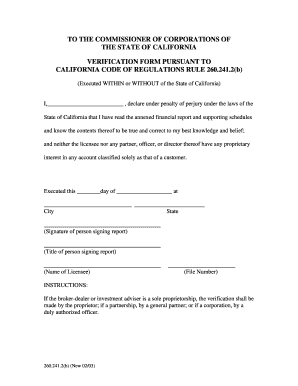
Verification Form 260 241 2b State of California Corp Ca


What is the Verification Form 260 241 2b State Of California Corp Ca
The Verification Form 260 241 2b is a document used in the State of California for corporate verification purposes. This form is essential for businesses to confirm their legal status and compliance with state regulations. It serves as an official declaration of a corporation's existence and is often required for various administrative processes, including licensing and permits. Understanding the purpose and requirements of this form is crucial for any corporation operating in California.
How to use the Verification Form 260 241 2b State Of California Corp Ca
Using the Verification Form 260 241 2b involves several steps to ensure proper completion and submission. First, gather all necessary information about your corporation, including its name, registration number, and contact details. Next, accurately fill out the form with this information, ensuring that all entries are clear and legible. Once completed, the form can be submitted to the appropriate state authority, either online or by mail, depending on the submission guidelines provided by the California Secretary of State.
Steps to complete the Verification Form 260 241 2b State Of California Corp Ca
Completing the Verification Form 260 241 2b requires careful attention to detail. Follow these steps for successful completion:
- Obtain the form from the California Secretary of State's website or a designated office.
- Fill in the corporation's name and registration number accurately.
- Provide the contact information of the corporation's representative.
- Review all entries for accuracy and completeness.
- Sign and date the form as required.
- Submit the form according to the specified method, either online or by mail.
Legal use of the Verification Form 260 241 2b State Of California Corp Ca
The Verification Form 260 241 2b has legal significance as it serves to affirm a corporation's existence and compliance with California laws. This form is often required in legal proceedings, business transactions, and regulatory compliance checks. Properly completing and submitting this form ensures that a corporation maintains its good standing with the state and can operate without legal hindrances.
Key elements of the Verification Form 260 241 2b State Of California Corp Ca
Several key elements must be included in the Verification Form 260 241 2b to ensure its validity:
- Corporation Name: The official name of the corporation as registered with the state.
- Registration Number: The unique identifier assigned to the corporation by the Secretary of State.
- Contact Information: Details of the corporation's representative or contact person.
- Signature: The form must be signed by an authorized individual within the corporation.
- Date: The date on which the form is completed and signed.
How to obtain the Verification Form 260 241 2b State Of California Corp Ca
The Verification Form 260 241 2b can be obtained through the California Secretary of State's official website. It is available for download in a printable format. Alternatively, businesses can request a physical copy by contacting the Secretary of State's office directly. Ensuring you have the most current version of the form is vital for compliance and accurate submission.
Quick guide on how to complete verification form 260 241 2b state of california corp ca
Complete Verification Form 260 241 2b State Of California Corp Ca effortlessly on any device
Digital document management has become increasingly popular among businesses and individuals. It offers an ideal environmentally-friendly substitute for traditional printed and signed papers, as you can obtain the correct form and safely store it online. airSlate SignNow equips you with all the tools necessary to create, modify, and eSign your documents swiftly without delays. Manage Verification Form 260 241 2b State Of California Corp Ca on any device using airSlate SignNow's Android or iOS applications and streamline any document-based process today.
The simplest method to modify and eSign Verification Form 260 241 2b State Of California Corp Ca effortlessly
- Find Verification Form 260 241 2b State Of California Corp Ca and click on Get Form to begin.
- Utilize the tools we provide to fill out your document.
- Select important sections of the documents or obscure sensitive information with tools that airSlate SignNow specifically offers for this purpose.
- Generate your eSignature using the Sign tool, which takes mere seconds and holds the same legal validity as a conventional wet ink signature.
- Review the details and click on the Done button to save your modifications.
- Choose how you'd like to share your form, whether by email, SMS, invitation link, or download it to your computer.
Eliminate the hassles of lost or misplaced documents, tedious form navigation, or errors that require printing new copies. airSlate SignNow caters to your document management needs in just a few clicks from any device you prefer. Adjust and eSign Verification Form 260 241 2b State Of California Corp Ca and ensure excellent communication throughout your form preparation journey with airSlate SignNow.
Create this form in 5 minutes or less
Create this form in 5 minutes!
How to create an eSignature for the verification form 260 241 2b state of california corp ca
How to create an electronic signature for a PDF online
How to create an electronic signature for a PDF in Google Chrome
How to create an e-signature for signing PDFs in Gmail
How to create an e-signature right from your smartphone
How to create an e-signature for a PDF on iOS
How to create an e-signature for a PDF on Android
People also ask
-
What is the Verification Form 260 241 2b State Of California Corp Ca used for?
The Verification Form 260 241 2b State Of California Corp Ca is used by businesses to verify their corporate status within California. It is essential for various legal and administrative processes, ensuring compliance with state regulations. Proper completion of this form can facilitate smoother business operations.
-
How can airSlate SignNow help with the Verification Form 260 241 2b State Of California Corp Ca?
airSlate SignNow provides an efficient platform for eSigning and managing the Verification Form 260 241 2b State Of California Corp Ca. Users can quickly fill out and send this form electronically, saving time while ensuring accuracy and compliance with state laws. The platform simplifies document management for businesses.
-
What features does airSlate SignNow offer for managing the Verification Form 260 241 2b State Of California Corp Ca?
With airSlate SignNow, users benefit from features like customizable templates, secure sharing options, and real-time tracking for the Verification Form 260 241 2b State Of California Corp Ca. The platform also supports integration with various applications, enhancing workflow efficiency. These tools ensure that your document handling is streamlined and effective.
-
Is airSlate SignNow cost-effective for handling the Verification Form 260 241 2b State Of California Corp Ca?
Yes, airSlate SignNow offers competitive pricing plans tailored for businesses looking to manage documents like the Verification Form 260 241 2b State Of California Corp Ca in a cost-effective manner. By centralizing document signing and management, companies can save on printing and mailing costs. The ROI from using this service is typically signNow.
-
Does airSlate SignNow integrate with other tools for processing the Verification Form 260 241 2b State Of California Corp Ca?
AirSlate SignNow easily integrates with various business tools such as CRMs and cloud storage solutions, enhancing the process of managing the Verification Form 260 241 2b State Of California Corp Ca. These integrations allow businesses to maintain a cohesive workflow and improve productivity by automatically syncing data across platforms. This feature is key for efficient document management.
-
What are the benefits of using airSlate SignNow for the Verification Form 260 241 2b State Of California Corp Ca?
Using airSlate SignNow for the Verification Form 260 241 2b State Of California Corp Ca provides numerous benefits, including improved accuracy, reduced turnaround time, and enhanced security. The platform ensures that documents are signed and processed promptly, minimizing delays. Additionally, advanced encryption guards sensitive information, providing peace of mind.
-
Can I access the Verification Form 260 241 2b State Of California Corp Ca on mobile devices?
Yes, airSlate SignNow is mobile-friendly, allowing users to manage the Verification Form 260 241 2b State Of California Corp Ca from their smartphones or tablets. This flexibility enables business professionals to send, sign, and track documents anytime, anywhere. Such accessibility is crucial for on-the-go decision-making and document management.
Get more for Verification Form 260 241 2b State Of California Corp Ca
- Letter from landlord to tenant returning security deposit less deductions oklahoma form
- Letter from tenant to landlord containing notice of failure to return security deposit and demand for return oklahoma form
- Letter from tenant to landlord containing notice of wrongful deductions from security deposit and demand for return oklahoma form
- Letter from tenant to landlord containing request for permission to sublease oklahoma form
- Letter from landlord to tenant that sublease granted rent paid by subtenant but tenant still liable for rent and damages 497323050 form
- Letter from landlord to tenant that sublease granted rent paid by subtenant old tenant released from liability for rent oklahoma form
- Ok landlord 497323052 form
- Letter from landlord to tenant with 30 day notice of expiration of lease and nonrenewal by landlord vacate by expiration 497323053 form
Find out other Verification Form 260 241 2b State Of California Corp Ca
- How To Electronic signature Alabama Charity Form
- How To Electronic signature Arkansas Construction Word
- How Do I Electronic signature Arkansas Construction Document
- Can I Electronic signature Delaware Construction PDF
- How Can I Electronic signature Ohio Business Operations Document
- How Do I Electronic signature Iowa Construction Document
- How Can I Electronic signature South Carolina Charity PDF
- How Can I Electronic signature Oklahoma Doctors Document
- How Can I Electronic signature Alabama Finance & Tax Accounting Document
- How To Electronic signature Delaware Government Document
- Help Me With Electronic signature Indiana Education PDF
- How To Electronic signature Connecticut Government Document
- How To Electronic signature Georgia Government PDF
- Can I Electronic signature Iowa Education Form
- How To Electronic signature Idaho Government Presentation
- Help Me With Electronic signature Hawaii Finance & Tax Accounting Document
- How Can I Electronic signature Indiana Government PDF
- How Can I Electronic signature Illinois Finance & Tax Accounting PPT
- How To Electronic signature Maine Government Document
- How To Electronic signature Louisiana Education Presentation