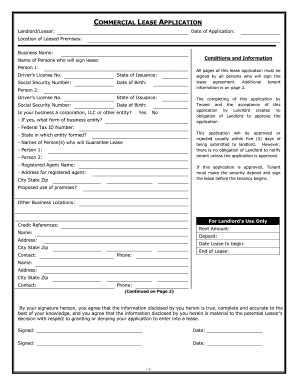
Georgia Commercial Rental Lease Application Questionnaire Form


What is the Georgia Commercial Rental Lease Application Questionnaire
The Georgia Commercial Rental Lease Application Questionnaire is a vital document used by landlords and property managers to assess potential tenants for commercial properties. This form collects essential information about the applicant's business, financial history, and rental history. It helps landlords make informed decisions about leasing their commercial spaces, ensuring that they select tenants who are financially stable and reliable. The questionnaire typically includes sections for personal identification, business details, credit history, and references.
How to use the Georgia Commercial Rental Lease Application Questionnaire
Using the Georgia Commercial Rental Lease Application Questionnaire involves several straightforward steps. First, ensure you have the correct form, which can often be obtained from the landlord or property management company. Next, fill out the questionnaire completely, providing accurate and honest information. This includes details about your business structure, financial status, and previous rental experiences. Once completed, submit the form as directed, either online or via physical delivery, depending on the landlord's preferences.
Steps to complete the Georgia Commercial Rental Lease Application Questionnaire
Completing the Georgia Commercial Rental Lease Application Questionnaire requires careful attention to detail. Follow these steps for a successful application:
- Gather necessary documents, such as financial statements, tax returns, and business licenses.
- Fill out personal information, including your name, contact details, and business address.
- Provide business information, including the nature of your business, years in operation, and ownership structure.
- Disclose financial information, including annual revenue, credit history, and any outstanding debts.
- List references, such as previous landlords or business partners, who can vouch for your reliability.
- Review the completed questionnaire for accuracy before submission.
Legal use of the Georgia Commercial Rental Lease Application Questionnaire
The Georgia Commercial Rental Lease Application Questionnaire serves a crucial legal function in the leasing process. When properly filled out and submitted, it can help establish a legal basis for the landlord-tenant relationship. The information provided in the questionnaire is used to evaluate the applicant's suitability for leasing the property. It is important to ensure that all information is truthful and complies with fair housing laws to avoid potential legal issues.
Key elements of the Georgia Commercial Rental Lease Application Questionnaire
Several key elements are essential in the Georgia Commercial Rental Lease Application Questionnaire. These typically include:
- Applicant Information: Personal details of the applicant, including name, address, and contact information.
- Business Information: Details about the business, such as its name, type, and years in operation.
- Financial Information: Income statements, bank details, and credit history to assess financial stability.
- Rental History: Information about previous leases, including landlord contact details and payment history.
- References: Contacts who can provide insight into the applicant's reliability and character.
Eligibility Criteria
Eligibility to complete the Georgia Commercial Rental Lease Application Questionnaire typically requires that the applicant is a business entity or individual seeking to rent commercial space. The applicant should be able to provide verifiable financial information and a history of business operations. Landlords may have specific criteria regarding credit scores, income levels, and business experience, which can influence the approval process. It is advisable for applicants to review these criteria before submitting their application.
Quick guide on how to complete georgia commercial rental lease application questionnaire 2270105
Finalize Georgia Commercial Rental Lease Application Questionnaire effortlessly on any gadget
Digital document management has gained traction among businesses and individuals alike. It offers an ideal environmentally friendly alternative to traditional printed and signed papers, as you can easily find the necessary form and securely archive it online. airSlate SignNow equips you with all the resources required to create, edit, and electronically sign your documents promptly without any holdups. Manage Georgia Commercial Rental Lease Application Questionnaire on any device with airSlate SignNow’s Android or iOS applications and simplify any document-driven process today.
How to modify and electronically sign Georgia Commercial Rental Lease Application Questionnaire with ease
- Find Georgia Commercial Rental Lease Application Questionnaire and click on Get Form to begin.
- Utilize the tools we provide to complete your document.
- Emphasize important sections of the documents or obscure sensitive information using tools specifically designed for that by airSlate SignNow.
- Create your eSignature using the Sign feature, a process that takes mere seconds and carries the same legal significance as a conventional handwritten signature.
- Review the details and press the Done button to save your changes.
- Choose how you wish to share your form, whether by email, SMS, invite link, or download it to your computer.
Say goodbye to lost or mislaid documents, tedious form hunting, or errors requiring fresh document prints. airSlate SignNow meets your document management needs in just a few clicks from any device you choose. Alter and electronically sign Georgia Commercial Rental Lease Application Questionnaire while ensuring effective communication throughout the document preparation process with airSlate SignNow.
Create this form in 5 minutes or less
Create this form in 5 minutes!
How to create an eSignature for the georgia commercial rental lease application questionnaire 2270105
How to create an electronic signature for a PDF online
How to create an electronic signature for a PDF in Google Chrome
How to create an e-signature for signing PDFs in Gmail
How to create an e-signature right from your smartphone
How to create an e-signature for a PDF on iOS
How to create an e-signature for a PDF on Android
People also ask
-
What is the Georgia Commercial Rental Lease Application Questionnaire?
The Georgia Commercial Rental Lease Application Questionnaire is a comprehensive document designed to gather essential information from potential tenants. It includes sections that cover financial background, credit history, and business operations, helping landlords make informed decisions. Utilizing this questionnaire can streamline the tenant screening process and mitigate risks.
-
How can I create a Georgia Commercial Rental Lease Application Questionnaire using airSlate SignNow?
Creating a Georgia Commercial Rental Lease Application Questionnaire with airSlate SignNow is simple and efficient. You can easily customize templates to fit your specific needs, ensuring that all necessary sections are included. The platform allows for easy document sharing and eSigning, making the entire process seamless.
-
What are the pricing options for using airSlate SignNow for the Georgia Commercial Rental Lease Application Questionnaire?
airSlate SignNow offers various pricing plans tailored to meet different business needs. You can choose a plan based on the number of documents you need to manage and the features you require, including automation and integrations. This ensures that you receive a cost-effective solution for your Georgia Commercial Rental Lease Application Questionnaire requirements.
-
What features does airSlate SignNow offer for the Georgia Commercial Rental Lease Application Questionnaire?
airSlate SignNow provides numerous features for managing the Georgia Commercial Rental Lease Application Questionnaire, including customizable templates, electronic signatures, and document tracking. Additionally, you can integrate with popular applications to enhance your workflow. These features help ensure that your lease applications are processed efficiently and securely.
-
Can I integrate the Georgia Commercial Rental Lease Application Questionnaire with other software?
Yes, airSlate SignNow allows for seamless integration with various third-party applications, enhancing the functionality of your Georgia Commercial Rental Lease Application Questionnaire. You can connect with CRM systems, project management tools, and cloud storage services to centralize your operations. This integration facilitates better data management and improves overall efficiency.
-
What are the benefits of using an electronic Georgia Commercial Rental Lease Application Questionnaire?
An electronic Georgia Commercial Rental Lease Application Questionnaire provides numerous benefits, including improved accessibility, faster processing times, and enhanced security. Tenants can easily fill out and sign the document online, and landlords can quickly review submissions. This not only saves time but also helps maintain organized records in a digital format.
-
How does airSlate SignNow ensure the security of my Georgia Commercial Rental Lease Application Questionnaire?
airSlate SignNow prioritizes security with industry-standard encryption and compliance with data protection regulations. Your Georgia Commercial Rental Lease Application Questionnaire and associated data are protected from unauthorized access. Regular audits and security updates further ensure that your information remains safe and secure throughout the process.
Get more for Georgia Commercial Rental Lease Application Questionnaire
- Form gc 248s
- S lo para informaci n no entregue a la corte california courts courts ca 6967951
- Jv 120 sv3100206xyzofm california courts courts ca form
- Small claims court forms california
- California certificate mailing form
- Fl 240 stipulation for entry of california courts courts ca form
- Disc 005 form
- Dv 200 proof of personal service clets spanish judicial council forms courts ca
Find out other Georgia Commercial Rental Lease Application Questionnaire
- How To eSign Michigan Life Sciences LLC Operating Agreement
- eSign Minnesota Life Sciences Lease Template Later
- eSign South Carolina Insurance Job Description Template Now
- eSign Indiana Legal Rental Application Free
- How To eSign Indiana Legal Residential Lease Agreement
- eSign Iowa Legal Separation Agreement Easy
- How To eSign New Jersey Life Sciences LLC Operating Agreement
- eSign Tennessee Insurance Rental Lease Agreement Later
- eSign Texas Insurance Affidavit Of Heirship Myself
- Help Me With eSign Kentucky Legal Quitclaim Deed
- eSign Louisiana Legal Limited Power Of Attorney Online
- How Can I eSign Maine Legal NDA
- eSign Maryland Legal LLC Operating Agreement Safe
- Can I eSign Virginia Life Sciences Job Description Template
- eSign Massachusetts Legal Promissory Note Template Safe
- eSign West Virginia Life Sciences Agreement Later
- How To eSign Michigan Legal Living Will
- eSign Alabama Non-Profit Business Plan Template Easy
- eSign Mississippi Legal Last Will And Testament Secure
- eSign California Non-Profit Month To Month Lease Myself