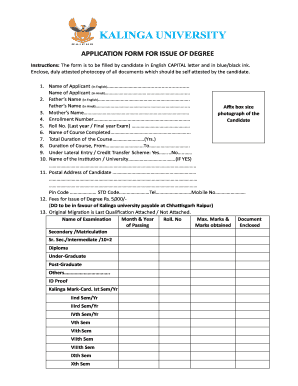
Kalinga University Degree Form


What is the Kalinga University Degree Form
The Kalinga University Degree Form is an official document used by students to request their degree certificates upon completion of their academic programs. This form is essential for graduates who need to obtain proof of their educational qualifications for employment, further studies, or other purposes. It typically includes personal information, details of the degree earned, and any necessary signatures or approvals from the university.
How to use the Kalinga University Degree Form
To use the Kalinga University Degree Form, students must first ensure they have completed all required coursework and met graduation criteria. After that, they can fill out the form with accurate personal details and specify the degree they are requesting. It is important to follow the instructions provided by the university carefully, as any errors may delay the processing of the request. Once completed, the form can be submitted online or in person at the university’s administrative office.
Steps to complete the Kalinga University Degree Form
Completing the Kalinga University Degree Form involves several key steps:
- Gather necessary documents, such as identification and proof of course completion.
- Access the form through the university's official website or administrative office.
- Fill out the form with accurate personal and academic information.
- Review the form for any errors or omissions.
- Submit the form as instructed, either online or in person.
Legal use of the Kalinga University Degree Form
The Kalinga University Degree Form must be completed in compliance with legal standards to ensure its validity. This includes adhering to the university's policies regarding degree issuance and ensuring that all information provided is truthful and accurate. The form may need to be notarized or accompanied by additional documentation, depending on specific requirements set by the university or applicable laws.
Key elements of the Kalinga University Degree Form
Key elements of the Kalinga University Degree Form typically include:
- Personal identification details, such as name and date of birth.
- Details of the degree program completed, including the degree type and major.
- Signature of the applicant and, if required, a witness or university official.
- Submission date and any relevant identification numbers.
Kalinga University Certificate Verification
Verification of the Kalinga University Degree Form is an important process that ensures the authenticity of the degree certificate issued. Employers and educational institutions may request verification to confirm that the degree was awarded by Kalinga University. This process typically involves contacting the university directly or using an official verification service provided by the institution.
Quick guide on how to complete kalinga university degree form
Complete Kalinga University Degree Form effortlessly on any device
Managing documents online has gained popularity among businesses and individuals alike. It offers an ideal eco-friendly alternative to conventional printed and signed documents, allowing you to locate the appropriate form and securely store it online. airSlate SignNow provides all the necessary tools to create, modify, and eSign your documents promptly without complications. Handle Kalinga University Degree Form on any device using airSlate SignNow's Android or iOS applications and enhance any document-based procedure today.
How to modify and eSign Kalinga University Degree Form with ease
- Obtain Kalinga University Degree Form and click Get Form to begin.
- Make use of the tools we provide to complete your form.
- Highlight important sections of the documents or obscure sensitive information with tools specifically designed for that purpose by airSlate SignNow.
- Create your eSignature using the Sign tool, which takes mere seconds and has the same legal validity as a traditional wet ink signature.
- Review all the details and click on the Done button to save your changes.
- Choose how you wish to send your form, whether by email, text message (SMS), invite link, or download it to your computer.
Eliminate concerns about missing or misplaced documents, tedious form searches, or errors that necessitate printing new copies. airSlate SignNow fulfills your document management needs in just a few clicks from your preferred device. Edit and eSign Kalinga University Degree Form and ensure seamless communication at every stage of the form preparation process with airSlate SignNow.
Create this form in 5 minutes or less
Create this form in 5 minutes!
How to create an eSignature for the kalinga university degree form
How to create an electronic signature for a PDF online
How to create an electronic signature for a PDF in Google Chrome
How to create an e-signature for signing PDFs in Gmail
How to create an e-signature right from your smartphone
How to create an e-signature for a PDF on iOS
How to create an e-signature for a PDF on Android
People also ask
-
What is Kalinga University, and is Kalinga University blacklisted?
Kalinga University is a private university located in India that offers various undergraduate and postgraduate programs. There have been concerns regarding its accreditation status, leading some to inquire whether is Kalinga University blacklisted. It’s important to check official sources or educational boards for the most accurate information.
-
How does the quality of education at Kalinga University compare, considering the question is Kalinga University blacklisted?
While Kalinga University provides numerous courses and programs, the question of is Kalinga University blacklisted may affect perceptions of its educational quality. Prospective students are advised to do thorough research and consult student reviews and regulatory bodies to make informed decisions.
-
What are the admission requirements at Kalinga University in the context of is Kalinga University blacklisted?
Admission requirements at Kalinga University typically include a completed application form, academic transcripts, and entrance exam scores. However, it is advisable to consider the implications of is Kalinga University blacklisted when preparing your application, as this can impact the overall admission experience.
-
Are scholarship opportunities available at Kalinga University despite the claim, is Kalinga University blacklisted?
Yes, Kalinga University offers various scholarships to eligible students, which can help alleviate financial burdens. However, if you are concerned about is Kalinga University blacklisted, it’s prudent to evaluate scholarship options carefully to ensure they meet your educational goals.
-
What programs are offered at Kalinga University considering the concerns about is Kalinga University blacklisted?
Kalinga University offers a wide range of programs in fields such as engineering, management, law, and arts. While researching program options, it’s critical to keep in mind the importance of verifying whether is Kalinga University blacklisted to ensure your chosen field holds value after graduation.
-
How can I contact Kalinga University for further inquiries regarding is Kalinga University blacklisted?
You can contact Kalinga University through their official website, where they provide contact forms and phone numbers for inquiries. If your main concern is whether is Kalinga University blacklisted, direct communication may yield the most reliable answers.
-
What are the employment opportunities after graduating from Kalinga University, amidst the question is Kalinga University blacklisted?
Graduates from Kalinga University have access to various employment opportunities across industries. However, understanding whether is Kalinga University blacklisted can impact job prospects, hence it is beneficial to explore partnerships and placements offered by the university.
Get more for Kalinga University Degree Form
- Georgia domestic relations case filing form
- Order to show cause temporary order of protection form a3 guamcourts
- Financial declaration 1 unified courts of guam guamcourts form
- Nonstandardtestingaccommodationntaform updateddocx
- Illinois certificate bar form
- Winnebago county clerk form
- Illinois bar form
- Tort claim form indiana
Find out other Kalinga University Degree Form
- Electronic signature Kentucky Non-Profit Stock Certificate Online
- Electronic signature Legal PDF Louisiana Online
- Electronic signature Maine Legal Agreement Online
- Electronic signature Maine Legal Quitclaim Deed Online
- Electronic signature Missouri Non-Profit Affidavit Of Heirship Online
- Electronic signature New Jersey Non-Profit Business Plan Template Online
- Electronic signature Massachusetts Legal Resignation Letter Now
- Electronic signature Massachusetts Legal Quitclaim Deed Easy
- Electronic signature Minnesota Legal LLC Operating Agreement Free
- Electronic signature Minnesota Legal LLC Operating Agreement Secure
- Electronic signature Louisiana Life Sciences LLC Operating Agreement Now
- Electronic signature Oregon Non-Profit POA Free
- Electronic signature South Dakota Non-Profit Business Plan Template Now
- Electronic signature South Dakota Non-Profit Lease Agreement Template Online
- Electronic signature Legal Document Missouri Online
- Electronic signature Missouri Legal Claim Online
- Can I Electronic signature Texas Non-Profit Permission Slip
- Electronic signature Missouri Legal Rental Lease Agreement Simple
- Electronic signature Utah Non-Profit Cease And Desist Letter Fast
- Electronic signature Missouri Legal Lease Agreement Template Free