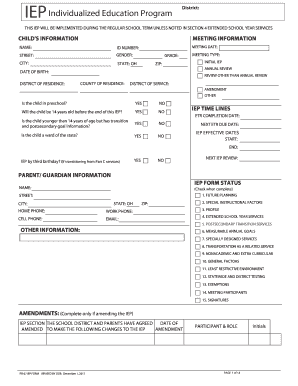
Iep Ohio Form


What is the IEP in Ohio
The Individualized Education Program (IEP) in Ohio is a legally binding document designed to meet the educational needs of students with disabilities. It outlines specific educational goals, services, and accommodations tailored to the individual student. The IEP is developed collaboratively by a team, including educators, parents, and specialists, ensuring that the student's unique needs are addressed. This program is essential for providing the necessary support to help students succeed in their educational environment.
How to Obtain the IEP in Ohio
To obtain an IEP in Ohio, parents or guardians must first request an evaluation from their child's school. This request can be made verbally or in writing. Once the school receives the request, they are required to conduct an evaluation to determine if the child qualifies for special education services. If eligible, an IEP meeting will be scheduled to develop the IEP, involving input from parents, teachers, and other professionals. This collaborative approach ensures that the IEP reflects the specific needs and goals of the student.
Steps to Complete the IEP in Ohio
Completing an IEP in Ohio involves several key steps:
- Request an evaluation from the school.
- Participate in the evaluation process, which may include assessments and observations.
- Attend the IEP meeting to discuss evaluation results and develop the IEP.
- Review and agree on the IEP goals, services, and accommodations.
- Sign the IEP document to indicate consent for services.
Once the IEP is signed, it becomes effective, and the school is responsible for implementing the agreed-upon services and supports.
Legal Use of the IEP in Ohio
The IEP in Ohio is legally binding, meaning that schools must provide the services outlined in the document. Parents have the right to request changes to the IEP if they feel that their child's needs are not being met. Additionally, schools must adhere to federal and state regulations regarding the development and implementation of IEPs, including timelines for evaluations and meetings. Understanding these legal aspects helps parents advocate effectively for their child's educational rights.
Eligibility Criteria for the IEP in Ohio
To qualify for an IEP in Ohio, a student must meet specific eligibility criteria outlined in the Individuals with Disabilities Education Act (IDEA). This includes having a recognized disability that adversely affects their educational performance. Common categories of disabilities include specific learning disabilities, speech or language impairments, emotional disturbances, and autism. The evaluation process will determine if the student meets these criteria and requires special education services.
Required Documents for the IEP in Ohio
When obtaining an IEP in Ohio, several documents may be required, including:
- A written request for evaluation.
- Consent forms for assessments.
- Previous educational records and reports.
- Medical records, if applicable.
Gathering these documents beforehand can streamline the evaluation process and ensure that all necessary information is available during the IEP meeting.
Form Submission Methods for the IEP in Ohio
The IEP process in Ohio allows for various submission methods. Parents can submit their request for evaluation in person, via email, or by mail. It is advisable to keep a copy of the request for personal records. Once the IEP is developed, it can be signed electronically using secure platforms, ensuring that all parties have access to the document while maintaining compliance with legal requirements.
Quick guide on how to complete iep ohio
Complete Iep Ohio effortlessly on any device
Digital document management has gained traction among businesses and individuals alike. It serves as an excellent environmentally friendly substitute for conventional printed and signed documents, as you can obtain the needed form and secure it online. airSlate SignNow equips you with all the tools necessary to create, edit, and eSign your documents quickly and without hassle. Handle Iep Ohio on any platform using airSlate SignNow’s Android or iOS applications and simplify your document-centric processes now.
How to edit and eSign Iep Ohio with ease
- Locate Iep Ohio and click on Get Form to begin.
- Utilize the tools provided to complete your form.
- Highlight important sections of your documents or obscure sensitive information with tools specifically designed for that purpose by airSlate SignNow.
- Create your signature using the Sign feature, which takes a matter of seconds and carries the same legal validity as a conventional wet ink signature.
- Review the details and click the Done button to save your modifications.
- Choose how you want to send your form, via email, SMS, or invitation link, or download it to your computer.
Say goodbye to lost or mislaid documents, the hassle of searching for forms, or errors that necessitate printing new copies. airSlate SignNow meets all your document management needs with just a few clicks from any device you prefer. Edit and eSign Iep Ohio and ensure excellent communication at every stage of the form preparation process with airSlate SignNow.
Create this form in 5 minutes or less
Create this form in 5 minutes!
How to create an eSignature for the iep ohio
How to create an electronic signature for a PDF online
How to create an electronic signature for a PDF in Google Chrome
How to create an e-signature for signing PDFs in Gmail
How to create an e-signature right from your smartphone
How to create an e-signature for a PDF on iOS
How to create an e-signature for a PDF on Android
People also ask
-
What is the Ohio IEP form?
The Ohio IEP form is a document used by schools in Ohio to develop an Individualized Education Program (IEP) for students with disabilities. This form outlines the educational goals and services that meet the unique needs of each student. Using airSlate SignNow, you can easily create, send, and eSign your Ohio IEP form efficiently.
-
How can airSlate SignNow help with the Ohio IEP form?
airSlate SignNow streamlines the process of managing the Ohio IEP form by allowing educators to create and distribute the form electronically. Our platform enables real-time updates and secure eSigning, ensuring that all stakeholders can review and sign the document promptly. This simplifies compliance and saves time for busy educators.
-
Is there a cost associated with using airSlate SignNow for the Ohio IEP form?
Yes, airSlate SignNow offers a range of pricing plans to suit different needs, including plans specifically designed for educational institutions. These plans provide access to our intuitive tools for creating and managing the Ohio IEP form at an affordable rate. For complete pricing details, visit our website and choose the plan that fits your requirements.
-
What features does airSlate SignNow offer for the Ohio IEP form?
Our platform provides various features for handling the Ohio IEP form, including customizable templates, document sharing, and secure digital signatures. Additionally, airSlate SignNow ensures compliance with educational regulations, making it easier to manage student documents. Educators can also track the status of the form in real-time.
-
Can I integrate airSlate SignNow with other applications for managing the Ohio IEP form?
Absolutely! airSlate SignNow offers integrations with several popular applications used in education. This allows you to connect your systems and easily manage the Ohio IEP form within your existing workflows. Whether it's a learning management system or a document storage service, integration enhances your document management experience.
-
What are the benefits of using airSlate SignNow for the Ohio IEP form?
Using airSlate SignNow for the Ohio IEP form helps improve efficiency and reduces paperwork in the IEP process. With electronic signatures, you can ensure quicker approvals and compliance while maintaining a clear record of all interactions. Additionally, our platform is designed to enhance collaboration among educators, parents, and service providers.
-
How secure is airSlate SignNow when handling the Ohio IEP form?
Safety is a priority at airSlate SignNow. Our platform uses advanced encryption to protect the Ohio IEP form and personal data throughout the signing process. We adhere to stringent security protocols and compliance regulations to ensure that sensitive information remains secure and confidential.
Get more for Iep Ohio
- 5113 1 403 in the district court of county kansas in kansasjudicialcouncil form
- Notice of filing dist ct civil form 082316docx kansasjudicialcouncil
- Instructions for name change adult kansas judicial council kansasjudicialcouncil 6969258 form
- Journal entry of hearing on kansasjudicialcouncil form
- 5113 402 in the district court of county kansas in the matter of name juvenile year of birth a male female case no form
- Indian child welfare act journal entry and order of disposition pursuant to k kansasjudicialcouncil form
- 5113 1 309 in the district court of kansas judicial council kansasjudicialcouncil form
- Cdocuments and settingsnataliekjcmy documentsksjc webdocumentsmiscellaneous formsrtfksa601103noticeofextensionsubco
Find out other Iep Ohio
- eSign Wisconsin Codicil to Will Online
- eSign Hawaii Guaranty Agreement Mobile
- eSign Hawaii Guaranty Agreement Now
- How Can I eSign Kentucky Collateral Agreement
- eSign Louisiana Demand for Payment Letter Simple
- eSign Missouri Gift Affidavit Myself
- eSign Missouri Gift Affidavit Safe
- eSign Nevada Gift Affidavit Easy
- eSign Arizona Mechanic's Lien Online
- eSign Connecticut IOU Online
- How To eSign Florida Mechanic's Lien
- eSign Hawaii Mechanic's Lien Online
- How To eSign Hawaii Mechanic's Lien
- eSign Hawaii IOU Simple
- eSign Maine Mechanic's Lien Computer
- eSign Maryland Mechanic's Lien Free
- How To eSign Illinois IOU
- Help Me With eSign Oregon Mechanic's Lien
- eSign South Carolina Mechanic's Lien Secure
- eSign Tennessee Mechanic's Lien Later