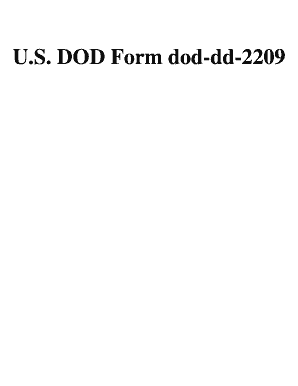
Dd2209 Form


What is the Dd2209 Form
The Dd2209 Form is a document used primarily by the United States Department of Defense. It serves as a request for a waiver of certain fees associated with military services or benefits. This form is essential for service members and their families who seek financial assistance or exemptions based on specific criteria. Understanding this form is crucial for ensuring that applicants can access the benefits they are entitled to.
How to use the Dd2209 Form
Using the Dd2209 Form involves several steps to ensure proper completion and submission. First, applicants should gather all necessary information, including personal identification details and relevant military service records. Next, the form must be filled out accurately, ensuring that all required fields are completed. After filling out the form, applicants can submit it electronically or via traditional mail, depending on the specific instructions provided by the issuing authority.
Steps to complete the Dd2209 Form
Completing the Dd2209 Form requires careful attention to detail. Here are the steps to follow:
- Begin by downloading the form from the official Department of Defense website or obtaining a physical copy.
- Fill in your personal information, including name, address, and service details.
- Provide any necessary documentation that supports your request for a fee waiver.
- Review the form for accuracy and completeness before submission.
- Submit the form according to the guidelines provided, either online or by mail.
Legal use of the Dd2209 Form
The Dd2209 Form is legally binding when completed and submitted in accordance with the relevant regulations. It is important to ensure that all information provided is truthful and accurate, as false statements can lead to legal repercussions. The form must be signed and dated by the applicant, affirming the validity of the information presented. Understanding the legal implications of this form helps applicants navigate the process more effectively.
Key elements of the Dd2209 Form
Several key elements are essential for the Dd2209 Form to be considered complete and valid:
- Personal Information: Full name, address, and contact details.
- Service Information: Branch of service, rank, and service number.
- Waiver Request: Specific fees or charges for which the waiver is being requested.
- Supporting Documentation: Any additional documents that substantiate the request.
- Signature: The applicant's signature is required to validate the form.
Form Submission Methods
The Dd2209 Form can be submitted through various methods, depending on the preferences of the applicant and the requirements set by the Department of Defense. Common submission methods include:
- Online Submission: Many applicants prefer to submit the form electronically through the official portal.
- Mail: The form can be printed and sent via postal service to the designated office.
- In-Person: Applicants may also choose to deliver the form directly to a military installation or office.
Quick guide on how to complete dd2209 form
Complete Dd2209 Form effortlessly on any device
Managing documents online has become increasingly popular among businesses and individuals. It offers an excellent environmentally friendly alternative to traditional printed and signed papers, as you can easily locate the appropriate form and securely store it online. airSlate SignNow provides all the tools you require to create, modify, and eSign your documents quickly without any delays. Handle Dd2209 Form on any platform with the airSlate SignNow Android or iOS applications and simplify any document-related processes today.
The easiest way to edit and eSign Dd2209 Form with ease
- Locate Dd2209 Form and click on Get Form to begin.
- Utilize the tools we provide to fill out your form.
- Emphasize important sections of the documents or redact sensitive information using tools specifically provided by airSlate SignNow for this purpose.
- Create your signature using the Sign feature, which takes only seconds and holds the same legal validity as a conventional wet ink signature.
- Review the details and then click the Done button to save your changes.
- Select your preferred method for submitting your form, whether by email, SMS, invitation link, or download it to your computer.
Eliminate the hassle of lost or misplaced files, tedious document searching, or mistakes that require reprinting new copies. airSlate SignNow fulfills all your document management needs in just a few clicks from any device of your choice. Edit and eSign Dd2209 Form to ensure excellent communication throughout your form preparation process with airSlate SignNow.
Create this form in 5 minutes or less
Create this form in 5 minutes!
How to create an eSignature for the dd2209 form
How to create an electronic signature for a PDF online
How to create an electronic signature for a PDF in Google Chrome
How to create an e-signature for signing PDFs in Gmail
How to create an e-signature right from your smartphone
How to create an e-signature for a PDF on iOS
How to create an e-signature for a PDF on Android
People also ask
-
What is the Dd2209 Form and how does it work?
The Dd2209 Form is a critical document used by businesses for various official purposes, and airSlate SignNow simplifies its execution. With our platform, you can easily upload, sign, and send the Dd2209 Form electronically. This eliminates the need for physical paperwork, making the process more efficient and secure.
-
How much does it cost to use airSlate SignNow for the Dd2209 Form?
airSlate SignNow offers competitive pricing options suitable for businesses of all sizes. We provide flexible subscription plans that allow you to manage your Dd2209 Form signing needs effectively without overspending. Contact us today to find a plan that best suits your requirements.
-
What features does airSlate SignNow offer for the Dd2209 Form?
With airSlate SignNow, you can enjoy a range of features designed for the Dd2209 Form, such as customizable templates, automated workflows, and real-time tracking. These features enhance efficiency and ensure that you can manage your document signing seamlessly. Additionally, our user-friendly interface makes it easy for anyone to navigate and use.
-
Is airSlate SignNow secure for signing the Dd2209 Form?
Yes, airSlate SignNow prioritizes your security with advanced encryption and authentication measures. When you sign the Dd2209 Form using our platform, you can trust that your data and documents are protected. We comply with industry standards to ensure that your information remains confidential and secure.
-
Can I integrate airSlate SignNow with other applications for the Dd2209 Form?
Absolutely! airSlate SignNow offers integration capabilities with various applications to facilitate the signing of the Dd2209 Form. This allows you to streamline your processes further, whether you're connecting with CRM systems, cloud storage solutions, or other business tools.
-
What are the benefits of using airSlate SignNow for the Dd2209 Form?
Using airSlate SignNow for the Dd2209 Form provides numerous benefits, including increased efficiency, reduced turnaround time, and cost savings. Our platform allows you to eliminate manual processes and paper waste, enabling your business to operate smoothly. Additionally, you can track document status in real-time, giving you peace of mind.
-
How can I get started with airSlate SignNow for the Dd2209 Form?
Getting started with airSlate SignNow for the Dd2209 Form is simple! You can sign up for an account on our website and begin using our intuitive platform immediately. We provide tutorials and customer support to help you navigate the features and maximize your experience.
Get more for Dd2209 Form
- Request for certificate of good standing state bar of nevada form
- Nevada bar letter form
- Nevada bar exam answers form
- Library of forms state bar of nevada
- Video requisition the clark county courts in las vegas clarkcountycourts form
- Scr 4910 state bar of nevada form
- Nrs child custody form
- Ny bar exam accommodations form
Find out other Dd2209 Form
- How To Electronic signature Tennessee Healthcare / Medical Word
- Can I Electronic signature Hawaii Insurance PDF
- Help Me With Electronic signature Colorado High Tech Form
- How To Electronic signature Indiana Insurance Document
- Can I Electronic signature Virginia Education Word
- How To Electronic signature Louisiana Insurance Document
- Can I Electronic signature Florida High Tech Document
- Can I Electronic signature Minnesota Insurance PDF
- How Do I Electronic signature Minnesota Insurance Document
- How To Electronic signature Missouri Insurance Form
- How Can I Electronic signature New Jersey Insurance Document
- How To Electronic signature Indiana High Tech Document
- How Do I Electronic signature Indiana High Tech Document
- How Can I Electronic signature Ohio Insurance Document
- Can I Electronic signature South Dakota Insurance PPT
- How Can I Electronic signature Maine Lawers PPT
- How To Electronic signature Maine Lawers PPT
- Help Me With Electronic signature Minnesota Lawers PDF
- How To Electronic signature Ohio High Tech Presentation
- How Can I Electronic signature Alabama Legal PDF