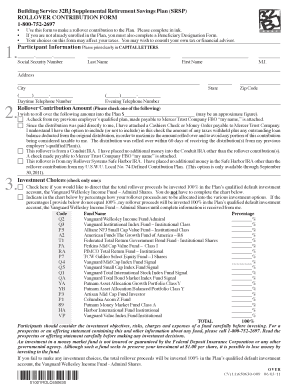
Building Service 32bj Srsp Rollover Contribution Form


What is the Building Service 32bj Srsp Rollover Contribution Form
The Building Service 32BJ SRSP Rollover Contribution Form is a critical document used by members of the 32BJ union to manage their retirement savings. This form facilitates the rollover of funds from one retirement account to another, ensuring that members can maintain their savings without incurring penalties or taxes. It is specifically designed for participants in the 32BJ Supplemental Retirement Savings Plan (SRSP), allowing for a seamless transition of funds to support long-term financial security.
How to use the Building Service 32bj Srsp Rollover Contribution Form
Using the Building Service 32BJ SRSP Rollover Contribution Form involves several straightforward steps. First, obtain the form from the appropriate source, typically the union or a designated financial administrator. Next, fill out the required personal information, including your name, address, and account details. It is essential to provide accurate information to avoid delays. After completing the form, review it for any errors before submitting it according to the specified submission methods. This ensures that your rollover request is processed efficiently.
Steps to complete the Building Service 32bj Srsp Rollover Contribution Form
Completing the Building Service 32BJ SRSP Rollover Contribution Form requires careful attention to detail. Follow these steps:
- Gather necessary documents, including your current retirement account information.
- Fill in your personal details accurately, ensuring all information matches your identification.
- Specify the amount to be rolled over and the receiving account details.
- Sign and date the form to validate your request.
- Submit the form through the designated method, either online, by mail, or in person.
Legal use of the Building Service 32bj Srsp Rollover Contribution Form
The legal use of the Building Service 32BJ SRSP Rollover Contribution Form is governed by federal regulations regarding retirement accounts. To ensure compliance, the form must be completed accurately and submitted in accordance with IRS guidelines. Utilizing a reliable platform for electronic signatures can enhance the legal standing of the document, as it provides a digital certificate and maintains compliance with relevant laws such as the ESIGN Act and UETA. This ensures that the form is recognized as legally binding and protects the rights of the contributor.
Key elements of the Building Service 32bj Srsp Rollover Contribution Form
Key elements of the Building Service 32BJ SRSP Rollover Contribution Form include:
- Personal Information: Name, address, and contact details of the member.
- Account Information: Details of the current retirement account and the receiving account.
- Rollover Amount: The specific amount being rolled over.
- Signature: Required to authorize the transaction and validate the form.
Form Submission Methods
The Building Service 32BJ SRSP Rollover Contribution Form can be submitted through various methods, depending on the preferences of the member and the requirements of the receiving institution. Common submission methods include:
- Online: Many members prefer to submit the form electronically for convenience.
- Mail: The form can be printed and sent via postal service to the designated address.
- In-Person: Members may choose to deliver the form directly to a union representative or financial administrator.
Quick guide on how to complete building service 32bj srsp rollover contribution form
Complete Building Service 32bj Srsp Rollover Contribution Form effortlessly on any device
Digital document management has gained traction among businesses and individuals. It offers an ideal eco-friendly substitute for conventional printed and signed paperwork, allowing you to locate the right template and securely store it online. airSlate SignNow equips you with all the necessary tools to create, edit, and electronically sign your documents promptly without holdups. Manage Building Service 32bj Srsp Rollover Contribution Form on any platform using airSlate SignNow's Android or iOS applications and simplify any document-related process today.
How to edit and electronically sign Building Service 32bj Srsp Rollover Contribution Form with ease
- Find Building Service 32bj Srsp Rollover Contribution Form and then click Get Form to begin.
- Utilize the features we provide to finalize your document.
- Mark relevant sections of the documents or redact sensitive information with tools that airSlate SignNow offers specifically for that purpose.
- Generate your signature using the Sign tool, which takes moments and holds the same legal significance as a traditional wet ink signature.
- Review the details and then click on the Done button to save your modifications.
- Choose how you want to send your form, via email, text message (SMS), or invitation link, or download it to your computer.
Forget about lost or misplaced paperwork, tedious form searching, or mistakes that necessitate printing new document versions. airSlate SignNow addresses all your document management needs in just a few clicks from any device you prefer. Edit and electronically sign Building Service 32bj Srsp Rollover Contribution Form and ensure effective communication at every stage of your form preparation process with airSlate SignNow.
Create this form in 5 minutes or less
Create this form in 5 minutes!
How to create an eSignature for the building service 32bj srsp rollover contribution form
How to create an electronic signature for a PDF online
How to create an electronic signature for a PDF in Google Chrome
How to create an e-signature for signing PDFs in Gmail
How to create an e-signature right from your smartphone
How to create an e-signature for a PDF on iOS
How to create an e-signature for a PDF on Android
People also ask
-
What is the Building Service 32bj Srsp Rollover Contribution Form?
The Building Service 32bj Srsp Rollover Contribution Form is a document that facilitates the rollover of contributions into specific retirement plans for eligible members. This form is crucial for ensuring that your retirement savings are transferred correctly and efficiently, thereby maximizing your retirement benefits.
-
How do I complete the Building Service 32bj Srsp Rollover Contribution Form?
Completing the Building Service 32bj Srsp Rollover Contribution Form is simple with airSlate SignNow. Users can easily fill out the form electronically, ensuring all necessary information is captured accurately, which helps to avoid any delays in processing.
-
Is there a fee associated with using the Building Service 32bj Srsp Rollover Contribution Form?
Using the Building Service 32bj Srsp Rollover Contribution Form through airSlate SignNow is part of our cost-effective solution. There are no hidden fees, and you can access numerous features to simplify the signing process without breaking your budget.
-
What features does airSlate SignNow offer for the Building Service 32bj Srsp Rollover Contribution Form?
airSlate SignNow provides various features for the Building Service 32bj Srsp Rollover Contribution Form, including electronic signatures, document templates, and tracking capabilities. These tools make it easier to manage your documents efficiently and securely.
-
What are the benefits of using the Building Service 32bj Srsp Rollover Contribution Form with airSlate SignNow?
Using the Building Service 32bj Srsp Rollover Contribution Form with airSlate SignNow offers several benefits, including improved accuracy, faster processing times, and enhanced security. Our platform helps streamline the workflow, allowing you to focus on other important tasks.
-
Can the Building Service 32bj Srsp Rollover Contribution Form be integrated with other tools?
Yes, the Building Service 32bj Srsp Rollover Contribution Form can be seamlessly integrated with various software solutions available in the airSlate SignNow platform. This allows for a cohesive workflow, enhancing your document management experience across multiple systems.
-
How secure is the Building Service 32bj Srsp Rollover Contribution Form on airSlate SignNow?
The security of the Building Service 32bj Srsp Rollover Contribution Form is a top priority at airSlate SignNow. We implement industry-leading encryption and authentication measures to ensure that all documents are protected during transmission and storage.
Get more for Building Service 32bj Srsp Rollover Contribution Form
- Notice under fictitious name law notice is hereby given that form
- Sc 64a index of special conditions of probation georgia georgiacourts form
- Gabaradmissions form
- Ga special conditions form
- Link is external georgia bar admissions form
- The information typed on the first page will automatically update to the other pages georgiacourts
- Ori number sc 24 the superior court for the county of georgiacourts form
- Georgia petition to modify child support documents form
Find out other Building Service 32bj Srsp Rollover Contribution Form
- How To Sign Texas Education Profit And Loss Statement
- Sign Vermont Education Residential Lease Agreement Secure
- How Can I Sign Washington Education NDA
- Sign Wisconsin Education LLC Operating Agreement Computer
- Sign Alaska Finance & Tax Accounting Purchase Order Template Computer
- Sign Alaska Finance & Tax Accounting Lease Termination Letter Free
- Can I Sign California Finance & Tax Accounting Profit And Loss Statement
- Sign Indiana Finance & Tax Accounting Confidentiality Agreement Later
- Sign Iowa Finance & Tax Accounting Last Will And Testament Mobile
- Sign Maine Finance & Tax Accounting Living Will Computer
- Sign Montana Finance & Tax Accounting LLC Operating Agreement Computer
- How Can I Sign Montana Finance & Tax Accounting Residential Lease Agreement
- Sign Montana Finance & Tax Accounting Residential Lease Agreement Safe
- How To Sign Nebraska Finance & Tax Accounting Letter Of Intent
- Help Me With Sign Nebraska Finance & Tax Accounting Letter Of Intent
- Sign Nebraska Finance & Tax Accounting Business Letter Template Online
- Sign Rhode Island Finance & Tax Accounting Cease And Desist Letter Computer
- Sign Vermont Finance & Tax Accounting RFP Later
- Can I Sign Wyoming Finance & Tax Accounting Cease And Desist Letter
- Sign California Government Job Offer Now