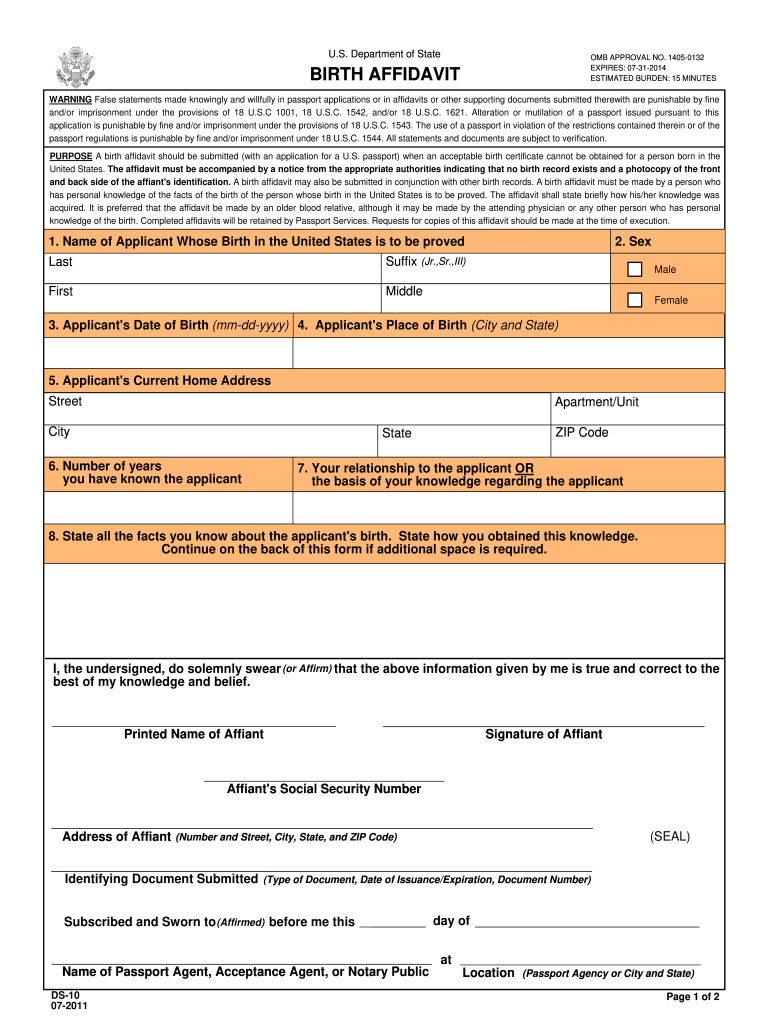
Ds 10 Form 2020


What is the Ds 10 Form
The Ds 10 Form is a document used in the United States for various legal and administrative purposes. It is commonly associated with identity verification and is often required for applications related to passports and other government services. Understanding the specific use and requirements of the Ds 10 Form is essential for individuals looking to navigate processes that require official identification or documentation.
How to obtain the Ds 10 Form
The Ds 10 Form can be obtained through official government websites or local offices that handle passport and identification services. Typically, it is available for download in a PDF format, allowing users to print and fill it out at their convenience. For those who prefer in-person assistance, visiting a local passport acceptance facility or government office can provide access to the form and guidance on its completion.
Steps to complete the Ds 10 Form
Completing the Ds 10 Form involves several straightforward steps:
- Gather necessary identification documents, such as a birth certificate or previous passport.
- Download the form from an official source or obtain a physical copy.
- Fill out the form accurately, ensuring all required fields are completed.
- Review the form for any errors or omissions before submission.
- Submit the completed form according to the instructions provided, either online or in person.
Legal use of the Ds 10 Form
The Ds 10 Form serves a legal purpose, particularly in the context of identity verification. When filled out correctly and submitted through the appropriate channels, it is recognized by government agencies as a valid document. Compliance with the legal requirements surrounding the form is crucial, as any discrepancies or inaccuracies may lead to delays or rejections in processing applications.
Key elements of the Ds 10 Form
Key elements of the Ds 10 Form include personal information such as the applicant's name, date of birth, and social security number. Additionally, the form may require details about the applicant's parents or guardians, especially for minors. Each section of the form must be completed with accurate information to ensure proper processing.
Form Submission Methods
The Ds 10 Form can be submitted through various methods, depending on the requirements of the agency requesting it. Common submission methods include:
- Online submission through designated government portals.
- Mailing the completed form to the appropriate agency address.
- In-person submission at local government offices or passport acceptance facilities.
Examples of using the Ds 10 Form
Examples of situations where the Ds 10 Form may be required include applying for a new passport, renewing an existing passport, or verifying identity for certain government services. Individuals may also need to complete this form when applying for benefits or services that require proof of identity, ensuring that their applications are processed smoothly and efficiently.
Quick guide on how to complete 2011 ds 10 form
Complete Ds 10 Form effortlessly on any device
Digital document management has become increasingly popular among businesses and individuals. It presents an ideal environmentally friendly substitute for traditional printed and signed paperwork, as you can access the necessary form and securely store it online. airSlate SignNow provides you with all the tools needed to create, modify, and eSign your documents swiftly without delays. Manage Ds 10 Form on any device using airSlate SignNow's Android or iOS applications and enhance any document-related procedure today.
Steps to modify and eSign Ds 10 Form with ease
- Find Ds 10 Form and click on Get Form to initiate the process.
- Utilize the tools we offer to complete your form.
- Emphasize pertinent sections of your documents or obscure sensitive information using tools provided by airSlate SignNow specifically for that purpose.
- Create your eSignature with the Sign tool, which takes mere seconds and holds the same legal validity as a conventional wet ink signature.
- Review the information and click on the Done button to save your modifications.
- Select your preferred method to send your form, whether by email, text message (SMS), invitation link, or downloading it to your computer.
Say goodbye to lost or misplaced documents, tedious form searching, and errors that require reprinting new document copies. airSlate SignNow meets your document management needs with just a few clicks from any device of your choice. Adjust and eSign Ds 10 Form to guarantee excellent communication throughout the form preparation process with airSlate SignNow.
Create this form in 5 minutes or less
Find and fill out the correct 2011 ds 10 form
Create this form in 5 minutes!
How to create an eSignature for the 2011 ds 10 form
The way to make an electronic signature for your PDF file in the online mode
The way to make an electronic signature for your PDF file in Chrome
The best way to make an eSignature for putting it on PDFs in Gmail
How to make an eSignature from your smartphone
The way to generate an electronic signature for a PDF file on iOS devices
How to make an eSignature for a PDF file on Android
People also ask
-
What is the Ds 10 Form and why do I need it?
The Ds 10 Form is an essential document used for various official purposes, primarily to facilitate transactions and confirmations in business operations. It helps ensure that all parties are clear on their agreements, making it vital for maintaining transparency. Using airSlate SignNow, you can effortlessly complete and eSign the Ds 10 Form, streamlining your processes.
-
How can airSlate SignNow help me fill out the Ds 10 Form?
airSlate SignNow offers an intuitive platform that simplifies the completion of the Ds 10 Form. You can easily input your information, add signatures, and manage the document digitally. This not only saves time but also reduces the risk of errors compared to traditional paper methods.
-
Is there a cost associated with using airSlate SignNow for the Ds 10 Form?
Yes, there are various pricing plans available for using airSlate SignNow, which include features to manage the Ds 10 Form. The cost depends on your chosen plan, but it remains a cost-effective solution compared to other document signing services. Choose a plan that best fits your business needs and budget.
-
What features does airSlate SignNow offer for managing the Ds 10 Form?
airSlate SignNow includes several features that enhance the management of the Ds 10 Form, such as customizable templates, automated workflows, and real-time tracking. These features allow you to streamline your document processes and ensure all signers are notified at each step. By utilizing these tools, you can enhance efficiency and accuracy.
-
Can I integrate airSlate SignNow with other software while working on the Ds 10 Form?
Absolutely! airSlate SignNow supports integration with a wide variety of software applications, making it easy to incorporate the Ds 10 Form into your existing workflow. Whether you use CRM systems, project management tools, or other document systems, airSlate SignNow can seamlessly work with them to improve your productivity.
-
How secure is the Ds 10 Form when using airSlate SignNow?
Security is a top priority at airSlate SignNow, especially when handling the Ds 10 Form, which often contains sensitive information. The platform employs robust encryption technologies to protect your documents during transmission and storage. You can have peace of mind knowing that your data is secure throughout the signing process.
-
Can I store the Ds 10 Form in airSlate SignNow after signing?
Yes, airSlate SignNow allows you to securely store the Ds 10 Form and any other signed documents directly on the platform. This feature makes it easy to manage all your important documents in one place, facilitating easy access and retrieval whenever needed. Storing your signed forms digitally also helps minimize physical storage requirements.
Get more for Ds 10 Form
- Non incident statement sample form
- Siemens 3ap1fg circuit breaker manual pdf form
- Hanssem sales order form
- Employee appeal form
- Schedule n form 990 or 990 ez liquidation termination dissolution or significant disposition of assests
- Software partnership agreement template form
- Strategic partnership agreement template form
- Sweat equity partnership agreement template form
Find out other Ds 10 Form
- eSignature Iowa Car Dealer Limited Power Of Attorney Easy
- How Do I eSignature Iowa Car Dealer Limited Power Of Attorney
- eSignature Maine Business Operations Living Will Online
- eSignature Louisiana Car Dealer Profit And Loss Statement Easy
- How To eSignature Maryland Business Operations Business Letter Template
- How Do I eSignature Arizona Charity Rental Application
- How To eSignature Minnesota Car Dealer Bill Of Lading
- eSignature Delaware Charity Quitclaim Deed Computer
- eSignature Colorado Charity LLC Operating Agreement Now
- eSignature Missouri Car Dealer Purchase Order Template Easy
- eSignature Indiana Charity Residential Lease Agreement Simple
- How Can I eSignature Maine Charity Quitclaim Deed
- How Do I eSignature Michigan Charity LLC Operating Agreement
- eSignature North Carolina Car Dealer NDA Now
- eSignature Missouri Charity Living Will Mobile
- eSignature New Jersey Business Operations Memorandum Of Understanding Computer
- eSignature North Dakota Car Dealer Lease Agreement Safe
- eSignature Oklahoma Car Dealer Warranty Deed Easy
- eSignature Oregon Car Dealer Rental Lease Agreement Safe
- eSignature South Carolina Charity Confidentiality Agreement Easy