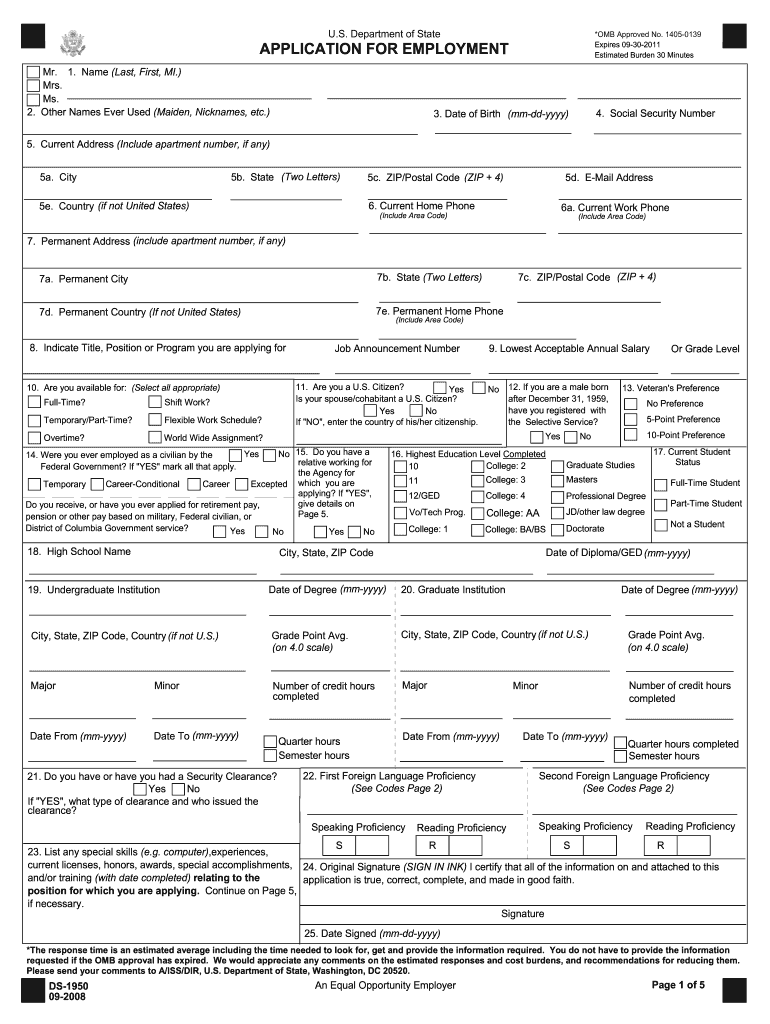
DS 1950 Application for Employment US Department of State Photos State 2020-2026


Understanding the DS 1950 Application for Employment
The DS 1950 form is an essential document used by the U.S. Department of State for employment purposes. It is primarily designed for individuals seeking positions within the federal government, particularly in roles that require security clearances. This application collects vital information about the applicant's background, qualifications, and suitability for the desired position. Proper completion of the DS 1950 is crucial, as it directly impacts the hiring process and the applicant's eligibility for employment.
Steps to Complete the DS 1950 Application for Employment
Completing the DS 1950 form involves several key steps to ensure accuracy and compliance. Begin by gathering all necessary personal information, including your full name, contact details, and Social Security number. Next, provide details about your employment history, educational background, and any relevant skills or certifications. It is important to answer all questions truthfully and thoroughly, as any discrepancies may lead to complications in the hiring process. Finally, review the completed form for any errors before submission.
Legal Use of the DS 1950 Application for Employment
The DS 1950 form is legally binding when completed and submitted correctly. It serves as a formal request for employment and requires the applicant's signature, indicating that all provided information is accurate to the best of their knowledge. Misrepresentation or failure to disclose relevant information can result in disqualification from employment opportunities or legal repercussions. Therefore, understanding the legal implications of this form is essential for all applicants.
How to Obtain the DS 1950 Application for Employment
The DS 1950 form can be obtained from the official U.S. Department of State website or through designated government offices. Applicants should ensure they are using the most current version of the form to avoid any issues during the application process. It is advisable to download and print the form for completion, as this allows for a thorough review before submission. In some cases, applicants may also be able to fill out the form electronically, depending on the submission guidelines provided by the hiring agency.
Key Elements of the DS 1950 Application for Employment
Several key elements must be included in the DS 1950 form to ensure its validity. These elements typically include personal identification information, a detailed employment history, educational qualifications, and references. Additionally, the form may require disclosures regarding any criminal history, security clearances, or other pertinent details that could affect the applicant's eligibility for employment. Providing comprehensive and accurate information in these sections is critical for a successful application.
Form Submission Methods
Applicants can submit the DS 1950 form through various methods, depending on the specific requirements of the hiring agency. Common submission methods include online applications via the agency's employment portal, mailing a printed copy of the form, or delivering it in person to the appropriate office. Each method has its advantages, and applicants should choose the one that best suits their circumstances while ensuring timely submission.
Eligibility Criteria for the DS 1950 Application for Employment
Eligibility for completing the DS 1950 form typically requires that the applicant meets certain criteria set by the U.S. Department of State. These criteria may include U.S. citizenship, a minimum age requirement, and the ability to obtain necessary security clearances. Additionally, applicants should possess the qualifications and skills relevant to the position they are applying for. Understanding these eligibility requirements is essential for prospective applicants to assess their suitability for employment opportunities within the federal government.
Quick guide on how to complete ds 1950 application for employment us department of state photos state
Prepare DS 1950 Application For Employment US Department Of State Photos State effortlessly on any device
Digital document management has gained popularity among businesses and individuals. It offers an ideal eco-friendly substitute for traditional printed and signed documents, allowing you to obtain the necessary form and safely store it online. airSlate SignNow provides all the tools required to create, edit, and eSign your documents quickly without obstacles. Handle DS 1950 Application For Employment US Department Of State Photos State on any platform with airSlate SignNow Android or iOS applications and enhance any document-centric operation today.
The easiest way to modify and eSign DS 1950 Application For Employment US Department Of State Photos State with ease
- Find DS 1950 Application For Employment US Department Of State Photos State and then click Get Form to commence.
- Utilize the tools we offer to fill out your form.
- Highlight pertinent sections of your documents or obscure sensitive information with tools that airSlate SignNow provides specifically for that purpose.
- Generate your signature using the Sign tool, which takes moments and carries the same legal weight as a conventional wet ink signature.
- Review all information and then click on the Done button to store your changes.
- Choose your preferred delivery method for your form, whether by email, SMS, invite link, or download to your computer.
Put an end to lost or misplaced files, tedious form searches, or errors that necessitate reprinting new document copies. airSlate SignNow addresses your document management needs in just a few clicks from any device you select. Modify and eSign DS 1950 Application For Employment US Department Of State Photos State to ensure excellent communication at every stage of your form preparation process with airSlate SignNow.
Create this form in 5 minutes or less
Find and fill out the correct ds 1950 application for employment us department of state photos state
Create this form in 5 minutes!
How to create an eSignature for the ds 1950 application for employment us department of state photos state
The way to make an electronic signature for your PDF file online
The way to make an electronic signature for your PDF file in Google Chrome
The best way to make an eSignature for signing PDFs in Gmail
How to make an eSignature right from your mobile device
The way to generate an electronic signature for a PDF file on iOS
How to make an eSignature for a PDF on Android devices
People also ask
-
What is the ds 1950 form used for?
The ds 1950 form is primarily used for various administrative processes, including applications for certain U.S. government services. It is crucial for individuals needing to submit requests efficiently and securely. Utilizing airSlate SignNow to eSign the ds 1950 can streamline your document management.
-
How does airSlate SignNow simplify the ds 1950 signing process?
airSlate SignNow offers an intuitive platform that allows users to easily upload and eSign the ds 1950 form. With features like templates and real-time tracking, you can manage your documents seamlessly. This saves time and reduces the complexities of traditional signing methods.
-
What are the pricing options for using airSlate SignNow for the ds 1950?
airSlate SignNow provides several pricing plans designed for various business needs, including those who frequently handle the ds 1950 form. Whether you are a small business or a large enterprise, there is a plan that can accommodate your document signing requirements cost-effectively.
-
Can I integrate airSlate SignNow with other tools for handling the ds 1950?
Yes, airSlate SignNow offers integrations with numerous tools that can assist in the management of the ds 1950 form. You can connect it with CRMs, cloud storage, and other applications, ensuring a comprehensive workflow that enhances productivity.
-
What are the benefits of eSigning the ds 1950 with airSlate SignNow?
eSigning the ds 1950 with airSlate SignNow allows for greater efficiency and security. This method eliminates the need for physical paperwork and speeds up the submission process, allowing you to focus on what matters most. It also provides an audit trail for accountability.
-
Is airSlate SignNow secure for signing the ds 1950 form?
Absolutely, airSlate SignNow prioritizes security, offering features such as encryption and secure cloud storage for all signed documents, including the ds 1950. You can rest assured that your sensitive information is protected throughout the signing process.
-
Is training available for using airSlate SignNow with the ds 1950?
Yes, airSlate SignNow provides ample resources and training materials to help users become proficient in managing the ds 1950 form. Users have access to tutorials, webinars, and customer support to ensure they can utilize the platform effectively.
Get more for DS 1950 Application For Employment US Department Of State Photos State
Find out other DS 1950 Application For Employment US Department Of State Photos State
- Electronic signature Alabama Banking RFP Online
- eSignature Iowa Courts Quitclaim Deed Now
- eSignature Kentucky Courts Moving Checklist Online
- eSignature Louisiana Courts Cease And Desist Letter Online
- How Can I Electronic signature Arkansas Banking Lease Termination Letter
- eSignature Maryland Courts Rental Application Now
- eSignature Michigan Courts Affidavit Of Heirship Simple
- eSignature Courts Word Mississippi Later
- eSignature Tennessee Sports Last Will And Testament Mobile
- How Can I eSignature Nevada Courts Medical History
- eSignature Nebraska Courts Lease Agreement Online
- eSignature Nebraska Courts LLC Operating Agreement Easy
- Can I eSignature New Mexico Courts Business Letter Template
- eSignature New Mexico Courts Lease Agreement Template Mobile
- eSignature Courts Word Oregon Secure
- Electronic signature Indiana Banking Contract Safe
- Electronic signature Banking Document Iowa Online
- Can I eSignature West Virginia Sports Warranty Deed
- eSignature Utah Courts Contract Safe
- Electronic signature Maine Banking Permission Slip Fast