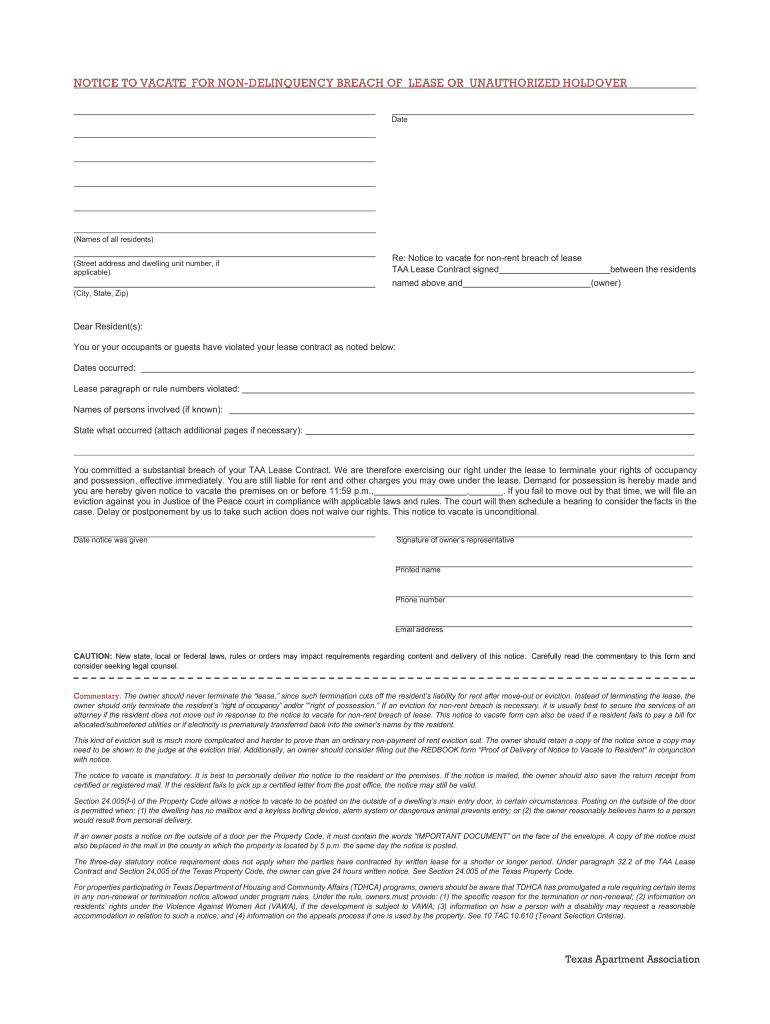
Non Delinquency Breach of Lease Form


Understanding the Non Delinquency Breach of Lease
The non delinquency breach of lease refers to violations of lease agreements that do not involve failure to pay rent. Common examples include unauthorized alterations to the property, keeping unauthorized pets, or subletting without permission. These breaches can lead to legal actions, including eviction, if not addressed properly. It is essential for both landlords and tenants to understand the specific terms outlined in their lease agreements to avoid misunderstandings and potential disputes.
Steps to Complete the Non Delinquency Breach of Lease
To address a non delinquency breach of lease, follow these steps:
- Review the lease agreement to identify the specific breach.
- Document the breach with photographs or written evidence.
- Communicate with the tenant or landlord regarding the violation.
- Provide a written notice outlining the breach and any necessary corrective actions.
- Allow a reasonable time for the breach to be remedied.
- If unresolved, consider legal options, including filing for eviction.
Legal Use of the Non Delinquency Breach of Lease
Legally, addressing a non delinquency breach of lease requires adherence to state and local laws. Landlords must provide proper notice to tenants, typically in writing, detailing the breach and any required actions. Tenants have the right to respond and rectify the situation within a specified timeframe. Failure to comply with legal requirements can result in invalidation of eviction proceedings or other legal actions.
Key Elements of the Non Delinquency Breach of Lease
Several key elements define a non delinquency breach of lease:
- Specificity: The lease must clearly outline what constitutes a breach.
- Documentation: Evidence of the breach must be collected and maintained.
- Notification: A formal notice must be provided to the responsible party.
- Opportunity to Cure: The tenant or landlord should be given a chance to correct the breach.
State-Specific Rules for the Non Delinquency Breach of Lease
Each state has its own laws governing lease agreements and breaches. It is crucial to familiarize yourself with local regulations, as they dictate the notice periods, required documentation, and tenant rights. For example, some states may require a longer notice period for certain breaches, while others may have specific forms that must be used. Consulting a legal expert or local housing authority can provide clarity on these requirements.
Examples of Using the Non Delinquency Breach of Lease
Examples of non delinquency breaches include:
- Keeping an unauthorized pet in a no-pet rental property.
- Making significant alterations to the property without landlord approval.
- Subletting the apartment without notifying the landlord.
- Failing to maintain the property as outlined in the lease.
Each of these scenarios can lead to disputes and potential legal action if not addressed properly.
Quick guide on how to complete non delinquency breach of lease
Finalize Non Delinquency Breach Of Lease effortlessly on any device
Digital document management has gained traction among businesses and individuals. It serves as an ideal eco-friendly alternative to traditional printed and signed papers, allowing you to access the necessary form and securely save it online. airSlate SignNow provides you with all the tools needed to create, modify, and eSign your documents quickly and efficiently. Manage Non Delinquency Breach Of Lease on any device using airSlate SignNow’s Android or iOS applications and enhance any document-related process today.
The simplest way to edit and eSign Non Delinquency Breach Of Lease with ease
- Obtain Non Delinquency Breach Of Lease and click on Get Form to begin.
- Utilize the tools we offer to fill out your document.
- Highlight pertinent sections of the documents or blackout sensitive information with tools specifically designed by airSlate SignNow for this purpose.
- Generate your signature using the Sign tool, which takes mere seconds and holds the same legal validity as a conventional wet ink signature.
- Review all the details and click on the Done button to save your changes.
- Choose how you want to share your form, via email, SMS, or invite link, or download it to your computer.
Say goodbye to missing or misplaced documents, tedious form searching, or errors that necessitate reprinting new document copies. airSlate SignNow fulfills all your document management needs in just a few clicks from any device you prefer. Modify and eSign Non Delinquency Breach Of Lease and ensure outstanding communication at every stage of your form preparation process with airSlate SignNow.
Create this form in 5 minutes or less
Create this form in 5 minutes!
How to create an eSignature for the non delinquency breach of lease
How to create an electronic signature for a PDF online
How to create an electronic signature for a PDF in Google Chrome
How to create an e-signature for signing PDFs in Gmail
How to create an e-signature right from your smartphone
How to create an e-signature for a PDF on iOS
How to create an e-signature for a PDF on Android
People also ask
-
What is a TAA lease violation?
A TAA lease violation refers to a bsignNow of the Texas Apartment Association's lease agreement terms. It can involve issues such as unlawful occupancy, noise complaints, or unauthorized alterations. Understanding these violations can help tenants and landlords navigate their rights and responsibilities.
-
How can airSlate SignNow help with managing TAA lease violations?
airSlate SignNow offers an efficient way to document and resolve TAA lease violations through digital signatures and streamlined workflows. Users can easily create, send, and sign documents related to lease violations, ensuring that all parties remain compliant and informed. This eliminates potential disputes and enhances communication.
-
What features does airSlate SignNow provide for TAA lease violations?
airSlate SignNow includes features such as customizable templates for lease agreements and violation notices, in-app document tracking, and secure electronic signatures. These features ensure that all documentation related to TAA lease violations is organized and easily accessible for both landlords and tenants. Additionally, users enjoy a legally binding signing process.
-
Is airSlate SignNow cost-effective for handling TAA lease violations?
Yes, airSlate SignNow is a cost-effective solution for managing TAA lease violations. With affordable pricing plans, businesses can save on paper, printing, and shipping costs while ensuring compliance with lease terms. The platform's intuitive design also reduces training time and boosts productivity.
-
Can airSlate SignNow integrate with my existing property management system for TAA lease violations?
Absolutely! airSlate SignNow offers integrations with various property management systems, allowing seamless handling of TAA lease violations. This ensures that all documents are stored and shared efficiently within your existing processes, simplifying management tasks and improving overall tenant relations.
-
What are the benefits of using airSlate SignNow for TAA lease violation documentation?
Using airSlate SignNow for TAA lease violation documentation provides benefits such as increased efficiency, reduced paperwork, and enhanced legal compliance. It allows landlords to quickly address violations and communicate with tenants effectively, minimizing disruptions. The secure platform also safeguards sensitive information throughout the process.
-
How does airSlate SignNow ensure the security of documents related to TAA lease violations?
airSlate SignNow prioritizes security by implementing encryption protocols and secure access controls for documents related to TAA lease violations. All signed documents are stored securely in the cloud, ensuring that sensitive information is protected. Users can trust that their data remains confidential throughout the signing process.
Get more for Non Delinquency Breach Of Lease
Find out other Non Delinquency Breach Of Lease
- Help Me With eSign Vermont Healthcare / Medical PPT
- How To eSign Arizona Lawers PDF
- How To eSign Utah Government Word
- How Can I eSign Connecticut Lawers Presentation
- Help Me With eSign Hawaii Lawers Word
- How Can I eSign Hawaii Lawers Document
- How To eSign Hawaii Lawers PPT
- Help Me With eSign Hawaii Insurance PPT
- Help Me With eSign Idaho Insurance Presentation
- Can I eSign Indiana Insurance Form
- How To eSign Maryland Insurance PPT
- Can I eSign Arkansas Life Sciences PDF
- How Can I eSign Arkansas Life Sciences PDF
- Can I eSign Connecticut Legal Form
- How Do I eSign Connecticut Legal Form
- How Do I eSign Hawaii Life Sciences Word
- Can I eSign Hawaii Life Sciences Word
- How Do I eSign Hawaii Life Sciences Document
- How Do I eSign North Carolina Insurance Document
- How Can I eSign Hawaii Legal Word