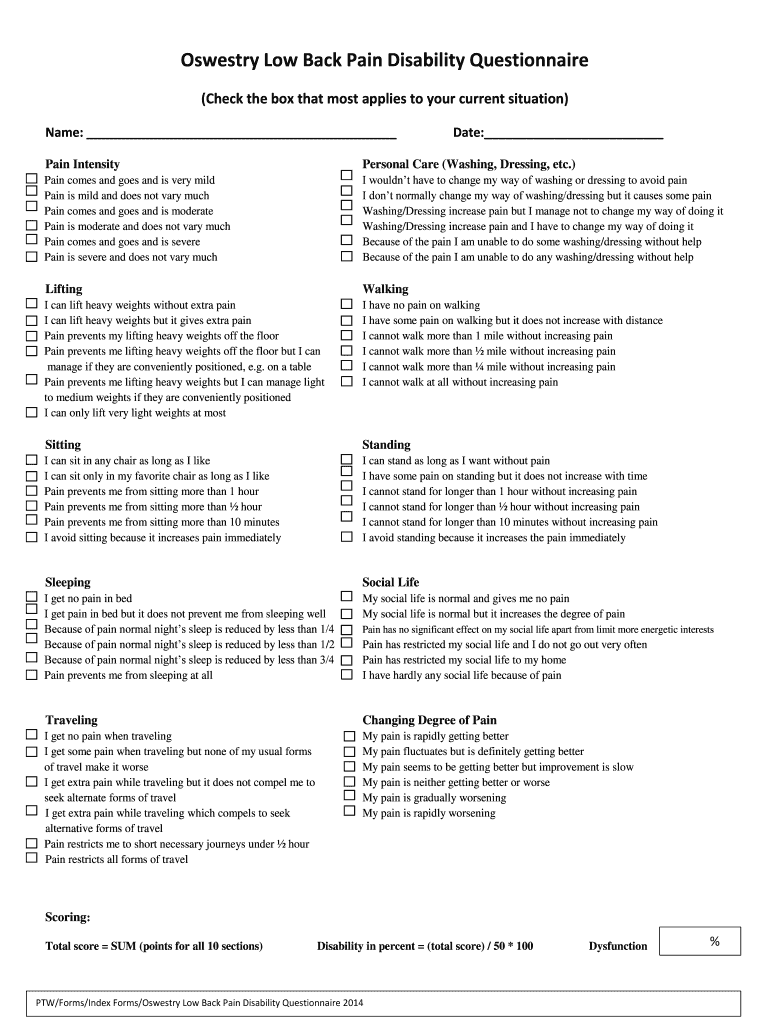
Oswestry Low Back Pain Disability Questionnaire Form


What is the Oswestry Low Back Pain Disability Questionnaire?
The Oswestry Low Back Pain Disability Questionnaire is a widely used tool designed to assess the degree of disability in individuals suffering from low back pain. It consists of ten sections, each addressing different aspects of daily living affected by pain. Respondents indicate their level of difficulty in performing specific activities, allowing healthcare professionals to gauge the impact of back pain on their quality of life. This questionnaire is essential for tailoring treatment plans and monitoring progress over time.
How to use the Oswestry Low Back Pain Disability Questionnaire
Using the Oswestry Low Back Pain Disability Questionnaire involves a straightforward process. First, individuals should read each section carefully, which includes questions about various activities such as lifting, walking, and sitting. For each question, respondents select the statement that best describes their condition. The responses are then scored to determine the overall disability level. This score can help healthcare providers understand the severity of the condition and make informed decisions regarding treatment options.
Steps to complete the Oswestry Low Back Pain Disability Questionnaire
Completing the Oswestry Low Back Pain Disability Questionnaire involves several key steps:
- Gather necessary materials, such as a pen and a quiet space to focus.
- Read each section thoroughly to understand the questions being asked.
- Choose the statement that most accurately reflects your current situation for each question.
- Calculate your total score based on the responses provided.
- Share the completed questionnaire with your healthcare provider for further evaluation.
Legal use of the Oswestry Low Back Pain Disability Questionnaire
The legal use of the Oswestry Low Back Pain Disability Questionnaire is crucial in various contexts, including insurance claims and legal proceedings. To ensure compliance, it is important that the questionnaire is filled out accurately and honestly. In some cases, a healthcare professional may need to validate the results to support claims for disability benefits or medical treatment. Proper documentation and adherence to legal standards can enhance the credibility of the questionnaire in formal settings.
Key elements of the Oswestry Low Back Pain Disability Questionnaire
Several key elements define the Oswestry Low Back Pain Disability Questionnaire:
- Sections: The questionnaire consists of ten sections, each focusing on different activities affected by back pain.
- Response Options: Each section provides multiple statements, allowing respondents to select the one that best describes their situation.
- Scoring System: The responses are scored to quantify the level of disability, aiding in treatment planning.
- Validity: The questionnaire is validated through research, ensuring its reliability in assessing disability.
Examples of using the Oswestry Low Back Pain Disability Questionnaire
The Oswestry Low Back Pain Disability Questionnaire can be applied in various scenarios:
- Healthcare providers may use it to assess a patient's condition before and after treatment.
- Insurance companies might require it to evaluate claims for disability benefits.
- Legal professionals may utilize it in cases involving personal injury claims related to back pain.
Quick guide on how to complete oswestry low back pain disability questionnaire
Complete Oswestry Low Back Pain Disability Questionnaire effortlessly on any device
Web-based document management has become increasingly favored by organizations and individuals alike. It offers an ideal eco-friendly substitute for traditional printed and signed documents, allowing you to locate the appropriate form and securely store it online. airSlate SignNow equips you with all the necessary tools to create, modify, and eSign your documents swiftly without delays. Manage Oswestry Low Back Pain Disability Questionnaire on any device with airSlate SignNow's Android or iOS applications and enhance any document-centric task today.
How to edit and eSign Oswestry Low Back Pain Disability Questionnaire with ease
- Obtain Oswestry Low Back Pain Disability Questionnaire and click Get Form to begin.
- Utilize the tools we provide to complete your document.
- Emphasize pertinent parts of your documents or hide sensitive information using tools specifically designed for that purpose by airSlate SignNow.
- Create your eSignature using the Sign tool, which only takes seconds and holds the same legal validity as a conventional wet ink signature.
- Verify all details and click the Done button to save your updates.
- Select how you wish to share your form: via email, text message (SMS), an invitation link, or download it to your computer.
Eliminate concerns about lost or misplaced documents, tedious form searching, or mistakes that necessitate printing new copies. airSlate SignNow meets all your document management requirements in just a few clicks from any device of your choice. Modify and eSign Oswestry Low Back Pain Disability Questionnaire and guarantee excellent communication at every step of the form preparation process with airSlate SignNow.
Create this form in 5 minutes or less
Create this form in 5 minutes!
How to create an eSignature for the oswestry low back pain disability questionnaire
How to create an electronic signature for a PDF online
How to create an electronic signature for a PDF in Google Chrome
How to create an e-signature for signing PDFs in Gmail
How to create an e-signature right from your smartphone
How to create an e-signature for a PDF on iOS
How to create an e-signature for a PDF on Android
People also ask
-
What is the Pain Disability Index and how does it relate to airSlate SignNow?
The Pain Disability Index is a tool used to assess how pain affects a person's daily activities. With airSlate SignNow, businesses can efficiently manage documentation related to pain assessments and disability claims, streamlining the process while ensuring sensitive information is securely handled.
-
How can airSlate SignNow help with managing Pain Disability Index forms?
airSlate SignNow provides templates for various health-related forms, including the Pain Disability Index. Our platform allows for quick eSigning and sharing of these documents, ensuring that healthcare professionals can promptly assess and address patient needs.
-
Is there a cost associated with using airSlate SignNow for Pain Disability Index documentation?
Yes, airSlate SignNow offers a range of pricing plans suited for different business sizes and needs. Each plan includes features that can help efficiently manage Pain Disability Index documentation without breaking the budget.
-
What features does airSlate SignNow offer for handling medical documents like the Pain Disability Index?
airSlate SignNow includes features such as eSignature capabilities, document tracking, and integrations with popular healthcare software. These features make it particularly useful for managing the Pain Disability Index and other essential medical documents securely.
-
Can I integrate airSlate SignNow with other healthcare software for Pain Disability Index management?
Absolutely! airSlate SignNow offers integrations with various healthcare applications, enabling seamless workflows for managing the Pain Disability Index and related documents. This feature ensures that you can stay organized and efficient.
-
How does using airSlate SignNow improve efficiency for Pain Disability Index documentation?
By using airSlate SignNow, businesses can reduce the time spent on paperwork related to the Pain Disability Index signNowly. The platform streamlines the entire process from sending documents to eSigning, allowing teams to focus on patient care rather than administrative tasks.
-
Is airSlate SignNow secure for handling sensitive information like the Pain Disability Index?
Yes, airSlate SignNow prioritizes security and compliance. Our platform utilizes robust encryption and adheres to regulations to ensure that sensitive information, including the Pain Disability Index, is protected against unauthorized access.
Get more for Oswestry Low Back Pain Disability Questionnaire
Find out other Oswestry Low Back Pain Disability Questionnaire
- eSign South Carolina Non-Profit Business Plan Template Simple
- How Can I eSign South Dakota Non-Profit LLC Operating Agreement
- eSign Oregon Legal Cease And Desist Letter Free
- eSign Oregon Legal Credit Memo Now
- eSign Oregon Legal Limited Power Of Attorney Now
- eSign Utah Non-Profit LLC Operating Agreement Safe
- eSign Utah Non-Profit Rental Lease Agreement Mobile
- How To eSign Rhode Island Legal Lease Agreement
- How Do I eSign Rhode Island Legal Residential Lease Agreement
- How Can I eSign Wisconsin Non-Profit Stock Certificate
- How Do I eSign Wyoming Non-Profit Quitclaim Deed
- eSign Hawaii Orthodontists Last Will And Testament Fast
- eSign South Dakota Legal Letter Of Intent Free
- eSign Alaska Plumbing Memorandum Of Understanding Safe
- eSign Kansas Orthodontists Contract Online
- eSign Utah Legal Last Will And Testament Secure
- Help Me With eSign California Plumbing Business Associate Agreement
- eSign California Plumbing POA Mobile
- eSign Kentucky Orthodontists Living Will Mobile
- eSign Florida Plumbing Business Plan Template Now