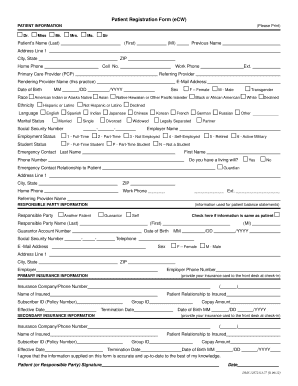
Patient Registration Form ECW PATIENT


What is the Patient Registration Form eCW PATIENT
The Patient Registration Form eCW PATIENT is a crucial document used by healthcare providers to collect essential information from patients. This form typically includes personal details such as the patient's name, address, date of birth, insurance information, and medical history. It serves as the foundation for establishing a patient's record within the electronic health record (EHR) system, ensuring that healthcare providers have the necessary data to deliver appropriate care.
How to use the Patient Registration Form eCW PATIENT
Using the Patient Registration Form eCW PATIENT involves several straightforward steps. First, patients should access the form online or obtain a physical copy from their healthcare provider. Next, they need to fill out the required fields accurately, ensuring that all information is current and complete. Once the form is filled out, patients can submit it electronically through a secure portal or return it in person to the healthcare facility. This process helps streamline patient intake and improves the efficiency of healthcare delivery.
Steps to complete the Patient Registration Form eCW PATIENT
Completing the Patient Registration Form eCW PATIENT involves the following steps:
- Access the form via the healthcare provider's website or request a physical copy.
- Provide personal information, including full name, address, and contact details.
- Enter insurance information, if applicable, including policy numbers and provider details.
- Detail medical history, including allergies, current medications, and past surgeries.
- Review the completed form for accuracy and completeness.
- Submit the form electronically or return it to the healthcare facility.
Legal use of the Patient Registration Form eCW PATIENT
The legal use of the Patient Registration Form eCW PATIENT is governed by various regulations that ensure patient privacy and data security. Compliance with laws such as the Health Insurance Portability and Accountability Act (HIPAA) is essential. This legislation mandates that healthcare providers protect patient information and use it only for legitimate purposes. The electronic version of the form must also adhere to the standards set by the ESIGN Act and UETA, which validate electronic signatures and documents.
Key elements of the Patient Registration Form eCW PATIENT
Key elements of the Patient Registration Form eCW PATIENT include:
- Personal Information: Name, date of birth, and contact details.
- Insurance Details: Provider name, policy number, and coverage specifics.
- Medical History: Information on allergies, medications, and previous treatments.
- Emergency Contact: Name and phone number of a person to contact in case of emergencies.
- Consent and Acknowledgment: Signatures indicating understanding of privacy policies and consent for treatment.
Form Submission Methods (Online / Mail / In-Person)
The Patient Registration Form eCW PATIENT can be submitted through various methods, ensuring flexibility for patients. Options typically include:
- Online Submission: Patients can fill out the form on a secure website and submit it electronically.
- Mail: Completed forms can be printed and sent via postal service to the healthcare provider's office.
- In-Person: Patients may choose to bring the form to their appointment and hand it to the receptionist.
Quick guide on how to complete patient registration form ecw patient
Easily Prepare Patient Registration Form eCW PATIENT on Any Device
Managing documents online has gained popularity among companies and individuals. It offers an ideal eco-friendly substitute for traditional printed and signed documents, as you can obtain the necessary form and securely store it online. airSlate SignNow equips you with all the tools required to create, modify, and electronically sign your documents swiftly without delays. Handle Patient Registration Form eCW PATIENT on any platform with airSlate SignNow's Android or iOS applications and enhance any document-centric workflow today.
The Easiest Way to Modify and Electronically Sign Patient Registration Form eCW PATIENT Effortlessly
- Obtain Patient Registration Form eCW PATIENT and click on Get Form to begin.
- Utilize the tools we offer to fill in your document.
- Highlight essential sections of your documents or redact sensitive information with tools specifically provided by airSlate SignNow for that purpose.
- Create your electronic signature with the Sign tool, which takes just seconds and carries the same legal authority as a traditional wet signature.
- Review all the details and click on the Done button to save your changes.
- Choose how you wish to send your form, via email, SMS, or invite link, or download it to your computer.
Eliminate concerns about lost or misplaced documents, tedious form searching, or errors that necessitate printing new copies. airSlate SignNow meets your document management needs in just a few clicks from your preferred device. Modify and electronically sign Patient Registration Form eCW PATIENT and ensure effective communication at every stage of the form preparation process with airSlate SignNow.
Create this form in 5 minutes or less
Create this form in 5 minutes!
How to create an eSignature for the patient registration form ecw patient
How to create an electronic signature for a PDF online
How to create an electronic signature for a PDF in Google Chrome
How to create an e-signature for signing PDFs in Gmail
How to create an e-signature right from your smartphone
How to create an e-signature for a PDF on iOS
How to create an e-signature for a PDF on Android
People also ask
-
What is the Patient Registration Form eCW PATIENT?
The Patient Registration Form eCW PATIENT is a digital solution that streamlines the process of collecting patient information. It allows healthcare providers to easily gather and manage essential patient data, ensuring accurate records and enhanced efficiency in patient registration.
-
How does the Patient Registration Form eCW PATIENT improve patient workflows?
By utilizing the Patient Registration Form eCW PATIENT, healthcare facilities can signNowly reduce paperwork and speed up the registration process. This digital form automates data entry and minimizes errors, ensuring a smoother workflow that enhances the overall patient experience.
-
What are the pricing options for the Patient Registration Form eCW PATIENT?
Pricing for the Patient Registration Form eCW PATIENT varies based on the size of your organization and specific needs. airSlate SignNow offers competitive pricing plans that cater to different budgets, enabling healthcare providers to choose the best fit for their operations.
-
Is the Patient Registration Form eCW PATIENT compliant with healthcare regulations?
Yes, the Patient Registration Form eCW PATIENT is designed to be compliant with healthcare regulations such as HIPAA. This ensures that patient information is securely handled and maintained, protecting sensitive data throughout the registration process.
-
Can the Patient Registration Form eCW PATIENT integrate with other healthcare systems?
Absolutely! The Patient Registration Form eCW PATIENT can seamlessly integrate with various healthcare systems and software, allowing for efficient data transfer and management. This integration ensures that patient information is readily available to authorized personnel across different platforms.
-
What features does the Patient Registration Form eCW PATIENT offer?
The Patient Registration Form eCW PATIENT includes features such as customizable templates, electronic signatures, and real-time data capture. These functionalities enhance the ease of use and effectiveness of the registration process, making it a powerful tool for healthcare providers.
-
How does the Patient Registration Form eCW PATIENT benefit patients?
Patients benefit from the Patient Registration Form eCW PATIENT through a more efficient and user-friendly registration experience. They can complete their information digitally before arrival, reducing wait times and allowing healthcare professionals to focus on providing care.
Get more for Patient Registration Form eCW PATIENT
Find out other Patient Registration Form eCW PATIENT
- Electronic signature Maine High Tech Living Will Later
- Electronic signature Maine High Tech Quitclaim Deed Online
- Can I Electronic signature Maryland High Tech RFP
- Electronic signature Vermont Insurance Arbitration Agreement Safe
- Electronic signature Massachusetts High Tech Quitclaim Deed Fast
- Electronic signature Vermont Insurance Limited Power Of Attorney Easy
- Electronic signature Washington Insurance Last Will And Testament Later
- Electronic signature Washington Insurance Last Will And Testament Secure
- Electronic signature Wyoming Insurance LLC Operating Agreement Computer
- How To Electronic signature Missouri High Tech Lease Termination Letter
- Electronic signature Montana High Tech Warranty Deed Mobile
- Electronic signature Florida Lawers Cease And Desist Letter Fast
- Electronic signature Lawers Form Idaho Fast
- Electronic signature Georgia Lawers Rental Lease Agreement Online
- How Do I Electronic signature Indiana Lawers Quitclaim Deed
- How To Electronic signature Maryland Lawers Month To Month Lease
- Electronic signature North Carolina High Tech IOU Fast
- How Do I Electronic signature Michigan Lawers Warranty Deed
- Help Me With Electronic signature Minnesota Lawers Moving Checklist
- Can I Electronic signature Michigan Lawers Last Will And Testament