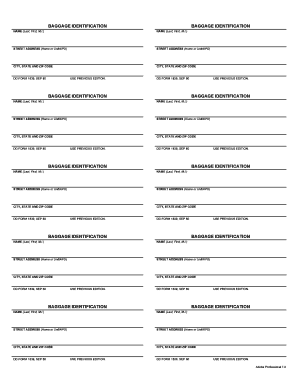
Dd Form 1839


What is the DD Form 1839
The DD Form 1839, also known as the "Application for the United States Uniformed Services Identification Card," is a crucial document used by military personnel and their dependents. This form is primarily utilized to apply for a military identification card, which provides access to various benefits and services offered by the Department of Defense. The DD Form 1839 ensures that individuals can verify their eligibility for these benefits, which may include healthcare, education, and other support services.
How to use the DD Form 1839
Using the DD Form 1839 involves several key steps. First, individuals must accurately complete the form, providing personal information such as name, date of birth, and service details. Next, the completed form should be submitted to the appropriate military identification card issuance facility. It is essential to ensure that all information is correct to avoid delays in processing. Once submitted, applicants will receive their identification card, which is vital for accessing military benefits and services.
Steps to complete the DD Form 1839
Completing the DD Form 1839 requires careful attention to detail. Here are the steps to follow:
- Gather necessary personal information, including Social Security number and service details.
- Fill out the form with accurate information, ensuring all fields are completed.
- Review the form for any errors or omissions.
- Submit the form to the designated military facility, either in person or via mail.
- Keep a copy of the submitted form for personal records.
Legal use of the DD Form 1839
The legal use of the DD Form 1839 is governed by regulations set forth by the Department of Defense. Proper completion and submission of this form are essential for obtaining a military identification card, which serves as legal proof of eligibility for various military benefits. Failure to comply with the requirements of the form may result in delays or denial of access to benefits. It is important for applicants to understand their rights and responsibilities when using this form.
Key elements of the DD Form 1839
The DD Form 1839 includes several key elements that are essential for its completion. These elements typically consist of:
- Personal identification information, such as name and date of birth.
- Service-related details, including branch of service and rank.
- Signature of the applicant, certifying the accuracy of the information provided.
- Contact information for follow-up or clarification.
Form Submission Methods
The DD Form 1839 can be submitted through various methods, ensuring convenience for applicants. The primary submission methods include:
- In-person at designated military identification card issuance facilities.
- By mail to the appropriate facility, ensuring that the form is sent to the correct address.
- Online submission may be available through specific military portals, depending on the service branch.
Quick guide on how to complete dd form 1839
Complete Dd Form 1839 effortlessly on any device
Digital document management has become increasingly popular among businesses and individuals. It offers an excellent eco-friendly substitute for conventional printed and signed documents, allowing you to access the necessary forms and securely store them online. airSlate SignNow equips you with all the necessary tools to create, modify, and eSign your documents swiftly without delays. Manage Dd Form 1839 on any device with airSlate SignNow's Android or iOS applications and enhance any document-related process today.
How to adjust and eSign Dd Form 1839 with ease
- Locate Dd Form 1839 and select Get Form to begin.
- Utilize the resources we provide to fill out your form.
- Highlight signNow sections of the documents or obscure sensitive information with tools that airSlate SignNow provides specifically for that purpose.
- Generate your signature using the Sign tool, which takes mere seconds and holds the same legal validity as a traditional wet ink signature.
- Review all the details and click on the Done button to save your updates.
- Select your preferred method of sending your form, whether by email, text message (SMS), invitation link, or download it to your PC.
Put an end to lost or misplaced documents, tedious form searches, or mistakes that necessitate printing new document copies. airSlate SignNow meets your document management needs in just a few clicks from any device you choose. Edit and eSign Dd Form 1839 to ensure effective communication at every stage of your form preparation process with airSlate SignNow.
Create this form in 5 minutes or less
Create this form in 5 minutes!
How to create an eSignature for the dd form 1839
How to create an electronic signature for a PDF online
How to create an electronic signature for a PDF in Google Chrome
How to create an e-signature for signing PDFs in Gmail
How to create an e-signature right from your smartphone
How to create an e-signature for a PDF on iOS
How to create an e-signature for a PDF on Android
People also ask
-
What is the dd form 1839 and why is it important?
The dd form 1839 is a military form used for various administrative purposes, often related to personnel actions. Understanding this form is crucial for military members as it impacts their records and benefits. Using airSlate SignNow can streamline the completion and submission of the dd form 1839.
-
How can airSlate SignNow help with filling out the dd form 1839?
airSlate SignNow provides an intuitive platform that simplifies the process of completing the dd form 1839. Users can easily fill in the required fields, digitally sign, and send the form securely. This saves time and ensures accuracy in the submission process.
-
Is there a cost associated with using airSlate SignNow for the dd form 1839?
airSlate SignNow offers various pricing plans that cater to different needs, making it a cost-effective solution for managing the dd form 1839. Users can choose a plan based on their usage and team size, ensuring they pay only for what they need. A free trial is also available to explore the features.
-
What features does airSlate SignNow offer for the dd form 1839?
airSlate SignNow includes several features to enhance the handling of the dd form 1839, such as templates for quick filling, electronic signatures, and secure cloud storage. These features help ensure that all documents are easily accessible and properly managed. Users can also track the status of their forms in real time.
-
Can I integrate airSlate SignNow with other applications for managing the dd form 1839?
Yes, airSlate SignNow supports integration with various applications, making it easy to manage the dd form 1839 alongside other essential tools. Common integrations include CRM systems and cloud storage solutions, which improve workflow efficiency. This allows users to keep all documents organized and easily accessible.
-
What are the benefits of using airSlate SignNow for the dd form 1839?
Using airSlate SignNow to handle the dd form 1839 provides numerous benefits, including increased efficiency, reduced paper clutter, and enhanced security. The electronic signature feature enables faster processing times, and the platform's user-friendly interface simplifies form management. This leads to a smoother experience overall.
-
Is airSlate SignNow secure for submitting the dd form 1839?
Absolutely, airSlate SignNow prioritizes security when submitting the dd form 1839 and other documents. The platform uses encryption and complies with industry standards to protect sensitive information. Users can submit their forms confidently, knowing that their data is secure.
Get more for Dd Form 1839
Find out other Dd Form 1839
- Electronic signature Real Estate Document Utah Safe
- Electronic signature Oregon Police Living Will Now
- Electronic signature Pennsylvania Police Executive Summary Template Free
- Electronic signature Pennsylvania Police Forbearance Agreement Fast
- How Do I Electronic signature Pennsylvania Police Forbearance Agreement
- How Can I Electronic signature Pennsylvania Police Forbearance Agreement
- Electronic signature Washington Real Estate Purchase Order Template Mobile
- Electronic signature West Virginia Real Estate Last Will And Testament Online
- Electronic signature Texas Police Lease Termination Letter Safe
- How To Electronic signature Texas Police Stock Certificate
- How Can I Electronic signature Wyoming Real Estate Quitclaim Deed
- Electronic signature Virginia Police Quitclaim Deed Secure
- How Can I Electronic signature West Virginia Police Letter Of Intent
- How Do I Electronic signature Washington Police Promissory Note Template
- Electronic signature Wisconsin Police Permission Slip Free
- Electronic signature Minnesota Sports Limited Power Of Attorney Fast
- Electronic signature Alabama Courts Quitclaim Deed Safe
- How To Electronic signature Alabama Courts Stock Certificate
- Can I Electronic signature Arkansas Courts Operating Agreement
- How Do I Electronic signature Georgia Courts Agreement