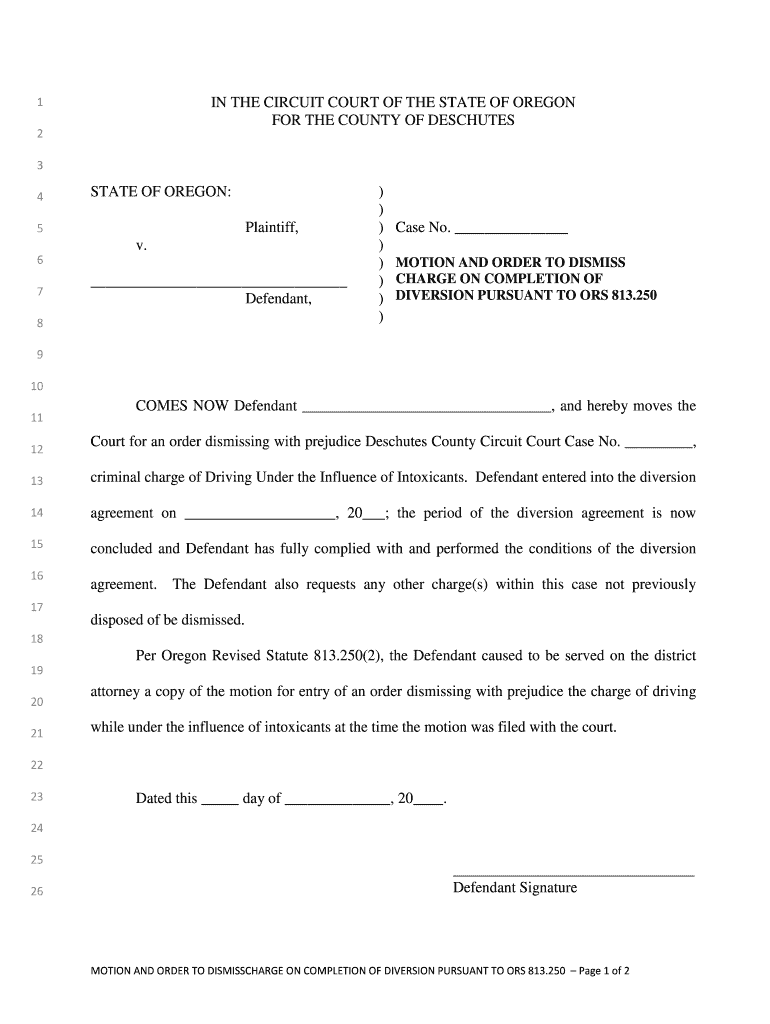
Oregon Civil Prodedure Motion to Dismiss Form


What is the Oregon Civil Procedure Motion to Dismiss
The Oregon Civil Procedure Motion to Dismiss is a formal request made to a court to dismiss a case on specific legal grounds. This motion can be filed by a defendant in response to a plaintiff's complaint, arguing that the complaint fails to state a claim upon which relief can be granted. It is essential for parties involved in civil litigation in Oregon to understand the legal framework surrounding this motion, as it can significantly impact the progression of a case.
Key Elements of the Oregon Civil Procedure Motion to Dismiss
When preparing a motion to dismiss, several key elements must be included to ensure its effectiveness:
- Legal Grounds: Clearly state the legal basis for the dismissal, such as lack of jurisdiction, failure to state a claim, or other procedural issues.
- Supporting Evidence: Include any relevant documents or evidence that support the motion, such as affidavits or prior court rulings.
- Memorandum of Law: Provide a detailed explanation of the legal principles and precedents that justify the dismissal.
- Notice to Opposing Party: Ensure that the opposing party is properly notified of the motion and its grounds.
Steps to Complete the Oregon Civil Procedure Motion to Dismiss
Completing the Oregon motion to dismiss involves several important steps:
- Draft the Motion: Begin by drafting the motion, ensuring that it includes all necessary elements, such as the title, introduction, and legal arguments.
- Gather Supporting Documents: Collect any evidence or documentation that will support your motion.
- Review Local Rules: Check the local court rules for specific requirements regarding formatting and filing procedures.
- File the Motion: Submit the completed motion to the appropriate court, along with any required filing fees.
- Serve the Motion: Ensure that the motion is served to all parties involved in the case, following the rules of service in Oregon.
Legal Use of the Oregon Civil Procedure Motion to Dismiss
The legal use of the Oregon motion to dismiss is governed by specific rules outlined in the Oregon Rules of Civil Procedure. This motion is typically used to challenge the legal sufficiency of the plaintiff's complaint before the case proceeds to trial. It is crucial for defendants to utilize this motion effectively, as it can lead to the dismissal of the case without the need for a lengthy trial.
Filing Deadlines / Important Dates
Filing deadlines for a motion to dismiss in Oregon are critical to ensure compliance with court rules. Generally, the motion must be filed within a specific timeframe after the defendant has been served with the complaint. It is important to check the local court rules for exact deadlines, as they may vary by jurisdiction. Failure to adhere to these deadlines can result in the motion being denied or the case proceeding without the opportunity for dismissal.
How to Obtain the Oregon Civil Procedure Motion to Dismiss
The Oregon Civil Procedure Motion to Dismiss can typically be obtained from the court's website or directly from the courthouse. Many courts provide downloadable forms that can be filled out electronically or printed for completion. Additionally, legal resources and libraries may offer templates or guidance on how to properly draft and file this motion.
Quick guide on how to complete oregon civil prodedure motion to dismiss
Easily Prepare Oregon Civil Prodedure Motion To Dismiss on Any Device
Managing documents online has become increasingly popular among businesses and individuals. It offers an excellent eco-friendly substitute for traditional printed and signed materials, allowing you to access the necessary forms and securely store them online. airSlate SignNow provides all the essential tools required to create, modify, and electronically sign your documents swiftly without delays. Manage Oregon Civil Prodedure Motion To Dismiss on any device using the airSlate SignNow apps for Android or iOS and enhance any document-driven process today.
The Easiest Method to Edit and Electronically Sign Oregon Civil Prodedure Motion To Dismiss
- Locate Oregon Civil Prodedure Motion To Dismiss and click Get Form to begin.
- Utilize the tools we provide to complete your form.
- Highlight pertinent sections of your documents or obscure sensitive information with the specialized tools offered by airSlate SignNow.
- Generate your electronic signature using the Sign feature, which takes just seconds and holds the same legal validity as a handwritten signature.
- Review the details and click on the Done button to save your modifications.
- Choose how you want to send your form, via email, SMS, or an invitation link, or download it to your computer.
Say goodbye to lost or misplaced files, tedious form searching, or mistakes that necessitate printing additional copies. airSlate SignNow meets your document management needs in just a few clicks from any device you prefer. Modify and electronically sign Oregon Civil Prodedure Motion To Dismiss to ensure excellent communication at every stage of the form preparation process with airSlate SignNow.
Create this form in 5 minutes or less
Create this form in 5 minutes!
How to create an eSignature for the oregon civil prodedure motion to dismiss
How to generate an eSignature for a PDF document in the online mode
How to generate an eSignature for a PDF document in Chrome
How to generate an eSignature for putting it on PDFs in Gmail
The best way to make an eSignature from your mobile device
The best way to create an eSignature for a PDF document on iOS devices
The best way to make an eSignature for a PDF file on Android devices
People also ask
-
What is a motion to dismiss form?
A motion to dismiss form is a legal document filed by a defendant to request the court to dismiss a case for specific reasons. This form outlines the grounds on which the dismissal is sought, such as lack of jurisdiction or failure to state a claim. Understanding how to properly fill out and submit a motion to dismiss form is critical for legal proceedings.
-
How can airSlate SignNow help with the motion to dismiss form?
airSlate SignNow simplifies the process of filling out a motion to dismiss form by providing an easy-to-use eSigning solution. You can quickly create, sign, and send this form electronically, ensuring that all parties have access to the documents they need. This streamlines communication and saves time in legal proceedings.
-
Is there a cost to use airSlate SignNow for a motion to dismiss form?
Yes, there is a cost associated with using airSlate SignNow, but it offers a cost-effective solution for document signing, including a motion to dismiss form. Pricing plans vary based on features and the size of your organization, allowing you to choose a plan that fits your budget. Investing in our service can signNowly improve your document workflow efficiency.
-
What features does airSlate SignNow offer for the motion to dismiss form?
airSlate SignNow offers features such as customizable templates, secure eSignature options, and cloud storage for your motion to dismiss form and other documents. These features help you create legally-binding signatures and ensure all documents are stored securely, ready for retrieval when needed. Additionally, our platform allows for easy collaboration among multiple parties.
-
Can I integrate airSlate SignNow with other applications for my motion to dismiss form?
Absolutely! airSlate SignNow can be integrated with a variety of applications to streamline your workflow for the motion to dismiss form. Whether you use CRM software or project management tools, our integrations help consolidate your processes and keep your documentation organized. Connecting with other apps enhances efficiency and productivity.
-
What are the benefits of using airSlate SignNow for legal documents like the motion to dismiss form?
Using airSlate SignNow provides numerous benefits for legal documents, including the motion to dismiss form. It ensures quick turnaround times, reduces the risk of errors, and enhances tracking and compliance. This cost-effective solution leads to better organization and improved communication among parties involved.
-
Is airSlate SignNow legally compliant for filing a motion to dismiss form?
Yes, airSlate SignNow adheres to legal standards and regulations, making it a compliant solution for electronic signatures, including for a motion to dismiss form. Our platform meets the requirements for eSigning in various jurisdictions, ensuring that your documents are valid and can be presented in court if necessary. Legal compliance is a priority for us.
Get more for Oregon Civil Prodedure Motion To Dismiss
- Cc1954 form
- Affiliate membership application form world tourism organization
- Open enrollment form
- Open share small group discussion worksheet confess to form
- Health care power of attorney south carolina form
- Application for general registration for overseas qualified medical radiation practitioners agos 91 form
- Mortgage form b street capital
- Cyril keogh academic bursary form
Find out other Oregon Civil Prodedure Motion To Dismiss
- eSignature North Carolina Doctors Executive Summary Template Free
- eSignature North Dakota Doctors Bill Of Lading Online
- eSignature Delaware Finance & Tax Accounting Job Description Template Fast
- How To eSignature Kentucky Government Warranty Deed
- eSignature Mississippi Government Limited Power Of Attorney Myself
- Can I eSignature South Dakota Doctors Lease Agreement Form
- eSignature New Hampshire Government Bill Of Lading Fast
- eSignature Illinois Finance & Tax Accounting Purchase Order Template Myself
- eSignature North Dakota Government Quitclaim Deed Free
- eSignature Kansas Finance & Tax Accounting Business Letter Template Free
- eSignature Washington Government Arbitration Agreement Simple
- Can I eSignature Massachusetts Finance & Tax Accounting Business Plan Template
- Help Me With eSignature Massachusetts Finance & Tax Accounting Work Order
- eSignature Delaware Healthcare / Medical NDA Secure
- eSignature Florida Healthcare / Medical Rental Lease Agreement Safe
- eSignature Nebraska Finance & Tax Accounting Business Letter Template Online
- Help Me With eSignature Indiana Healthcare / Medical Notice To Quit
- eSignature New Jersey Healthcare / Medical Credit Memo Myself
- eSignature North Dakota Healthcare / Medical Medical History Simple
- Help Me With eSignature Arkansas High Tech Arbitration Agreement