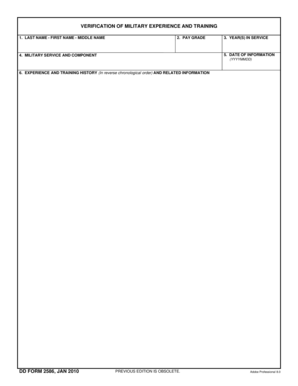
DD Form 2586, Verification of Military Experience and Training Vba Va


What is the DD Form 2586, Verification Of Military Experience And Training
The DD Form 2586 is a crucial document used to verify military experience and training for veterans. This form, issued by the Department of Defense, serves as a formal record that outlines a service member's military skills, training, and qualifications. It is often required when veterans seek employment, educational opportunities, or benefits from the Department of Veterans Affairs (VA). The DD Form 2586 helps employers and educational institutions assess the competencies of veterans, ensuring they receive recognition for their military service.
How to use the DD Form 2586, Verification Of Military Experience And Training
Using the DD Form 2586 involves several steps to ensure accurate completion and submission. First, veterans must obtain the form, which can typically be accessed online or through military installations. Once in possession of the form, the veteran should fill in their personal information, including service details and relevant training. After completing the form, it is essential to submit it to the appropriate authority, such as a potential employer or educational institution. The form may also need to be verified by a commanding officer or designated official to confirm the accuracy of the information provided.
Steps to complete the DD Form 2586, Verification Of Military Experience And Training
Completing the DD Form 2586 requires careful attention to detail. Here are the steps to follow:
- Obtain the DD Form 2586 from an official source.
- Fill in personal identification details, including name, social security number, and contact information.
- Provide service details, including branch of service, dates of service, and any relevant military occupational specialties (MOS).
- List training courses completed, certifications earned, and any other pertinent military experience.
- Review the completed form for accuracy and completeness.
- Submit the form to the designated authority for verification.
Legal use of the DD Form 2586, Verification Of Military Experience And Training
The legal use of the DD Form 2586 is essential for ensuring that the information contained within is recognized by employers and educational institutions. The form is considered a legal document, and its accuracy is paramount. Misrepresentation or falsification of information can lead to serious consequences, including legal penalties. Therefore, it is crucial for veterans to provide truthful and complete information when filling out the form. Additionally, the form must be signed and verified by an authorized individual to enhance its legal standing.
Key elements of the DD Form 2586, Verification Of Military Experience And Training
Several key elements are essential to the DD Form 2586, ensuring it serves its intended purpose effectively. These elements include:
- Personal Information: This section includes the veteran's name, social security number, and contact details.
- Service Information: Details about the veteran's military service, including branch, dates, and rank.
- Training and Experience: A comprehensive list of military training courses, certifications, and relevant skills acquired during service.
- Verification Section: A designated area for an authorized official to confirm the accuracy of the information provided.
How to obtain the DD Form 2586, Verification Of Military Experience And Training
Obtaining the DD Form 2586 is a straightforward process. Veterans can access the form through various channels, including:
- The official Department of Defense website, where the form is available for download.
- Military installations or veteran service organizations that provide assistance in obtaining necessary documentation.
- Direct requests to the appropriate military branch, which may offer guidance on how to complete and submit the form.
Quick guide on how to complete dd form 2586 verification of military experience and training vba va
Complete DD Form 2586, Verification Of Military Experience And Training Vba Va effortlessly on any device
Online document management has become increasingly popular among businesses and individuals. It offers a perfect eco-friendly substitute for conventional printed and signed paperwork, allowing you to obtain the correct form and securely store it online. airSlate SignNow equips you with all the resources necessary to create, alter, and electronically sign your documents swiftly without delays. Manage DD Form 2586, Verification Of Military Experience And Training Vba Va on any device using airSlate SignNow's Android or iOS applications and streamline any document-focused process today.
How to alter and electronically sign DD Form 2586, Verification Of Military Experience And Training Vba Va without any hassle
- Locate DD Form 2586, Verification Of Military Experience And Training Vba Va and click Get Form to begin.
- Utilize the tools we provide to fill out your form.
- Highlight pertinent sections of your documents or redact sensitive information with tools that airSlate SignNow offers specifically for this purpose.
- Create your signature using the Sign feature, which takes moments and holds the same legal validity as a conventional wet ink signature.
- Review the information and click the Done button to save your modifications.
- Select your preferred method for delivering your form, whether by email, SMS, or invitation link, or download it to your computer.
Forget about lost or misplaced documents, tedious form searching, or mistakes that require printing new document copies. airSlate SignNow addresses all your document management needs in just a few clicks from any device you prefer. Alter and electronically sign DD Form 2586, Verification Of Military Experience And Training Vba Va and guarantee excellent communication at every stage of the form preparation process with airSlate SignNow.
Create this form in 5 minutes or less
Create this form in 5 minutes!
How to create an eSignature for the dd form 2586 verification of military experience and training vba va
How to create an electronic signature for a PDF online
How to create an electronic signature for a PDF in Google Chrome
How to create an e-signature for signing PDFs in Gmail
How to create an e-signature right from your smartphone
How to create an e-signature for a PDF on iOS
How to create an e-signature for a PDF on Android
People also ask
-
What is the dd form 2586 and how is it used?
The dd form 2586 is a Department of Defense form used to verify a service member’s eligibility for particular benefits. It plays a crucial role in the administrative processes of military personnel, ensuring accurate record-keeping and documentation. Using airSlate SignNow, you can easily eSign and send dd form 2586, streamlining your workflow.
-
How can airSlate SignNow help with the dd form 2586?
AirSlate SignNow simplifies the process of managing the dd form 2586 by allowing users to fill out, sign, and send the form electronically. This eliminates the need for physical paperwork, increasing efficiency and reducing potential errors. With our platform, you can track the status of your dd form 2586 for better organization and compliance.
-
Are there any costs associated with using airSlate SignNow for the dd form 2586?
AirSlate SignNow offers a variety of pricing plans to fit different needs, ensuring you receive the best value while managing documents like the dd form 2586. Our flexible subscription options allow businesses to choose a plan that suits their size and frequency of use. Contact our sales team for a personalized quote.
-
What features does airSlate SignNow offer for document management?
AirSlate SignNow includes a range of features designed to improve document management, such as templates for the dd form 2586, advanced eSignature capabilities, and collaboration tools. Additionally, our platform provides secure cloud storage, ensuring that your sensitive documents are protected. Experience seamless integration with other applications to enhance productivity.
-
Is airSlate SignNow compliant with legal standards for the dd form 2586?
Yes, airSlate SignNow complies with various legal standards and regulations for electronic signatures, ensuring that using the dd form 2586 is both secure and legally binding. Our platform adheres to the ESIGN Act and UETA, providing peace of mind for users who need to submit important documents. Rest assured that your electronic signatures are valid and recognized.
-
Can I integrate airSlate SignNow with other tools to manage the dd form 2586?
Absolutely! AirSlate SignNow seamlessly integrates with various tools such as Google Drive, Salesforce, and Microsoft Office, allowing you to enhance your workflow while handling the dd form 2586. This ensures that all your documents are interconnected and easy to access from a single platform. Explore our integration options to optimize your processes.
-
What benefits does electronic signing provide for the dd form 2586?
Electronic signing of the dd form 2586 offers numerous benefits, including reduced turnaround time, enhanced accuracy, and lower costs associated with printing and mailing. By using airSlate SignNow, users can quickly obtain signatures from multiple parties, facilitating faster decision-making. Embrace a paperless solution that minimizes administrative burden.
Get more for DD Form 2586, Verification Of Military Experience And Training Vba Va
- Wisconsin statutes wisconsin legislative documents wisconsingov form
- Fl 810s summary dissolution information spanish judicial council forms courts ca
- Jv 817 application for extension of time to file brief juvenile dependency case appellate judicial council forms courts ca
- Dal 001 important advisory information for building courts ca
- Fl 100 s petitionmarriagedomestic partnership spanish judicial council forms courts ca
- Stipulation entry judgment form
- Ca form 580
- Dv 100s california courts courts ca form
Find out other DD Form 2586, Verification Of Military Experience And Training Vba Va
- Electronic signature Florida Lawers Cease And Desist Letter Fast
- Electronic signature Lawers Form Idaho Fast
- Electronic signature Georgia Lawers Rental Lease Agreement Online
- How Do I Electronic signature Indiana Lawers Quitclaim Deed
- How To Electronic signature Maryland Lawers Month To Month Lease
- Electronic signature North Carolina High Tech IOU Fast
- How Do I Electronic signature Michigan Lawers Warranty Deed
- Help Me With Electronic signature Minnesota Lawers Moving Checklist
- Can I Electronic signature Michigan Lawers Last Will And Testament
- Electronic signature Minnesota Lawers Lease Termination Letter Free
- Electronic signature Michigan Lawers Stock Certificate Mobile
- How Can I Electronic signature Ohio High Tech Job Offer
- How To Electronic signature Missouri Lawers Job Description Template
- Electronic signature Lawers Word Nevada Computer
- Can I Electronic signature Alabama Legal LLC Operating Agreement
- How To Electronic signature North Dakota Lawers Job Description Template
- Electronic signature Alabama Legal Limited Power Of Attorney Safe
- How To Electronic signature Oklahoma Lawers Cease And Desist Letter
- How To Electronic signature Tennessee High Tech Job Offer
- Electronic signature South Carolina Lawers Rental Lease Agreement Online