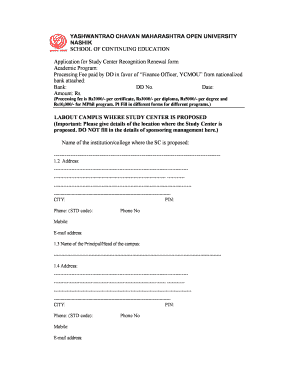
Recognition Renewal Form YCMOU


What is the Recognition Renewal Form YCMOU
The Recognition Renewal Form YCMOU is a crucial document for individuals seeking to renew their recognition status within the Yashwantrao Chavan Maharashtra Open University (YCMOU) system. This form is designed to verify and confirm the academic credentials and status of students or alumni. It plays a significant role in ensuring that the records maintained by the university are up-to-date and accurate, which is essential for various academic and professional purposes.
Steps to complete the Recognition Renewal Form YCMOU
Completing the Recognition Renewal Form YCMOU involves several key steps to ensure accuracy and compliance. Follow these steps for a smooth process:
- Gather necessary documents, including previous marksheets and identification.
- Access the official YCMOU website to download the form or complete it online.
- Fill in personal details accurately, ensuring all information matches official records.
- Attach required supporting documents as specified in the form instructions.
- Review the completed form for any errors or omissions before submission.
- Submit the form through the designated method, whether online or by mail.
Key elements of the Recognition Renewal Form YCMOU
The Recognition Renewal Form YCMOU includes several key elements that are essential for processing. These elements typically consist of:
- Personal Information: Name, contact details, and identification numbers.
- Academic Details: Previous qualifications and marksheets.
- Purpose of Renewal: A brief explanation of why the renewal is needed.
- Signature: An affirmation of the information provided and consent for processing.
Legal use of the Recognition Renewal Form YCMOU
The legal use of the Recognition Renewal Form YCMOU is governed by regulations that ensure the authenticity and integrity of the information submitted. It is essential that all details are accurate, as any discrepancies can lead to legal complications or delays in processing. The form must be completed in accordance with the university's guidelines to maintain its validity and ensure compliance with educational standards.
How to obtain the Recognition Renewal Form YCMOU
Obtaining the Recognition Renewal Form YCMOU can be done through several methods. The most common ways include:
- Visiting the official YCMOU website to download the form directly.
- Requesting a physical copy from the university's administrative office.
- Contacting the university's support services for assistance in accessing the form.
Examples of using the Recognition Renewal Form YCMOU
The Recognition Renewal Form YCMOU can be utilized in various scenarios, such as:
- Students applying for further studies who need to verify their previous qualifications.
- Professionals seeking employment that requires proof of educational credentials.
- Alumni requesting transcripts or other official documents for career advancement.
Quick guide on how to complete ycmou marksheet sample
Complete ycmou marksheet sample effortlessly on any device
Managing documents online has gained popularity among businesses and individuals alike. It serves as an ideal eco-friendly alternative to traditional printed and signed documents, allowing you to obtain the necessary form and securely store it in the cloud. airSlate SignNow equips you with all the tools required to create, modify, and eSign your documents quickly and efficiently. Manage ycmou marksheet sample on any platform using airSlate SignNow’s Android or iOS applications and enhance any document-oriented workflow today.
The most efficient way to modify and eSign ycmou degree certificate sample effortlessly
- Find ycmou degree certificate form pdf download and click Get Form to begin.
- Make use of the tools we offer to complete your document.
- Emphasize important sections of the document or redact sensitive information with tools provided by airSlate SignNow specifically for this purpose.
- Generate your eSignature using the Sign tool, which takes mere seconds and carries the same legal validity as an ink signature.
- Review the information and press the Done button to save your modifications.
- Choose how you would like to share your form, via email, SMS, or a shareable link, or download it to your computer.
Say goodbye to lost or misfiled documents, tedious form searches, and errors that necessitate printing new copies. airSlate SignNow meets your document management needs with just a few clicks from any device you prefer. Edit and eSign ycmou hamipatra while ensuring seamless communication at any stage of the document preparation process with airSlate SignNow.
Create this form in 5 minutes or less
Related searches to ycmou marksheet sample
Create this form in 5 minutes!
How to create an eSignature for the ycmou degree certificate sample
How to create an electronic signature for a PDF online
How to create an electronic signature for a PDF in Google Chrome
How to create an e-signature for signing PDFs in Gmail
How to create an e-signature right from your smartphone
How to create an e-signature for a PDF on iOS
How to create an e-signature for a PDF on Android
People also ask ycmou hamipatra
-
What is a YCMOU degree certificate sample?
A YCMOU degree certificate sample is a mock-up representation of the actual degree certificate issued by Yashwantrao Chavan Maharashtra Open University. It is often used for illustrative purposes or for verifying the design and format of the official document before applying for legitimate credentials.
-
How can I obtain a YCMOU degree certificate sample?
You can obtain a YCMOU degree certificate sample by visiting the official YCMOU website or by contacting the university's admissions office. Some online resources may also provide templates for educational purposes, but it's recommended to refer to the university for accuracy.
-
Are YCMOU degree certificate samples legally recognized?
No, YCMOU degree certificate samples are not legally recognized documents. They are designed solely for demonstration or educational purposes and should not be used as a substitute for actual certified documents issued by the university.
-
What features should I look for in a YCMOU degree certificate sample?
When looking at a YCMOU degree certificate sample, check for details like the university's logo, formatting, and common attributes like signatories and seals. These features will ensure that the sample closely resembles the legitimate certificate you would receive upon program completion.
-
Is there a fee for obtaining a YCMOU degree certificate certificate sample?
Typically, a YCMOU degree certificate sample is free, especially if obtained from official university resources. However, some third-party services may charge fees for providing customized templates or detailed consultations regarding the university's credentials.
-
Can I sign a YCMOU degree certificate sample electronically?
Yes, using tools like airSlate SignNow, you can electronically sign a YCMOU degree certificate sample for illustrative purposes. While this won't make it a legal document, it demonstrates the capability to handle signing and sharing digitally in a user-friendly manner.
-
How can I use a YCMOU degree certificate sample in my applications?
A YCMOU degree certificate sample can be used to help visualize the format and information you'll need to present during your applications. Ensure you clarify that it's a sample and not the actual document to avoid confusion or misrepresentation.
Get more for ycmou marksheet sample
- To act as my representative in connection with my claims or asserted rights under form
- Illinois agency workforce report fiscal year 2021 form
- Unfair practice charge form unfair practice charge form
- Fillable online marijuana support key fax email print form
- Mco report card form
- Open competitive continuous examination program title listing 574471956 form
- Change of physician additional treatment by consent state board of form
- 15832680587pdf uia 1583rev 03 19 authorized by mcl form
Find out other ycmou degree certificate sample
- eSignature Rhode Island Rental agreement lease Easy
- eSignature New Hampshire Rental lease agreement Simple
- eSignature Nebraska Rental lease agreement forms Fast
- eSignature Delaware Rental lease agreement template Fast
- eSignature West Virginia Rental lease agreement forms Myself
- eSignature Michigan Rental property lease agreement Online
- Can I eSignature North Carolina Rental lease contract
- eSignature Vermont Rental lease agreement template Online
- eSignature Vermont Rental lease agreement template Now
- eSignature Vermont Rental lease agreement template Free
- eSignature Nebraska Rental property lease agreement Later
- eSignature Tennessee Residential lease agreement Easy
- Can I eSignature Washington Residential lease agreement
- How To eSignature Vermont Residential lease agreement form
- How To eSignature Rhode Island Standard residential lease agreement
- eSignature Mississippi Commercial real estate contract Fast
- eSignature Arizona Contract of employment Online
- eSignature Texas Contract of employment Online
- eSignature Florida Email Contracts Free
- eSignature Hawaii Managed services contract template Online