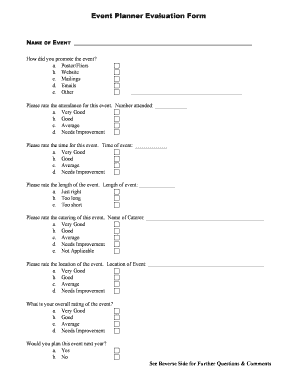
Event Planner Evaluation Form


What is the Event Planner Evaluation Form
The event planner evaluation form is a structured document designed to gather feedback on various aspects of an event. This form helps event planners assess the effectiveness of their planning and execution, allowing them to identify strengths and areas for improvement. By collecting insights from participants, organizers can enhance future events and ensure a better experience for attendees.
How to use the Event Planner Evaluation Form
Using the event planner evaluation form involves several straightforward steps. First, distribute the form to attendees immediately following the event to capture their thoughts while the experience is fresh. Ensure the form includes questions that cover essential aspects such as venue, catering, speaker quality, and overall satisfaction. Encourage honest feedback by assuring respondents that their responses will remain confidential. Once collected, analyze the data to identify trends and actionable insights that can inform future planning efforts.
Key elements of the Event Planner Evaluation Form
An effective event planner evaluation form should include key elements that facilitate comprehensive feedback. These elements often encompass:
- Event Details: Date, location, and type of event.
- Rating Scales: Numeric or descriptive scales for attendees to rate various components.
- Open-Ended Questions: Sections for qualitative feedback where participants can express their thoughts freely.
- Demographic Information: Optional questions to understand the audience better.
Incorporating these elements can help ensure the form is effective in gathering valuable insights.
Steps to complete the Event Planner Evaluation Form
Completing the event planner evaluation form involves a few simple steps. First, read each question carefully to understand what information is being requested. Next, provide honest ratings and feedback based on your experience at the event. It's important to be specific in your comments, as this helps planners understand your perspective better. Finally, submit the form as instructed, whether electronically or in paper format, ensuring your feedback is counted.
Legal use of the Event Planner Evaluation Form
When utilizing the event planner evaluation form, it is essential to consider legal aspects to ensure compliance with applicable regulations. The form should respect privacy laws, particularly when collecting personal information from respondents. Additionally, it should include a statement about how the data will be used and stored. By adhering to these legal considerations, event planners can protect themselves and their participants while fostering a culture of trust.
Examples of using the Event Planner Evaluation Form
There are various scenarios in which an event planner evaluation form can be utilized effectively. For instance, after a corporate conference, organizers can use the form to gather feedback on speaker effectiveness and session relevance. Similarly, after a wedding, the form can help the couple understand guest satisfaction with the venue and catering. By tailoring the form to specific events, planners can gather targeted insights that drive improvements.
Quick guide on how to complete event planner evaluation form
Complete Event Planner Evaluation Form effortlessly on any device
Digital document management has gained popularity among organizations and individuals alike. It serves as a perfect eco-friendly alternative to traditional printed and signed documents, allowing you to locate the needed form and securely store it online. airSlate SignNow equips you with all the tools necessary to create, edit, and eSign your documents swiftly without delays. Handle Event Planner Evaluation Form on any device using airSlate SignNow Android or iOS applications and simplify any document-related tasks today.
How to modify and eSign Event Planner Evaluation Form with ease
- Find Event Planner Evaluation Form and click Get Form to begin.
- Utilize the tools we offer to complete your form.
- Emphasize important sections of the documents or obscure sensitive details with tools that airSlate SignNow provides specifically for this purpose.
- Create your signature using the Sign feature, which only takes seconds and holds the same legal validity as a conventional wet ink signature.
- Verify the details and click on the Done button to save your modifications.
- Select your preferred method to send your form, whether via email, SMS, invitation link, or download it to your computer.
Say goodbye to lost or misplaced documents, tedious form searching, and errors that necessitate printing new copies. airSlate SignNow fulfills your document management needs within a few clicks from any device you choose. Alter and eSign Event Planner Evaluation Form to ensure outstanding communication at every phase of your form preparation process with airSlate SignNow.
Create this form in 5 minutes or less
Create this form in 5 minutes!
How to create an eSignature for the event planner evaluation form
How to create an electronic signature for a PDF online
How to create an electronic signature for a PDF in Google Chrome
How to create an e-signature for signing PDFs in Gmail
How to create an e-signature right from your smartphone
How to create an e-signature for a PDF on iOS
How to create an e-signature for a PDF on Android
People also ask
-
What is an event evaluation form and how can it benefit my organization?
An event evaluation form is a tool used to gather feedback from participants after an event. It helps organizations assess the success of their events and identify areas for improvement. By using an event evaluation form, you can enhance future events and ensure they meet the needs of your audience.
-
How does airSlate SignNow facilitate the creation of event evaluation forms?
airSlate SignNow offers user-friendly templates that make creating event evaluation forms simple and efficient. You can customize these forms to suit your event's specific needs, ensuring you're capturing the right feedback. Additionally, the platform allows for easy sharing and collection of responses.
-
Is there a cost associated with using event evaluation forms on airSlate SignNow?
airSlate SignNow provides a cost-effective solution for businesses, with various pricing plans available. Depending on your organization's size and needs, you can choose a plan that includes features for creating and managing event evaluation forms. Contact our sales team for more information on pricing.
-
Can I integrate airSlate SignNow with other tools for my event evaluation forms?
Yes, airSlate SignNow supports integrations with various applications, which can enhance your event evaluation forms. You can connect tools like CRMs and project management software to streamline the feedback process, ensuring all data is collected and analyzed efficiently.
-
What features does airSlate SignNow offer for managing event evaluation forms?
airSlate SignNow includes features such as customizable templates, eSignature capabilities, and automated workflows for your event evaluation forms. These functionalities help simplify the feedback collection process and improve your organization's ability to act on the insights gathered.
-
How secure is my data when using airSlate SignNow for event evaluation forms?
Data security is a top priority at airSlate SignNow. When using our platform to create and manage event evaluation forms, your data is protected with advanced encryption and security protocols. We ensure that all information collected is stored securely and confidentially.
-
How quickly can I generate results from my event evaluation forms?
With airSlate SignNow, you can quickly collect and analyze responses from your event evaluation forms. The platform allows you to view real-time data and generate reports, enabling you to act on feedback without delay. This quick turnaround can help improve your future events.
Get more for Event Planner Evaluation Form
- Wendy mass book order form rtmsdorg
- Lighting maintenance checklist form
- Camp orkila liability waiver form
- Copyright transfer the cleft palate craniofacial journal form
- Magnetic particle inspection report sample form
- Foreign visitor request form at wwwl 3arcom
- Assessment a dividing nation form
- Corrective action form 380601889
Find out other Event Planner Evaluation Form
- How To Integrate Sign in Banking
- How To Use Sign in Banking
- Help Me With Use Sign in Banking
- Can I Use Sign in Banking
- How Do I Install Sign in Banking
- How To Add Sign in Banking
- How Do I Add Sign in Banking
- How Can I Add Sign in Banking
- Can I Add Sign in Banking
- Help Me With Set Up Sign in Government
- How To Integrate eSign in Banking
- How To Use eSign in Banking
- How To Install eSign in Banking
- How To Add eSign in Banking
- How To Set Up eSign in Banking
- How To Save eSign in Banking
- How To Implement eSign in Banking
- How To Set Up eSign in Construction
- How To Integrate eSign in Doctors
- How To Use eSign in Doctors