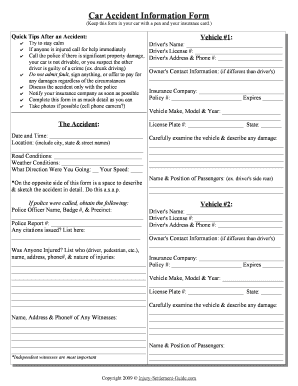
Printable Auto Accident Information Forms


What is the Printable Auto Accident Information Form?
The printable auto accident information form is a crucial document used to collect essential details following an automobile accident. This form typically includes sections for personal information of the involved parties, vehicle details, insurance information, and a description of the accident. Accurate completion of this form is vital for insurance claims, legal proceedings, and for maintaining clear records of the incident.
How to Use the Printable Auto Accident Information Form
Using the printable auto accident information form involves several straightforward steps. First, ensure you have a copy of the form readily available, either in print or digitally. Next, fill in all required fields, including names, contact information, and insurance details. Be precise in describing the accident, noting the time, location, and any witnesses. Once completed, each party involved should sign the form to validate the information provided. This signed document can then be submitted to insurance companies or legal representatives as needed.
Steps to Complete the Printable Auto Accident Information Form
Completing the printable auto accident information form requires careful attention to detail. Follow these steps for accuracy:
- Gather necessary information, including driver’s licenses, vehicle registration, and insurance cards.
- Fill in personal details for all parties involved, ensuring spelling and contact information are correct.
- Document the accident specifics, including date, time, and location.
- Provide a clear description of the accident, including any contributing factors.
- List any witnesses and their contact information.
- Review the completed form for accuracy before signing.
Legal Use of the Printable Auto Accident Information Form
The printable auto accident information form serves as a legal document that can be utilized in various contexts, such as insurance claims and court cases. For it to be legally binding, it must be accurately completed and signed by all parties involved. The form can help establish facts about the accident, which may be critical in determining liability and resolving disputes. It is advisable to keep a copy for personal records as well.
Key Elements of the Printable Auto Accident Information Form
Several key elements are essential for the effectiveness of the printable auto accident information form. These include:
- Personal Information: Names, addresses, and contact details of all drivers and passengers.
- Vehicle Information: Make, model, year, and license plate numbers of all vehicles involved.
- Insurance Details: Insurance company names, policy numbers, and contact information.
- Accident Description: A detailed account of what happened, including road conditions and any relevant traffic signals.
- Witness Information: Names and contact details of any witnesses to the accident.
State-Specific Rules for the Printable Auto Accident Information Form
Each state in the U.S. may have specific rules regarding the use of the printable auto accident information form. It is important to be aware of these regulations, as they can affect how the form is completed and submitted. Some states may require additional documentation or have particular guidelines for reporting accidents. Familiarizing yourself with local laws can ensure compliance and help streamline the claims process.
Quick guide on how to complete printable auto accident information forms
Effortlessly Complete Printable Auto Accident Information Forms on Any Device
Digital document management has become increasingly popular among organizations and individuals. It offers an ideal eco-friendly alternative to conventional printed and signed documents, allowing you to access the correct form and securely store it online. airSlate SignNow equips you with all the resources necessary to create, modify, and electronically sign your documents rapidly without delays. Manage Printable Auto Accident Information Forms across any platform using airSlate SignNow's Android or iOS applications and enhance any document-focused workflow today.
The Easiest Way to Modify and Electronically Sign Printable Auto Accident Information Forms with Ease
- Locate Printable Auto Accident Information Forms and click Get Form to begin.
- Use the tools provided to fill out your form.
- Emphasize important sections of your documents or obscure sensitive information with tools that airSlate SignNow specifically offers for this purpose.
- Create your signature using the Sign feature, which takes seconds and carries the same legal validity as a conventional ink signature.
- Review all details and click the Done button to save your changes.
- Select your preferred method for sending your form, whether by email, SMS, invitation link, or download it to your computer.
Say goodbye to lost or misplaced documents, tedious form searches, or errors that necessitate printing new copies. airSlate SignNow meets your document management needs in just a few clicks from any device you prefer. Modify and electronically sign Printable Auto Accident Information Forms and ensure excellent communication throughout your form preparation process with airSlate SignNow.
Create this form in 5 minutes or less
Create this form in 5 minutes!
How to create an eSignature for the printable auto accident information forms
How to create an electronic signature for a PDF online
How to create an electronic signature for a PDF in Google Chrome
How to create an e-signature for signing PDFs in Gmail
How to create an e-signature right from your smartphone
How to create an e-signature for a PDF on iOS
How to create an e-signature for a PDF on Android
People also ask
-
What are printable auto accident information forms?
Printable auto accident information forms are templates designed to facilitate the reporting of auto accident details. These forms typically include sections for personal information, accident details, and witness statements, helping to streamline the process of capturing essential information after an incident.
-
How does airSlate SignNow support printable auto accident information forms?
airSlate SignNow provides customizable templates for printable auto accident information forms, enabling users to create forms tailored to their specific needs. With an intuitive interface, you can easily fill out, sign, and share these forms electronically, making the process efficient and hassle-free.
-
Are there any costs associated with using airSlate SignNow for printable auto accident information forms?
airSlate SignNow offers various pricing plans designed to accommodate different needs, including services for creating printable auto accident information forms. You can choose from monthly or annual subscriptions, ensuring you find a cost-effective solution that fits your budget while benefiting from our platform's robust features.
-
Can I integrate printable auto accident information forms with other applications?
Absolutely! airSlate SignNow offers seamless integrations with popular applications like Google Drive, Dropbox, and more. This allows you to easily manage your printable auto accident information forms alongside other tools you are already using, enhancing your workflow and productivity.
-
What are the benefits of using printable auto accident information forms in my business?
Using printable auto accident information forms helps standardize the data collection process, ensuring all critical information is captured consistently. This not only aids in documentation but also improves communication with insurance companies, making claim processing smoother and more efficient.
-
How can I customize my printable auto accident information forms with airSlate SignNow?
With airSlate SignNow, customizing your printable auto accident information forms is easy. You can edit existing templates or create your own from scratch, adding fields such as text boxes, checklists, and signatures to ensure your forms meet your exact requirements.
-
Is it safe to use airSlate SignNow for printable auto accident information forms?
Yes, airSlate SignNow prioritizes security, implementing advanced encryption measures to protect your printable auto accident information forms. Additionally, our platform complies with industry standards to ensure that your sensitive data remains confidential and secure at all times.
Get more for Printable Auto Accident Information Forms
Find out other Printable Auto Accident Information Forms
- eSignature New Jersey Healthcare / Medical Credit Memo Myself
- eSignature North Dakota Healthcare / Medical Medical History Simple
- Help Me With eSignature Arkansas High Tech Arbitration Agreement
- eSignature Ohio Healthcare / Medical Operating Agreement Simple
- eSignature Oregon Healthcare / Medical Limited Power Of Attorney Computer
- eSignature Pennsylvania Healthcare / Medical Warranty Deed Computer
- eSignature Texas Healthcare / Medical Bill Of Lading Simple
- eSignature Virginia Healthcare / Medical Living Will Computer
- eSignature West Virginia Healthcare / Medical Claim Free
- How To eSignature Kansas High Tech Business Plan Template
- eSignature Kansas High Tech Lease Agreement Template Online
- eSignature Alabama Insurance Forbearance Agreement Safe
- How Can I eSignature Arkansas Insurance LLC Operating Agreement
- Help Me With eSignature Michigan High Tech Emergency Contact Form
- eSignature Louisiana Insurance Rental Application Later
- eSignature Maryland Insurance Contract Safe
- eSignature Massachusetts Insurance Lease Termination Letter Free
- eSignature Nebraska High Tech Rental Application Now
- How Do I eSignature Mississippi Insurance Separation Agreement
- Help Me With eSignature Missouri Insurance Profit And Loss Statement