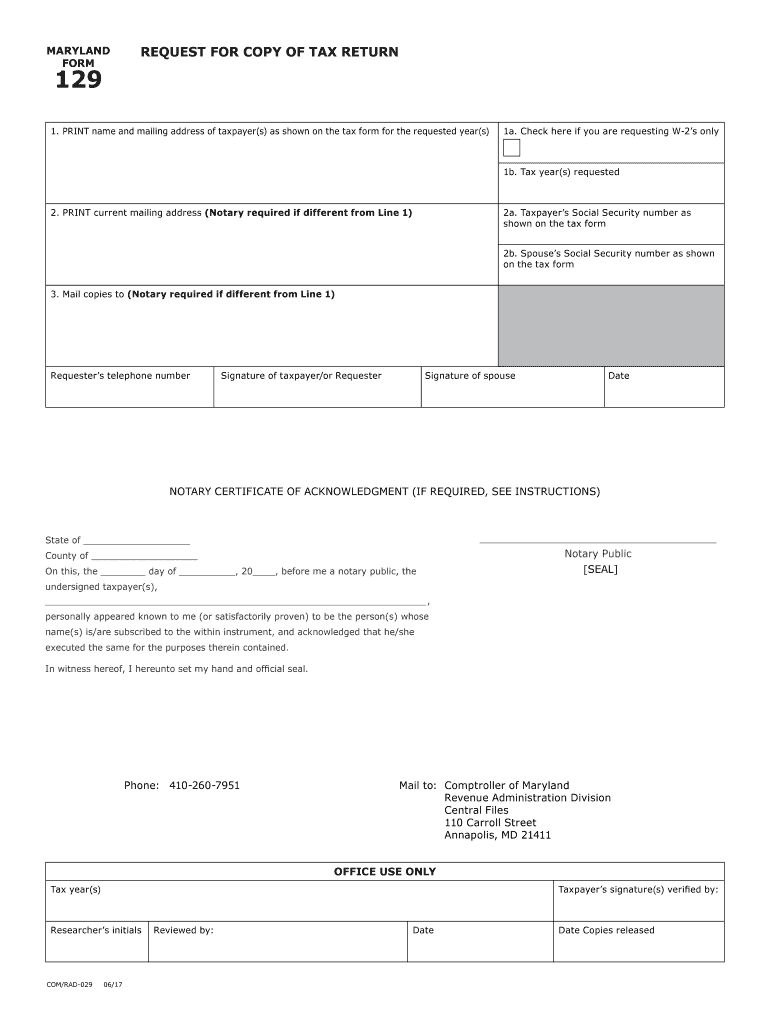
STOP PAYMENT REQUEST Revenue Administration Division 2017


What is the STOP PAYMENT REQUEST Revenue Administration Division
The STOP PAYMENT REQUEST Revenue Administration Division is a formal document used to request the cancellation of a payment that has been issued. This form is typically utilized by individuals or businesses that wish to stop a payment due to various reasons, such as fraud, error, or a change in circumstances. It is essential for ensuring that funds are not withdrawn from an account when a payment is no longer authorized.
How to use the STOP PAYMENT REQUEST Revenue Administration Division
To effectively use the STOP PAYMENT REQUEST Revenue Administration Division form, individuals must first gather all necessary information regarding the payment in question. This includes details such as the payment amount, date, and recipient. Once this information is collected, the form can be filled out online or printed for manual submission. It is crucial to ensure that all fields are completed accurately to avoid delays in processing the request.
Steps to complete the STOP PAYMENT REQUEST Revenue Administration Division
Completing the STOP PAYMENT REQUEST Revenue Administration Division involves several key steps:
- Gather necessary payment details, including the amount, date, and recipient.
- Access the form through the appropriate online platform or print a hard copy.
- Fill in all required fields with accurate information.
- Review the form for any errors or omissions.
- Submit the completed form electronically or by mail, depending on the submission method chosen.
Legal use of the STOP PAYMENT REQUEST Revenue Administration Division
The STOP PAYMENT REQUEST Revenue Administration Division form is legally binding when filled out and submitted according to the guidelines set forth by the relevant authorities. It is important to ensure that the request is made in good faith and for legitimate reasons, as misuse of the form can lead to legal repercussions. Understanding the legal implications of this form helps protect individuals and businesses from potential fraud and financial loss.
Required Documents
When submitting the STOP PAYMENT REQUEST Revenue Administration Division, certain documents may be required to support the request. These documents typically include:
- A copy of the original payment authorization.
- Identification verification, such as a driver's license or social security number.
- Any correspondence related to the payment issue.
Having these documents ready can expedite the processing of the stop payment request.
Form Submission Methods
The STOP PAYMENT REQUEST Revenue Administration Division can be submitted through various methods to accommodate different preferences. Common submission methods include:
- Online submission via a secure portal.
- Mailing a printed copy to the appropriate revenue administration office.
- In-person submission at designated locations.
Choosing the right submission method can enhance the efficiency of processing the request.
Quick guide on how to complete stop payment request revenue administration division
Your assistance manual on how to prepare your STOP PAYMENT REQUEST Revenue Administration Division
If you’re interested in learning how to generate and submit your STOP PAYMENT REQUEST Revenue Administration Division, here are some concise guidelines to simplify tax declarations.
To start, all you need to do is register your airSlate SignNow account to revolutionize how you manage documents online. airSlate SignNow is an extremely user-friendly and robust document solution that enables you to edit, create, and finalize your tax forms effortlessly. Using its editor, you can toggle between text, checkboxes, and eSignatures, and revert to modify responses as necessary. Streamline your tax administration with advanced PDF editing, eSigning, and easy sharing.
Follow the instructions below to finish your STOP PAYMENT REQUEST Revenue Administration Division in just a few minutes:
- Establish your account and begin handling PDFs within minutes.
- Utilize our directory to locate any IRS tax form; browse through versions and schedules.
- Click Get form to access your STOP PAYMENT REQUEST Revenue Administration Division in our editor.
- Complete the mandatory fillable fields with your information (text, figures, checkmarks).
- Employ the Sign Tool to add your legally-binding eSignature (if required).
- Review your document and correct any mistakes.
- Save changes, print your version, send it to your recipient, and download it to your device.
Utilize this manual to electronically file your taxes with airSlate SignNow. Keep in mind that paper filing may increase the chances of errors and postpone refunds. Additionally, prior to e-filing your taxes, consult the IRS website for submission regulations in your state.
Create this form in 5 minutes or less
Find and fill out the correct stop payment request revenue administration division
FAQs
-
How do I respond to a request for a restraining order? Do I need to fill out a form?
As asked of me specifically;The others are right, you will likely need a lawyer. But to answer your question, there is a response form to respond to a restraining order or order of protection. Worst case the form is available at the courthouse where your hearing is set to be heard in, typically at the appropriate clerk's window, which may vary, so ask any of the clerk's when you get there.You only have so many days to respond, and it will specify in the paperwork.You will also have to appear in court on the date your hearing is scheduled.Most courts have a department that will help you respond to forms at no cost. I figure you are asking because you can't afford an attorney which is completely understandable.The problem is that if you aren't represented and the other person is successful in getting a temporary restraining order made permanent in the hearing you will not be allowed at any of the places the petitioner goes, without risking arrest.I hope this helps.Not given as legal advice-
-
How do I fill taxes online?
you can file taxes online by using different online platforms. by using this online platform you can easily submit the income tax returns, optimize your taxes easily.Tachotax provides the most secure, easy and fast way of tax filing.
-
How do I fill out the income tax for online job payment? Are there any special forms to fill it?
I am answering to your question with the UNDERSTANDING that you are liableas per Income Tax Act 1961 of Republic of IndiaIf you have online source of Income as per agreement as an employer -employee, It will be treated SALARY income and you will file ITR 1 for FY 2017–18If you are rendering professional services outside India with an agreement as professional, in that case you need to prepare Financial Statements ie. Profit and loss Account and Balance sheet for FY 2017–18 , finalize your income and pay taxes accordingly, You will file ITR -3 for FY 2017–1831st Dec.2018 is last due date with minimum penalty, grab that opportunity and file income tax return as earliest
-
Startup I am no longer working with is requesting that I fill out a 2014 w9 form. Is this standard, could someone please provide any insight as to why a startup may be doing this and how would I go about handling it?
It appears that the company may be trying to reclassify you as an independent contractor rather than an employee.Based on the information provided, it appears that such reclassification (a) would be a violation of applicable law by the employer and (b) potentially could be disadvantageous for you (e.g., depriving you of unemployment compensation if you are fired without cause).The most prudent approach would be to retain a lawyer who represents employees in employment matters.In any event, it appears that you would be justified in refusing to complete and sign the W-9, telling the company that there is no business or legal reason for you to do so.Edit: After the foregoing answer was written, the OP added Q details concerning restricted stock repurchase being the reason for the W-9 request. As a result, the foregoing answer appears to be irrelevant. However, I will leave it, for now, in case Q details are changed yet again in a way that reestablishes the answer's relevance.
Create this form in 5 minutes!
How to create an eSignature for the stop payment request revenue administration division
How to create an eSignature for the Stop Payment Request Revenue Administration Division in the online mode
How to generate an electronic signature for your Stop Payment Request Revenue Administration Division in Google Chrome
How to generate an eSignature for putting it on the Stop Payment Request Revenue Administration Division in Gmail
How to generate an eSignature for the Stop Payment Request Revenue Administration Division right from your mobile device
How to create an electronic signature for the Stop Payment Request Revenue Administration Division on iOS devices
How to make an eSignature for the Stop Payment Request Revenue Administration Division on Android OS
People also ask
-
What is a STOP PAYMENT REQUEST Revenue Administration Division?
A STOP PAYMENT REQUEST Revenue Administration Division is a formal request made to halt a payment that has been authorized. This process can help businesses avoid losses due to unauthorized transactions or errors. Utilizing airSlate SignNow for this request ensures a streamlined and secure document management solution.
-
How can airSlate SignNow assist with STOP PAYMENT REQUEST Revenue Administration Division?
airSlate SignNow simplifies the process of submitting a STOP PAYMENT REQUEST Revenue Administration Division through its intuitive eSigning and document management features. Our platform allows users to quickly create, sign, and send documents securely, reducing time and potential errors. This efficiency is vital for managing payment-related issues promptly.
-
Is there a cost associated with using airSlate SignNow for STOP PAYMENT REQUEST Revenue Administration Division?
Yes, airSlate SignNow offers various pricing plans based on the features you need, including tools to facilitate a STOP PAYMENT REQUEST Revenue Administration Division. Our pricing is designed to be cost-effective for businesses of all sizes, ensuring you get great value from your investment. Check our pricing page for detailed information.
-
What features does airSlate SignNow offer for handling STOP PAYMENT REQUEST Revenue Administration Division?
airSlate SignNow offers features such as customizable templates, secure eSigning, and record tracking for handling STOP PAYMENT REQUEST Revenue Administration Division efficiently. These features enhance the user experience by ensuring you can quickly create and manage necessary documents. Additionally, you benefit from real-time updates about the status of your requests.
-
Can I integrate airSlate SignNow with other services to manage STOP PAYMENT REQUEST Revenue Administration Division?
Absolutely! airSlate SignNow allows seamless integrations with various business applications, making it easier to manage your STOP PAYMENT REQUEST Revenue Administration Division. Integration capabilities include popular platforms like CRM systems and accounting software, enhancing your workflow and data management.
-
What are the benefits of using airSlate SignNow for STOP PAYMENT REQUEST Revenue Administration Division?
By using airSlate SignNow for your STOP PAYMENT REQUEST Revenue Administration Division, you gain efficiency, security, and cost savings. Our platform streamlines document management processes, allowing for quick request submissions while ensuring compliance and security. This can signNowly reduce the administrative burden on your team.
-
Is airSlate SignNow user-friendly for submitting a STOP PAYMENT REQUEST Revenue Administration Division?
Yes, airSlate SignNow is designed with user-friendliness in mind. The interface is intuitive, making it simple for anyone to navigate and submit a STOP PAYMENT REQUEST Revenue Administration Division without extensive training. This ease of use can help teams immediately adapt and benefit from our solution.
Get more for STOP PAYMENT REQUEST Revenue Administration Division
Find out other STOP PAYMENT REQUEST Revenue Administration Division
- Electronic signature New Jersey Non-Profit Business Plan Template Online
- Electronic signature Massachusetts Legal Resignation Letter Now
- Electronic signature Massachusetts Legal Quitclaim Deed Easy
- Electronic signature Minnesota Legal LLC Operating Agreement Free
- Electronic signature Minnesota Legal LLC Operating Agreement Secure
- Electronic signature Louisiana Life Sciences LLC Operating Agreement Now
- Electronic signature Oregon Non-Profit POA Free
- Electronic signature South Dakota Non-Profit Business Plan Template Now
- Electronic signature South Dakota Non-Profit Lease Agreement Template Online
- Electronic signature Legal Document Missouri Online
- Electronic signature Missouri Legal Claim Online
- Can I Electronic signature Texas Non-Profit Permission Slip
- Electronic signature Missouri Legal Rental Lease Agreement Simple
- Electronic signature Utah Non-Profit Cease And Desist Letter Fast
- Electronic signature Missouri Legal Lease Agreement Template Free
- Electronic signature Non-Profit PDF Vermont Online
- Electronic signature Non-Profit PDF Vermont Computer
- Electronic signature Missouri Legal Medical History Mobile
- Help Me With Electronic signature West Virginia Non-Profit Business Plan Template
- Electronic signature Nebraska Legal Living Will Simple