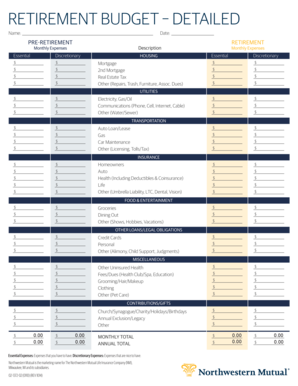
Samples of Retirement Budgets Form


What is the retirement budget template?
The retirement budget template is a structured tool designed to help individuals plan their financial needs during retirement. This template typically includes various categories of income and expenses, allowing users to estimate their monthly and annual financial requirements. By organizing these elements, individuals can gain a clearer understanding of their financial situation and make informed decisions about their retirement planning.
Key elements of the retirement budget template
A comprehensive retirement budget template generally contains several key components:
- Income Sources: This section includes pensions, Social Security benefits, retirement account withdrawals, and any other income streams.
- Fixed Expenses: These are regular payments such as housing costs, insurance premiums, and utility bills that remain consistent over time.
- Variable Expenses: This category covers discretionary spending, including travel, entertainment, and hobbies, which may fluctuate from month to month.
- Emergency Fund: A portion of the budget should be allocated for unexpected expenses to ensure financial stability.
How to use the retirement budget template
Using a retirement budget template involves several straightforward steps:
- Gather Financial Information: Collect all relevant financial documents, including income statements, bank statements, and expense records.
- Fill in Income Sources: Enter all expected income sources into the template to establish a clear picture of available funds.
- List Expenses: Document both fixed and variable expenses, ensuring to account for any potential changes in spending habits during retirement.
- Review and Adjust: Regularly review the budget to adjust for any changes in income or expenses, ensuring it remains accurate and relevant.
Legal use of the retirement budget template
The retirement budget template can be legally utilized as a personal financial planning tool. While it does not require formal submission to any governmental body, maintaining accurate records of your budget can be beneficial for tax purposes and financial assessments. It is advisable to keep the budget updated and backed up electronically, particularly if it is used to support financial decisions or applications for loans or financial aid.
Steps to complete the retirement budget template
Completing the retirement budget template involves a systematic approach:
- Identify Financial Goals: Determine what you want to achieve financially during retirement.
- Estimate Income: Calculate total expected income from all sources.
- Calculate Expenses: Estimate both fixed and variable expenses to understand your financial needs.
- Analyze the Budget: Compare total income against total expenses to identify any shortfalls or surpluses.
- Make Adjustments: If necessary, adjust spending or savings plans to align with your financial goals.
Examples of using the retirement budget template
Individuals can use the retirement budget template in various scenarios:
- Planning for Travel: A retiree may use the template to allocate funds for travel expenses, ensuring they can enjoy their retirement while managing their finances.
- Healthcare Costs: Estimating potential healthcare costs can help retirees prepare for medical expenses that may arise.
- Downsizing: Those considering moving to a smaller home can use the template to evaluate the financial implications of such a decision.
Quick guide on how to complete samples of retirement budgets
Accomplish Samples Of Retirement Budgets seamlessly on any device
Managing documents online has gained traction among businesses and individuals. It serves as an ideal sustainable substitute for traditional printed and signed documents, allowing you to obtain the required form and securely keep it online. airSlate SignNow provides all the tools necessary to create, alter, and electronically sign your documents promptly without delays. Manage Samples Of Retirement Budgets on any device with the airSlate SignNow Android or iOS applications and enhance any document-related process today.
How to alter and electronically sign Samples Of Retirement Budgets effortlessly
- Obtain Samples Of Retirement Budgets and click Get Form to begin.
- Utilize the tools we offer to fill out your document.
- Highlight important sections of your documents or obscure sensitive data with tools that airSlate SignNow specifically provides for that purpose.
- Create your signature with the Sign feature, which takes mere seconds and holds the same legal validity as a conventional wet ink signature.
- Review the information and click on the Done button to save your modifications.
- Choose how you wish to send your form, via email, text message (SMS), or invitation link, or download it to your computer.
Say goodbye to lost or misplaced documents, tedious form searches, or mistakes that require printing new document copies. airSlate SignNow meets all your document management needs in just a few clicks from any device of your choice. Modify and electronically sign Samples Of Retirement Budgets and ensure excellent communication at every stage of the document preparation process with airSlate SignNow.
Create this form in 5 minutes or less
Create this form in 5 minutes!
How to create an eSignature for the samples of retirement budgets
How to create an electronic signature for a PDF online
How to create an electronic signature for a PDF in Google Chrome
How to create an e-signature for signing PDFs in Gmail
How to create an e-signature right from your smartphone
How to create an e-signature for a PDF on iOS
How to create an e-signature for a PDF on Android
People also ask
-
What is a retirement budget template?
A retirement budget template is a structured document designed to help individuals plan their finances during retirement. It outlines expected income sources, expenses, and savings to ensure financial stability. Utilizing a retirement budget template can help retirees effectively manage their funds to maintain their desired lifestyle.
-
How can airSlate SignNow enhance my use of a retirement budget template?
airSlate SignNow streamlines the process of signing and sharing your retirement budget template with advisors or financial planners. Its user-friendly interface ensures that you can easily create, edit, and distribute your budget documents. This makes collaboration seamless and efficient, allowing for timely updates and adjustments.
-
Are there any costs associated with using a retirement budget template in airSlate SignNow?
Using a retirement budget template in airSlate SignNow is part of our service offerings, which come at various pricing tiers. Each tier provides access to a set of features tailored to different user needs. Generally, our cost-effective plans make it easy for individuals and businesses alike to benefit from our solutions.
-
What features do I get with a retirement budget template using airSlate SignNow?
With airSlate SignNow, your retirement budget template includes features like eSigning, cloud storage, and document sharing. Additionally, you can customize your template to fit personal or organizational needs. These features make it easy to manage and access your retirement planning documents from anywhere.
-
Is the retirement budget template customizable?
Yes, the retirement budget template in airSlate SignNow is fully customizable to meet your specific needs. You can modify sections to include various income sources or expense categories. This flexibility allows you to create a budget that truly reflects your unique financial situation.
-
How can I integrate the retirement budget template with other tools?
airSlate SignNow supports integration with several popular productivity tools, making it easy to incorporate your retirement budget template into your existing workflow. Whether you use Google Drive, Microsoft Office, or other applications, you can seamlessly share and access your budget documents. This enhances your overall financial planning process.
-
What are the benefits of using a retirement budget template?
The primary benefits of using a retirement budget template include better financial management, increased transparency, and improved planning for future expenses. It allows you to track your spending and make adjustments as necessary, ensuring your retirement savings last. With airSlate SignNow's templates, managing these aspects becomes signNowly easier.
Get more for Samples Of Retirement Budgets
Find out other Samples Of Retirement Budgets
- How Do I eSignature Alaska Life Sciences Presentation
- Help Me With eSignature Iowa Life Sciences Presentation
- How Can I eSignature Michigan Life Sciences Word
- Can I eSignature New Jersey Life Sciences Presentation
- How Can I eSignature Louisiana Non-Profit PDF
- Can I eSignature Alaska Orthodontists PDF
- How Do I eSignature New York Non-Profit Form
- How To eSignature Iowa Orthodontists Presentation
- Can I eSignature South Dakota Lawers Document
- Can I eSignature Oklahoma Orthodontists Document
- Can I eSignature Oklahoma Orthodontists Word
- How Can I eSignature Wisconsin Orthodontists Word
- How Do I eSignature Arizona Real Estate PDF
- How To eSignature Arkansas Real Estate Document
- How Do I eSignature Oregon Plumbing PPT
- How Do I eSignature Connecticut Real Estate Presentation
- Can I eSignature Arizona Sports PPT
- How Can I eSignature Wisconsin Plumbing Document
- Can I eSignature Massachusetts Real Estate PDF
- How Can I eSignature New Jersey Police Document