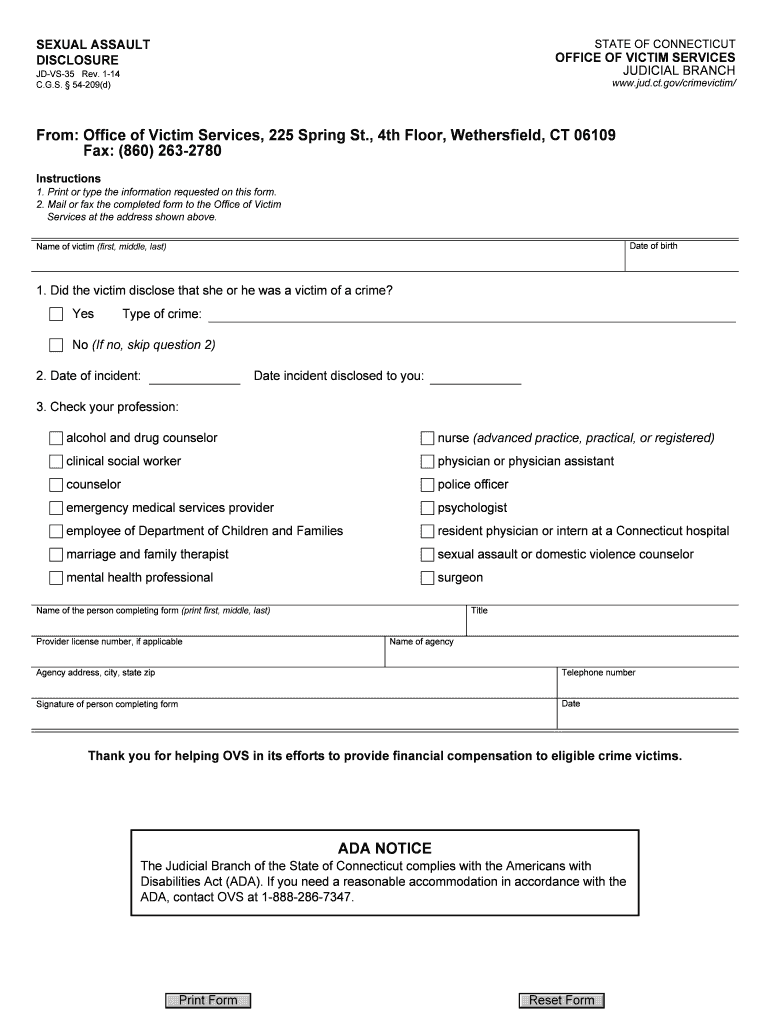
Ct Assault Form 2014


What is the Connecticut Assault Form?
The Connecticut Assault Form, often referred to as the OVS Comp Form, is a document designed for individuals seeking compensation for injuries resulting from violent crimes. This form is part of the Connecticut Office of Victim Services (OVS) program, which provides financial assistance to victims of crime. The form collects essential information regarding the incident, the victim's details, and any related medical expenses. Understanding this form is crucial for victims looking to navigate the compensation process effectively.
How to Use the Connecticut Assault Form
Using the Connecticut Assault Form involves several steps to ensure that all necessary information is accurately provided. First, gather all relevant documentation, including police reports, medical records, and any other evidence of the crime. Next, fill out the form with precise details about the incident, including the date, location, and nature of the crime. It is important to be thorough and honest in your responses, as this information will be used to assess eligibility for compensation. After completing the form, review it for accuracy before submission.
Steps to Complete the Connecticut Assault Form
Completing the Connecticut Assault Form requires careful attention to detail. Follow these steps:
- Obtain the form from the Connecticut Office of Victim Services website or a local office.
- Provide personal information, including your name, address, and contact details.
- Detail the incident, including the date, time, and location of the crime.
- Include any medical expenses or other costs incurred as a result of the crime.
- Sign and date the form to certify that all information is accurate.
Ensure that you keep a copy of the completed form for your records before submitting it to the appropriate office.
Legal Use of the Connecticut Assault Form
The Connecticut Assault Form is legally binding and must be completed in accordance with state laws. It serves as an official request for compensation and must be submitted within the specified time frame following the incident. The information provided will be used to determine eligibility for financial assistance. It is essential to comply with all legal requirements to ensure that your application is processed smoothly and efficiently.
Required Documents for the Connecticut Assault Form
When submitting the Connecticut Assault Form, certain documents are required to support your claim. These include:
- Police report detailing the incident.
- Medical records and bills related to injuries sustained.
- Any additional documentation that demonstrates financial losses due to the crime.
Having these documents ready will help expedite the review process and strengthen your application for compensation.
Form Submission Methods
The Connecticut Assault Form can be submitted through various methods, ensuring accessibility for all victims. You can choose to submit the form online via the Connecticut Office of Victim Services website, or you may opt to send it by mail. In some cases, in-person submissions at local OVS offices are also permitted. Each method has its advantages, so select the one that best suits your needs and circumstances.
Quick guide on how to complete ct assault form
Complete Ct Assault Form effortlessly on any device
Online document administration has become increasingly popular with both businesses and individuals. It offers an ideal eco-friendly alternative to conventional printed and signed documents, allowing you to obtain the necessary form and securely store it online. airSlate SignNow provides you with all the tools needed to create, modify, and eSign your documents swiftly without delays. Manage Ct Assault Form on any device using airSlate SignNow's Android or iOS applications and streamline any document-related tasks today.
The simplest way to alter and eSign Ct Assault Form without hassle
- Find Ct Assault Form and click Get Form to begin.
- Use the tools we offer to fill out your form.
- Mark signNow sections of the documents or redact sensitive information with tools specifically provided by airSlate SignNow for that purpose.
- Create your eSignature using the Sign tool, which takes moments and holds the same legal validity as a conventional wet ink signature.
- Review all the details and click the Done button to save your modifications.
- Choose how you want to submit your form, via email, text (SMS), invitation link, or download it to your computer.
No more lost or misplaced documents, tedious form hunts, or errors requiring new document prints. airSlate SignNow meets your document management needs in just a few clicks from any device of your choice. Modify and eSign Ct Assault Form to ensure excellent communication throughout your form preparation journey with airSlate SignNow.
Create this form in 5 minutes or less
Find and fill out the correct ct assault form
Create this form in 5 minutes!
How to create an eSignature for the ct assault form
The best way to make an electronic signature for a PDF document in the online mode
The best way to make an electronic signature for a PDF document in Chrome
The best way to generate an eSignature for putting it on PDFs in Gmail
The best way to create an electronic signature straight from your mobile device
How to generate an eSignature for a PDF document on iOS devices
The best way to create an electronic signature for a PDF document on Android devices
People also ask
-
What is the OVS comp form Connecticut and why is it important?
The OVS comp form Connecticut is a document used to apply for compensation benefits related to certain crimes in Connecticut. It's essential for victims seeking financial support for medical expenses and other losses, helping them navigate the state's compensation process effectively.
-
How can airSlate SignNow help me with the OVS comp form Connecticut?
airSlate SignNow simplifies the process of completing and signing the OVS comp form Connecticut by providing an easy-to-use, digital platform. You can quickly fill out the required information, add electronic signatures, and send the completed form securely, streamlining your experience.
-
Are there any costs associated with using airSlate SignNow for the OVS comp form Connecticut?
Yes, airSlate SignNow offers a range of pricing plans to accommodate different business needs. These plans are cost-effective and provide extensive features that make handling documents like the OVS comp form Connecticut easy and efficient.
-
What features does airSlate SignNow offer for the OVS comp form Connecticut?
AirSlate SignNow provides a user-friendly interface, customizable templates, secure electronic signing, and document tracking for the OVS comp form Connecticut. These features ensure your forms are completed accurately and submitted promptly.
-
Can I integrate airSlate SignNow with other tools I use for the OVS comp form Connecticut?
Absolutely! airSlate SignNow allows seamless integration with various applications and tools to manage the OVS comp form Connecticut effectively. This flexibility helps you streamline workflows, ensuring that all necessary documents are easily accessible.
-
Is airSlate SignNow secure for handling the OVS comp form Connecticut?
Yes, airSlate SignNow prioritizes security, implementing robust encryption and compliance standards to protect sensitive information like the OVS comp form Connecticut. You can trust that your data remains safe throughout the signing process.
-
Will I receive support for using airSlate SignNow with the OVS comp form Connecticut?
Yes, airSlate SignNow offers comprehensive support to help you navigate the platform, including assistance with the OVS comp form Connecticut. Our dedicated customer service team is ready to assist you with any questions or concerns.
Get more for Ct Assault Form
- Documentscommercial motor claim form resume resource com resume example justice gov
- Vermont dbe annual update affidavit form
- Alabama criminal justice information center
- Passport prior authorization form 42332997
- Krs fillable form
- Name date robots in history scholastic form
- Business quotdbaquot certificate application salisbury ma form
- Tc 20mc utah tax return for misc corporations forms ampamp publications
Find out other Ct Assault Form
- Sign Kansas Insurance Rental Lease Agreement Mobile
- Sign Kansas Insurance Rental Lease Agreement Free
- Sign Kansas Insurance Rental Lease Agreement Fast
- Sign Kansas Insurance Rental Lease Agreement Safe
- How To Sign Kansas Insurance Rental Lease Agreement
- How Can I Sign Kansas Lawers Promissory Note Template
- Sign Kentucky Lawers Living Will Free
- Sign Kentucky Lawers LLC Operating Agreement Mobile
- Sign Louisiana Lawers Quitclaim Deed Now
- Sign Massachusetts Lawers Quitclaim Deed Later
- Sign Michigan Lawers Rental Application Easy
- Sign Maine Insurance Quitclaim Deed Free
- Sign Montana Lawers LLC Operating Agreement Free
- Sign Montana Lawers LLC Operating Agreement Fast
- Can I Sign Nevada Lawers Letter Of Intent
- Sign Minnesota Insurance Residential Lease Agreement Fast
- How Do I Sign Ohio Lawers LLC Operating Agreement
- Sign Oregon Lawers Limited Power Of Attorney Simple
- Sign Oregon Lawers POA Online
- Sign Mississippi Insurance POA Fast