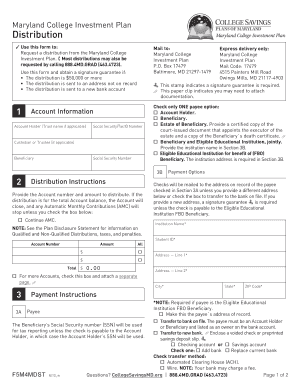
Maryland College Investment Plan Distribution Form


What is the Maryland College Investment Plan Distribution Form
The Maryland College Investment Plan Distribution Form is a crucial document for individuals seeking to withdraw funds from their Maryland 529 college savings plan. This form allows account holders to request distributions for qualified educational expenses, ensuring that the funds are used appropriately according to federal and state guidelines. By completing this form, account holders can access their savings to pay for tuition, fees, and other eligible costs associated with higher education.
How to use the Maryland College Investment Plan Distribution Form
Using the Maryland College Investment Plan Distribution Form involves several steps to ensure that the request is processed smoothly. First, gather all necessary information, including account details and the purpose of the distribution. Next, accurately fill out the form, providing all required signatures and documentation. Once completed, submit the form through the designated method, whether online, by mail, or in person, to ensure timely processing of the distribution request.
Steps to complete the Maryland College Investment Plan Distribution Form
Completing the Maryland College Investment Plan Distribution Form requires attention to detail. Follow these steps:
- Obtain the form from the official Maryland College Investment Plan website or your account portal.
- Fill in your personal information, including your name, address, and account number.
- Specify the amount you wish to withdraw and the purpose of the distribution.
- Provide any required documentation, such as proof of enrollment or payment.
- Sign and date the form to authenticate your request.
- Submit the completed form through the preferred submission method.
Legal use of the Maryland College Investment Plan Distribution Form
The legal use of the Maryland College Investment Plan Distribution Form is governed by both state and federal regulations. It is essential that the funds withdrawn are used for qualified educational expenses to avoid penalties. The form must be filled out accurately and submitted in compliance with the Maryland 529 plan rules to ensure that the distribution is processed without legal issues. Failure to adhere to these guidelines may result in tax implications or penalties.
Required Documents
When submitting the Maryland College Investment Plan Distribution Form, certain documents may be required to validate the request. These typically include:
- Proof of enrollment or acceptance at an eligible educational institution.
- Receipts or invoices for qualified expenses, such as tuition and fees.
- Identification documents, if necessary, to verify the account holder's identity.
Form Submission Methods
The Maryland College Investment Plan Distribution Form can be submitted through various methods to accommodate different preferences. Options typically include:
- Online submission through the Maryland College Investment Plan account portal.
- Mailing the completed form to the designated address provided on the form.
- In-person submission at authorized locations, if available.
Quick guide on how to complete maryland college investment plan distribution form
Complete Maryland College Investment Plan Distribution Form effortlessly on any device
Digital document management has gained popularity among companies and individuals alike. It serves as an ideal eco-friendly alternative to conventional printed and signed documents, allowing you to locate the necessary form and securely archive it online. airSlate SignNow equips you with all the resources needed to create, alter, and eSign your documents swiftly without delays. Handle Maryland College Investment Plan Distribution Form on any device with the airSlate SignNow Android or iOS applications and simplify any document-focused task today.
How to alter and eSign Maryland College Investment Plan Distribution Form with ease
- Find Maryland College Investment Plan Distribution Form and click on Get Form to begin.
- Utilize the tools we provide to fill out your document.
- Highlight important parts of your documents or redact sensitive information with tools that airSlate SignNow specifically offers for that purpose.
- Create your eSignature using the Sign tool, which takes just seconds and holds the same legal validity as a traditional wet ink signature.
- Review all the information and click on the Done button to save your changes.
- Select your preferred method for sending your form, via email, SMS, or an invite link, or download it to your computer.
Say goodbye to lost or mislaid documents, tedious form searching, or mistakes that require printing new copies. airSlate SignNow meets all your document management needs in just a few clicks from the device of your choice. Modify and eSign Maryland College Investment Plan Distribution Form and ensure exceptional communication at any stage of your form preparation journey with airSlate SignNow.
Create this form in 5 minutes or less
Create this form in 5 minutes!
How to create an eSignature for the maryland college investment plan distribution form
How to create an electronic signature for a PDF online
How to create an electronic signature for a PDF in Google Chrome
How to create an e-signature for signing PDFs in Gmail
How to create an e-signature right from your smartphone
How to create an e-signature for a PDF on iOS
How to create an e-signature for a PDF on Android
People also ask
-
What is the Maryland College Investment Plan Distribution Form?
The Maryland College Investment Plan Distribution Form is a document used to request the distribution of funds from a Maryland 529 college savings plan. This form allows account owners to withdraw funds for qualified educational expenses while ensuring compliance with federal and state regulations.
-
How do I access the Maryland College Investment Plan Distribution Form?
You can access the Maryland College Investment Plan Distribution Form directly from the official Maryland 529 website or through your account dashboard. The form is designed to be user-friendly and can be easily downloaded and printed for completion.
-
What are the fees associated with submitting the Maryland College Investment Plan Distribution Form?
Submitting the Maryland College Investment Plan Distribution Form typically incurs no fees if done directly through your account. However, it's important to verify any specific charges with your plan provider to avoid unexpected costs during the distribution process.
-
What information do I need to complete the Maryland College Investment Plan Distribution Form?
To complete the Maryland College Investment Plan Distribution Form, you will need your account number, the amount you wish to withdraw, and details about the educational institution your funds will go to. Accurate information ensures a smooth processing of your distribution request.
-
How long does it take to process the Maryland College Investment Plan Distribution Form?
Typically, it takes about 7-10 business days to process the Maryland College Investment Plan Distribution Form once received. Processing times may vary based on factors such as the method of submission and the current volume of requests.
-
Can I submit the Maryland College Investment Plan Distribution Form online?
Yes, many plan providers offer an online submission option for the Maryland College Investment Plan Distribution Form. This feature enhances convenience and can expedite the processing time compared to traditional paper submissions.
-
What are the benefits of using the Maryland College Investment Plan Distribution Form?
The Maryland College Investment Plan Distribution Form simplifies the process of accessing educational savings by providing a clear and structured method for fund withdrawal. By using this form, account holders can ensure that their distributions are compliant and used for eligible expenses.
Get more for Maryland College Investment Plan Distribution Form
Find out other Maryland College Investment Plan Distribution Form
- eSignature Arkansas Government Affidavit Of Heirship Online
- eSignature New Jersey Doctors Permission Slip Mobile
- eSignature Colorado Government Residential Lease Agreement Free
- Help Me With eSignature Colorado Government Medical History
- eSignature New Mexico Doctors Lease Termination Letter Fast
- eSignature New Mexico Doctors Business Associate Agreement Later
- eSignature North Carolina Doctors Executive Summary Template Free
- eSignature North Dakota Doctors Bill Of Lading Online
- eSignature Delaware Finance & Tax Accounting Job Description Template Fast
- How To eSignature Kentucky Government Warranty Deed
- eSignature Mississippi Government Limited Power Of Attorney Myself
- Can I eSignature South Dakota Doctors Lease Agreement Form
- eSignature New Hampshire Government Bill Of Lading Fast
- eSignature Illinois Finance & Tax Accounting Purchase Order Template Myself
- eSignature North Dakota Government Quitclaim Deed Free
- eSignature Kansas Finance & Tax Accounting Business Letter Template Free
- eSignature Washington Government Arbitration Agreement Simple
- Can I eSignature Massachusetts Finance & Tax Accounting Business Plan Template
- Help Me With eSignature Massachusetts Finance & Tax Accounting Work Order
- eSignature Delaware Healthcare / Medical NDA Secure