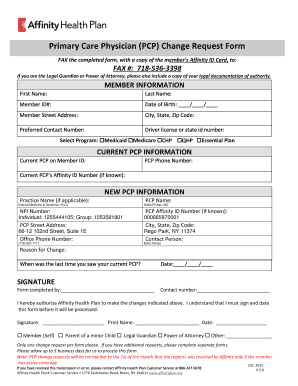
Primary Care Physician PCP Change Request Form


What is the Primary Care Physician PCP Change Request Form
The Primary Care Physician PCP Change Request Form is a crucial document used by patients to request a change in their primary care provider. This form is typically required by health insurance companies and healthcare networks to ensure that patients receive appropriate care from a designated physician. By submitting this form, patients can officially notify their insurance provider of their desire to switch primary care physicians, which can be necessary for various reasons such as relocation, dissatisfaction with current care, or changes in health needs.
How to use the Primary Care Physician PCP Change Request Form
Using the Primary Care Physician PCP Change Request Form involves a few straightforward steps. First, obtain the form from your health insurance provider's website or customer service. Next, fill out the form with accurate information, including your personal details, current physician's information, and the new physician you wish to designate. After completing the form, review it for accuracy and completeness. Finally, submit the form according to the instructions provided, which may include online submission, mailing, or delivering it in person to your insurance provider.
Steps to complete the Primary Care Physician PCP Change Request Form
Completing the Primary Care Physician PCP Change Request Form can be done in several clear steps:
- Gather necessary personal information, including your insurance policy number and contact details.
- Identify your current primary care physician and the new physician you wish to designate.
- Fill out the form carefully, ensuring all required fields are completed accurately.
- Sign and date the form to validate your request.
- Submit the form according to the specified method provided by your insurance company.
Legal use of the Primary Care Physician PCP Change Request Form
The legal use of the Primary Care Physician PCP Change Request Form is governed by healthcare regulations and insurance policies. When properly completed and submitted, the form serves as a formal request that is recognized by insurance providers. It is essential to ensure that the form is filled out accurately to avoid any potential issues with processing your request. Additionally, electronic submissions of this form are legally binding, provided they comply with eSignature laws such as the ESIGN Act and UETA.
Key elements of the Primary Care Physician PCP Change Request Form
Key elements of the Primary Care Physician PCP Change Request Form typically include:
- Your personal information, such as name, address, and date of birth.
- Your current primary care physician's name and contact information.
- The name and contact details of the new primary care physician.
- Your insurance policy number and any relevant identification numbers.
- A signature line for you to authorize the change.
Form Submission Methods
The Primary Care Physician PCP Change Request Form can usually be submitted through various methods, depending on the policies of your insurance provider. Common submission methods include:
- Online submission through the insurance provider's website or patient portal.
- Mailing the completed form to the designated address provided by the insurance company.
- In-person delivery at a local insurance office or healthcare facility.
Quick guide on how to complete primary care physician pcp change request form
Complete Primary Care Physician PCP Change Request Form effortlessly on any device
Online document management has become increasingly popular among enterprises and individuals. It serves as an ideal eco-friendly alternative to conventional printed and signed documents, allowing you to access the necessary form and securely store it online. airSlate SignNow provides you with all the tools required to create, modify, and eSign your documents quickly without delays. Manage Primary Care Physician PCP Change Request Form on any platform using airSlate SignNow's Android or iOS applications and enhance any document-centered operation today.
The simplest method to modify and eSign Primary Care Physician PCP Change Request Form without hassle
- Find Primary Care Physician PCP Change Request Form and click on Get Form to begin.
- Utilize the tools we provide to complete your form.
- Highlight important sections of your documents or redact sensitive information with tools that airSlate SignNow offers specifically for that purpose.
- Create your eSignature using the Sign tool, which takes mere seconds and holds the same legal validity as a traditional wet ink signature.
- Review all the details and click on the Done button to save your changes.
- Choose how you wish to send your form: via email, text message (SMS), or invitation link, or download it to your computer.
Eliminate the concerns of lost or misplaced files, tedious form searches, or mistakes that necessitate printing new document copies. airSlate SignNow meets your document management needs in just a few clicks from any device you prefer. Modify and eSign Primary Care Physician PCP Change Request Form and ensure excellent communication throughout your form preparation process with airSlate SignNow.
Create this form in 5 minutes or less
Create this form in 5 minutes!
How to create an eSignature for the primary care physician pcp change request form
How to create an electronic signature for a PDF online
How to create an electronic signature for a PDF in Google Chrome
How to create an e-signature for signing PDFs in Gmail
How to create an e-signature right from your smartphone
How to create an e-signature for a PDF on iOS
How to create an e-signature for a PDF on Android
People also ask
-
What is the Primary Care Physician PCP Change Request Form?
The Primary Care Physician PCP Change Request Form is a vital document used to formally request a change in your primary care physician. This form helps streamline the process, ensuring your healthcare provider updates your records promptly and accurately.
-
How do I fill out the Primary Care Physician PCP Change Request Form?
To fill out the Primary Care Physician PCP Change Request Form, you will need to provide your personal details, current physician information, and the name of the new physician. The form can typically be completed online or printed for manual submission, facilitating a seamless transition.
-
Are there any fees associated with submitting the Primary Care Physician PCP Change Request Form?
Submitting the Primary Care Physician PCP Change Request Form is generally free, but it depends on your healthcare provider or insurance policy. It’s best to check with your provider for any specific fees or requirements associated with the form submission.
-
What are the benefits of using airSlate SignNow for the PCP Change Request Form?
Using airSlate SignNow for the Primary Care Physician PCP Change Request Form allows for quick electronic signatures and a streamlined submission process. It also enhances security and ensures that your information is transmitted safely and efficiently.
-
Can I integrate the Primary Care Physician PCP Change Request Form with other applications?
Yes, airSlate SignNow offers integrations with various applications to facilitate the handling of the Primary Care Physician PCP Change Request Form. This ensures that your documents can be managed alongside other essential tools, improving workflow efficiency.
-
What security features does airSlate SignNow provide for the PCP Change Request Form?
airSlate SignNow provides robust security features for the Primary Care Physician PCP Change Request Form, including end-to-end encryption and secure storage. These features ensure that your personal information and healthcare data remain confidential and protected from unauthorized access.
-
Is there customer support available for issues related to the Primary Care Physician PCP Change Request Form?
Yes, airSlate SignNow offers dedicated customer support for any issues related to the Primary Care Physician PCP Change Request Form. You can signNow out to their support team via chat, email, or phone for assistance with any queries or challenges you may encounter.
Get more for Primary Care Physician PCP Change Request Form
Find out other Primary Care Physician PCP Change Request Form
- Help Me With Electronic signature Arizona Life Sciences PDF
- Can I Electronic signature Colorado Non-Profit Form
- How To Electronic signature Indiana Legal Form
- How To Electronic signature Illinois Non-Profit Document
- Can I Electronic signature Kentucky Legal Document
- Help Me With Electronic signature New Jersey Non-Profit PDF
- Can I Electronic signature New Jersey Non-Profit Document
- Help Me With Electronic signature Michigan Legal Presentation
- Help Me With Electronic signature North Dakota Non-Profit Document
- How To Electronic signature Minnesota Legal Document
- Can I Electronic signature Utah Non-Profit PPT
- How Do I Electronic signature Nebraska Legal Form
- Help Me With Electronic signature Nevada Legal Word
- How Do I Electronic signature Nevada Life Sciences PDF
- How Can I Electronic signature New York Life Sciences Word
- How Can I Electronic signature North Dakota Legal Word
- How To Electronic signature Ohio Legal PDF
- How To Electronic signature Ohio Legal Document
- How To Electronic signature Oklahoma Legal Document
- How To Electronic signature Oregon Legal Document