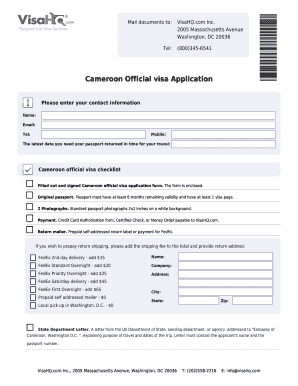
Cameroon Visa Application Forms


What is the Cameroon Visa Application Form?
The Cameroon visa application form is a crucial document required for individuals seeking to travel to Cameroon. This form collects essential information about the applicant, including personal details, travel plans, and the purpose of the visit. It is important to ensure that all information is accurate and complete to avoid delays in processing.
How to Use the Cameroon Visa Application Form
Using the Cameroon visa application form involves several steps. First, download the fillable Cameroon visa application from a reliable source. Fill out the form electronically, ensuring that all required fields are completed. Once filled, review the information for accuracy before submitting the form as per the guidelines provided by the Cameroonian embassy or consulate.
Steps to Complete the Cameroon Visa Application Form
Completing the Cameroon visa application form requires careful attention to detail. Follow these steps:
- Download the fillable Cameroon visa application form.
- Provide personal information, including your full name, date of birth, and nationality.
- Specify your travel dates and purpose for visiting Cameroon.
- Include any additional information required, such as accommodation details and financial status.
- Review the completed form for any errors or omissions.
- Save the form and prepare it for submission.
Legal Use of the Cameroon Visa Application Form
The Cameroon visa application form must be completed in accordance with legal requirements to be considered valid. This includes providing truthful information and ensuring that the form is signed where necessary. Failure to comply with these legal stipulations may result in the rejection of the application or legal consequences.
Required Documents for the Cameroon Visa Application
Alongside the Cameroon visa application form, several documents are typically required for submission. These may include:
- A valid passport with at least six months of validity remaining.
- Passport-sized photographs that meet specified requirements.
- Proof of accommodation in Cameroon.
- Travel itinerary, including flight bookings.
- Financial statements to demonstrate the ability to support oneself during the stay.
Form Submission Methods
The completed Cameroon visa application form can be submitted through various methods, depending on the requirements of the embassy or consulate. Common submission methods include:
- Online submission via the official embassy website.
- Mailing the application to the designated address.
- In-person submission at the embassy or consulate.
Quick guide on how to complete cameroon visa application forms
Complete Cameroon Visa Application Forms effortlessly on any device
Online document administration has gained traction with both businesses and individuals. It serves as an ideal environmentally friendly alternative to traditional printed and signed documents, as you can easily find the necessary form and securely keep it online. airSlate SignNow provides all the resources you need to create, modify, and eSign your documents quickly without delays. Manage Cameroon Visa Application Forms on any device using airSlate SignNow Android or iOS applications and streamline any document-related task today.
The simplest way to modify and eSign Cameroon Visa Application Forms without any hassle
- Find Cameroon Visa Application Forms and click on Get Form to begin.
- Utilize the tools provided to finalize your document.
- Highlight important sections of your documents or obscure sensitive information using tools that airSlate SignNow specifically offers for that purpose.
- Generate your signature with the Sign tool, which takes seconds and holds the same legal validity as a conventional wet ink signature.
- Review the information and click on the Done button to save your modifications.
- Choose how you wish to send your form, whether by email, text message (SMS), invite link, or download it to your computer.
Forget about lost or misplaced documents, tedious form searches, or mistakes that require printing new copies. airSlate SignNow fulfills all your document management needs in just a few clicks from any device you prefer. Alter and eSign Cameroon Visa Application Forms and guarantee effective communication at any stage of the form preparation process with airSlate SignNow.
Create this form in 5 minutes or less
Create this form in 5 minutes!
How to create an eSignature for the cameroon visa application forms
How to create an electronic signature for a PDF online
How to create an electronic signature for a PDF in Google Chrome
How to create an e-signature for signing PDFs in Gmail
How to create an e-signature right from your smartphone
How to create an e-signature for a PDF on iOS
How to create an e-signature for a PDF on Android
People also ask
-
What is a Cameroon fillable app and how does it work?
A Cameroon fillable app is a digital platform that allows users to create and manage fillable forms and documents online. With airSlate SignNow, you can easily customize your documents, add fields for signatures, and distribute them for signing in a streamlined manner. This offers businesses in Cameroon a cost-effective solution to manage their paperwork efficiently.
-
How can I integrate the Cameroon fillable app with other tools?
The Cameroon fillable app by airSlate SignNow supports integration with numerous third-party applications, including CRM systems and cloud storage services. By connecting the app with your existing tools, you can enhance your workflow and streamline your document management processes. This seamless integration allows you to maintain all data in a singular, manageable location.
-
What are the benefits of using the Cameroon fillable app?
Utilizing the Cameroon fillable app enables businesses to reduce paper usage, cut down on processing time, and improve collaboration. The app's user-friendly interface ensures that users can easily create and send documents for signing, resulting in faster turnaround times. Additionally, e-signatures are legally binding, providing a secure method to finalize agreements.
-
Is the Cameroon fillable app affordable for small businesses?
Yes, airSlate SignNow offers flexible pricing plans designed to accommodate businesses of all sizes, including small enterprises in Cameroon. The pricing structure is cost-effective, ensuring you only pay for the features that you need. This makes it a great choice for small businesses looking to improve their document management without breaking the bank.
-
Can I use the Cameroon fillable app on mobile devices?
Absolutely! The Cameroon fillable app is fully optimized for mobile devices, allowing users to create, send, and sign documents anytime and anywhere. This feature is particularly beneficial for businesses that require mobility and flexibility, enabling you to handle paperwork on the go without any hassle.
-
What features does the Cameroon fillable app offer?
The Cameroon fillable app includes a variety of features designed to enhance document management, such as customizable templates, e-signature functionality, and real-time tracking of document status. Users can also create fillable fields for various data inputs, making it easier to collect information. These features work seamlessly together to improve overall efficiency.
-
Are there any security measures in place for the Cameroon fillable app?
Yes, airSlate SignNow ensures that the Cameroon fillable app maintains high security standards, including end-to-end encryption, audit trails, and secure cloud storage. These measures protect your sensitive data and ensure confidentiality when sending and receiving documents. With these security features, you can trust that your paperwork is safe.
Get more for Cameroon Visa Application Forms
Find out other Cameroon Visa Application Forms
- Can I eSign Washington Charity LLC Operating Agreement
- eSign Wyoming Charity Living Will Simple
- eSign Florida Construction Memorandum Of Understanding Easy
- eSign Arkansas Doctors LLC Operating Agreement Free
- eSign Hawaii Construction Lease Agreement Mobile
- Help Me With eSign Hawaii Construction LLC Operating Agreement
- eSign Hawaii Construction Work Order Myself
- eSign Delaware Doctors Quitclaim Deed Free
- eSign Colorado Doctors Operating Agreement Computer
- Help Me With eSign Florida Doctors Lease Termination Letter
- eSign Florida Doctors Lease Termination Letter Myself
- eSign Hawaii Doctors Claim Later
- eSign Idaho Construction Arbitration Agreement Easy
- eSign Iowa Construction Quitclaim Deed Now
- How Do I eSign Iowa Construction Quitclaim Deed
- eSign Louisiana Doctors Letter Of Intent Fast
- eSign Maine Doctors Promissory Note Template Easy
- eSign Kentucky Construction Claim Online
- How Can I eSign Maine Construction Quitclaim Deed
- eSign Colorado Education Promissory Note Template Easy