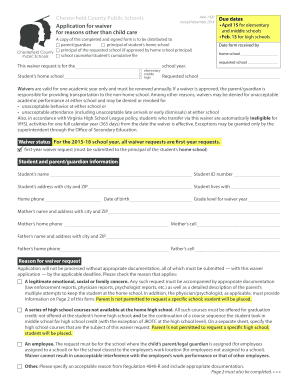
Non Child Care Waiver Form Chesterfield County Public Schools 2014


What is the Non Child Care Waiver Form Chesterfield County Public Schools
The Non Child Care Waiver Form Chesterfield County Public Schools is a document designed for parents or guardians who wish to waive certain child care requirements for their children enrolled in Chesterfield County Public Schools. This form is essential for families seeking flexibility in their child care arrangements, allowing them to opt-out of specific programs or services offered by the school district. It serves as a formal request and must be completed accurately to ensure compliance with district policies.
How to use the Non Child Care Waiver Form Chesterfield County Public Schools
Using the Non Child Care Waiver Form involves several straightforward steps. First, parents or guardians need to download the form from the Chesterfield County Public Schools website or obtain a physical copy from the school. After filling out the required information, including the child's details and the reason for the waiver, the completed form should be submitted to the appropriate school office. It is crucial to ensure all sections are filled out correctly to avoid delays in processing.
Steps to complete the Non Child Care Waiver Form Chesterfield County Public Schools
Completing the Non Child Care Waiver Form requires careful attention to detail. Here are the steps to follow:
- Download or collect the form from the school.
- Provide your child's full name, grade, and school information.
- Clearly state the reason for requesting the waiver.
- Sign and date the form to validate your request.
- Submit the form to the designated school office, either in person or via mail.
Legal use of the Non Child Care Waiver Form Chesterfield County Public Schools
The Non Child Care Waiver Form is legally binding once it is completed and submitted according to the guidelines set by Chesterfield County Public Schools. To ensure its legal validity, the form must be signed by the parent or guardian and submitted within the specified time frame. The school district adheres to legal standards regarding student privacy and data protection, making it essential for families to understand their rights and responsibilities when using this form.
Key elements of the Non Child Care Waiver Form Chesterfield County Public Schools
Several key elements must be included in the Non Child Care Waiver Form to ensure it is processed correctly. These elements typically include:
- Parent or guardian's name and contact information
- Child's name, grade, and school
- Specific waiver request details
- Signature of the parent or guardian
- Date of submission
Eligibility Criteria
To be eligible for the Non Child Care Waiver Form, parents or guardians must have a child enrolled in Chesterfield County Public Schools. The waiver is typically applicable to families who do not require child care services provided by the school district. Eligibility may also depend on specific circumstances, such as work schedules or personal preferences regarding child care options.
Quick guide on how to complete non child care waiver form chesterfield county public schools
Complete Non Child Care Waiver Form Chesterfield County Public Schools effortlessly on any device
Online document management has gained immense popularity among businesses and individuals. It offers an ideal eco-friendly substitute for traditional printed and signed papers, enabling you to locate the correct form and securely store it online. airSlate SignNow equips you with all the necessary tools to create, edit, and electronically sign your documents rapidly without delays. Manage Non Child Care Waiver Form Chesterfield County Public Schools on any device using airSlate SignNow's Android or iOS applications and simplify any document-related process today.
How to edit and electronically sign Non Child Care Waiver Form Chesterfield County Public Schools with ease
- Obtain Non Child Care Waiver Form Chesterfield County Public Schools and click Get Form to begin.
- Make use of the tools we provide to fill out your document.
- Emphasize important sections of your documents or mask sensitive information with tools that airSlate SignNow offers specifically for this purpose.
- Generate your signature using the Sign tool, which takes only seconds and holds the same legal significance as a conventional wet ink signature.
- Review all the details and click on the Done button to save your changes.
- Select how you would like to share your form, via email, SMS, or an invitation link, or download it to your computer.
Eliminate concerns about lost or misplaced files, laborious form searches, or errors that necessitate printing new document copies. airSlate SignNow meets all your document management needs in just a few clicks from your chosen device. Edit and electronically sign Non Child Care Waiver Form Chesterfield County Public Schools and ensure outstanding communication at any stage of the form preparation process with airSlate SignNow.
Create this form in 5 minutes or less
Find and fill out the correct non child care waiver form chesterfield county public schools
Create this form in 5 minutes!
How to create an eSignature for the non child care waiver form chesterfield county public schools
How to create an electronic signature for a PDF online
How to create an electronic signature for a PDF in Google Chrome
How to create an e-signature for signing PDFs in Gmail
How to create an e-signature right from your smartphone
How to create an e-signature for a PDF on iOS
How to create an e-signature for a PDF on Android
People also ask
-
What is the Non Child Care Waiver Form Chesterfield County Public Schools and why is it necessary?
The Non Child Care Waiver Form Chesterfield County Public Schools is a document required by the district for families opting out of specific child care provisions. It helps ensure compliance with school policies and regulations while streamlining the enrollment process. Parents must fill out this form to clarify their child’s eligibility for various programs offered by the school.
-
How can I access the Non Child Care Waiver Form Chesterfield County Public Schools?
You can easily access the Non Child Care Waiver Form Chesterfield County Public Schools through the district's official website or by contacting the administration office. Additionally, airSlate SignNow provides a convenient way to obtain and fill out this form digitally. This ensures you can complete the waiver efficiently and securely.
-
What are the features of using airSlate SignNow for the Non Child Care Waiver Form Chesterfield County Public Schools?
Using airSlate SignNow for the Non Child Care Waiver Form Chesterfield County Public Schools allows users to eSign documents digitally, enhancing the speed and security of the process. Features include customizable templates, a user-friendly interface, and integration with other applications. These tools help simplify the submission process and ensure that your forms are correctly completed.
-
Are there any costs associated with completing the Non Child Care Waiver Form Chesterfield County Public Schools through airSlate SignNow?
While the Non Child Care Waiver Form Chesterfield County Public Schools is typically free to complete, using airSlate SignNow may include subscription fees based on your plan. However, the time saved and efficiency gained through electronic signatures often outweighs these costs. You can choose a plan that best suits your needs for occasional or ongoing usage.
-
Can I track the status of my Non Child Care Waiver Form Chesterfield County Public Schools once submitted?
Yes, using airSlate SignNow allows you to track the status of your Non Child Care Waiver Form Chesterfield County Public Schools after submission. The platform provides real-time updates, so you can see when the document has been signed and received by the school. This feature enhances communication and keeps you informed throughout the process.
-
What benefits does airSlate SignNow provide when filling out the Non Child Care Waiver Form Chesterfield County Public Schools?
airSlate SignNow offers numerous benefits when completing the Non Child Care Waiver Form Chesterfield County Public Schools, including ease of use and compliance with legal standards for electronic signatures. The solution ensures secure storage and access to your documents, improving organization. Moreover, its intuitive interface makes filling out forms less daunting for parents.
-
Is airSlate SignNow compatible with other applications for the Non Child Care Waiver Form Chesterfield County Public Schools?
Yes, airSlate SignNow is designed to integrate seamlessly with a variety of applications, allowing users to streamline their processes while managing the Non Child Care Waiver Form Chesterfield County Public Schools. This capability enhances efficiency by enabling users to import and export documents easily. Integration with platforms like Google Drive and Dropbox further simplifies document management.
Get more for Non Child Care Waiver Form Chesterfield County Public Schools
Find out other Non Child Care Waiver Form Chesterfield County Public Schools
- How To Sign Nebraska Healthcare / Medical Living Will
- Sign Nevada Healthcare / Medical Business Plan Template Free
- Sign Nebraska Healthcare / Medical Permission Slip Now
- Help Me With Sign New Mexico Healthcare / Medical Medical History
- Can I Sign Ohio Healthcare / Medical Residential Lease Agreement
- How To Sign Oregon Healthcare / Medical Living Will
- How Can I Sign South Carolina Healthcare / Medical Profit And Loss Statement
- Sign Tennessee Healthcare / Medical Business Plan Template Free
- Help Me With Sign Tennessee Healthcare / Medical Living Will
- Sign Texas Healthcare / Medical Contract Mobile
- Sign Washington Healthcare / Medical LLC Operating Agreement Now
- Sign Wisconsin Healthcare / Medical Contract Safe
- Sign Alabama High Tech Last Will And Testament Online
- Sign Delaware High Tech Rental Lease Agreement Online
- Sign Connecticut High Tech Lease Template Easy
- How Can I Sign Louisiana High Tech LLC Operating Agreement
- Sign Louisiana High Tech Month To Month Lease Myself
- How To Sign Alaska Insurance Promissory Note Template
- Sign Arizona Insurance Moving Checklist Secure
- Sign New Mexico High Tech Limited Power Of Attorney Simple