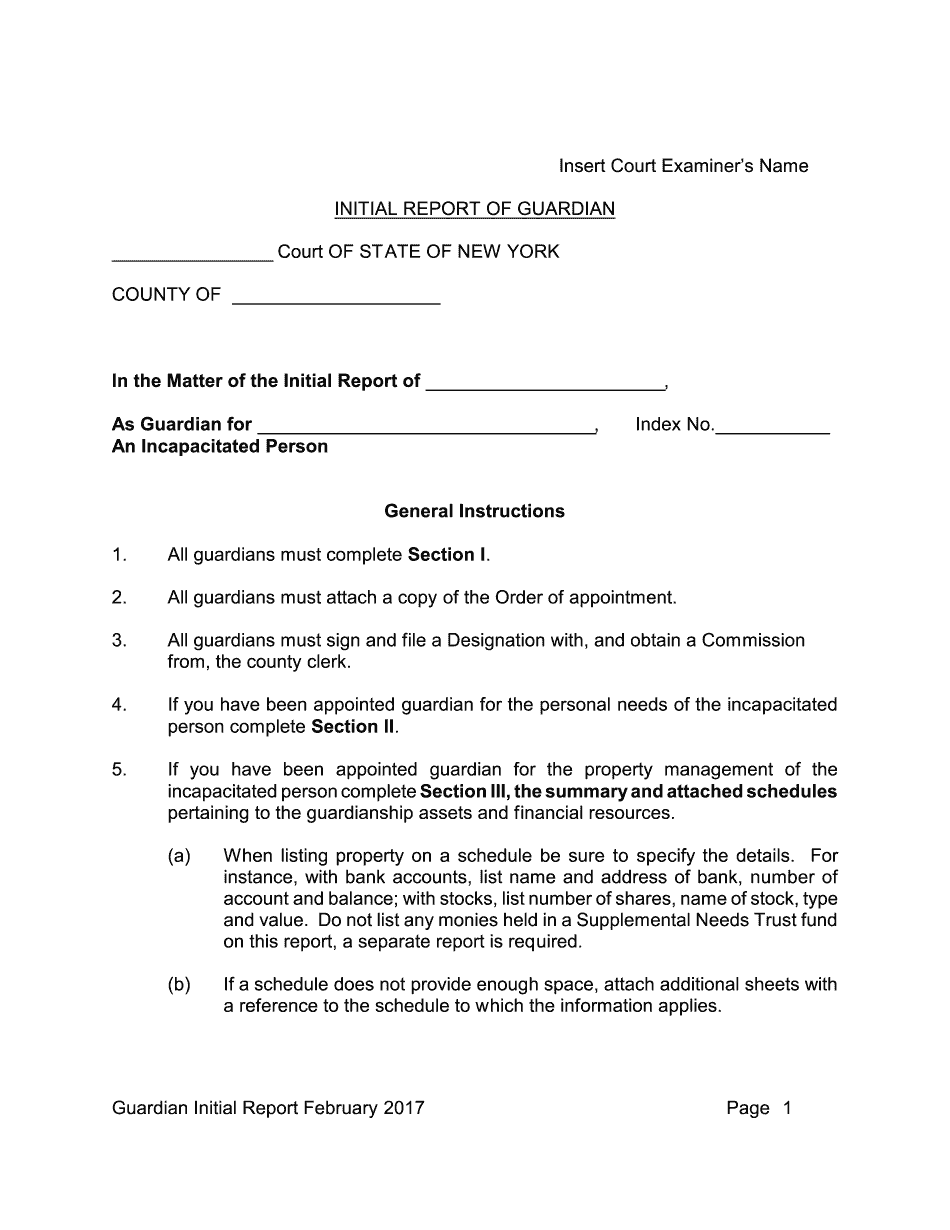
Ny Guardian Report Form 2017-2026


What is the NY Guardian Report Form
The NY Guardian Report Form serves as a crucial document in the guardianship process in New York. This form is designed for guardians to provide a comprehensive account of their management of a ward's affairs. It includes details about the ward's personal and financial status, ensuring transparency and accountability. The initial report of guardian New York is essential for the court to assess the guardian's performance and the well-being of the ward.
Steps to Complete the NY Guardian Report Form
Completing the NY Guardian Report Form involves several key steps to ensure accuracy and compliance with legal requirements. First, gather all necessary information regarding the ward's personal details, financial status, and any significant events that occurred during the reporting period. Next, fill out each section of the form meticulously, ensuring that all information is current and accurate. After completing the form, review it for any errors or omissions before submission. This careful attention to detail is vital for the form's acceptance by the court.
Legal Use of the NY Guardian Report Form
The legal use of the NY Guardian Report Form is governed by New York state laws regarding guardianship. This form must be filed with the court to fulfill the legal obligations of the guardian. It is essential that the information provided is truthful and complete, as inaccuracies can lead to legal consequences, including potential removal of the guardian. Additionally, the report must be submitted within specified deadlines to maintain compliance with court requirements.
Required Documents for the NY Guardian Report Form
When preparing to submit the NY Guardian Report Form, certain documents are typically required to support the information provided. These may include financial statements, medical records, and any relevant correspondence related to the ward's care and management. Having these documents readily available will facilitate a smoother completion process and ensure that the report is comprehensive and credible.
Form Submission Methods
The NY Guardian Report Form can be submitted through various methods, depending on the preferences of the guardian and the requirements of the court. Options typically include online submission through the court's electronic filing system, mailing a physical copy to the appropriate court, or delivering it in person. Each method has its own set of guidelines and deadlines, so it is important for guardians to be aware of these when preparing their submissions.
State-Specific Rules for the NY Guardian Report Form
New York has specific rules governing the completion and submission of the NY Guardian Report Form. These rules dictate the format of the report, the information that must be included, and the timelines for submission. Guardians must familiarize themselves with these regulations to ensure compliance and avoid potential penalties. Understanding state-specific requirements is crucial for effective guardianship and maintaining the trust of the court.
Quick guide on how to complete ny guardian report form
Accomplish Ny Guardian Report Form effortlessly on any device
Online document management has become popular among businesses and individuals. It offers an ideal eco-friendly substitute for traditional printed and signed documents, as you can access the correct form and securely store it online. airSlate SignNow provides all the tools necessary to create, modify, and electronically sign your documents quickly without delays. Handle Ny Guardian Report Form on any device using airSlate SignNow's Android or iOS applications and enhance any document-centric process today.
How to modify and electronically sign Ny Guardian Report Form easily
- Obtain Ny Guardian Report Form and then click Get Form to begin.
- Use the tools provided to complete your form.
- Emphasize relevant sections of the document or obscure sensitive information with tools that airSlate SignNow specifically offers for that purpose.
- Generate your signature using the Sign feature, which takes moments and carries the same legal validity as a conventional wet ink signature.
- Review the information and then click the Done button to record your modifications.
- Select how you want to send your form, via email, SMS, invitation link, or download it to your computer.
Say goodbye to lost or misplaced files, tedious form searching, or errors that necessitate printing new document copies. airSlate SignNow meets all your document management requirements in just a few clicks from any device you prefer. Modify and electronically sign Ny Guardian Report Form to ensure excellent communication at every stage of your document preparation process with airSlate SignNow.
Create this form in 5 minutes or less
Find and fill out the correct ny guardian report form
Create this form in 5 minutes!
How to create an eSignature for the ny guardian report form
The way to make an eSignature for your PDF online
The way to make an eSignature for your PDF in Google Chrome
The way to generate an electronic signature for signing PDFs in Gmail
The best way to make an electronic signature from your smartphone
The way to make an electronic signature for a PDF on iOS
The best way to make an electronic signature for a PDF file on Android
People also ask
-
What is the initial report of guardian New York?
The initial report of guardian New York is a vital legal document that outlines the responsibilities and duties of a guardian appointed for an individual. This report is essential for ensuring transparency and compliance with New York laws regarding guardianship.
-
How can airSlate SignNow assist with the initial report of guardian New York?
airSlate SignNow simplifies the process of preparing and electronically signing the initial report of guardian New York. Our platform provides templates and tools that allow you to create, send, and eSign the report efficiently, ensuring compliance with legal requirements.
-
What are the pricing options for using airSlate SignNow for guardianship documentation?
airSlate SignNow offers flexible pricing plans that cater to different business needs, including options specifically for handling legal documents like the initial report of guardian New York. You can choose from monthly or annual subscriptions tailored to your usage requirements.
-
Are there any features specifically designed for managing legal documents like the initial report of guardian New York?
Yes, airSlate SignNow includes features such as templates, advanced editing tools, and secure storage that are ideal for managing legal documents like the initial report of guardian New York. These features help streamline the documentation process while maintaining compliance and security.
-
What benefits does airSlate SignNow provide for document signing and management?
By using airSlate SignNow, you gain access to a range of benefits including efficient document management, reduced turnaround time, and enhanced security for sensitive documents like the initial report of guardian New York. Our user-friendly interface makes it easy for anyone to navigate the signing process.
-
What integrations does airSlate SignNow offer to enhance the management of legal documents?
airSlate SignNow integrates seamlessly with various applications such as Google Workspace, Salesforce, and Microsoft Office. These integrations allow users to easily manage the initial report of guardian New York alongside other business processes, enhancing overall efficiency.
-
Can multiple users collaborate on the initial report of guardian New York using airSlate SignNow?
Absolutely! airSlate SignNow allows multiple users to collaborate on the initial report of guardian New York in real-time. This collaborative feature ensures all necessary parties can review, edit, and approve the document seamlessly and efficiently.
Get more for Ny Guardian Report Form
- Personal statement outline 461596974 form
- Alliance cashvantage personal financing i application form
- Rab repair service form
- Oci passport match up request form chicago
- Arvest payoff department form
- Cupe expense voucher cdr cupe 4207 form
- Town of midland annual dog tag application form
- Student transcript request form
Find out other Ny Guardian Report Form
- How To eSign Delaware Courts Form
- Can I eSign Hawaii Courts Document
- Can I eSign Nebraska Police Form
- Can I eSign Nebraska Courts PDF
- How Can I eSign North Carolina Courts Presentation
- How Can I eSign Washington Police Form
- Help Me With eSignature Tennessee Banking PDF
- How Can I eSignature Virginia Banking PPT
- How Can I eSignature Virginia Banking PPT
- Can I eSignature Washington Banking Word
- Can I eSignature Mississippi Business Operations Document
- How To eSignature Missouri Car Dealer Document
- How Can I eSignature Missouri Business Operations PPT
- How Can I eSignature Montana Car Dealer Document
- Help Me With eSignature Kentucky Charity Form
- How Do I eSignature Michigan Charity Presentation
- How Do I eSignature Pennsylvania Car Dealer Document
- How To eSignature Pennsylvania Charity Presentation
- Can I eSignature Utah Charity Document
- How Do I eSignature Utah Car Dealer Presentation