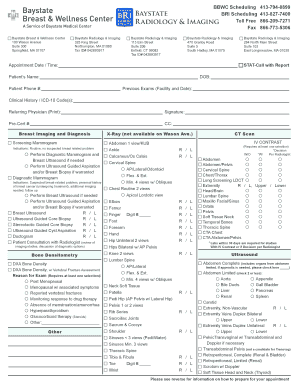
Order Form Baystate Breast & Wellness Radiology & Imaging


Understanding the Order Form for Baystate Imaging and Radiology
The order form for Baystate Imaging and Radiology is a crucial document used to facilitate imaging services. This form allows healthcare providers to request specific imaging procedures, such as X-rays, MRIs, or CT scans, on behalf of their patients. It contains essential patient information, the type of imaging requested, and any pertinent medical history that can assist in the imaging process. Proper completion of this form ensures that patients receive timely and accurate diagnostic services.
Steps to Complete the Order Form for Baystate Imaging and Radiology
Completing the order form for Baystate Imaging and Radiology involves several key steps:
- Gather patient information, including full name, date of birth, and insurance details.
- Specify the type of imaging procedure needed, ensuring it aligns with the patient's medical condition.
- Provide relevant medical history and any previous imaging results that may be necessary for interpretation.
- Sign and date the form to authorize the requested services.
Once completed, the form can be submitted electronically or printed for physical submission, depending on the facility's requirements.
Legal Considerations for the Order Form for Baystate Imaging and Radiology
The order form for Baystate Imaging and Radiology must comply with various legal standards to be considered valid. This includes adherence to regulations such as HIPAA, which protects patient privacy, and ensuring that all signatures are legally binding. Utilizing an electronic signature solution can enhance the legal validity of the form, as it provides a digital certificate confirming the signer's identity and compliance with eSignature laws. This adds an extra layer of security and legitimacy to the document.
Obtaining the Order Form for Baystate Imaging and Radiology
The order form for Baystate Imaging and Radiology can typically be obtained from the healthcare provider's office or directly from the Baystate Imaging and Radiology website. Many facilities offer the form in a downloadable format, allowing for easy access. Patients may also request the form during their appointment or through their healthcare provider's patient portal, if available. Ensuring that you have the correct and most recent version of the form is essential for proper processing.
Key Elements of the Order Form for Baystate Imaging and Radiology
Several key elements must be included in the order form for Baystate Imaging and Radiology to ensure it is complete and effective:
- Patient identification information, including demographics and insurance details.
- Details of the requested imaging procedure, including the specific type of imaging and any special instructions.
- Provider information, including the name and contact details of the referring physician.
- Signature and date fields for both the provider and the patient, if applicable.
Including all these elements helps facilitate a smooth process for obtaining necessary imaging services.
Examples of Using the Order Form for Baystate Imaging and Radiology
Examples of situations where the order form for Baystate Imaging and Radiology is utilized include:
- A physician orders a mammogram for a patient with a family history of breast cancer.
- A specialist requests an MRI for a patient experiencing chronic back pain to rule out any underlying issues.
- A healthcare provider submits a CT scan order for a patient with suspected internal injuries following an accident.
These examples illustrate the form's role in facilitating timely and appropriate imaging services for patients.
Quick guide on how to complete order form baystate breast amp wellness radiology amp imaging
Effortlessly Prepare Order Form Baystate Breast & Wellness Radiology & Imaging on Any Device
Digital document management has gained traction among businesses and individuals. It offers an excellent eco-friendly substitute to traditional printed and signed papers, as you can obtain the right format and securely keep it online. airSlate SignNow provides all the tools necessary for you to create, edit, and electronically sign your documents promptly without any delays. Manage Order Form Baystate Breast & Wellness Radiology & Imaging on any device using airSlate SignNow's Android or iOS applications and enhance any document-related task today.
The Easiest Way to Edit and eSign Order Form Baystate Breast & Wellness Radiology & Imaging Stress-Free
- Find Order Form Baystate Breast & Wellness Radiology & Imaging and click Get Form to begin.
- Utilize the tools we offer to fill out your document.
- Mark signNow sections of your documents or obscure sensitive information with tools that airSlate SignNow provides specifically for that purpose.
- Generate your eSignature using the Sign tool, which takes mere seconds and holds the same legal validity as a conventional ink signature.
- Review all the details and click on the Done button to confirm your changes.
- Choose how you want to send your form, via email, SMS, invitation link, or download it to your computer.
Eliminate concerns about lost or misfiled documents, tedious document searching, or mistakes that necessitate printing new copies. airSlate SignNow meets your document management needs in just a few clicks from any device you choose. Edit and eSign Order Form Baystate Breast & Wellness Radiology & Imaging and guarantee exceptional communication at every step of your document preparation journey with airSlate SignNow.
Create this form in 5 minutes or less
Create this form in 5 minutes!
How to create an eSignature for the order form baystate breast amp wellness radiology amp imaging
How to create an electronic signature for a PDF online
How to create an electronic signature for a PDF in Google Chrome
How to create an e-signature for signing PDFs in Gmail
How to create an e-signature right from your smartphone
How to create an e-signature for a PDF on iOS
How to create an e-signature for a PDF on Android
People also ask
-
What is baystate imaging and radiology?
Baystate Imaging and Radiology refers to advanced medical imaging services provided by Baystate Health. These services include X-rays, MRIs, CT scans, and ultrasounds, all designed to assist in accurate diagnostics and patient care. At airSlate SignNow, we understand the importance of efficient document management in the medical imaging sector.
-
How can airSlate SignNow enhance my experience with baystate imaging and radiology?
AirSlate SignNow streamlines the document signing process related to baystate imaging and radiology, making it easier for patients and providers to manage consent forms, referrals, and reports. With our user-friendly interface, you can send and eSign documents securely, ensuring quick turnaround times and improved efficiency in your healthcare practice.
-
What pricing options are available for integrating airSlate SignNow with baystate imaging and radiology?
AirSlate SignNow offers flexible pricing plans that cater to different business needs, including those in the baystate imaging and radiology field. Our cost-effective solutions ensure you only pay for what you use, making it an ideal choice for medical practices focused on optimizing their document workflow without breaking the bank.
-
What features does airSlate SignNow provide to baystate imaging and radiology providers?
AirSlate SignNow includes features such as customizable templates for medical forms, secure cloud storage, and comprehensive tracking of document statuses. These features support baystate imaging and radiology providers in maintaining accurate records and ensuring compliance, all while enhancing the patient experience.
-
Does airSlate SignNow integrate with other healthcare systems used in baystate imaging and radiology?
Absolutely! AirSlate SignNow can seamlessly integrate with various healthcare systems and electronic health records. This capability is particularly beneficial for baystate imaging and radiology practices aiming to synchronize their document management processes with other tools they use for improved operational efficiency.
-
What are the security measures in place when using airSlate SignNow for baystate imaging and radiology documents?
AirSlate SignNow prioritizes the security of your documents with features such as advanced encryption, two-factor authentication, and secure cloud hosting. These layers of security are essential for baystate imaging and radiology providers, who manage sensitive patient information and require compliance with healthcare regulations.
-
How does airSlate SignNow improve patient experience in baystate imaging and radiology?
By using airSlate SignNow, baystate imaging and radiology facilities can provide patients with faster document processing, which means quicker appointments and results. This improved efficiency contributes to a better overall patient experience, ensuring that they receive timely care and communication from their healthcare providers.
Get more for Order Form Baystate Breast & Wellness Radiology & Imaging
Find out other Order Form Baystate Breast & Wellness Radiology & Imaging
- Sign Louisiana Education Business Plan Template Mobile
- Sign Kansas Education Rental Lease Agreement Easy
- Sign Maine Education Residential Lease Agreement Later
- How To Sign Michigan Education LLC Operating Agreement
- Sign Mississippi Education Business Plan Template Free
- Help Me With Sign Minnesota Education Residential Lease Agreement
- Sign Nevada Education LLC Operating Agreement Now
- Sign New York Education Business Plan Template Free
- Sign Education Form North Carolina Safe
- Sign North Carolina Education Purchase Order Template Safe
- Sign North Dakota Education Promissory Note Template Now
- Help Me With Sign North Carolina Education Lease Template
- Sign Oregon Education Living Will Easy
- How To Sign Texas Education Profit And Loss Statement
- Sign Vermont Education Residential Lease Agreement Secure
- How Can I Sign Washington Education NDA
- Sign Wisconsin Education LLC Operating Agreement Computer
- Sign Alaska Finance & Tax Accounting Purchase Order Template Computer
- Sign Alaska Finance & Tax Accounting Lease Termination Letter Free
- Can I Sign California Finance & Tax Accounting Profit And Loss Statement