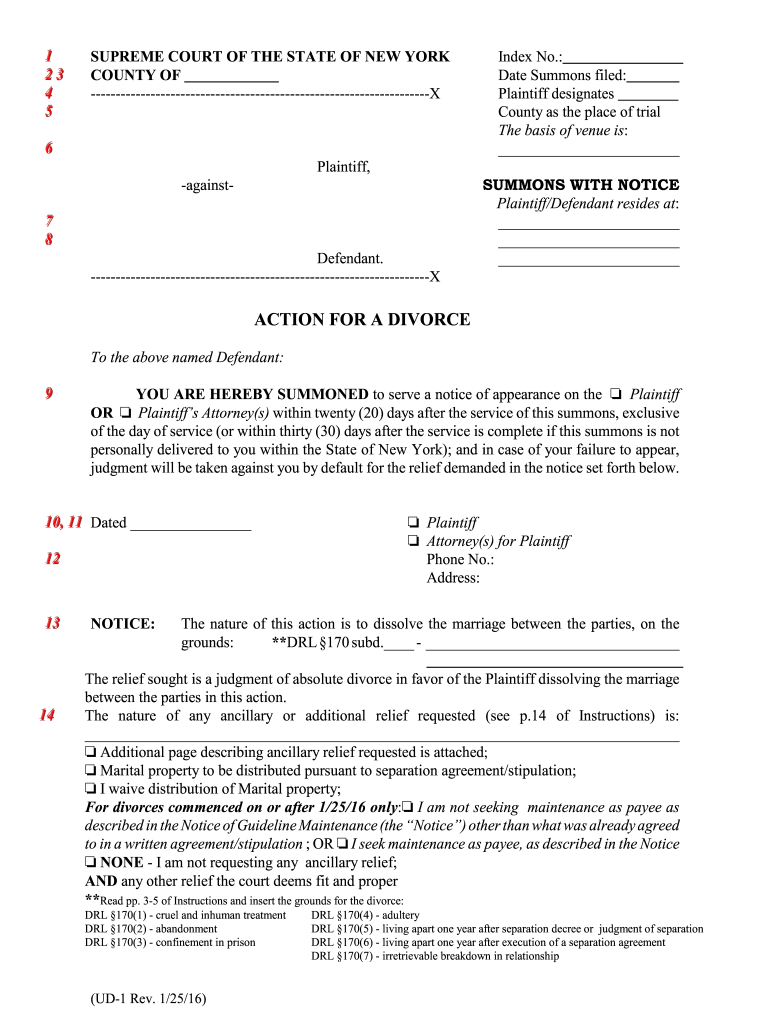
Form Ud 1


What is the Form UD-1
The Form UD-1, also known as the Summons with Notice, is a legal document used in the divorce action process in the United States. This form serves as a formal notification to the other spouse that a divorce action has been initiated. It outlines the basic details of the case, including the grounds for divorce and the relief sought by the plaintiff. Understanding the purpose and requirements of the UD-1 is crucial for anyone involved in a divorce proceeding.
How to Use the Form UD-1
Using the Form UD-1 involves several key steps. First, the plaintiff must accurately fill out the form, providing all necessary information, including personal details and the basis for the divorce. Once completed, the form must be filed with the appropriate court. After filing, the plaintiff must serve the form to the defendant, ensuring they are officially notified of the divorce action. Proper use of the form is essential for the legal validity of the divorce proceedings.
Steps to Complete the Form UD-1
Completing the Form UD-1 requires careful attention to detail. Follow these steps:
- Provide your name and contact information as the plaintiff.
- Include the defendant's name and address.
- State the grounds for divorce clearly and concisely.
- Indicate any specific relief you are seeking, such as custody arrangements or property division.
- Sign and date the form, certifying that the information is accurate.
Legal Use of the Form UD-1
The legal use of the Form UD-1 is governed by state-specific regulations. It is essential to ensure that the form complies with local laws regarding divorce actions. The form must be filed in the correct jurisdiction and served to the defendant according to the rules of civil procedure. Failure to adhere to these legal requirements may result in delays or complications in the divorce process.
Key Elements of the Form UD-1
Several key elements must be included in the Form UD-1 to ensure its effectiveness:
- Parties' Information: Names and addresses of both the plaintiff and defendant.
- Grounds for Divorce: A clear statement of the reasons for seeking a divorce.
- Relief Sought: Specific requests regarding custody, support, or property division.
- Signature: The plaintiff's signature, affirming the accuracy of the information provided.
Form Submission Methods
The Form UD-1 can be submitted through various methods, depending on the jurisdiction. Common submission methods include:
- Online: Many courts offer electronic filing options for divorce documents.
- Mail: The form can be mailed to the appropriate court clerk's office.
- In-Person: Filing the form in person at the courthouse is also an option.
Quick guide on how to complete form ud 1 100064228
Effortlessly Prepare Form Ud 1 on Any Device
Digital document management has gained traction among businesses and individuals. It serves as an ideal environmentally-friendly alternative to traditional printed and signed documents, allowing you to locate the right form and securely store it online. airSlate SignNow equips you with all the necessary tools to create, modify, and eSign your files quickly without complications. Manage Form Ud 1 on any device with airSlate SignNow's Android or iOS applications and simplify any document-related task today.
The Easiest Way to Edit and eSign Form Ud 1 Effortlessly
- Locate Form Ud 1 and click on Get Form to begin.
- Utilize the features we provide to complete your document.
- Emphasize important portions of your documents or redact sensitive information using tools specifically designed for that purpose by airSlate SignNow.
- Create your signature using the Sign tool, which takes mere seconds and holds the same legal validity as a conventional handwritten signature.
- Review all the details and click on the Done button to save your changes.
- Select your preferred method of sending your form, whether by email, text message (SMS), or invitation link, or download it to your computer.
Say goodbye to misplaced documents, tedious form searching, or mistakes that necessitate printing new copies. airSlate SignNow fulfills your document management needs in just a few clicks from any device you choose. Modify and eSign Form Ud 1 while ensuring excellent communication throughout the document preparation process with airSlate SignNow.
Create this form in 5 minutes or less
Create this form in 5 minutes!
How to create an eSignature for the form ud 1 100064228
How to create an electronic signature for a PDF file online
How to create an electronic signature for a PDF file in Google Chrome
How to create an electronic signature for signing PDFs in Gmail
The way to create an eSignature right from your mobile device
How to create an eSignature for a PDF file on iOS
The way to create an eSignature for a PDF on Android devices
People also ask
-
What is the role of airSlate SignNow in a divorce action?
airSlate SignNow simplifies the process of managing documents during a divorce action by allowing users to securely eSign and share important files. This efficiency reduces delays and helps ensure that all necessary documents are completed and submitted on time. With its user-friendly interface, navigating the complexities of a divorce action becomes much easier.
-
How much does airSlate SignNow cost for handling divorce actions?
The pricing for airSlate SignNow is designed to be cost-effective, making it accessible for individuals and businesses managing a divorce action. Plans start at a competitive rate, with options to scale depending on your needs. This allows users to choose a plan that best fits their budget while ensuring all necessary features for a divorce action are included.
-
What features does airSlate SignNow offer for divorce actions?
airSlate SignNow offers a variety of features that are particularly beneficial for managing divorce actions. These include document templates, secure eSigning, real-time tracking, and customizable workflows. These functionalities help streamline the divorce process and ensure that important documents are easily accessible and properly managed.
-
Can I integrate airSlate SignNow with other tools when managing divorce actions?
Yes, airSlate SignNow can seamlessly integrate with various tools that you may already be using to manage your divorce action. It supports popular platforms like Google Drive, Dropbox, and Microsoft Office. This integration allows you to work within your existing ecosystem while ensuring your divorce documents are handled efficiently.
-
Is airSlate SignNow secure for handling sensitive divorce action documents?
Absolutely, airSlate SignNow takes security seriously, particularly when dealing with sensitive divorce action documents. The platform uses advanced encryption methods and complies with industry standards to protect your information. You can confidently eSign and share documents knowing that your privacy is safeguarded throughout the process.
-
How does airSlate SignNow improve the efficiency of a divorce action?
AirSlate SignNow enhances the efficiency of a divorce action by automating document handling and eSigning processes. This reduces the time spent on paperwork and helps prevent common errors that can occur in manually managed divorce actions. By using this tool, parties involved can focus on resolving issues rather than getting bogged down by administrative tasks.
-
Can I use airSlate SignNow for multiple divorce actions?
Yes, you can use airSlate SignNow for multiple divorce actions without any hassle. The platform allows you to manage and organize different cases separately, ensuring that all relevant documentation is correctly handled. This versatility makes it an excellent choice for legal professionals and individuals addressing multiple divorce actions.
Get more for Form Ud 1
Find out other Form Ud 1
- eSignature Louisiana Non-Profit Business Plan Template Now
- How Do I eSignature North Dakota Life Sciences Operating Agreement
- eSignature Oregon Life Sciences Job Offer Myself
- eSignature Oregon Life Sciences Job Offer Fast
- eSignature Oregon Life Sciences Warranty Deed Myself
- eSignature Maryland Non-Profit Cease And Desist Letter Fast
- eSignature Pennsylvania Life Sciences Rental Lease Agreement Easy
- eSignature Washington Life Sciences Permission Slip Now
- eSignature West Virginia Life Sciences Quitclaim Deed Free
- Can I eSignature West Virginia Life Sciences Residential Lease Agreement
- eSignature New York Non-Profit LLC Operating Agreement Mobile
- How Can I eSignature Colorado Orthodontists LLC Operating Agreement
- eSignature North Carolina Non-Profit RFP Secure
- eSignature North Carolina Non-Profit Credit Memo Secure
- eSignature North Dakota Non-Profit Quitclaim Deed Later
- eSignature Florida Orthodontists Business Plan Template Easy
- eSignature Georgia Orthodontists RFP Secure
- eSignature Ohio Non-Profit LLC Operating Agreement Later
- eSignature Ohio Non-Profit LLC Operating Agreement Easy
- How Can I eSignature Ohio Lawers Lease Termination Letter