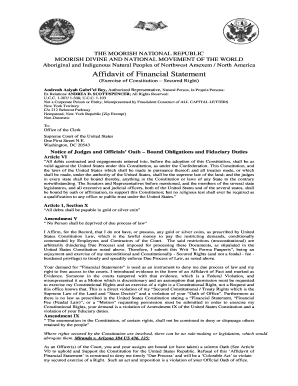
Moors Filing on Public Record Form


What is the Moors Filing On Public Record Form
The Moors Filing On Public Record Form is a legal document used to record specific information regarding property ownership and rights associated with the Moors. This form is essential for individuals or entities looking to establish or maintain their claims on land or property that falls under the jurisdiction of the Moors. It serves as an official record that can be referenced in legal matters, ensuring that the rights and interests of the parties involved are documented and protected.
How to use the Moors Filing On Public Record Form
Using the Moors Filing On Public Record Form involves several steps to ensure that all necessary information is accurately provided. First, gather all relevant details about the property, including its location, ownership history, and any existing claims. Next, fill out the form with precise information, ensuring that all sections are completed. Once the form is filled, it can be submitted electronically or via traditional mail, depending on the requirements of the local jurisdiction. It is advisable to keep a copy of the completed form for personal records.
Steps to complete the Moors Filing On Public Record Form
Completing the Moors Filing On Public Record Form requires careful attention to detail. Follow these steps:
- Gather necessary documents, including proof of ownership and any previous filings.
- Fill out the form, ensuring that all fields are completed accurately.
- Review the form for any errors or omissions.
- Sign the form using a digital signature if submitting electronically, or provide a handwritten signature for paper submissions.
- Submit the form according to the guidelines provided by your local recording office.
Legal use of the Moors Filing On Public Record Form
The Moors Filing On Public Record Form is legally binding when completed correctly and submitted to the appropriate authorities. It is crucial to comply with all local laws and regulations governing property filings to ensure that the document is recognized in legal contexts. The form must be signed by the appropriate parties, and any required notarization should be completed to enhance its legal standing.
Key elements of the Moors Filing On Public Record Form
Several key elements must be included in the Moors Filing On Public Record Form for it to be valid:
- Property description, including boundaries and location.
- Names and addresses of all parties involved in the filing.
- Date of the filing and any relevant historical information.
- Signature of the individual or representative filing the document.
- Notary acknowledgment, if required by local law.
Form Submission Methods
The Moors Filing On Public Record Form can be submitted through various methods, depending on the local regulations:
- Online Submission: Many jurisdictions allow electronic filing through their official websites.
- Mail: The form can be printed and mailed to the appropriate recording office.
- In-Person: Individuals may choose to file the form in person at their local recording office.
Quick guide on how to complete moors filing on public record form
Effortlessly prepare Moors Filing On Public Record Form on any device
Digital document management has gained traction among businesses and individuals. It offers an ideal eco-friendly alternative to traditional printed and signed documents, as you can access the appropriate forms and securely store them online. airSlate SignNow equips you with all the tools necessary to create, edit, and electronically sign your documents swiftly and without delays. Manage Moors Filing On Public Record Form on any device using airSlate SignNow applications for Android or iOS and enhance any document-related process today.
How to modify and electronically sign Moors Filing On Public Record Form with ease
- Locate Moors Filing On Public Record Form and then click Get Form to initiate the process.
- Make use of the tools we offer to complete your form.
- Emphasize pertinent sections of the documents or obscure sensitive information with tools that airSlate SignNow provides specifically for that purpose.
- Generate your signature using the Sign feature, which takes only seconds and carries the same legal authority as a traditional handwritten signature.
- Review the details and then click on the Done button to save your changes.
- Choose your preferred method of delivering your form, via email, SMS, invite link, or download it to your computer.
Say goodbye to lost or misplaced documents, tedious form searches, or errors that require printing new document copies. airSlate SignNow meets your document management needs in just a few clicks from any device you prefer. Modify and electronically sign Moors Filing On Public Record Form and guarantee outstanding communication throughout the form preparation process with airSlate SignNow.
Create this form in 5 minutes or less
Create this form in 5 minutes!
How to create an eSignature for the moors filing on public record form
How to create an electronic signature for a PDF online
How to create an electronic signature for a PDF in Google Chrome
How to create an e-signature for signing PDFs in Gmail
How to create an e-signature right from your smartphone
How to create an e-signature for a PDF on iOS
How to create an e-signature for a PDF on Android
People also ask
-
What is the Moors Filing On Public Record Form?
The Moors Filing On Public Record Form is a document used to officially file public records with relevant authorities. It ensures that your records are accessible and recognized legally. Using airSlate SignNow, you can easily create, sign, and send this form electronically, streamlining the whole process.
-
How does airSlate SignNow simplify the Moors Filing On Public Record Form process?
airSlate SignNow offers a user-friendly platform for creating and signing the Moors Filing On Public Record Form. Our eSignature feature eliminates the need for physical signatures, making your filing process faster and more efficient. Additionally, our templates ensure you have the correct format every time.
-
Is there a cost associated with using airSlate SignNow for the Moors Filing On Public Record Form?
airSlate SignNow provides affordable plans that cater to various business needs. Our pricing is competitive, ensuring that you get excellent value while managing the Moors Filing On Public Record Form and other documentation efficiently. Explore our price plans that fit your requirements.
-
Can I track the status of my Moors Filing On Public Record Form?
Yes, airSlate SignNow includes tracking features that allow you to monitor the status of your Moors Filing On Public Record Form. You will receive notifications at each stage of the signing process, ensuring transparency and peace of mind. This feature helps you stay on top of your document management.
-
Are the signatures on the Moors Filing On Public Record Form legally binding?
Absolutely! Signatures obtained through airSlate SignNow comply with electronic signature laws, making them legally binding. When you use our platform for your Moors Filing On Public Record Form, you can be assured that your electronically captured signatures hold up in court.
-
What integrations does airSlate SignNow offer for managing the Moors Filing On Public Record Form?
airSlate SignNow integrates with various tools to enhance your experience in managing the Moors Filing On Public Record Form. We offer seamless connections with popular applications like Google Drive, Salesforce, and more, facilitating document management and storage directly within your workflow.
-
Can I customize the Moors Filing On Public Record Form to fit my business needs?
Yes, airSlate SignNow allows you to customize the Moors Filing On Public Record Form to meet your specific requirements. You can add logos, adjust fields, and modify templates so that they reflect your brand identity and fulfill all necessary legal standards.
Get more for Moors Filing On Public Record Form
- Essential legal life documents for military personnel rhode island form
- Essential legal life documents for new parents rhode island form
- General power of attorney for care and custody of child or children rhode island form
- Small business accounting package rhode island form
- Company employment policies and procedures package rhode island form
- Power attorney child form
- Newly divorced individuals package rhode island form
- Rhode island form 497325335
Find out other Moors Filing On Public Record Form
- How To eSign North Dakota Education Rental Application
- How To eSign South Dakota Construction Promissory Note Template
- eSign Education Word Oregon Secure
- How Do I eSign Hawaii Finance & Tax Accounting NDA
- eSign Georgia Finance & Tax Accounting POA Fast
- eSign Georgia Finance & Tax Accounting POA Simple
- How To eSign Oregon Education LLC Operating Agreement
- eSign Illinois Finance & Tax Accounting Resignation Letter Now
- eSign Texas Construction POA Mobile
- eSign Kansas Finance & Tax Accounting Stock Certificate Now
- eSign Tennessee Education Warranty Deed Online
- eSign Tennessee Education Warranty Deed Now
- eSign Texas Education LLC Operating Agreement Fast
- eSign Utah Education Warranty Deed Online
- eSign Utah Education Warranty Deed Later
- eSign West Virginia Construction Lease Agreement Online
- How To eSign West Virginia Construction Job Offer
- eSign West Virginia Construction Letter Of Intent Online
- eSign West Virginia Construction Arbitration Agreement Myself
- eSign West Virginia Education Resignation Letter Secure