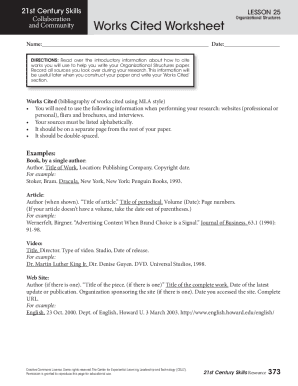
Fill in the Blank Citation Form


What is the fill in the blank citation?
The fill in the blank citation is a specific form used to provide necessary information in a structured manner. It is commonly utilized in various legal and administrative contexts, allowing individuals to complete required details without ambiguity. This form typically includes designated spaces for personal information, dates, and other relevant data, ensuring that all required elements are addressed. The clarity of this format aids in the accurate processing of documents, making it essential for compliance in various situations.
How to use the fill in the blank citation
Using the fill in the blank citation involves several straightforward steps. First, gather all necessary information that pertains to the form. This includes personal details such as your name, address, and any specific identifiers relevant to the purpose of the citation. Next, carefully fill in each designated space on the form, ensuring accuracy and completeness. It's crucial to double-check your entries for any errors before submitting the document, as inaccuracies can lead to delays or complications in processing.
Steps to complete the fill in the blank citation
Completing the fill in the blank citation requires attention to detail. Follow these steps:
- Read the instructions carefully to understand what information is required.
- Gather all necessary documents and information before starting the form.
- Fill in the blank spaces one at a time, ensuring clarity and accuracy.
- Review the completed form for any mistakes or missing information.
- Sign and date the form if required, adhering to any specific submission guidelines.
Legal use of the fill in the blank citation
The fill in the blank citation holds legal significance when completed correctly. It serves as a formal record that can be used in legal proceedings or administrative processes. To ensure its legal validity, the form must be filled out in accordance with applicable laws and regulations. This includes providing accurate information and obtaining necessary signatures. In many cases, an electronic signature may also be acceptable, provided it meets the requirements set forth by relevant legal frameworks.
Key elements of the fill in the blank citation
Several key elements are essential for the fill in the blank citation to be effective:
- Personal Information: Includes the individual's name, address, and contact details.
- Purpose of the Citation: Clearly states the reason for the form's completion.
- Signature: May require a signature to validate the information provided.
- Date: Indicates when the form was completed, which can be crucial for legal timelines.
- Additional Documentation: Any supporting documents that may be required should be noted.
Examples of using the fill in the blank citation
Examples of the fill in the blank citation can be found in various contexts. For instance, it may be used in tax filings, legal notices, or application processes. In tax scenarios, individuals might fill in their personal information and income details to comply with IRS requirements. In legal contexts, the form could be utilized to provide statements or evidence in court cases. Each application of the fill in the blank citation serves to simplify the documentation process while ensuring all necessary information is conveyed.
Quick guide on how to complete fill in the blank citation
Effortlessly Prepare Fill In The Blank Citation on Any Device
Managing documents online has gained popularity among organizations and individuals. It offers an ideal eco-friendly substitute for traditional printed and signed documents, as you can easily find the necessary form and securely store it online. airSlate SignNow equips you with all the tools required to swiftly create, edit, and eSign your documents without delays. Handle Fill In The Blank Citation on any platform using airSlate SignNow's Android or iOS applications and streamline any document-related process today.
Modify and eSign Fill In The Blank Citation with Ease
- Find Fill In The Blank Citation and click on Get Form to begin.
- Utilize the tools we offer to fill out your document.
- Select important sections of the documents or obscure sensitive information with tools that airSlate SignNow specifically provides for that purpose.
- Create your eSignature using the Sign tool, which takes mere seconds and carries the same legal validity as a conventional wet ink signature.
- Verify all the information and click on the Done button to save your changes.
- Decide how you want to send your form: via email, text message (SMS), invitation link, or download it to your computer.
No more concerns about lost or misplaced files, cumbersome form searches, or errors that require reprinting new document copies. airSlate SignNow handles all your document management needs in just a few clicks from any device you prefer. Modify and eSign Fill In The Blank Citation to ensure excellent communication throughout your form preparation process with airSlate SignNow.
Create this form in 5 minutes or less
Create this form in 5 minutes!
How to create an eSignature for the fill in the blank citation
How to create an electronic signature for a PDF online
How to create an electronic signature for a PDF in Google Chrome
How to create an e-signature for signing PDFs in Gmail
How to create an e-signature right from your smartphone
How to create an e-signature for a PDF on iOS
How to create an e-signature for a PDF on Android
People also ask
-
What is a fill in the blank citation?
A fill in the blank citation is a method used to easily and accurately reference sources in your documents. It provides a structured format, allowing you to simply input the necessary information, which promotes consistency and credibility in your work. Utilizing airSlate SignNow can streamline this process, making it easier to manage citations.
-
How can airSlate SignNow help with fill in the blank citations?
airSlate SignNow offers customizable templates that enable you to create fill in the blank citations quickly and effortlessly. This not only saves time but ensures each citation adheres to the required formatting standards. With our electronic signature capabilities, completing the citation process becomes more efficient.
-
What are the pricing options for airSlate SignNow?
airSlate SignNow offers various pricing plans designed to fit different business needs, from individual users to larger teams. Each plan includes features that support fill in the blank citation management and document signing. By choosing the right plan, you can ensure that your citation practices are cost-effective and efficient.
-
Are there any integrations available for airSlate SignNow?
Yes, airSlate SignNow integrates seamlessly with numerous applications that can enhance your fill in the blank citation process. These integrations help you manage documents effortlessly, saving time and resources. Connecting your existing tools with airSlate SignNow simplifies citation management across various platforms.
-
What features should I look for in a fill in the blank citation tool?
When selecting a fill in the blank citation tool, consider features such as customizable templates, collaboration abilities, and easy electronic signing options. airSlate SignNow provides all of these functionalities, allowing you to streamline your citation process. These features can signNowly improve the efficiency and accuracy of your citations.
-
Can I collaborate with others using airSlate SignNow for fill in the blank citations?
Absolutely! airSlate SignNow allows multiple users to collaborate on documents, including those that require fill in the blank citations. This collaboration feature enables your team to review and edit citations efficiently, ensuring accuracy and consistency across all documents. Working together has never been easier.
-
What are the benefits of using airSlate SignNow for fill in the blank citations?
Using airSlate SignNow for fill in the blank citations offers numerous benefits, including enhanced accuracy, simplified documentation, and improved workflow efficiency. With the ability to easily access and format citations, you'll save valuable time while ensuring your references are impeccable. This can lead to higher quality outputs and improved credibility.
Get more for Fill In The Blank Citation
- Cancer center palo alto and cancer network stanford health care form
- Fax 3125414472 mail ascp webcasts 3462 eagle way form
- Meningococcal consent form
- Sentara authorization to disclose form
- Qualcare waiver form
- Healthcare financial hardship form
- Toxicology submission form indiana animal disease diagnostic
- Provider credentialing checklist form
Find out other Fill In The Blank Citation
- eSignature Minnesota Construction Last Will And Testament Online
- eSignature Minnesota Construction Last Will And Testament Easy
- How Do I eSignature Montana Construction Claim
- eSignature Construction PPT New Jersey Later
- How Do I eSignature North Carolina Construction LLC Operating Agreement
- eSignature Arkansas Doctors LLC Operating Agreement Later
- eSignature Tennessee Construction Contract Safe
- eSignature West Virginia Construction Lease Agreement Myself
- How To eSignature Alabama Education POA
- How To eSignature California Education Separation Agreement
- eSignature Arizona Education POA Simple
- eSignature Idaho Education Lease Termination Letter Secure
- eSignature Colorado Doctors Business Letter Template Now
- eSignature Iowa Education Last Will And Testament Computer
- How To eSignature Iowa Doctors Business Letter Template
- Help Me With eSignature Indiana Doctors Notice To Quit
- eSignature Ohio Education Purchase Order Template Easy
- eSignature South Dakota Education Confidentiality Agreement Later
- eSignature South Carolina Education Executive Summary Template Easy
- eSignature Michigan Doctors Living Will Simple