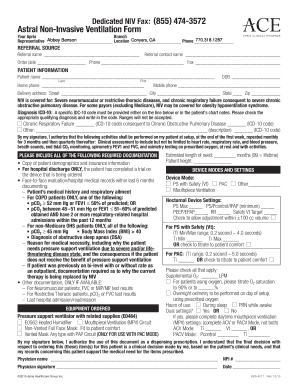
Non Invasive Ventilator Order Form


What is the Non Invasive Ventilator Order Form
The non invasive ventilator order form is a specialized document used by healthcare providers to request the provision of non-invasive ventilators for patients requiring respiratory support. This form is crucial in ensuring that patients receive the appropriate equipment necessary for their treatment. It typically includes patient information, medical necessity details, and specific equipment requirements. Proper completion of this form is essential for insurance reimbursement and compliance with healthcare regulations.
How to use the Non Invasive Ventilator Order Form
Using the non invasive ventilator order form involves several key steps. First, healthcare providers must gather all necessary patient information, including demographics and medical history. Next, they should clearly indicate the type of ventilator required and the rationale for its use. After filling out the form, the provider must ensure that it is signed by an authorized individual, such as a physician. Finally, the completed form should be submitted to the relevant supplier or insurance company for processing.
Steps to complete the Non Invasive Ventilator Order Form
Completing the non invasive ventilator order form requires attention to detail. Here are the steps to follow:
- Collect patient information, including name, date of birth, and insurance details.
- Document the medical necessity for the non-invasive ventilator, including diagnosis and treatment history.
- Specify the type of ventilator needed, including any accessories or additional equipment.
- Include the prescribing physician's information and signature.
- Review the form for accuracy and completeness before submission.
Legal use of the Non Invasive Ventilator Order Form
The legal use of the non invasive ventilator order form is governed by healthcare regulations and compliance standards. It must be filled out accurately to ensure that it meets the requirements set forth by insurance providers and regulatory bodies. Electronic signatures are accepted, provided that they comply with laws such as the ESIGN Act and UETA. Proper documentation is essential for legal protection and to avoid potential disputes regarding equipment provision.
Key elements of the Non Invasive Ventilator Order Form
Several key elements must be included in the non invasive ventilator order form to ensure its effectiveness:
- Patient Information: Full name, date of birth, and insurance details.
- Medical Necessity: A clear statement outlining the need for a non-invasive ventilator.
- Equipment Specifications: Detailed description of the ventilator and any required accessories.
- Prescribing Physician: Name, contact information, and signature of the authorized healthcare provider.
- Date of Order: The date when the order is placed, which is important for tracking and compliance.
How to obtain the Non Invasive Ventilator Order Form
The non invasive ventilator order form can typically be obtained through healthcare facilities, medical supply companies, or online resources provided by healthcare organizations. Many hospitals and clinics have standardized forms that can be downloaded or requested from their administrative offices. It is important to ensure that the form used is the most current version to comply with regulatory requirements and insurance guidelines.
Quick guide on how to complete non invasive ventilator order form
Effortlessly prepare Non Invasive Ventilator Order Form on any device
Digital document management has become increasingly favored by organizations and individuals alike. It offers an excellent environmentally friendly alternative to traditional printed and signed documents, allowing you to access the necessary forms and securely save them online. airSlate SignNow provides all the tools required to create, modify, and eSign your files swiftly without delays. Manage Non Invasive Ventilator Order Form on any device using airSlate SignNow’s Android or iOS applications and enhance any document-related process today.
How to edit and eSign Non Invasive Ventilator Order Form with ease
- Locate Non Invasive Ventilator Order Form and click Get Form to begin.
- Utilize the tools we offer to fill out your form.
- Emphasize important sections of the documents or obscure sensitive information with the tools specifically provided by airSlate SignNow for that purpose.
- Generate your eSignature using the Sign tool, which takes mere seconds and holds the same legal validity as a conventional wet ink signature.
- Review all the details and then click the Done button to save your changes.
- Choose your preferred method to send your form: via email, text message (SMS), invite link, or download it directly to your computer.
Forget about lost or mislaid documents, tedious form searching, or mistakes that necessitate reprinting new copies. airSlate SignNow addresses all your document management needs in just a few clicks from any device of your choice. Edit and eSign Non Invasive Ventilator Order Form and ensure outstanding communication at every stage of your form preparation with airSlate SignNow.
Create this form in 5 minutes or less
Create this form in 5 minutes!
How to create an eSignature for the non invasive ventilator order form
How to create an electronic signature for a PDF online
How to create an electronic signature for a PDF in Google Chrome
How to create an e-signature for signing PDFs in Gmail
How to create an e-signature right from your smartphone
How to create an e-signature for a PDF on iOS
How to create an e-signature for a PDF on Android
People also ask
-
What is a non invasive ventilator order form?
A non invasive ventilator order form is a document used to request the procurement of non-invasive ventilators. This form facilitates the process for healthcare providers to order necessary equipment efficiently, ensuring that patient care continues without interruption.
-
How can I create a non invasive ventilator order form using airSlate SignNow?
Creating a non invasive ventilator order form with airSlate SignNow is simple. You can customize templates or create a new form from scratch, adding all necessary fields and instructions to meet your specific needs. The platform’s user-friendly interface allows you to quickly generate professional documents.
-
What are the benefits of using airSlate SignNow for non invasive ventilator order forms?
Using airSlate SignNow for your non invasive ventilator order forms offers several benefits, including speed, accuracy, and security. The platform allows for electronic signatures, which streamline the approval process, and ensures that your documents are securely stored and easily accessible.
-
Is there a cost associated with using airSlate SignNow for non invasive ventilator order forms?
Yes, while airSlate SignNow offers a cost-effective solution for managing non invasive ventilator order forms, pricing may vary based on the subscription plan you choose. It’s advisable to visit the pricing page to find the package that best suits your needs and budget.
-
Can I integrate airSlate SignNow with other software for managing non invasive ventilator order forms?
Absolutely! airSlate SignNow supports integration with a variety of software applications. This makes it easy for healthcare providers to manage their non invasive ventilator order forms alongside existing systems, enhancing workflow efficiency.
-
What features does airSlate SignNow offer for non invasive ventilator order forms?
AirSlate SignNow provides features such as customizable templates, real-time tracking of document status, and secure eSignature options. These features ensure that your non invasive ventilator order forms are not only professional but also efficiently processed.
-
How does airSlate SignNow ensure the security of non invasive ventilator order forms?
Security is a top priority at airSlate SignNow. The platform utilizes advanced encryption and compliance with regulations like HIPAA to ensure that your non invasive ventilator order forms and any associated data remain confidential and secure.
Get more for Non Invasive Ventilator Order Form
- Revision contract cost statement rccs the city of boca raton form
- Affidavit fora parent to release their child as an adult form
- Njhs application guide falcon cove middle school falconcove form
- School readiness transfer form
- Polk county sheriff office address form
- Skyzone clermont form
- Southwest ranches volunteer fire department form
- Fyba purchase and sale ross yacht sales form
Find out other Non Invasive Ventilator Order Form
- Sign New Mexico Real Estate Contract Safe
- How To Sign South Carolina Sports Lease Termination Letter
- How Can I Sign New York Real Estate Memorandum Of Understanding
- Sign Texas Sports Promissory Note Template Online
- Sign Oregon Orthodontists Last Will And Testament Free
- Sign Washington Sports Last Will And Testament Free
- How Can I Sign Ohio Real Estate LLC Operating Agreement
- Sign Ohio Real Estate Quitclaim Deed Later
- How Do I Sign Wisconsin Sports Forbearance Agreement
- How To Sign Oregon Real Estate Resignation Letter
- Can I Sign Oregon Real Estate Forbearance Agreement
- Sign Pennsylvania Real Estate Quitclaim Deed Computer
- How Do I Sign Pennsylvania Real Estate Quitclaim Deed
- How Can I Sign South Dakota Orthodontists Agreement
- Sign Police PPT Alaska Online
- How To Sign Rhode Island Real Estate LLC Operating Agreement
- How Do I Sign Arizona Police Resignation Letter
- Sign Texas Orthodontists Business Plan Template Later
- How Do I Sign Tennessee Real Estate Warranty Deed
- Sign Tennessee Real Estate Last Will And Testament Free