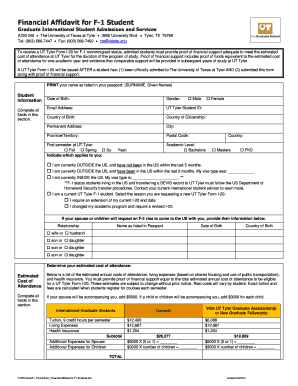
Financial Affidavit for F 1 Student the University of Texas at Tyler Uttyler Form


What is the Financial Affidavit For F 1 Student The University Of Texas At Tyler Uttyler
The Financial Affidavit for F-1 students at The University of Texas at Tyler is a crucial document that demonstrates a student's financial capability to cover their tuition and living expenses while studying in the United States. This affidavit is particularly important for international students seeking F-1 visas, as it assures the U.S. government and the university that the applicant has sufficient funds to support themselves during their academic program. The affidavit typically requires detailed information about the student's financial resources, including bank statements, scholarship awards, and any other sources of income.
Steps to complete the Financial Affidavit For F 1 Student The University Of Texas At Tyler Uttyler
Completing the Financial Affidavit involves several essential steps to ensure accuracy and compliance with university requirements:
- Gather necessary financial documents, including bank statements, proof of income, and scholarship letters.
- Fill out the affidavit form with accurate personal and financial information, ensuring all details are current.
- Review the completed form for any errors or omissions before submission.
- Sign the affidavit electronically using a trusted eSignature solution to validate your submission.
- Submit the completed affidavit to the university's admissions office by the specified deadline.
How to use the Financial Affidavit For F 1 Student The University Of Texas At Tyler Uttyler
The Financial Affidavit serves multiple purposes. Primarily, it is used to support your application for an F-1 visa, demonstrating to immigration authorities that you can financially sustain yourself during your studies. Additionally, it may be required for securing scholarships or financial aid from the university. When filling out the affidavit, ensure that all financial information is accurate and reflects your current situation to avoid any complications in the visa application process.
Key elements of the Financial Affidavit For F 1 Student The University Of Texas At Tyler Uttyler
Several key elements must be included in the Financial Affidavit to meet university and immigration requirements:
- Personal Information: Full name, date of birth, and contact details.
- Financial Sources: Detailed accounts of all financial resources, including bank balances and income sources.
- Affidavit Statement: A declaration affirming the truthfulness of the provided information.
- Signature: An electronic signature to validate the document.
Legal use of the Financial Affidavit For F 1 Student The University Of Texas At Tyler Uttyler
The Financial Affidavit is a legally binding document that must be filled out accurately. Misrepresentation of financial information can lead to severe consequences, including visa denial or revocation. By using a reliable eSignature platform, you can ensure that your affidavit meets legal standards, providing an electronic certificate that verifies the authenticity of your submission. Compliance with relevant eSignature laws, such as ESIGN and UETA, further solidifies the document's legal standing.
Form Submission Methods (Online / Mail / In-Person)
Students have several options for submitting the Financial Affidavit to The University of Texas at Tyler. The most convenient method is online submission through the university's designated portal, which allows for quick processing. Alternatively, students may choose to mail the completed form to the admissions office or deliver it in person. It is crucial to check the university's guidelines for specific submission methods and any associated deadlines to ensure timely processing of your application.
Quick guide on how to complete financial affidavit for f 1 student the university of texas at tyler uttyler
Effortlessly prepare Financial Affidavit For F 1 Student The University Of Texas At Tyler Uttyler on any device
Managing documents online has become increasingly favored by businesses and individuals alike. It offers an ideal eco-friendly substitute for traditional printed and signed documents, allowing you to find the correct form and securely store it in the cloud. airSlate SignNow provides all the tools necessary to create, modify, and electronically sign your documents quickly and efficiently. Manage Financial Affidavit For F 1 Student The University Of Texas At Tyler Uttyler on any platform with the airSlate SignNow Android or iOS applications and enhance any document-driven workflow today.
The easiest way to modify and electronically sign Financial Affidavit For F 1 Student The University Of Texas At Tyler Uttyler with ease
- Locate Financial Affidavit For F 1 Student The University Of Texas At Tyler Uttyler and click on Get Form to begin.
- Utilize the tools we offer to fill out your document.
- Emphasize relevant sections of your documents or obscure sensitive information with tools specifically provided by airSlate SignNow for this purpose.
- Create your electronic signature using the Sign feature, which takes moments and carries the same legal validity as a conventional wet ink signature.
- Review all the details and click on the Done button to save your modifications.
- Choose how you want to send your form, whether via email, SMS, or a sharing link, or download it to your computer.
Say goodbye to lost or misplaced documents, tedious form searches, or errors that necessitate printing new copies. airSlate SignNow meets your document management needs in just a few clicks from any device you prefer. Edit and electronically sign Financial Affidavit For F 1 Student The University Of Texas At Tyler Uttyler and ensure excellent communication throughout your form preparation process with airSlate SignNow.
Create this form in 5 minutes or less
Create this form in 5 minutes!
How to create an eSignature for the financial affidavit for f 1 student the university of texas at tyler uttyler
How to create an electronic signature for a PDF online
How to create an electronic signature for a PDF in Google Chrome
How to create an e-signature for signing PDFs in Gmail
How to create an e-signature right from your smartphone
How to create an e-signature for a PDF on iOS
How to create an e-signature for a PDF on Android
People also ask
-
What is a Financial Affidavit For F 1 Student The University Of Texas At Tyler Uttyler?
A Financial Affidavit For F 1 Student The University Of Texas At Tyler Uttyler is a legal document that verifies a student's financial capability to cover tuition and living expenses while studying in the U.S. This affidavit is often required during the admission process for international students seeking F-1 visas.
-
How can airSlate SignNow help with the Financial Affidavit For F 1 Student The University Of Texas At Tyler Uttyler?
airSlate SignNow simplifies the process of creating, sending, and signing your Financial Affidavit For F 1 Student The University Of Texas At Tyler Uttyler. With our intuitive platform, you can easily fill out the required details, obtain necessary signatures, and submit the document, ensuring a seamless experience.
-
Is airSlate SignNow cost-effective for students needing a Financial Affidavit For F 1 Student The University Of Texas At Tyler Uttyler?
Yes, airSlate SignNow provides a cost-effective solution tailored for students. With competitive pricing plans, you can access all the features necessary to create and manage your Financial Affidavit For F 1 Student The University Of Texas At Tyler Uttyler without breaking the bank.
-
What features does airSlate SignNow offer for managing the Financial Affidavit For F 1 Student The University Of Texas At Tyler Uttyler?
Our platform offers features such as document templates, customizable fields, eSignatures, and real-time tracking. These tools make it easy to manage your Financial Affidavit For F 1 Student The University Of Texas At Tyler Uttyler efficiently from anywhere, ensuring your documents are always secure and easily accessible.
-
Can I integrate airSlate SignNow with other applications to manage my Financial Affidavit For F 1 Student The University Of Texas At Tyler Uttyler?
Absolutely! airSlate SignNow supports various integrations with applications you may already use, like Google Drive, Dropbox, and CRM tools. This flexibility makes it easier to manage and share your Financial Affidavit For F 1 Student The University Of Texas At Tyler Uttyler across platforms.
-
What are the benefits of using airSlate SignNow for my Financial Affidavit For F 1 Student The University Of Texas At Tyler Uttyler?
Using airSlate SignNow for your Financial Affidavit For F 1 Student The University Of Texas At Tyler Uttyler streamlines the document management process, reduces paperwork, and enhances security with encrypted signatures. Additionally, you can access templates and track the document's progress in real-time.
-
How do I get started with airSlate SignNow for my Financial Affidavit For F 1 Student The University Of Texas At Tyler Uttyler?
Getting started with airSlate SignNow is easy! Simply sign up for an account, choose the relevant template for your Financial Affidavit For F 1 Student The University Of Texas At Tyler Uttyler, and you can start customizing and sending your documents right away.
Get more for Financial Affidavit For F 1 Student The University Of Texas At Tyler Uttyler
- Individual credit application tennessee form
- Interrogatories to plaintiff for motor vehicle occurrence tennessee form
- Interrogatories to defendant for motor vehicle accident tennessee form
- Llc notices resolutions and other operations forms package tennessee
- Notice of dishonored check civil keywords bad check bounced check tennessee form
- Tennessee certificate of trust by individual tennessee form
- Tennessee certificate trust form
- Mutual wills containing last will and testaments for man and woman living together not married with no children tennessee form
Find out other Financial Affidavit For F 1 Student The University Of Texas At Tyler Uttyler
- How Do I eSign Hawaii Orthodontists PDF
- How Can I eSign Colorado Plumbing PDF
- Can I eSign Hawaii Plumbing PDF
- How Do I eSign Hawaii Plumbing Form
- Can I eSign Hawaii Plumbing Form
- How To eSign Hawaii Plumbing Word
- Help Me With eSign Hawaii Plumbing Document
- How To eSign Hawaii Plumbing Presentation
- How To eSign Maryland Plumbing Document
- How Do I eSign Mississippi Plumbing Word
- Can I eSign New Jersey Plumbing Form
- How Can I eSign Wisconsin Plumbing PPT
- Can I eSign Colorado Real Estate Form
- How To eSign Florida Real Estate Form
- Can I eSign Hawaii Real Estate Word
- How Do I eSign Hawaii Real Estate Word
- How To eSign Hawaii Real Estate Document
- How Do I eSign Hawaii Real Estate Presentation
- How Can I eSign Idaho Real Estate Document
- How Do I eSign Hawaii Sports Document