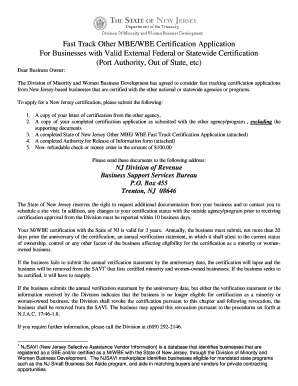
Fast Track Other Mbewbe Form


What is the Fast Track Other Mbewbe Form
The Fast Track Other Mbewbe Form is a specialized document designed to facilitate the application process for minority-owned businesses seeking certification. This form streamlines the submission of necessary information and documentation, ensuring that applicants can efficiently navigate the certification process. It is particularly relevant for businesses aiming to access government contracts and funding opportunities that prioritize diversity and inclusion.
Steps to complete the Fast Track Other Mbewbe Form
Completing the Fast Track Other Mbewbe Form involves several essential steps to ensure accuracy and compliance. Begin by gathering all required documentation, including proof of ownership and operational details of your business. Next, fill out the form with accurate and up-to-date information. Pay close attention to sections that require detailed descriptions of your business operations. Once completed, review the form thoroughly to check for any errors or omissions before submission.
Legal use of the Fast Track Other Mbewbe Form
The Fast Track Other Mbewbe Form is legally binding when filled out and submitted correctly. To ensure its legal standing, it must be signed by the authorized representative of the business. Compliance with relevant laws, such as the ESIGN Act, ensures that digital signatures are recognized and enforceable. It is crucial to understand that any inaccuracies or fraudulent information can lead to legal repercussions, including denial of certification or penalties.
Required Documents
To successfully complete the Fast Track Other Mbewbe Form, applicants must provide specific documents that verify their business status. Commonly required documents include:
- Proof of business ownership, such as articles of incorporation or operating agreements.
- Tax identification numbers and financial statements.
- Personal identification of the business owner(s), including government-issued IDs.
- Any relevant licenses or permits required to operate the business.
Having these documents ready will streamline the application process and reduce the risk of delays.
Form Submission Methods
The Fast Track Other Mbewbe Form can be submitted through various methods to accommodate different preferences. Applicants may choose to submit the form online, which is often the fastest option. Alternatively, the form can be mailed to the appropriate agency or delivered in person for those who prefer direct interaction. It is important to verify the submission method accepted by the certifying agency to ensure timely processing.
Eligibility Criteria
To qualify for the Fast Track Other Mbewbe Form, businesses must meet specific eligibility criteria. Generally, the business must be at least fifty-one percent owned and operated by individuals from minority groups. Additionally, the business should be a for-profit entity and demonstrate operational capacity. Understanding these criteria is essential for applicants to assess their eligibility before proceeding with the form.
Quick guide on how to complete fast track other mbewbe form
Prepare Fast Track Other Mbewbe Form effortlessly on any gadget
Online document management has gained traction among businesses and individuals. It offers an excellent environmentally friendly alternative to traditional printed and signed documents, as you can access the correct format and safely store it online. airSlate SignNow provides you with all the resources you require to create, edit, and electronically sign your documents quickly without holdups. Handle Fast Track Other Mbewbe Form on any gadget with airSlate SignNow's Android or iOS applications and streamline your document-related tasks today.
The easiest method to edit and electronically sign Fast Track Other Mbewbe Form with ease
- Find Fast Track Other Mbewbe Form and tap on Get Form to begin.
- Utilize the tools we offer to complete your document.
- Emphasize signNow sections of the documents or obscure sensitive information with tools that airSlate SignNow provides specifically for that purpose.
- Create your signature using the Sign feature, which takes seconds and holds the same legal validity as a conventional wet ink signature.
- Verify all the details and click on the Done button to save your modifications.
- Choose how you wish to send your form, by email, text message (SMS), or invitation link, or download it to your computer.
Eliminate concerns about missing or lost documents, tedious form searching, or mistakes that require printing new document copies. airSlate SignNow fulfills your document management needs in just a few clicks from any device you prefer. Edit and electronically sign Fast Track Other Mbewbe Form and ensure exceptional communication throughout the document preparation process with airSlate SignNow.
Create this form in 5 minutes or less
Create this form in 5 minutes!
How to create an eSignature for the fast track other mbewbe form
How to create an electronic signature for a PDF online
How to create an electronic signature for a PDF in Google Chrome
How to create an e-signature for signing PDFs in Gmail
How to create an e-signature right from your smartphone
How to create an e-signature for a PDF on iOS
How to create an e-signature for a PDF on Android
People also ask
-
What is the Fast Track Other Mbewbe Form?
The Fast Track Other Mbewbe Form is a specialized document template that streamlines the application process for minority-owned business enterprises. With airSlate SignNow, you can easily create, send, and eSign this form, ensuring it meets all necessary compliance requirements.
-
How does airSlate SignNow simplify the Fast Track Other Mbewbe Form process?
airSlate SignNow simplifies the Fast Track Other Mbewbe Form process by providing an intuitive interface that allows users to fill out, sign, and share documents electronically. This eliminates the need for printing and scanning, saving both time and resources.
-
Is there a cost associated with using the Fast Track Other Mbewbe Form on airSlate SignNow?
Yes, there are various pricing plans available for users of airSlate SignNow to access the Fast Track Other Mbewbe Form. Each plan is designed to be cost-effective, catering to businesses of all sizes while offering features to maximize efficiency.
-
Can I integrate the Fast Track Other Mbewbe Form with other applications?
Absolutely! airSlate SignNow offers seamless integrations with a variety of applications, allowing you to connect the Fast Track Other Mbewbe Form with your existing software solutions. This enhances productivity and ensures all your documents are managed in one place.
-
What are the benefits of using the Fast Track Other Mbewbe Form with eSignatures?
Using the Fast Track Other Mbewbe Form with eSignatures on airSlate SignNow provides numerous benefits, including faster turnaround times and enhanced security. Electronic signatures are legally binding and help you maintain compliance while expediting your workflow.
-
How secure is the Fast Track Other Mbewbe Form process on airSlate SignNow?
The safety of the Fast Track Other Mbewbe Form process is a top priority for airSlate SignNow. The platform utilizes advanced encryption methods and rigorous security protocols to protect all data during transmission and storage, allowing businesses to handle sensitive information confidently.
-
What type of customer support is available for the Fast Track Other Mbewbe Form users?
airSlate SignNow provides comprehensive customer support for users of the Fast Track Other Mbewbe Form. Our team is available through various channels, including live chat, email, and phone, ensuring you receive prompt assistance for any questions or issues.
Get more for Fast Track Other Mbewbe Form
Find out other Fast Track Other Mbewbe Form
- How To Sign Wyoming Legal Quitclaim Deed
- Sign Wisconsin Insurance Living Will Now
- Sign Wyoming Insurance LLC Operating Agreement Simple
- Sign Kentucky Life Sciences Profit And Loss Statement Now
- How To Sign Arizona Non-Profit Cease And Desist Letter
- Can I Sign Arkansas Non-Profit LLC Operating Agreement
- Sign Arkansas Non-Profit LLC Operating Agreement Free
- Sign California Non-Profit Living Will Easy
- Sign California Non-Profit IOU Myself
- Sign California Non-Profit Lease Agreement Template Free
- Sign Maryland Life Sciences Residential Lease Agreement Later
- Sign Delaware Non-Profit Warranty Deed Fast
- Sign Florida Non-Profit LLC Operating Agreement Free
- Sign Florida Non-Profit Cease And Desist Letter Simple
- Sign Florida Non-Profit Affidavit Of Heirship Online
- Sign Hawaii Non-Profit Limited Power Of Attorney Myself
- Sign Hawaii Non-Profit Limited Power Of Attorney Free
- Sign Idaho Non-Profit Lease Agreement Template Safe
- Help Me With Sign Illinois Non-Profit Business Plan Template
- Sign Maryland Non-Profit Business Plan Template Fast