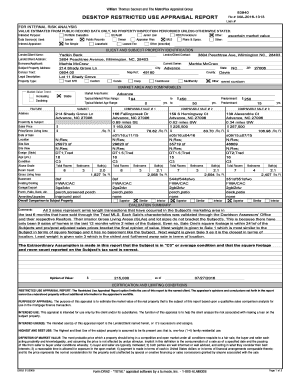
DESKTOP RESTRICTED USE APPRAISAL REPORT Form


What is the desktop restricted use appraisal report?
The desktop restricted use appraisal report is a specific type of appraisal that provides a valuation of a property based on limited information and analysis. Unlike traditional appraisals, which may require a physical inspection of the property, this report relies on data available through public records, online resources, and comparable sales. It is typically used in situations where a full appraisal is not feasible or necessary, such as for internal assessments or preliminary evaluations.
Key elements of the desktop restricted use appraisal report
Understanding the key elements of a desktop restricted use appraisal report is essential for both appraisers and clients. The report generally includes:
- Property Description: Basic details about the property, including its location, size, and type.
- Market Analysis: An overview of the local real estate market, including trends and comparable properties.
- Valuation Conclusion: The appraiser's opinion of the property's value based on the data analyzed.
- Limitations: Clear statements regarding the limitations of the report, emphasizing that it is not a full appraisal.
Steps to complete the desktop restricted use appraisal report
Completing a desktop restricted use appraisal report involves several steps to ensure accuracy and compliance. These steps typically include:
- Gathering Data: Collect relevant information about the property and the local market.
- Analyzing Comparables: Identify comparable properties that have recently sold to inform the valuation.
- Calculating Value: Use the data and analysis to arrive at a property value conclusion.
- Documenting Findings: Compile the findings into a structured report format, highlighting key elements and limitations.
Legal use of the desktop restricted use appraisal report
The legal use of a desktop restricted use appraisal report is defined by its intended purpose and the context in which it is used. While it can be a useful tool for internal assessments or preliminary evaluations, it is important to understand that it may not meet the requirements for certain transactions, such as mortgage financing. Users should ensure that they are aware of any legal implications and limitations associated with the report.
How to obtain the desktop restricted use appraisal report
Obtaining a desktop restricted use appraisal report typically involves contacting a certified appraiser who specializes in this type of valuation. Clients can request a report by providing necessary property details and specifying the purpose of the appraisal. It is advisable to verify the appraiser's credentials and experience to ensure the report meets the required standards.
Examples of using the desktop restricted use appraisal report
There are various scenarios in which a desktop restricted use appraisal report can be beneficial. Examples include:
- Internal Valuations: Companies may use these reports for internal assessments of property value.
- Preliminary Evaluations: Investors might request a desktop report to gauge potential investment opportunities.
- Tax Assessments: Property owners can use the report to understand their tax liabilities based on property value.
Quick guide on how to complete flex appraisal
Effortlessly Complete flex appraisal on Any Device
Managing documents online has become increasingly favored by companies and individuals alike. It offers an ideal eco-friendly alternative to conventional printed and signed paperwork, as you can locate the right form and securely keep it online. airSlate SignNow equips you with all the tools necessary to create, modify, and eSign your documents quickly and without delays. Manage restricted appraisal report example on any device with airSlate SignNow's Android or iOS applications and simplify any document-related procedure today.
Steps to Modify and eSign restricted appraisal report with Ease
- Obtain flex appraisal report sample and click Get Form to begin.
- Use the tools we provide to complete your form.
- Highlight pertinent sections of your documents or redact sensitive information with tools specifically designed for that purpose by airSlate SignNow.
- Create your signature using the Sign feature, which takes just seconds and has the same legal validity as a conventional wet ink signature.
- Review all the details and then click the Done button to save your updates.
- Select your preferred method of sending your form—via email, SMS, or invitation link, or download it to your computer.
Say goodbye to lost or misplaced documents, tiring form searches, or errors that require printing new copies. airSlate SignNow addresses your document management needs in just a few clicks from any device you choose. Modify and eSign flex appraisal report to ensure excellent communication throughout every stage of your form preparation process with airSlate SignNow.
Create this form in 5 minutes or less
Related searches to restricted appraisal
Create this form in 5 minutes!
How to create an eSignature for the desktop appraisal form
How to create an electronic signature for a PDF online
How to create an electronic signature for a PDF in Google Chrome
How to create an e-signature for signing PDFs in Gmail
How to create an e-signature right from your smartphone
How to create an e-signature for a PDF on iOS
How to create an e-signature for a PDF on Android
People also ask appraisal report sample
-
What is a restricted appraisal report example?
A restricted appraisal report example is a type of appraisal that offers a limited set of information for specific users. It typically includes basic property details and value conclusions but omits extensive analysis found in full reports. This format is often used when a quick valuation is needed, making it a cost-effective option.
-
How can airSlate SignNow help with creating a restricted appraisal report example?
airSlate SignNow simplifies the document signing process, allowing appraisers to quickly prepare and share a restricted appraisal report example. With intuitive templates and the ability to gather eSignatures easily, you can streamline the process of getting your appraisal report approved without unnecessary delays.
-
What features does airSlate SignNow offer for restricted appraisal report example creation?
airSlate SignNow provides features such as customizable templates, eSignature capabilities, and secure document storage. These features ensure that your restricted appraisal report example can be efficiently created, signed, and stored, making the entire process straightforward and secure.
-
Is there a cost associated with using airSlate SignNow for a restricted appraisal report example?
Yes, airSlate SignNow offers various pricing plans tailored to different business needs, making it budget-friendly for creating a restricted appraisal report example. You can select a plan that fits your volume of documents and required features, ensuring that you only pay for what you need.
-
What are the benefits of using airSlate SignNow for appraisal reports?
Using airSlate SignNow for your appraisal reports, including a restricted appraisal report example, provides numerous benefits. It enhances efficiency by allowing for quick electronic signatures and reduces the time spent on back-and-forth communications. Additionally, it ensures compliance and security with advanced data protection measures.
-
Can airSlate SignNow integrate with other software for appraisal reporting?
Absolutely! airSlate SignNow seamlessly integrates with a variety of software solutions that can enhance the creation of a restricted appraisal report example. By connecting with tools such as CRM systems and document management software, you can streamline your workflow and improve data accuracy.
-
How does eSigning a restricted appraisal report example work?
eSigning a restricted appraisal report example through airSlate SignNow is simple and user-friendly. Once the report is created, you can send it to the required parties for signature via email. Recipients can sign electronically from any device, ensuring swift completion and immediate availability of the signed document.
Get more for restricted appraisal report example
- Gift in kind donation form belmont
- Bellevue university form
- Student position request form belmont
- Belmont university statement of responsibility belmont form
- Must be taken belmont form
- License application initial in state beloit college form
- Employment application beloit college form
- Picture and audio visual material release form beloit college beloit
Find out other restricted appraisal report
- eSign Vermont Finance & Tax Accounting Emergency Contact Form Simple
- eSign Delaware Government Stock Certificate Secure
- Can I eSign Vermont Finance & Tax Accounting Emergency Contact Form
- eSign Washington Finance & Tax Accounting Emergency Contact Form Safe
- How To eSign Georgia Government Claim
- How Do I eSign Hawaii Government Contract
- eSign Hawaii Government Contract Now
- Help Me With eSign Hawaii Government Contract
- eSign Hawaii Government Contract Later
- Help Me With eSign California Healthcare / Medical Lease Agreement
- Can I eSign California Healthcare / Medical Lease Agreement
- How To eSign Hawaii Government Bill Of Lading
- How Can I eSign Hawaii Government Bill Of Lading
- eSign Hawaii Government Promissory Note Template Now
- eSign Hawaii Government Work Order Online
- eSign Delaware Healthcare / Medical Living Will Now
- eSign Healthcare / Medical Form Florida Secure
- eSign Florida Healthcare / Medical Contract Safe
- Help Me With eSign Hawaii Healthcare / Medical Lease Termination Letter
- eSign Alaska High Tech Warranty Deed Computer