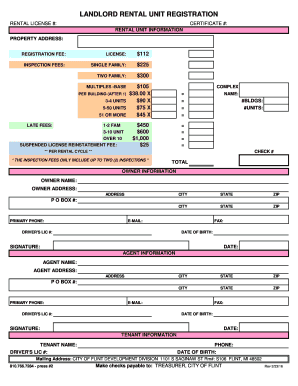
Flint Water Registration Forms 2016-2026


Understanding the Michigan Landlord 7284 Form
The Michigan Landlord 7284 form is essential for landlords operating within the state, particularly in the city of Flint. This form is used for rental registration, ensuring compliance with local regulations. It serves as a formal declaration of rental properties, allowing the city to maintain accurate records for rental inspections and licensing. Understanding the purpose and requirements of this form is crucial for landlords to avoid potential legal issues and fines.
Steps to Complete the Michigan Landlord 7284 Form
Completing the Michigan Landlord 7284 form involves several key steps to ensure accuracy and compliance. First, gather all necessary information about the rental property, including the address, owner details, and any pertinent identification numbers. Next, fill out the form with accurate data, paying close attention to sections that require specific details about the rental unit. After completing the form, review it thoroughly for any errors or omissions. Finally, submit the form according to the guidelines provided by the city of Flint, either online or via mail.
Legal Use of the Michigan Landlord 7284 Form
The Michigan Landlord 7284 form is legally binding once completed and submitted correctly. It is essential for landlords to understand that this form not only registers their rental property but also signifies compliance with local housing regulations. Failure to submit this form can lead to penalties, including fines or complications during rental inspections. Ensuring that the form is filled out accurately and submitted on time protects landlords from potential legal repercussions.
Required Documents for the Michigan Landlord 7284 Form
When preparing to complete the Michigan Landlord 7284 form, landlords must have specific documents on hand. These typically include proof of ownership, such as a deed or title, identification for the landlord, and any previous rental licenses if applicable. Additionally, landlords may need to provide documentation related to the rental unit, such as inspection reports or compliance certificates. Having these documents ready will streamline the process and help ensure that the form is completed correctly.
Form Submission Methods for the Michigan Landlord 7284
Landlords can submit the Michigan Landlord 7284 form using various methods, depending on their preference and the requirements set by the city of Flint. The form can typically be submitted online through the city’s official website, which may offer a user-friendly interface for electronic submissions. Alternatively, landlords may choose to print the form and submit it via mail or in person at the designated city office. Each submission method has specific guidelines, so it's important to follow the instructions provided to ensure successful processing.
Key Elements of the Michigan Landlord 7284 Form
The Michigan Landlord 7284 form consists of several key elements that must be completed accurately. These include the landlord’s name and contact information, the property address, the number of rental units, and the type of rental properties being registered. Additionally, the form may require information about the rental terms, such as lease duration and tenant details. Understanding these elements is vital for landlords to ensure that their registration is complete and compliant with local regulations.
Quick guide on how to complete flint water registration forms
Prepare Flint Water Registration Forms effortlessly on any device
Digital document management has gained traction among businesses and individuals alike. It offers an ideal eco-friendly substitute for conventional printed and signed papers, allowing you to access the correct form and securely store it online. airSlate SignNow provides all the resources necessary to create, alter, and electronically sign your documents swiftly and without interruptions. Manage Flint Water Registration Forms across any platform with the airSlate SignNow applications for Android or iOS, and streamline any document-related task today.
How to alter and electronically sign Flint Water Registration Forms with ease
- Find Flint Water Registration Forms and click Get Form to begin.
- Utilize the tools we offer to fill out your document.
- Emphasize important portions of your documents or redact sensitive information using the tools that airSlate SignNow offers specifically for that purpose.
- Create your signature with the Sign feature, which takes mere seconds and carries the same legal validity as a conventional ink signature.
- Review all information and click on the Done button to save your modifications.
- Select your preferred method to send your form, whether by email, SMS, invitation link, or download it to your computer.
Say goodbye to lost or misfiled documents, tedious form searching, or errors that necessitate printing new document copies. airSlate SignNow meets your document management requirements in just a few clicks from any device you choose. Edit and electronically sign Flint Water Registration Forms to ensure excellent communication at every stage of the form preparation process with airSlate SignNow.
Create this form in 5 minutes or less
Find and fill out the correct flint water registration forms
Create this form in 5 minutes!
How to create an eSignature for the flint water registration forms
The best way to generate an eSignature for a PDF in the online mode
The best way to generate an eSignature for a PDF in Chrome
How to create an eSignature for putting it on PDFs in Gmail
The way to create an eSignature right from your smart phone
How to create an eSignature for a PDF on iOS devices
The way to create an eSignature for a PDF on Android OS
People also ask
-
What is the Michigan landlord 7284 form?
The Michigan landlord 7284 form is a legal document used for the management and rental of properties in Michigan. It provides essential details regarding the lease agreement, including terms and conditions that protect both landlords and tenants. Utilizing airSlate SignNow streamlines the process of eSigning and sharing this important document.
-
How does airSlate SignNow help with Michigan landlord 7284 documentation?
airSlate SignNow simplifies the process of sending and eSigning the Michigan landlord 7284 form, ensuring that all parties can easily access the document electronically. With built-in templates and user-friendly features, you can create, edit, and sign the form quickly, safeguarding essential data and enhancing efficiency in property management.
-
What are the pricing plans for airSlate SignNow regarding the Michigan landlord 7284 form?
airSlate SignNow offers competitive pricing plans that are ideal for managing the Michigan landlord 7284 form. With various subscription options tailored to different business needs, you can choose a plan that fits your budget and access a range of features designed to streamline your eSigning processes.
-
What features does airSlate SignNow offer for Michigan landlord 7284 eSigning?
With airSlate SignNow, you benefit from features specifically designed to enhance the eSigning of the Michigan landlord 7284 form. These include customizable templates, in-app notifications for signers, and a secure audit trail that tracks every action taken on the document, ensuring your agreements are both reliable and transparent.
-
Can I integrate airSlate SignNow with other applications for Michigan landlord 7284 management?
Yes, airSlate SignNow offers integrations with various applications that can streamline your workflow related to the Michigan landlord 7284 form. By connecting with popular tools like CRM systems and document management platforms, you can enhance collaboration, automate tasks, and ensure that your rental processes are efficient and organized.
-
What benefits can landlords expect when using airSlate SignNow for the Michigan landlord 7284 form?
Landlords using airSlate SignNow for the Michigan landlord 7284 form can expect signNow benefits such as reduced paperwork, faster transaction times, and improved organization of documents. This solution not only saves you time but also enhances legal compliance and tracking, allowing landlords to focus more on managing properties rather than paperwork.
-
Is it safe to use airSlate SignNow for the Michigan landlord 7284 form?
Absolutely! airSlate SignNow employs robust security measures to protect your documents, including encrypted data and secure cloud storage. This ensures that your Michigan landlord 7284 form and any related information remain confidential, safe from unauthorized access, and compliant with legal standards.
Get more for Flint Water Registration Forms
Find out other Flint Water Registration Forms
- How Do I eSignature Washington Insurance Form
- How Do I eSignature Alaska Life Sciences Presentation
- Help Me With eSignature Iowa Life Sciences Presentation
- How Can I eSignature Michigan Life Sciences Word
- Can I eSignature New Jersey Life Sciences Presentation
- How Can I eSignature Louisiana Non-Profit PDF
- Can I eSignature Alaska Orthodontists PDF
- How Do I eSignature New York Non-Profit Form
- How To eSignature Iowa Orthodontists Presentation
- Can I eSignature South Dakota Lawers Document
- Can I eSignature Oklahoma Orthodontists Document
- Can I eSignature Oklahoma Orthodontists Word
- How Can I eSignature Wisconsin Orthodontists Word
- How Do I eSignature Arizona Real Estate PDF
- How To eSignature Arkansas Real Estate Document
- How Do I eSignature Oregon Plumbing PPT
- How Do I eSignature Connecticut Real Estate Presentation
- Can I eSignature Arizona Sports PPT
- How Can I eSignature Wisconsin Plumbing Document
- Can I eSignature Massachusetts Real Estate PDF