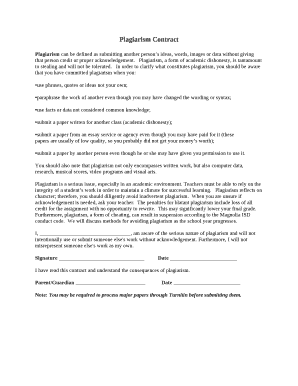
Plagiarism Contract Form


What is the plagiarism contract?
The plagiarism contract is a legal document designed to outline the responsibilities and expectations regarding the originality of work. It serves as an agreement between parties, typically in academic or professional settings, to prevent the unauthorized use of someone else's intellectual property. This document is essential for maintaining academic integrity and ensuring that all parties understand the consequences of plagiarism.
How to use the plagiarism contract
Using the plagiarism contract involves a few straightforward steps. First, both parties should review the document to understand its terms and conditions. Once agreed upon, both parties can sign the contract electronically, ensuring that the agreement is legally binding. This electronic signing process can be facilitated through platforms like signNow, which provides a secure and efficient way to execute documents. After signing, each party should retain a copy for their records to ensure compliance with the terms outlined in the contract.
Steps to complete the plagiarism contract
Completing the plagiarism contract is a systematic process that ensures clarity and compliance. Here are the steps to follow:
- Review the contract thoroughly to understand all clauses.
- Fill in any required information, such as names, dates, and specific terms related to the agreement.
- Utilize an electronic signature tool to sign the document, ensuring that it meets legal standards.
- Share the signed contract with all parties involved for their records.
Legal use of the plagiarism contract
The legal use of the plagiarism contract hinges on its compliance with relevant laws governing electronic signatures and contracts. In the United States, acts like the ESIGN Act and UETA provide the legal framework for eSignatures, ensuring that electronically signed documents hold the same weight as traditional paper contracts. It is crucial that the contract includes specific provisions that outline the consequences of plagiarism and the obligations of each party, making it enforceable in a court of law.
Key elements of the plagiarism contract
A well-drafted plagiarism contract should include several key elements to ensure its effectiveness. These elements typically encompass:
- The definition of plagiarism and what constitutes a violation.
- The responsibilities of each party regarding original work.
- Consequences for breaching the agreement.
- Signatures of all parties involved, along with the date of signing.
Examples of using the plagiarism contract
Examples of using the plagiarism contract can be found in various contexts. For instance, academic institutions may require students to sign a plagiarism contract before submitting their work to ensure adherence to academic integrity policies. Similarly, businesses may implement such contracts with employees or freelancers to protect proprietary information and creative works. These examples illustrate the versatility and importance of the plagiarism contract in maintaining ethical standards across different fields.
Quick guide on how to complete plagiarism contract 428407966
Effortlessly prepare Plagiarism Contract on any device
Managing documents online has gained popularity among businesses and individuals. It offers an ideal eco-friendly substitute for conventional printed and signed documentation, as you can easily locate the appropriate form and securely save it online. airSlate SignNow equips you with all the necessary tools to create, edit, and eSign your documents swiftly without any delays. Handle Plagiarism Contract on any device using airSlate SignNow's Android or iOS applications and streamline any document-related process today.
The easiest way to modify and eSign Plagiarism Contract seamlessly
- Locate Plagiarism Contract and click on Get Form to begin.
- Utilize the tools we offer to complete your document.
- Emphasize important sections of the documents or redact sensitive information using tools specifically designed for that by airSlate SignNow.
- Generate your eSignature with the Sign tool, which takes mere seconds and carries the same legal validity as a traditional ink signature.
- Review all the details and click on the Done button to apply your changes.
- Select your preferred method to distribute your form, whether by email, SMS, or an invitation link, or download it to your computer.
Say goodbye to lost or misplaced files, tedious form searches, or errors that require reprinting new copies. airSlate SignNow caters to your document management needs in just a few clicks from any device of your choice. Modify and eSign Plagiarism Contract and ensure excellent communication at any stage of your form preparation journey with airSlate SignNow.
Create this form in 5 minutes or less
Create this form in 5 minutes!
How to create an eSignature for the plagiarism contract 428407966
How to create an electronic signature for a PDF online
How to create an electronic signature for a PDF in Google Chrome
How to create an e-signature for signing PDFs in Gmail
How to create an e-signature right from your smartphone
How to create an e-signature for a PDF on iOS
How to create an e-signature for a PDF on Android
People also ask
-
What features does airSlate SignNow offer for checking documents?
airSlate SignNow includes advanced features to help you check for plagiarism in your documents. Users can easily verify the originality of their texts with integrated tools that highlight any duplicated content. This ensures the integrity of your documents while you manage your electronic signatures.
-
How can I check for plagiarism using airSlate SignNow?
To check for plagiarism with airSlate SignNow, simply upload your document and use the built-in plagiarism detection tool. This process scans your text against a vast database to highlight any similarities with existing content. It's a straightforward way to ensure your work is original and properly attributed.
-
Is there a cost associated with using the plagiarism checking feature?
The plagiarism checking feature in airSlate SignNow comes as part of the comprehensive subscription plans. Pricing varies based on the features and number of users, but you can access the plagiarism tool alongside other essential eSigning functionalities. It’s a cost-effective way to secure your documents.
-
Can I integrate airSlate SignNow with my existing compliance tools?
Yes, airSlate SignNow seamlessly integrates with various compliance tools that help you check for plagiarism and maintain document integrity. These integrations allow you to streamline your workflow and ensure that all documents adhere to your organization's standards. This capability enhances your overall document management process.
-
What are the benefits of checking for plagiarism with airSlate SignNow?
By using airSlate SignNow to check for plagiarism, you can protect your business from potential copyright issues while ensuring the authenticity of your documents. This adds a layer of professionalism to your work, reassuring clients and stakeholders about the originality of the content. Moreover, it enhances your reputation as a reliable professional.
-
How reliable is the plagiarism detection in airSlate SignNow?
The plagiarism detection feature in airSlate SignNow is highly reliable, utilizing robust algorithms that compare your text against extensive databases. Users can trust the results to accurately represent any instances of duplication across various sources. This guarantees that your documents are original and well-prepared for sending.
-
Is airSlate SignNow suitable for educational institutions to check for plagiarism?
Absolutely! Educational institutions can effectively use airSlate SignNow to check for plagiarism in student submissions and research papers. The tool helps maintain academic integrity by ensuring that all submitted work is original, thus fostering a culture of honesty and accountability in the learning environment.
Get more for Plagiarism Contract
Find out other Plagiarism Contract
- eSign Illinois Healthcare / Medical Resignation Letter Mobile
- eSign Illinois Healthcare / Medical Job Offer Easy
- eSign Hawaii High Tech Claim Later
- How To eSign Hawaii High Tech Confidentiality Agreement
- How Do I eSign Hawaii High Tech Business Letter Template
- Can I eSign Hawaii High Tech Memorandum Of Understanding
- Help Me With eSign Kentucky Government Job Offer
- eSign Kentucky Healthcare / Medical Living Will Secure
- eSign Maine Government LLC Operating Agreement Fast
- eSign Kentucky Healthcare / Medical Last Will And Testament Free
- eSign Maine Healthcare / Medical LLC Operating Agreement Now
- eSign Louisiana High Tech LLC Operating Agreement Safe
- eSign Massachusetts Government Quitclaim Deed Fast
- How Do I eSign Massachusetts Government Arbitration Agreement
- eSign Maryland High Tech Claim Fast
- eSign Maine High Tech Affidavit Of Heirship Now
- eSign Michigan Government LLC Operating Agreement Online
- eSign Minnesota High Tech Rental Lease Agreement Myself
- eSign Minnesota High Tech Rental Lease Agreement Free
- eSign Michigan Healthcare / Medical Permission Slip Now