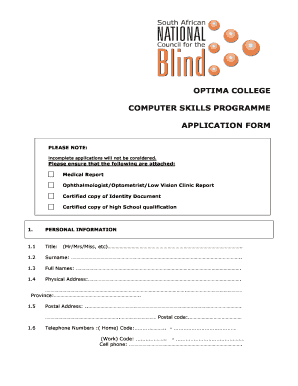
Optima College Form


What is the Optima College?
The Optima College form is a crucial document used by individuals seeking to enroll in educational programs offered by Optima College. This form collects essential information about the applicant, including personal details, educational background, and program preferences. Understanding this form is vital for prospective students, as it serves as the first step in the application process.
How to use the Optima College
Using the Optima College form involves several straightforward steps. First, gather all necessary personal and educational information. Next, access the form online or obtain a physical copy. Carefully fill out the form, ensuring all information is accurate and complete. Once completed, submit the form according to the provided instructions, either electronically or via mail, depending on your preference.
Steps to complete the Optima College
Completing the Optima College form requires attention to detail. Follow these steps for a successful submission:
- Review the eligibility criteria to ensure you qualify.
- Gather necessary documents, such as transcripts and identification.
- Fill out the form with accurate information, paying close attention to any required fields.
- Double-check your responses for errors or omissions.
- Submit the form electronically or via mail, following the specified submission guidelines.
Legal use of the Optima College
The legal use of the Optima College form is governed by applicable educational regulations and privacy laws. It is essential to ensure that the information provided is truthful and accurate, as any discrepancies may lead to legal consequences or denial of enrollment. Additionally, the form must be handled in compliance with the Family Educational Rights and Privacy Act (FERPA) to protect the applicant's personal information.
Key elements of the Optima College
The key elements of the Optima College form include:
- Personal Information: Name, address, contact details, and date of birth.
- Educational Background: Previous schools attended, degrees obtained, and relevant coursework.
- Program Selection: Desired program of study and any special requirements.
- Signature: A declaration affirming the accuracy of the information provided.
Eligibility Criteria
To complete the Optima College form successfully, applicants must meet specific eligibility criteria. Generally, these criteria include a minimum educational qualification, such as a high school diploma or equivalent. Additionally, some programs may have prerequisites related to prior coursework or experience. It is advisable to review the specific requirements for the desired program before submitting the form.
Quick guide on how to complete optima college
Prepare Optima College seamlessly on any gadget
Digital document management has gained traction among businesses and individuals. It offers a fantastic eco-friendly substitute for conventional printed and signed documents, as you can acquire the necessary form and securely store it online. airSlate SignNow equips you with everything required to create, modify, and eSign your documents swiftly without interruptions. Handle Optima College on any gadget with airSlate SignNow Android or iOS applications and simplify any document-related process today.
The optimal method to alter and eSign Optima College effortlessly
- Obtain Optima College and click Get Form to begin.
- Utilize the tools we offer to complete your form.
- Highlight important sections of the documents or obscure sensitive information with tools specifically provided by airSlate SignNow for this purpose.
- Craft your eSignature using the Sign tool, which takes mere seconds and holds the same legal validity as a traditional handwritten signature.
- Verify all the details and click on the Done button to save your changes.
- Choose how you wish to send your form, via email, text message (SMS), or invite link, or download it to your computer.
Put aside concerns about lost or misplaced documents, tedious form hunting, or mistakes that necessitate printing new copies. airSlate SignNow fulfills all your document management needs in just a few clicks from a device of your selection. Alter and eSign Optima College and guarantee excellent communication at any stage of the form preparation process with airSlate SignNow.
Create this form in 5 minutes or less
Create this form in 5 minutes!
How to create an eSignature for the optima college
How to create an electronic signature for a PDF online
How to create an electronic signature for a PDF in Google Chrome
How to create an e-signature for signing PDFs in Gmail
How to create an e-signature right from your smartphone
How to create an e-signature for a PDF on iOS
How to create an e-signature for a PDF on Android
People also ask
-
What is the pricing structure for airSlate SignNow for optima college?
airSlate SignNow offers flexible pricing plans tailored for optima college. These plans are designed to be cost-effective, making it easier for educational institutions to manage their document signing needs. You can choose from monthly or annual subscriptions, ensuring that there’s an option that fits your budget.
-
What features does airSlate SignNow provide for optima college?
airSlate SignNow includes a robust set of features that benefit optima college, such as customizable templates, advanced document tracking, and secure cloud storage. These features enhance the efficiency of document management, enabling users at optima college to streamline their processes. Additionally, the platform supports multiple file formats, making it versatile for various documentation needs.
-
How can optima college benefit from using airSlate SignNow?
Using airSlate SignNow, optima college can signNowly reduce the time spent on paperwork and improve collaboration among staff and students. The platform’s ease of use encourages quick adoption, allowing users to focus on their core educational activities rather than administrative tasks. Moreover, the ability to sign documents electronically enhances convenience and access for everyone involved.
-
Does airSlate SignNow integrate with other tools used by optima college?
Yes, airSlate SignNow seamlessly integrates with a variety of tools commonly used by optima college, including Google Workspace, Microsoft Office, and popular CRM systems. This integration capability streamlines workflow and ensures that users can leverage existing tools efficiently. With these integrations, managing document workflows becomes even more intuitive.
-
Is airSlate SignNow secure for optima college documents?
Security is a top priority for airSlate SignNow, particularly for sensitive documents at optima college. The platform complies with industry-standard security protocols, including encryption and secure access controls. As a result, users can trust that their documents are protected throughout the signing process.
-
Can optima college customize document templates in airSlate SignNow?
Absolutely! airSlate SignNow allows optima college to create and customize document templates tailored to their specific needs. This feature not only saves time but also helps maintain consistency across various documents used in the institution. Users can easily modify templates as needed, adapting them for different purposes.
-
How does airSlate SignNow improve user experience for optima college?
airSlate SignNow enhances the user experience for optima college by providing a user-friendly interface and a straightforward signing process. Its intuitive design minimizes the learning curve, making it easy for both staff and students to navigate the platform. This leads to faster document turnarounds and higher satisfaction among users.
Get more for Optima College
Find out other Optima College
- Electronic signature Utah Doctors Promissory Note Template Secure
- Electronic signature West Virginia Doctors Bill Of Lading Online
- Electronic signature West Virginia Construction Quitclaim Deed Computer
- Electronic signature Construction PDF Wisconsin Myself
- How Do I Electronic signature Wyoming Doctors Rental Lease Agreement
- Help Me With Electronic signature Wyoming Doctors Rental Lease Agreement
- How Do I Electronic signature Colorado Education RFP
- Electronic signature Colorado Education Lease Agreement Form Online
- How To Electronic signature Colorado Education Business Associate Agreement
- Can I Electronic signature California Education Cease And Desist Letter
- Electronic signature Arizona Finance & Tax Accounting Promissory Note Template Computer
- Electronic signature California Finance & Tax Accounting Warranty Deed Fast
- Can I Electronic signature Georgia Education Quitclaim Deed
- Electronic signature California Finance & Tax Accounting LLC Operating Agreement Now
- Electronic signature Connecticut Finance & Tax Accounting Executive Summary Template Myself
- Can I Electronic signature California Government Stock Certificate
- Electronic signature California Government POA Simple
- Electronic signature Illinois Education Business Plan Template Secure
- How Do I Electronic signature Colorado Government POA
- Electronic signature Government Word Illinois Now