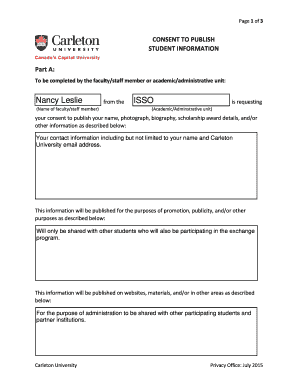
Isso Consent to Publish 2015


What is the Isso Consent To Publish
The Isso Consent To Publish is a formal document that grants permission for the use or publication of specific materials, often in academic or research contexts. This consent ensures that the individual or entity providing the material agrees to its dissemination, protecting both the creator's rights and the publisher's interests. It is crucial for maintaining ethical standards in publishing, particularly in fields that involve sensitive or proprietary information.
How to use the Isso Consent To Publish
Using the Isso Consent To Publish involves several key steps. First, ensure that you have the correct form, which typically includes fields for the names of the parties involved, a description of the materials being published, and the intended use of those materials. After filling out the form, both parties should review the terms carefully. Once agreed upon, signatures should be obtained to finalize the consent. This process can be streamlined by utilizing electronic signature platforms, which provide a secure and efficient way to execute the document.
Steps to complete the Isso Consent To Publish
Completing the Isso Consent To Publish requires careful attention to detail. Follow these steps:
- Obtain the official Isso Consent To Publish form from a reliable source.
- Fill in the required fields, including the names of the parties, the description of the materials, and the purpose of publication.
- Review the document for accuracy and completeness.
- Sign the form electronically or physically, ensuring that all parties have signed.
- Keep a copy for your records and provide a copy to the other party.
Legal use of the Isso Consent To Publish
The legal use of the Isso Consent To Publish is governed by various regulations that ensure the rights of all parties are respected. It is essential to comply with copyright laws and any institutional policies regarding publication. The consent form acts as a legal agreement that can be enforced in case of disputes, making it vital to understand its implications fully. Proper execution of the form can help prevent unauthorized use of materials and protect the interests of the creator.
Key elements of the Isso Consent To Publish
Several key elements must be included in the Isso Consent To Publish to ensure its validity:
- Identification of parties: Clearly state who is granting and receiving permission.
- Description of materials: Provide a detailed description of the materials being published.
- Purpose of publication: Specify how the materials will be used and distributed.
- Duration of consent: Indicate how long the consent is valid.
- Signatures: Ensure that all involved parties sign the document to make it legally binding.
Examples of using the Isso Consent To Publish
Examples of situations where the Isso Consent To Publish may be used include:
- Researchers seeking to publish their findings in academic journals.
- Authors granting permission for their work to be included in anthologies or collections.
- Organizations wishing to use images or data from individuals for promotional materials.
- Students submitting theses or dissertations that include third-party content.
Quick guide on how to complete isso consent to publish
Effortlessly prepare Isso Consent To Publish on any device
Managing documents online has gained popularity among businesses and individuals. It offers a perfect environmentally friendly alternative to traditional printed and signed documentation, enabling you to find the right form and securely store it on the internet. airSlate SignNow provides you with all the tools necessary to create, edit, and electronically sign your documents quickly without delays. Handle Isso Consent To Publish on any device using airSlate SignNow's Android or iOS applications and simplify any document-related process today.
How to edit and electronically sign Isso Consent To Publish with ease
- Obtain Isso Consent To Publish and click on Get Form to begin.
- Utilize the tools we provide to complete your document.
- Emphasize important sections of your documents or obscure sensitive information with tools that airSlate SignNow offers specifically for that purpose.
- Generate your signature using the Sign tool, which takes seconds and carries the same legal validity as a conventional wet ink signature.
- Review the details and click on the Done button to save your modifications.
- Choose how you wish to deliver your form, via email, SMS, or invite link, or download it to your computer.
Eliminate concerns about lost or misplaced documents, tedious form searching, or mistakes that require printing new document copies. airSlate SignNow meets your document management needs in just a few clicks from any device you prefer. Modify and electronically sign Isso Consent To Publish and ensure outstanding communication at any stage of the form preparation process with airSlate SignNow.
Create this form in 5 minutes or less
Find and fill out the correct isso consent to publish
Create this form in 5 minutes!
How to create an eSignature for the isso consent to publish
How to create an electronic signature for a PDF online
How to create an electronic signature for a PDF in Google Chrome
How to create an e-signature for signing PDFs in Gmail
How to create an e-signature right from your smartphone
How to create an e-signature for a PDF on iOS
How to create an e-signature for a PDF on Android
People also ask
-
What is isso consent to publish in airSlate SignNow?
Isso consent to publish refers to the ability for users to provide explicit permission for their documents to be shared or published securely. With airSlate SignNow, this feature ensures compliance with legal standards and enhances the security of sensitive information. Businesses can manage consent efficiently through our easy-to-use platform.
-
How does airSlate SignNow ensure compliance with isso consent to publish?
AirSlate SignNow integrates the isso consent to publish feature into its eSigning process, ensuring that all signatures are legally binding and compliant with various regulations. By providing a clear consent framework within the signatory process, businesses can confidently manage document sharing and publishing. This minimizes legal risks associated with unauthorized document distribution.
-
Can I customize the isso consent to publish feature in airSlate SignNow?
Yes, you can customize the isso consent to publish options to fit your organization's specific needs. airSlate SignNow allows you to tailor consent forms, notifications, and workflows according to your business requirements. This customization ensures that your team's eSignature processes align with your legal and operational protocols.
-
Is there a cost associated with the isso consent to publish functionality?
The isso consent to publish feature is included in the various pricing plans of airSlate SignNow, tailored to fit different business needs. Depending on the plan you choose, you can access all necessary functionalities, including document sharing and eSigning capabilities. For detailed pricing information, please visit our pricing page.
-
What are the benefits of using isso consent to publish in airSlate SignNow?
By leveraging the isso consent to publish feature, businesses can enhance their document handling processes and ensure that all stakeholders are informed and compliant. This feature provides added security, facilitates clear communication, and builds trust among clients and partners. As a result, users can engage with documents confidently knowing that consent has been properly managed.
-
What types of documents support isso consent to publish in airSlate SignNow?
AirSlate SignNow supports a wide range of document types that can utilize the isso consent to publish feature, including contracts, agreements, and forms. This flexibility ensures that all critical business documents are compliant with consent requirements when shared or published. Users can easily upload any document type, making it a versatile solution for diverse industries.
-
What integrations are available for improving isso consent to publish processes?
AirSlate SignNow offers various integrations with popular applications that enhance the isso consent to publish workflow. By connecting with tools such as CRM systems, cloud storage platforms, and productivity apps, businesses can streamline their document management processes. This connectivity ensures a seamless experience when obtaining consent and managing published documents.
Get more for Isso Consent To Publish
- Volunteer application ampamp release waiver of liability mountain form
- Gerson therapy a treatment to avoid at all cost edzard ernst form
- Request for name ampamp address change total community credit form
- Change of address form intotal health
- American valet claim information
- Sopijan vaihto form
- Please read this agreement carefully so that you fully understand your role or your childs role and duties as a volunteer form
- Refund application form for ias outlets effective 01 09 2013 1pdf
Find out other Isso Consent To Publish
- Sign Maryland Courts Quitclaim Deed Free
- How To Sign Massachusetts Courts Quitclaim Deed
- Can I Sign Massachusetts Courts Quitclaim Deed
- eSign California Business Operations LLC Operating Agreement Myself
- Sign Courts Form Mississippi Secure
- eSign Alabama Car Dealer Executive Summary Template Fast
- eSign Arizona Car Dealer Bill Of Lading Now
- How Can I eSign Alabama Car Dealer Executive Summary Template
- eSign California Car Dealer LLC Operating Agreement Online
- eSign California Car Dealer Lease Agreement Template Fast
- eSign Arkansas Car Dealer Agreement Online
- Sign Montana Courts Contract Safe
- eSign Colorado Car Dealer Affidavit Of Heirship Simple
- eSign Car Dealer Form Georgia Simple
- eSign Florida Car Dealer Profit And Loss Statement Myself
- eSign Georgia Car Dealer POA Mobile
- Sign Nebraska Courts Warranty Deed Online
- Sign Nebraska Courts Limited Power Of Attorney Now
- eSign Car Dealer Form Idaho Online
- How To eSign Hawaii Car Dealer Contract