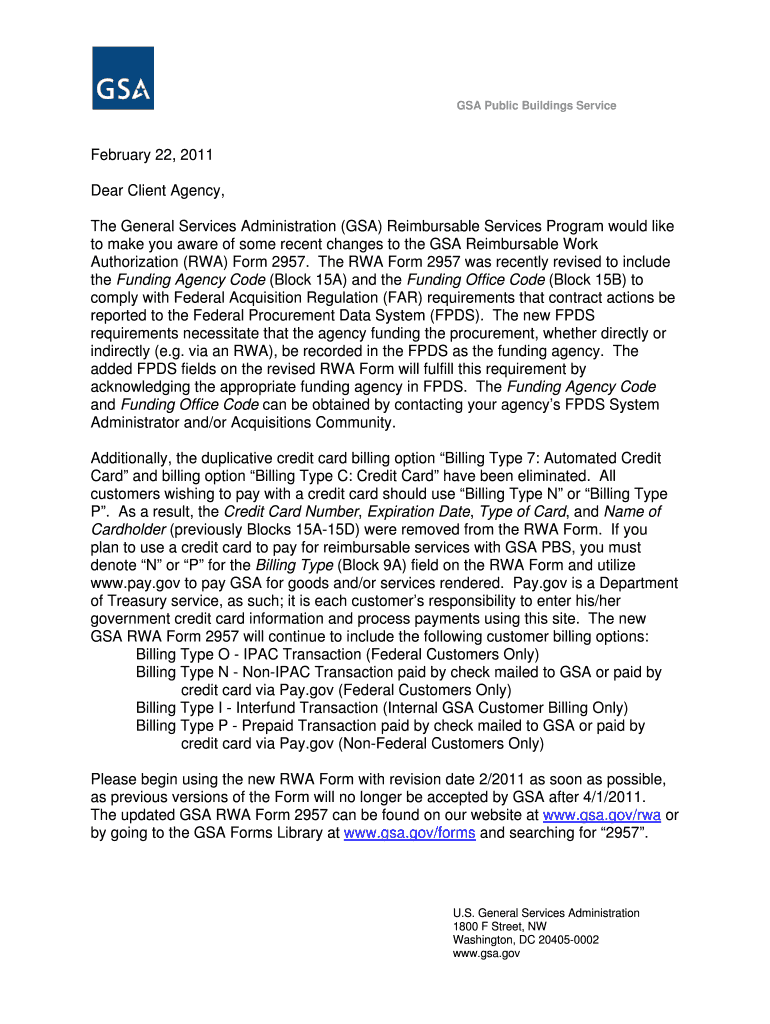
GSA Public Buildings Service Gsa Form


What is the GSA Public Buildings Service GSA?
The GSA Public Buildings Service (PBS) is a division of the General Services Administration (GSA) responsible for managing and overseeing federal real estate. This includes the acquisition, management, and disposal of government properties. The PBS plays a crucial role in ensuring that federal agencies have access to safe, efficient, and sustainable workspaces. By providing quality facilities, the PBS supports the mission of the federal government while also promoting economic development and environmental sustainability.
How to use the GSA Public Buildings Service GSA
Using the GSA Public Buildings Service involves understanding the various services it offers, including leasing space, managing existing properties, and ensuring compliance with federal regulations. Agencies can request assistance through the PBS for space needs, which includes submitting a request for lease proposals (RLP) or engaging in direct negotiations for property acquisition. It is essential to follow the established procedures to ensure that all requirements are met and that the process is efficient.
Steps to complete the GSA Public Buildings Service GSA
Completing the GSA Public Buildings Service form involves several key steps:
- Identify the specific space requirements for your agency.
- Gather necessary documentation, including budget information and project timelines.
- Submit a request for lease proposals (RLP) through the appropriate channels.
- Evaluate proposals received from potential landlords.
- Negotiate lease terms and finalize the agreement.
Following these steps ensures that the process is streamlined and meets federal guidelines.
Legal use of the GSA Public Buildings Service GSA
The legal use of the GSA Public Buildings Service is governed by various federal regulations and guidelines. Agencies must adhere to the Federal Acquisition Regulation (FAR) when engaging with the PBS. This includes ensuring that all contracts and agreements are compliant with federal laws, which helps protect both the government and the contractors involved. Understanding these legal frameworks is essential for successful interactions with the GSA PBS.
Key elements of the GSA Public Buildings Service GSA
Several key elements define the GSA Public Buildings Service:
- Real Estate Management: Oversight of federal properties to ensure they meet the needs of government agencies.
- Leasing Services: Facilitating the acquisition of leased space for federal use.
- Sustainability Initiatives: Implementing environmentally friendly practices in federal buildings.
- Compliance: Ensuring that all activities align with federal regulations and policies.
Examples of using the GSA Public Buildings Service GSA
Examples of utilizing the GSA Public Buildings Service include:
- Federal agencies seeking new office space can submit requests through the PBS.
- Agencies may collaborate with the PBS to renovate existing facilities to improve efficiency.
- Local governments can partner with the PBS for community development projects that involve federal properties.
These examples illustrate the versatility and importance of the GSA PBS in supporting government operations.
Quick guide on how to complete gsa public buildings service gsa
Finalize [SKS] effortlessly on any gadget
Web-based document management has gained traction among businesses and individuals. It offers an ideal eco-friendly alternative to traditional printed and signed documents, as you can locate the necessary form and securely preserve it online. airSlate SignNow equips you with all the tools required to create, modify, and eSign your documents promptly without delays. Manage [SKS] on any gadget with airSlate SignNow apps for Android or iOS and simplify any document-centric task today.
How to modify and eSign [SKS] with ease
- Obtain [SKS] and click on Get Form to commence.
- Utilize the tools we provide to fill out your form.
- Select relevant sections of your documents or conceal sensitive information with tools that airSlate SignNow offers specifically for that purpose.
- Create your signature using the Sign tool, which takes seconds and holds the same legal validity as a conventional wet ink signature.
- Review all the details and click on the Done button to save your modifications.
- Choose how you wish to send your form, via email, text message (SMS), or invitation link, or download it to your computer.
Eliminate the hassle of lost or misplaced documents, tedious form searching, or errors that necessitate printing new copies. airSlate SignNow meets your document management needs in just a few clicks from any device you prefer. Modify and eSign [SKS] and ensure excellent communication at every stage of the form preparation process with airSlate SignNow.
Create this form in 5 minutes or less
FAQs
-
How does the GSA respond when it finds out that a government employee has paid more than GSA rate for a stay related to official business?
The best way to answer your question is to refer you to the 2018 Travel Regulations. Please note the bold words that may answer some of your questions. In the event the federal traveler exceeds the allowable rate he/she will be responsible for any expenditures over the allowable expense, unless there are mitigating circumstances.GENERAL SERVICES ADMINISTRATION Washington, DC 20405August 14, 2017FEDERAL TRAVEL REGULATIONGSA Per Diem Bulletin FTR 18-01TO: Heads of Federal AgenciesSUBJECT: Fiscal Year 2018 Continental United States (CONUS} Per Diem Reimbursement Rates1. What is the purpose of this bulletin? The General Services Administration's (GSA) Fiscal Year (FY) 2018 per diem reimbursement rates review has resulted in lodging and meal allowance changes for certain locations within CONUS to provide for reimbursement of Federal employees' subsistence expenses while on official travel.This Per Diem Bulletin updates the maximum lodging allowance rates in existing per diem localities. No new non-standard area locations were added for FY 2018. The standard CONUS lodging rate will increase from $91 to $93.The meals and incidental expense (M&IE) reimbursement rate tiers were not revised for FY 2018.2. What is the background of this bulletin? This bulletin, once published on the GSA website, effects a revision of the per diem reimbursement rates prescribed by GSA's Office of Government-wide Policy (OGP) for CONUS. Notices published periodically in the Federal Register now constitute the only notification of revisions to CONUS per diem reimbursement rates to agencies other than the changes posted on the GSA website. Per diem reimbursement rates are published at Per Diem Rates as a Federal Travel Regulation (FTR} GSA Per Diem Bulletin.3. Can agencies authorize actual expense reimbursement if their travelers cannot find rooms at the per diem reimbursement rates? If per diem reimbursement rates are insufficient to meet expenses, the FTR permits actual expense reimbursement up to 300% of the applicable maximum per diem rate, pursuant to FTR §§ 301-11 .300 through 301-11 .306.4. What is the effective date of this bulletin? This bulletin is effective upon the date of publication, and applies to travel performed on or after October 1, 2017, through September 30, 2018.5. Whom should I contact for further information? For clarification of content, contact Ms. Jill Denning, OGP, Office of Asset and Transportation Management, at (202) 208-7642 or by e-mail at travelpolicy@gsa.gov. Please cite GSA Per Diem Bulletin FTR 18-01.By delegation of the Administrator of General Services,Allison Fahrenkopf Brigati Associate Administrator Office of Government-wide Policyhttps://www.gsa.gov/cdnstatic/FT...First the FTR provides clear instructions for CONUS rates, which may vary across locations, i.e.. large cities vs. small rural areas, safety rating of the motel/hotel regulations. There is also a provision
-
I am working on a GSA contract. Is is possible to find out how much my real billing rate is?
You can see the company's GSA rates, but this isn't necessarily the rate that they are charging to the Agency that you are dealing with. For that you'll need to see the actual contract. GSA rates are ceiling prices: you can always offer a bigger discount in order to win work. So until you see that contract between the prime contractor and the purchasing agency, you're kinda in the dark. Still it's a place to start. Visit Welcome to GSA eLibrary, and search for the company. Once you find it, you'll be able to see the Terms and Price list. So if you're a senior programmer, you see that labor category listed at $X/ hr as the highest they can charge on their GSA contract.
-
How can I find a certified hacker to help me gain access to the GSA's database of the 300k abandoned buildings that you and I are paying billions per year to keep the lights on?
You won’t.The people who have gone to the time and effort to get qualifications and certification in computer security are not going to assist you in committing a crime. They can earn a really good income with legitimate job, so unless you are offering in the 8-figures range, they are not going to.Besides, you might well be able to get this using an entirely legal Freedom of Information Request. I suggest you start there.UPDATE: Even better, they have already published the database online, including the current status (vacant or not). Zero hacking, 20 seconds searching.Inventory of Owned and Leased Properties
-
I’m bisexual and my mom thinks it’s a phase. What do I do?
World's Largest Bisexual Dating Site for Bi Singles & Couples Is there such a possibility that fact is just such a sudden for her ? if it is , by the timeline , your personality and will shall show you as a person who chase love not just by ambience but by your inner desire .If not , just sit down and talk , you really eager for girl love like men does , you can’t avoid such a feeling that love same gender person , you have been attracted same gender person like opposite gender does . That would last for a longtime till my old .PS: and how old are you ? if you are teenager , your mom would protect you and don’t worried too much .
-
Is there a way to upload a publication list to LinkedIn without filling out the form for each publication?
Rather than asking us in an abstract way, if you could provide us a sample of a list and tell us the outcome you're seeking, perhaps we could come up with alternatives ... ("No" is so boring ... and could be wasteful if we're not sure of what outcome you're seeking...)
-
How do I fill out the Rai Publication Scholarship Form 2019?
Rai Publication Scholarship Exam 2019- Rai Publication Scholarship Form 5th, 8th, 10th & 12th.Rai Publication Scholarship Examination 2019 is going to held in 2019 for various standards 5th, 8th, 10th & 12th in which interested candidates can apply for the following scholarship examination going to held in 2019. This scholarship exam is organized by the Rai Publication which will held only in Rajasthan in the year 2019. Students can apply for the following scholarship examination 2019 before the last date of application that is 15 January 2019. The exam will be conducted district wise in Rajasthan State by the Rai Publication before June 2019.Students of class 5th, 8th, 10th and 12th can fill online registration for Rai Publication scholarship exam 2019. Exam is held in February in all districts of Rajasthan. Open registration form using link given below.In the scholarship examination, the scholarship will be given to the 20 topper students from each standard of 5th, 8th, 10th & 12th on the basis of lottery which will be equally distributed among all 20 students. The declaration of the prize will be announced by July 2019.राय पब्लिकेशन छात्रव्रत्ति परीक्षा का आयोजन सत्र 2019 में किया जाएगा कक्षा 5वी , 8वी , 10वी एवं 12वी के लिए, इच्छुक अभ्यार्थी आवेदन कर सकते है इस छात्रव्रत्ति परीक्षा 2019 के लिए | यह छात्रव्रत्ति परीक्षा राजस्थान में राइ पब्लिकेशन के दवारा की जयगी सत्र 2019 में | इच्छुक अभ्यार्थी एक परीक्षा कर सकते है आखरी तारीख 15 जनवरी 2019 से पहले | यह परिखा राजस्थान छेत्र में जिला स्तर पर कराई जाएगी राइ पब्लिकेशन के दवारा जून 2019 से पहले |इस छात्रव्रत्ति परीक्षा में, छात्रव्रत्ति 20 विजेता छात्र छात्राओं दो दी जयेगी जिसमे हर कक्षा के 20 छात्र होंगे जिन्हे बराबरी में बाटा जयेगा। पुरस्कार की घोसणा जुलाई 2019 में की जयेगी |Rai Publication Scholarship Exam 2019 information :This scholarship examination is conducted for 5th, 8th, 10th & 12th standard for which interested candidates can apply which a great opportunity for the students. The exam syllabus will be based according to the standards of their exam which might help them in scoring in the Rai Publication Scholarship Examination 2019. The question in the exam will be multiple choice questions (MCQ’s) and there will be 100 multiple choice questions. To apply for the above scholarship students must have to fill the application form but the 15 January 2019.यह छात्रव्रत्ति परीक्षा कक्षा कक्षा 5वी , 8वी , 10वी एवं 12वी के लिए आयोजित है जिसमे इच्छुक अभ्यार्थी पंजीकरण करा सकते है जोकि छात्र छात्राओं के लिए एक बड़ा अवसर होगा | राय पब्लिकेशन छात्रव्रत्ति परीक्षा 2019 परीक्षा का पाठ्यक्रम कक्षा अनुसार ही होगा जोकि उन्हें प्राथम आने में सहयोग प्रदान करेगा | परीक्षा के प्रश्न-पत्र में सारे प्रश्न बहुविकल्पीय प्रश्न होंगे एवं प्रश्न-पत्र में कुल 100 प्रश्न दिए जायेंगे | इस छात्रव्रत्ति परीक्षा को देने क लिए अभयार्थियो को पहले पंजीकरण करना अनिवार्य होगा जोकि ऑनलाइन होगा जिसकी आखरी तारीख 15 जनवरी 2019 है |Distribution of Rai Publication Deskwork Scholarship Exam 2019:5th Class Topper Prize Money:- 4 Lakh Rupees8th Class Topper Prize Money:- 11 Lakh Rupees10th Class Topper Prize Money:- 51 Lakh Rupees12thClass Topper Prize Money:- 39 Lakh RupeesHow to fill Rai Publication Scholarship Form 2019 :Follow the above steps to register for the for Rai Publication Scholarship Examination 2019:Candidates can follow these below given instructions to apply for the scholarship exam of Rai Publication.The Rai Publication Scholarship application form is available in the news paper (Rajasthan Patrika.) You can also download it from this page. It also can be downloaded from the last page of your desk work.Application form is also given on the official website of Rai Publication: Rai Publication - Online Book Store for REET RPSC RAS SSC Constable Patwar 1st 2nd Grade TeacherNow fill the details correctly in the application form.Now send the application form to the head office of Rai Publication.Rai Publication Website Link Click HereHead Office Address of Rai PublicationShop No: -24 & 25, Bhagwan Das Market, Chaura Rasta, Jaipur, RajasthanPIN Code:- 302003Contact No.- 0141 232 1136Source : Rai Publication Scholarship Exam 2019
Related searches to GSA Public Buildings Service Gsa
Create this form in 5 minutes!
How to create an eSignature for the gsa public buildings service gsa
How to generate an eSignature for your Gsa Public Buildings Service Gsa online
How to create an eSignature for the Gsa Public Buildings Service Gsa in Chrome
How to generate an electronic signature for signing the Gsa Public Buildings Service Gsa in Gmail
How to generate an electronic signature for the Gsa Public Buildings Service Gsa right from your mobile device
How to generate an eSignature for the Gsa Public Buildings Service Gsa on iOS
How to make an electronic signature for the Gsa Public Buildings Service Gsa on Android
People also ask
-
What is the GSA Public Buildings Service Gsa?
The GSA Public Buildings Service Gsa is a division of the General Services Administration that manages federal real estate and provides various services to help government agencies. Understanding its role can help businesses navigate requirements for federal contracts and real estate management.
-
How can airSlate SignNow benefit users of the GSA Public Buildings Service Gsa?
airSlate SignNow provides a seamless way to eSign and send documents, which is particularly beneficial for users dealing with the GSA Public Buildings Service Gsa. By simplifying the signing process, it helps government employees and contractors save time and ensure compliance with federal regulations.
-
What features does airSlate SignNow offer for GSA Public Buildings Service Gsa users?
airSlate SignNow includes features like customizable templates, secure cloud storage, and advanced tracking options, specifically catering to the needs of GSA Public Buildings Service Gsa users. These features help in managing documents more efficiently while maintaining compliance with government standards.
-
Is airSlate SignNow compliant with GSA Public Buildings Service Gsa regulations?
Yes, airSlate SignNow is designed to comply with standards set forth by the GSA Public Buildings Service Gsa. This ensures that all eSigned documents meet legal requirements and can be confidently used for government-related transactions.
-
What is the pricing model for airSlate SignNow for GSA Public Buildings Service Gsa users?
airSlate SignNow offers flexible pricing plans that cater to various business sizes, including those working with the GSA Public Buildings Service Gsa. Prospective users can choose from monthly and annual subscriptions, ensuring that they find a plan that fits their budget and needs.
-
Can airSlate SignNow integrate with other services commonly used by GSA Public Buildings Service Gsa?
Absolutely! airSlate SignNow integrates with various platforms such as Google Drive, Salesforce, and Microsoft Office, making it easy for users of the GSA Public Buildings Service Gsa to streamline their workflows. These integrations enhance productivity and ensure seamless data management.
-
What benefits does airSlate SignNow offer for businesses working with the GSA Public Buildings Service Gsa?
Businesses utilizing airSlate SignNow in conjunction with the GSA Public Buildings Service Gsa experience enhanced efficiency, reduced paperwork, and improved document security. This not only fosters a smoother workflow but also ensures compliance with federal contract obligations.
Get more for GSA Public Buildings Service Gsa
Find out other GSA Public Buildings Service Gsa
- eSign California Business Operations LLC Operating Agreement Myself
- Sign Courts Form Mississippi Secure
- eSign Alabama Car Dealer Executive Summary Template Fast
- eSign Arizona Car Dealer Bill Of Lading Now
- How Can I eSign Alabama Car Dealer Executive Summary Template
- eSign California Car Dealer LLC Operating Agreement Online
- eSign California Car Dealer Lease Agreement Template Fast
- eSign Arkansas Car Dealer Agreement Online
- Sign Montana Courts Contract Safe
- eSign Colorado Car Dealer Affidavit Of Heirship Simple
- eSign Car Dealer Form Georgia Simple
- eSign Florida Car Dealer Profit And Loss Statement Myself
- eSign Georgia Car Dealer POA Mobile
- Sign Nebraska Courts Warranty Deed Online
- Sign Nebraska Courts Limited Power Of Attorney Now
- eSign Car Dealer Form Idaho Online
- How To eSign Hawaii Car Dealer Contract
- How To eSign Hawaii Car Dealer Living Will
- How Do I eSign Hawaii Car Dealer Living Will
- eSign Hawaii Business Operations Contract Online