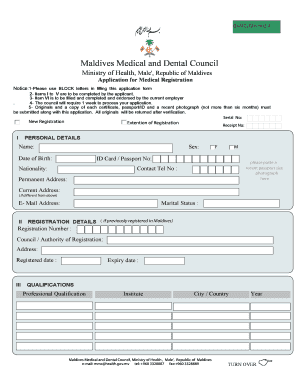
Maldives Medical and Dental Council Form


What is the Maldives Medical And Dental Council
The Maldives Medical and Dental Council (MMDC) is a regulatory body responsible for overseeing the practice of medicine and dentistry in the Maldives. It ensures that healthcare professionals meet the necessary qualifications and standards to provide safe and effective care. The Council plays a crucial role in maintaining public health and safety by regulating the licensing and conduct of medical and dental practitioners.
How to obtain the Maldives Medical And Dental Council
To obtain registration with the Maldives Medical and Dental Council, applicants must follow a structured process. This typically involves submitting an application form, providing proof of qualifications, and undergoing a verification process. The Council evaluates the credentials of each applicant to ensure they meet the required standards for practice in the Maldives.
Steps to complete the Maldives Medical And Dental Council
Completing the MMDC registration form involves several key steps:
- Gather necessary documents, including proof of education and professional experience.
- Fill out the MMDC registration form accurately, ensuring all information is complete.
- Submit the form along with any required fees to the Council.
- Await confirmation of your application status from the MMDC.
Legal use of the Maldives Medical And Dental Council
The legal use of the Maldives Medical and Dental Council is governed by national laws that establish its authority and responsibilities. Practitioners must comply with these regulations to ensure their practice is recognized as legitimate. This compliance includes adhering to ethical standards and maintaining up-to-date registration with the Council.
Required Documents
When applying for registration with the Maldives Medical and Dental Council, applicants must provide several required documents, including:
- Proof of identity, such as a passport or national ID.
- Educational certificates from accredited institutions.
- Evidence of professional experience or internships.
- Any additional documents specified by the Council.
Form Submission Methods (Online / Mail / In-Person)
Applicants can submit the Maldives Medical and Dental Council registration form through various methods. These methods typically include:
- Online submission via the MMDC official website.
- Mailing the completed form and documents to the Council's office.
- In-person submission at designated locations.
Eligibility Criteria
To be eligible for registration with the Maldives Medical and Dental Council, applicants must meet specific criteria. These criteria generally include:
- Completion of a recognized medical or dental degree.
- Proof of relevant clinical experience.
- Compliance with any additional requirements set by the Council.
Quick guide on how to complete maldives medical and dental council
Effortlessly Prepare Maldives Medical And Dental Council on Any Device
Web-based document management has become highly favored among businesses and individuals. It offers an excellent eco-friendly substitute for conventional printed and signed documents, as you can easily locate the appropriate form and securely store it online. airSlate SignNow provides all the tools necessary to create, edit, and electronically sign your documents swiftly without any delays. Manage Maldives Medical And Dental Council on any gadget using the airSlate SignNow Android or iOS applications and enhance any document-centric procedure today.
The Simplest Way to Edit and Electronically Sign Maldives Medical And Dental Council with Ease
- Locate Maldives Medical And Dental Council and then click Get Form to begin.
- Utilize the tools we offer to complete your document.
- Emphasize pertinent sections of the documents or obscure sensitive information using specific tools provided by airSlate SignNow.
- Create your signature with the Sign tool, which takes just seconds and carries the same legal validity as a conventional wet ink signature.
- Review the information and then click the Done button to save your changes.
- Select how you want to send your form, via email, SMS, invitation link, or download it to your computer.
Say goodbye to lost or misplaced files, tedious form searches, or errors that require printing new document copies. airSlate SignNow addresses your document management needs in just a few clicks from any device you choose. Edit and electronically sign Maldives Medical And Dental Council and ensure outstanding communication at every stage of your form preparation process with airSlate SignNow.
Create this form in 5 minutes or less
Create this form in 5 minutes!
How to create an eSignature for the maldives medical and dental council
How to create an electronic signature for a PDF online
How to create an electronic signature for a PDF in Google Chrome
How to create an e-signature for signing PDFs in Gmail
How to create an e-signature right from your smartphone
How to create an e-signature for a PDF on iOS
How to create an e-signature for a PDF on Android
People also ask
-
What is the role of the Maldives Medical and Dental Council?
The Maldives Medical and Dental Council is responsible for regulating healthcare professionals in the Maldives. It ensures that all medical and dental practitioners meet the necessary standards of practice and maintain the quality of healthcare services. This regulation is essential for promoting patient safety and confidence in healthcare services in the Maldives.
-
How can airSlate SignNow assist the Maldives Medical and Dental Council?
airSlate SignNow can facilitate the Maldives Medical and Dental Council by providing an efficient platform for sending and signing documents. This enhances administrative processes, allowing for quicker approvals and certifications while maintaining secure and compliant documentation. Streamlining these processes saves time and resources for the council.
-
What are the pricing options for airSlate SignNow?
airSlate SignNow offers flexible pricing options designed to accommodate various organizational needs, including those of the Maldives Medical and Dental Council. Plans are available for single users, teams, and large organizations, ensuring that you can find a solution that fits your budget. Contact us to discuss specific pricing tailored for regulatory bodies.
-
What features does airSlate SignNow offer?
airSlate SignNow includes features such as customized templates, secure eSignature options, and real-time document tracking. These features are particularly beneficial for the Maldives Medical and Dental Council, as they streamline documentation related to licensing and regulation. These tools enhance efficiency while ensuring compliance with industry regulations.
-
How does airSlate SignNow ensure document security for the Maldives Medical and Dental Council?
AirSlate SignNow prioritizes document security through encrypted transactions and robust authentication processes. This is crucial for the Maldives Medical and Dental Council, which handles sensitive information. Utilizing secure electronic signatures ensures that all documents are protected and comply with legal standards.
-
Can airSlate SignNow integrate with other tools used by the Maldives Medical and Dental Council?
Yes, airSlate SignNow can integrate with various tools and software commonly used by the Maldives Medical and Dental Council, such as CRM platforms and document management systems. This integration helps streamline workflows and ensures seamless data transfer. It enables effective management of healthcare documentation, enhancing operational efficiency.
-
What are the benefits of using airSlate SignNow for the Maldives Medical and Dental Council?
Using airSlate SignNow allows the Maldives Medical and Dental Council to streamline document management and improve overall operational efficiency. The platform provides easy-to-use tools for eSigning, which can signNowly reduce turnaround times for approvals. Ultimately, this leads to better service delivery and enhanced regulatory compliance.
Get more for Maldives Medical And Dental Council
- Microsoft word cigarette license renewal application 09 10doc tax ri form
- Affidavit of gift of motor vehicle dmv ri form
- Annual reconciliation form rhode island division of taxation ri tax ri
- South carolina sc1120 2013 form
- Pt 401i form
- St389 sc fill in 2007 form
- Pt 441 form 2010
- As tax form 390 2007
Find out other Maldives Medical And Dental Council
- Electronic signature South Dakota Doctors Confidentiality Agreement Myself
- How Do I Electronic signature Vermont Doctors NDA
- Electronic signature Utah Doctors Promissory Note Template Secure
- Electronic signature West Virginia Doctors Bill Of Lading Online
- Electronic signature West Virginia Construction Quitclaim Deed Computer
- Electronic signature Construction PDF Wisconsin Myself
- How Do I Electronic signature Wyoming Doctors Rental Lease Agreement
- Help Me With Electronic signature Wyoming Doctors Rental Lease Agreement
- How Do I Electronic signature Colorado Education RFP
- Electronic signature Colorado Education Lease Agreement Form Online
- How To Electronic signature Colorado Education Business Associate Agreement
- Can I Electronic signature California Education Cease And Desist Letter
- Electronic signature Arizona Finance & Tax Accounting Promissory Note Template Computer
- Electronic signature California Finance & Tax Accounting Warranty Deed Fast
- Can I Electronic signature Georgia Education Quitclaim Deed
- Electronic signature California Finance & Tax Accounting LLC Operating Agreement Now
- Electronic signature Connecticut Finance & Tax Accounting Executive Summary Template Myself
- Can I Electronic signature California Government Stock Certificate
- Electronic signature California Government POA Simple
- Electronic signature Illinois Education Business Plan Template Secure