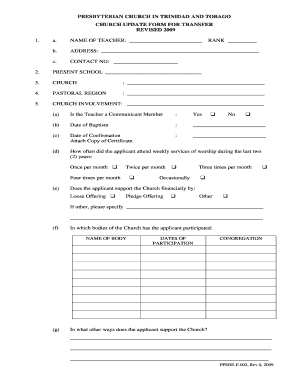
Update for Transfer Presbyterian Primary School Board of Form


What is the primary school transfer form?
The primary school transfer form is a document used to facilitate the transfer of a student from one primary school to another. This form typically includes essential information about the student, such as their name, current school, and the reason for the transfer. It may also require details about the new school and any relevant academic records. Understanding the purpose of this form is crucial for ensuring a smooth transition for the student.
Steps to complete the primary school transfer form
Completing the primary school transfer form involves several important steps. First, gather all necessary information about the student, including their current school details and the new school they will be attending. Next, fill out the form accurately, ensuring that all sections are completed as required. It is essential to review the form for any errors before submission. Finally, submit the form according to the instructions provided, which may include online submission, mailing, or in-person delivery.
Legal use of the primary school transfer form
The primary school transfer form must be completed in compliance with relevant educational laws and regulations. In the United States, this includes adhering to state-specific guidelines that govern student transfers. The form typically requires signatures from parents or guardians, which may need to be notarized depending on the state’s requirements. Understanding these legal aspects helps ensure that the transfer process is recognized by educational authorities.
Key elements of the primary school transfer form
Key elements of the primary school transfer form include the student's personal information, current school details, the new school’s information, and the reason for the transfer. Additionally, the form may require the signatures of parents or guardians, as well as any necessary documentation, such as academic records or behavioral reports. Each of these components plays a vital role in processing the transfer efficiently.
How to obtain the primary school transfer form
The primary school transfer form can typically be obtained from the current school or the new school the student will be attending. Many schools provide this form online, allowing parents and guardians to download it easily. In some cases, schools may also have specific requirements for obtaining the form, such as scheduling a meeting with school officials. Ensuring that you have the correct version of the form is important for a successful transfer.
Form submission methods
Submitting the primary school transfer form can be done through various methods, depending on the school's policies. Common submission methods include online submission via the school's website, mailing the completed form to the appropriate school office, or delivering it in person. It is important to follow the specific instructions provided by the school to ensure that the form is processed in a timely manner.
Quick guide on how to complete primary school transfer form download
Effortlessly Prepare primary school transfer form download on Any Device
Digital document management has become widely adopted by organizations and individuals alike. It offers an ideal eco-friendly substitute for conventional printed and signed materials, enabling you to locate the appropriate form and securely archive it online. airSlate SignNow equips you with all the necessary tools to create, modify, and electronically sign your documents rapidly and without hiccups. Handle primary school transfer form on any device with airSlate SignNow's Android or iOS applications and enhance any document-centric process today.
Steps to Modify and eSign primary school transfer form download with Ease
- Locate primary school transfer form ministry of education pdf and click on Get Form to begin.
- Utilize the tools we provide to complete your form.
- Emphasize important sections of your documents or redact sensitive information with tools that airSlate SignNow provides specifically for that purpose.
- Create your signature using the Sign feature, which takes just seconds and holds the same legal validity as a traditional handwritten signature.
- Review the details and click on the Done button to save your changes.
- Choose your preferred method for sending your form, whether by email, SMS, or invitation link, or download it to your computer.
No more concerns about lost or misplaced files, tedious form searches, or errors that necessitate reprinting new document copies. airSlate SignNow fulfills all your document management needs in just a few clicks from any device of your preference. Alter and eSign primary school transfer form and guarantee excellent communication at every stage of your form preparation process with airSlate SignNow.
Create this form in 5 minutes or less
Related searches to primary school transfer form ministry of education pdf
Create this form in 5 minutes!
How to create an eSignature for the primary school transfer form
How to create an electronic signature for a PDF online
How to create an electronic signature for a PDF in Google Chrome
How to create an e-signature for signing PDFs in Gmail
How to create an e-signature right from your smartphone
How to create an e-signature for a PDF on iOS
How to create an e-signature for a PDF on Android
People also ask primary school transfer form ministry of education pdf
-
What is the primary school transfer form download?
The primary school transfer form download is a digital document provided by airSlate SignNow that allows parents or guardians to easily transfer their child from one primary school to another. This streamlined process reduces paperwork and simplifies submissions, ensuring that all required information is accurately captured.
-
How can I access the primary school transfer form download?
You can access the primary school transfer form download directly from the airSlate SignNow website. Simply navigate to our forms section, locate the primary school transfer form, and click on the download link. This process is quick and user-friendly, ensuring you have the most up-to-date version.
-
Is the primary school transfer form download free?
Yes, the primary school transfer form download is available for free through airSlate SignNow. We aim to provide accessible tools to help families and schools streamline the transfer process without incurring additional costs, allowing everyone to focus on education.
-
What features does the primary school transfer form download include?
The primary school transfer form download includes essential fields for student information, previous school details, and new school details. Furthermore, our platform allows users to fill out the form electronically and sign it, making it simple to complete and submit as needed.
-
Can I customize the primary school transfer form download?
Yes, airSlate SignNow allows you to customize the primary school transfer form download according to your specific needs. You can add or remove fields, modify instructions, and incorporate your school’s branding, making the form unique and tailored to your requirements.
-
Are there integrations available with the primary school transfer form download?
Absolutely! The primary school transfer form download easily integrates with other educational and administrative tools used by schools. This ensures a seamless transfer process and allows for automatic data entry into your existing systems, enhancing efficiency.
-
What are the benefits of using the primary school transfer form download?
Using the primary school transfer form download simplifies the entire transfer process. It reduces paperwork, minimizes errors, and allows for quicker processing times, ensuring students can transition smoothly to their new academic environment.
Get more for primary school transfer form
Find out other primary school transfer form download
- eSign Legal Word West Virginia Online
- Can I eSign Wisconsin Legal Warranty Deed
- eSign New Hampshire Orthodontists Medical History Online
- eSign Massachusetts Plumbing Job Offer Mobile
- How To eSign Pennsylvania Orthodontists Letter Of Intent
- eSign Rhode Island Orthodontists Last Will And Testament Secure
- eSign Nevada Plumbing Business Letter Template Later
- eSign Nevada Plumbing Lease Agreement Form Myself
- eSign Plumbing PPT New Jersey Later
- eSign New York Plumbing Rental Lease Agreement Simple
- eSign North Dakota Plumbing Emergency Contact Form Mobile
- How To eSign North Dakota Plumbing Emergency Contact Form
- eSign Utah Orthodontists Credit Memo Easy
- How To eSign Oklahoma Plumbing Business Plan Template
- eSign Vermont Orthodontists Rental Application Now
- Help Me With eSign Oregon Plumbing Business Plan Template
- eSign Pennsylvania Plumbing RFP Easy
- Can I eSign Pennsylvania Plumbing RFP
- eSign Pennsylvania Plumbing Work Order Free
- Can I eSign Pennsylvania Plumbing Purchase Order Template