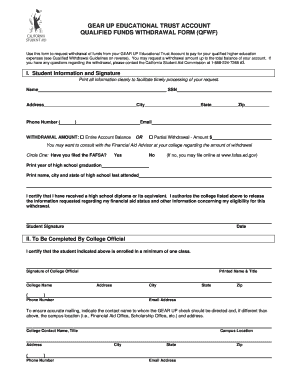
Withdrawal Form from School 2009


What is the withdrawal form from school?
The withdrawal form from school is a formal document that students or their guardians must complete when a student is leaving an educational institution. This form serves as an official notification to the school administration about the student's departure and is essential for maintaining accurate records. It typically includes the student's name, grade level, reason for withdrawal, and the date of withdrawal.
How to use the withdrawal form from school
Using the withdrawal form from school involves a few key steps. First, obtain the form from the school’s administration office or its website. Once you have the form, fill it out with accurate information, ensuring that all required fields are completed. After filling out the form, submit it to the school administration either in person, by mail, or electronically, depending on the school’s policies. It is also advisable to keep a copy for your records.
Steps to complete the withdrawal form from school
Completing the withdrawal form from school requires careful attention to detail. Here are the steps to follow:
- Obtain the withdrawal form from the school.
- Fill in the student’s personal information, including full name and grade level.
- Provide a reason for the withdrawal, which may be required by the school.
- Include the date of withdrawal.
- Sign the form, if required, to validate the request.
- Submit the completed form to the appropriate school official.
Legal use of the withdrawal form from school
The withdrawal form from school is legally significant as it serves as an official record of a student's departure. Proper completion and submission of this form ensure compliance with state education regulations. It is important to follow the school’s procedures for withdrawal to avoid potential legal implications, such as issues with school records or disputes regarding attendance.
Key elements of the withdrawal form from school
Several key elements are typically included in the withdrawal form from school. These elements may vary by institution but generally consist of:
- Student’s full name and identification number.
- Grade level and class information.
- Reason for withdrawal, such as relocation or transfer.
- Date of withdrawal.
- Signature of the parent or guardian, if applicable.
Who issues the withdrawal form from school?
The withdrawal form from school is usually issued by the school’s administration office. It may also be available on the school’s official website. In some cases, specific departments, such as the registrar or student services, may handle the issuance of the form. It is advisable to check with the school directly to ensure you are using the correct version of the form.
Quick guide on how to complete withdrawal form from school
Complete Withdrawal Form From School effortlessly on any device
Web-based document management has become increasingly popular among businesses and individuals. It offers an excellent eco-friendly substitute for conventional printed and signed documents, as you can locate the necessary form and securely store it online. airSlate SignNow provides all the tools you need to create, edit, and eSign your documents quickly without delays. Manage Withdrawal Form From School on any platform with airSlate SignNow Android or iOS applications and enhance any document-focused process today.
The easiest way to edit and eSign Withdrawal Form From School without difficulty
- Locate Withdrawal Form From School and click on Get Form to begin.
- Use the tools we provide to fill out your form.
- Highlight relevant sections of the documents or hide sensitive information with tools that airSlate SignNow provides specifically for that purpose.
- Generate your eSignature using the Sign tool, which takes moments and holds the same legal significance as a traditional wet ink signature.
- Review all the details and click on the Done button to save your changes.
- Select how you wish to send your form, via email, SMS, invitation link, or download it to your computer.
Forget about lost or misplaced files, tedious form searching, or errors that necessitate reprinting new document copies. airSlate SignNow fulfills your needs in document management in just a few clicks from any device of your choosing. Edit and eSign Withdrawal Form From School and ensure excellent communication at any stage of the form preparation process with airSlate SignNow.
Create this form in 5 minutes or less
Find and fill out the correct withdrawal form from school
Create this form in 5 minutes!
How to create an eSignature for the withdrawal form from school
How to create an electronic signature for a PDF online
How to create an electronic signature for a PDF in Google Chrome
How to create an e-signature for signing PDFs in Gmail
How to create an e-signature right from your smartphone
How to create an e-signature for a PDF on iOS
How to create an e-signature for a PDF on Android
People also ask
-
What is a BDO withdrawal slip?
A BDO withdrawal slip is a document used to withdraw money from a BDO account. It serves as a formal request to the bank to release funds. Understanding how to fill out a BDO withdrawal slip is essential for efficient banking transactions.
-
How can airSlate SignNow help with BDO withdrawal slips?
airSlate SignNow allows you to create, send, and eSign BDO withdrawal slips quickly and efficiently. With our solution, you can eliminate paper processes and streamline financial transactions. This results in faster processing times and a more organized approach to managing your banking documents.
-
Are there any costs associated with using airSlate SignNow for BDO withdrawal slips?
Yes, airSlate SignNow offers flexible pricing plans that cater to various business needs. The costs may vary based on the number of users and features required. Investing in our service provides an easy-to-use platform for managing BDO withdrawal slips and other documents.
-
What features does airSlate SignNow offer for signing BDO withdrawal slips?
airSlate SignNow provides features like eSigning, document templates, and secure storage for your BDO withdrawal slips. You can also track the status of your documents in real-time, ensuring timely completion. These features collectively enhance user experience and efficiency.
-
Is it safe to use airSlate SignNow for BDO withdrawal slips?
Absolutely! airSlate SignNow utilizes advanced encryption technology to protect your sensitive information. Your BDO withdrawal slips and personal data remain secure throughout the signing and storing processes, allowing you to focus on your business without worrying about security.
-
Can I access airSlate SignNow on different devices for BDO withdrawal slips?
Yes, airSlate SignNow is compatible with various devices, including smartphones, tablets, and desktops. This flexibility allows you to create and manage BDO withdrawal slips on-the-go. Whether in the office or traveling, you can easily handle your banking documents.
-
Does airSlate SignNow integrate with other tools for managing BDO withdrawal slips?
Yes, airSlate SignNow offers integrations with various applications, making it easier to manage your BDO withdrawal slips alongside other business processes. These integrations help create a seamless workflow, enhancing productivity within your business. You can connect with popular tools like Google Drive and Dropbox.
Get more for Withdrawal Form From School
- Duplicate diploma request barry university barry form
- Request to release educational records sphcunyedu sph cuny form
- Activity release and indemnity agreement for participants 18 form
- Student record update form
- Graduate application fee waiver request university at form
- Position questionnaire employee form
- Special event student trip outings andor activities uc form
- Fee waiver form
Find out other Withdrawal Form From School
- eSignature Minnesota Mortgage Quote Request Simple
- eSignature New Jersey Mortgage Quote Request Online
- Can I eSignature Kentucky Temporary Employment Contract Template
- eSignature Minnesota Email Cover Letter Template Fast
- How To eSignature New York Job Applicant Rejection Letter
- How Do I eSignature Kentucky Executive Summary Template
- eSignature Hawaii CV Form Template Mobile
- eSignature Nevada CV Form Template Online
- eSignature Delaware Software Development Proposal Template Now
- eSignature Kentucky Product Development Agreement Simple
- eSignature Georgia Mobile App Design Proposal Template Myself
- eSignature Indiana Mobile App Design Proposal Template Now
- eSignature Utah Mobile App Design Proposal Template Now
- eSignature Kentucky Intellectual Property Sale Agreement Online
- How Do I eSignature Arkansas IT Consulting Agreement
- eSignature Arkansas IT Consulting Agreement Safe
- eSignature Delaware IT Consulting Agreement Online
- eSignature New Jersey IT Consulting Agreement Online
- How Can I eSignature Nevada Software Distribution Agreement
- eSignature Hawaii Web Hosting Agreement Online