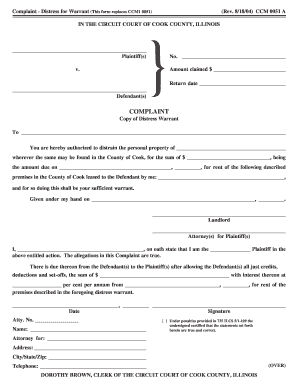
Format of Distress Warrant


What is the format of distress warrant?
A distress warrant is a legal document that allows a landlord or property owner to seize a tenant's property in order to recover unpaid rent or other debts. The format of a distress warrant typically includes essential details such as the names of the parties involved, the address of the property, the amount owed, and the specific items that may be seized. This document must comply with state laws and regulations, ensuring it is enforceable in a court of law.
Key elements of the distress warrant format
The distress warrant format must include several key elements to be considered valid. These include:
- Identification of the parties: Clearly state the names and addresses of both the landlord and tenant.
- Property description: Provide a detailed description of the property involved, including the address and any relevant identifiers.
- Amount owed: Specify the total amount of rent or debt that is due, including any applicable fees or interest.
- List of items to be seized: Include a detailed inventory of the property that may be seized to satisfy the debt.
- Signature and date: The document must be signed and dated by the landlord or authorized representative.
Steps to complete the distress warrant
Completing a distress warrant involves several important steps:
- Gather necessary information: Collect all relevant details about the tenant, property, and outstanding debts.
- Draft the document: Use the standard format to create the distress warrant, ensuring all required elements are included.
- Review for accuracy: Double-check the document for any errors or omissions that could affect its validity.
- Obtain signatures: Ensure that the document is signed by the landlord or their authorized agent.
- File with the appropriate court: Submit the completed distress warrant to the relevant court for approval, if required by state law.
Legal use of the distress warrant
The legal use of a distress warrant is governed by state laws, which dictate how and when it can be executed. Generally, landlords must provide proper notice to tenants before executing a distress warrant. This notice period varies by state but is often required to give tenants an opportunity to address the debt. Additionally, the execution of the warrant must be carried out by a licensed professional, such as a sheriff or constable, to ensure compliance with legal standards.
How to obtain the distress warrant form
Obtaining a distress warrant form typically involves accessing your local court's website or visiting their office. Many jurisdictions provide downloadable templates that comply with state requirements. Alternatively, legal aid organizations may offer assistance in obtaining and completing the form. It is important to ensure that the version you use is current and adheres to the specific regulations of your state.
Digital vs. paper version of the distress warrant
Both digital and paper versions of the distress warrant are legally valid, provided they meet the necessary legal requirements. Digital forms can be completed and signed electronically, which may streamline the process and reduce paperwork. However, some jurisdictions may require a physical copy for filing or execution. It is essential to check local regulations to determine the acceptable format for your area.
Quick guide on how to complete format of distress warrant
Complete Format Of Distress Warrant effortlessly on any device
Online document management has become favored by businesses and individuals alike. It offers an ideal eco-friendly alternative to traditional printed and signed documents, as you can access the right form and securely store it online. airSlate SignNow provides all the resources you need to create, amend, and electronically sign your documents swiftly without delays. Manage Format Of Distress Warrant on any device with airSlate SignNow Android or iOS applications and enhance any document-centric operation today.
The easiest way to modify and electronically sign Format Of Distress Warrant effortlessly
- Find Format Of Distress Warrant and then click Get Form to begin.
- Utilize the tools we provide to fill out your document.
- Highlight pertinent sections of your documents or redact sensitive information with tools that airSlate SignNow specifically offers for that purpose.
- Create your eSignature with the Sign tool, which takes moments and carries the same legal validity as a conventional wet ink signature.
- Review the information and then click on the Done button to save your modifications.
- Select how you wish to share your form, via email, text message (SMS), or invite link, or download it to your computer.
Say goodbye to lost or misplaced files, tedious form browsing, or errors that require printing new document copies. airSlate SignNow meets your document management needs in just a few clicks from your preferred device. Alter and electronically sign Format Of Distress Warrant and guarantee effective communication at any stage of the form preparation process with airSlate SignNow.
Create this form in 5 minutes or less
Create this form in 5 minutes!
How to create an eSignature for the format of distress warrant
How to create an electronic signature for a PDF online
How to create an electronic signature for a PDF in Google Chrome
How to create an e-signature for signing PDFs in Gmail
How to create an e-signature right from your smartphone
How to create an e-signature for a PDF on iOS
How to create an e-signature for a PDF on Android
People also ask
-
What is a distress warrant and how can airSlate SignNow assist with it?
A distress warrant is a legal document that allows a landlord or property owner to seize a tenant's belongings for unpaid rent. airSlate SignNow simplifies the process by enabling users to securely send, sign, and store distress warrants digitally, ensuring compliance and efficiency.
-
How does airSlate SignNow handle pricing for documents including distress warrants?
airSlate SignNow offers competitive pricing plans that cater to businesses of all sizes. Whether you need to send distress warrants occasionally or require frequent usage, our flexible subscription models ensure that you only pay for what you need while accessing all necessary features.
-
What features does airSlate SignNow provide to manage distress warrants effectively?
Some of the standout features for managing distress warrants in airSlate SignNow include customizable templates, real-time status updates, and secure document storage. These tools help streamline the eSignature process, making it easier for you to manage and track distress warrants.
-
Can airSlate SignNow integrate with other software for managing distress warrants?
Yes, airSlate SignNow seamlessly integrates with various applications such as CRM systems and document management tools. This interoperability ensures that your workflow around distress warrants remains smooth and efficient, connecting all your necessary tools in one ecosystem.
-
What are the benefits of using airSlate SignNow for distress warrants?
The benefits of using airSlate SignNow for distress warrants include improved efficiency in document handling, enhanced security, and the ability to remotely sign documents. This allows businesses to expedite the legal process associated with distress warrants without compromising on safety.
-
Is airSlate SignNow user-friendly for less tech-savvy individuals dealing with distress warrants?
Absolutely! airSlate SignNow is designed with user-friendliness in mind, ensuring that anyone, regardless of tech skills, can easily create, send, and sign distress warrants. Our intuitive interface simplifies the complicated aspects of document management.
-
What security measures does airSlate SignNow implement for distress warrant documents?
airSlate SignNow prioritizes the security of your distress warrant documents through AES-256 encryption and GDPR compliance. These robust security measures protect your sensitive data and provide peace of mind when dealing with legal documents.
Get more for Format Of Distress Warrant
- 2019 form 540 2ez california income tax return 2019 form 540 2ez california income tax return
- 2019 california form 3521 low income housing credit 2019 california form 3521 low income housing credit
- Income tax from form
- 2020 form 590 withholding exemption certificate 2020 form 590 withholding exemption certificate
- Form mt 41 department of taxation and finance
- Pdf form mt 43 department of taxation and finance
- Form dtf 281420survivors affidavitdtf281
- Tot tbid remittance form 2020xls
Find out other Format Of Distress Warrant
- How To eSign South Dakota Construction Promissory Note Template
- eSign Education Word Oregon Secure
- How Do I eSign Hawaii Finance & Tax Accounting NDA
- eSign Georgia Finance & Tax Accounting POA Fast
- eSign Georgia Finance & Tax Accounting POA Simple
- How To eSign Oregon Education LLC Operating Agreement
- eSign Illinois Finance & Tax Accounting Resignation Letter Now
- eSign Texas Construction POA Mobile
- eSign Kansas Finance & Tax Accounting Stock Certificate Now
- eSign Tennessee Education Warranty Deed Online
- eSign Tennessee Education Warranty Deed Now
- eSign Texas Education LLC Operating Agreement Fast
- eSign Utah Education Warranty Deed Online
- eSign Utah Education Warranty Deed Later
- eSign West Virginia Construction Lease Agreement Online
- How To eSign West Virginia Construction Job Offer
- eSign West Virginia Construction Letter Of Intent Online
- eSign West Virginia Construction Arbitration Agreement Myself
- eSign West Virginia Education Resignation Letter Secure
- eSign Education PDF Wyoming Mobile